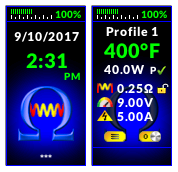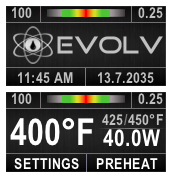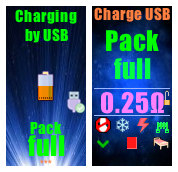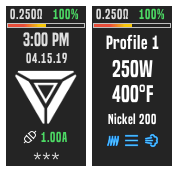Leaderboard
Popular Content
Showing content with the highest reputation since 05/13/2017 in Files
-
Version 2.2.0
28,361 downloads
Supports DNA250c and DNA75c, and Replay on both of those chips. Now you can choose from two different UI from the settings page. You need the latest international firmware 1.1 SP33.2 INT (included with EScribe Suite 2.0 SP15) on your DNA75c for it to work. Note: The status messages, like temp protected or atomizer short etc. are only displayed when firing. Press the fire button to exit the menu or any other page that doesn't have a back button. I hope you guys like it! Also check out my other themes:38 points -
36 points
-
Version 13.8 + SimpleBold UI
9,467 downloads
This is a premium enhanced theme for Evolv DNA Color devices, engineered to unlock the platform’s full potential without sacrificing elegance or clarity. Every element has been refined with precision. The interface is exceptionally clean, highly functional, and intuitively structured for serious users who expect total control without visual clutter. Dozens of existing themes were analyzed, their strengths distilled, and their weaknesses eliminated to create a superior experience. Beneath the minimalist design lies deep capability: extensive hidden fields and advanced controls are seamlessly integrated for those who demand more. Optimized for minimal Off-Board and On-Board memory usage. Full control over: Temperature & Wattage (quick access), Replay, Preheat, Boost, SESSION Mode (Auto Fire) No wasted space. No unnecessary noise. Just performance, precision, and complete command. Please submit your innovative ideas to improve the "Pro Vapers" theme project. Download Theme Manual: You can download the theme manual to get acquainted with all the features. Includes a guide to the features and additional information of the "Pro Vapers". Pro.Vapers_Manual_EN.pdf Watch Highlights Video: (updated) You can watch all the different and unique features of the "Pro Vapers" theme on YouTube. https://youtu.be/aEq-EMRAgBU Theme Full Info: Customization Manual & Resources: (Include devices logo, backgrounds & icons) Versions Info: (SCREENSHOTS) Other Themes based on Pro Vapers: (Include 5 themes) Description for Translate.txt Please submit your reviews to support "Pro Vapers" theme project. Hope everyone enjoys!18 points -
Version 1.0.1
11,854 downloads
If you like a lot of information on the home screen, and want to adjust preheat / boost settings from the main screen then you might like this! All the features present on my previous themes, Gauges and the Material-ish themes, are available on this one too. Please let me know if you find any bugs / issues. Happy to take feature suggestions too! Check out my other themes17 points -
Version 2.3.0
8,642 downloads
This is a modified version of the DJLsb theme that came pre-installed on my Lost Vape Paranormal/Therion 75c mods - full credit goes out to Daniel@djlsbvapes for the design of this excellent user interface that offers an array of functionality without being too cluttered and over complicated. I was unable to find a Replay enabled version, so took up the challenge of integrating Evolv's main screen UI so I could continue using my favorite theme with the added benefit of Replay. Edit: Daniel@djlsbvapes as since released an updated version with Replay, a copy of which can be found on his website. Older 75c devices - so long as you have taken all the right steps to upgrade your firmware this theme will work just fine - I found YouTube video: 'Replay Mode - how to get it on your 75C' by 'vaping v1ck' helpful, please also check here for guidance. 250c devices - no firmware upgrade required, just upload and go. Happy days 😉 UIColourToggle function available in V2.1 onwards. This feature appears on both the MAIN and REPLAY screens allowing you to toggle your UI between white and a mono color of your choosing for matchy matchy customisation i.e. orange matches up really well with silver Paranormal/wooden panels, as does Stealth with my carbon/black edition Therion for a classy toned-down look - other colour options to suit Mirage are also available from the download section. UI toggle buttons are conveniently located to provide quick switching between mono color and the default bright white display - useful in bright sunny conditions 🙂 Other modifications include: - PowerBank UI included to support USB-On-the-go (new) - ‘Warmth of Puff’ feature included on REPLAY screen - Up to 4x battery voltages included - Minor tweaks to button/field positions and removal of separation lines to provide clearer/ergonomic viewing. - Lost Vape emblem in place of full logo - for sharper imaging. - Revised battery indicators for improved vividness. Fully optimised for dna250c, and cross-compatible with dna75c devices ColourToggle options: Green, Orange, Stealth, Blue, Red, Cyan, Purple and now Magenta...choose to best suit your setup.11 points -
Version v2.4
9,959 downloads
Note: The lightning bolt on the battery is only visible while charging. Replay ready! (with temp control and wattage modes available too) - See below if you are having trouble with Replay Main menu is on the top right You can hide data on main screen in Main Screen menu (resistance, voltage, etc) You can hide date/time from Lock screen in Time Config page (also can choose MM/DD or DD/MM date format) There is now a ONE WATT version for those who want one-watt increments on the main screen (regular version is 5-watt increments). Now available in BLUE, BLACK, GREEN, and RED see downloads page: Clean-Color--ONE-WATT-#_#.ecigtheme A LOT of other stuff.. check it out!' If you have requests for new colors, or other customization, let me know in the comments section and I can usually whip something up pretty quickly. -------------------------------------------------------------- Replay info: This theme works with Replay for 75c devices (250c devices work with Replay by default). BUT you need to have the International Edition of EScribe 2.0 SP15.1 or later. Your 75c needs to have the right firmware as well (at least 1.1 SP33.2 - that one works for me), once you update ESscribe and connect your device it should prompt you to update firmware. You also MUST enable Replay in your EScribe profile for it to work. Using replay: once the above has been completed, load this theme and switch to a replay-enabled profile. There should be a "NO REPLAY" button seen on the main screen. This means there aren't yet any puffs to save. So take a few puffs, until you find one you like. Then the button should change to "SAVE," and you can click that to save that latest puff. Once Saved, the button changes to "PLAYING" and you are in Replay mode. Click that if you want to end Replay. If you are having trouble, check the Replay menu because it gives you more info: Replay Available (if theme/coil supports Replay [read-only]) Replay Ready (Replay is ready to be activated [read-only]) Replay Active (you can toggle this switch to save your last puff and activate Replay). You also cannot use a plain kanthal coil for Replay. You can use any temp sensing wire, including combinations (e.g. SS wrapped with kanthal). -------------------------------------------------------------- If anyone has suggestions, improvements, bugs, or anything else, please reach out in the comments below and/or leave a review. New update coming soon!! Thanks! Here are the available color options. Let me know if you have requests for others:11 points -
Version 3.3.9.new
2,504 downloads
Бонус! Добавлена стандартная тема на русском . Основная тема, бюджет на базе тем Frank65, начиналась с переделки темы Френка под себя, в результате были переделаны и исправлены практически все функции и режимы, кардинально изменена навигация по меню. , Все функции работают более корректно, полностью автоматизированы в работе и переключении режима, по просьбам коллег не переведены некоторые названия, которые являются принятыми сленгом во всем мире, все интуитивно понятно, подсказки по каждой функции на русском. Английская версия здесь Э то моя самая сложная, рассчитанная на опытных пользователей, тема. Более подходит для DNA 250c на трех аккумуляторах. После перегрева кнопки кнопки добавили температуру при вводе главном отдельном окне (так же добавленное отображение времени (при нажатии фаер) / заряда батарейки в поле сообщениями платы (Включается кнопка (верхний правый угол экрана Главного экрана)) На экране USB и Powerbank добавлено изменение цвета цифр при большом нагреве, и описание работы (заряд / разряд / работа) Тема построена так, чтобы не вчитываться в цифры и значки, а по цветовому оформлен видеть опасное состояние мода Доступ к развернутым настройкам температуры, мощности, преднагрева (тип преднагрева и режим Warmith) прямо с главного экрана. Подсказки на РУССКОМ для простоты использования настроек Быстрый доступ к глубоким настройкам сопротивления прямо с главного экрана. Возможность корректировки «комнатной» температуры для более гибкой настройки холодного сопротивления. В меню сопротивления (переход с главного экрана, выбор поля сопротивления) возможно включение / выключение режима REPLAY для термоконтрольных материалов , не зависимо был разрешен REPLAY для данного профиля в Escribe. Добавлено условие- для воспроизведения необходимо отключить переключатель термозащиты (без этого условия режим воспроизведения работал не всегда корректно) и включить переключатель Replay, который станет активным после отключения температурной защиты. При отключении термозащиты мод автоматически переходит в режим Ватт. Доступ ко всем настройкам мода из одного меню На вкладке Графики отображения времени и даты затяжек Увеличенный функционал режима Replay и термоконтроль Смена оформления при выборе опасных настроек Увеличенная разрядность для более точного контроля параметров работы мода Переключение шага регулировки 0,1, 0,5, 1, 5 Ватт и 1 ° C или 5 ° C Простая навигация, без многоярусных переходов, возврат на главный экран из любого вкладки, возврат на предыдущий экран- удержание кнопки "вверх", возврат на главный экран, удержание кнопки "вниз", либо выбор поля Status / При зарядке, на главном экране вместо индикатора батареи отображается ток заряда (при выделении иконки батареи) Режим Power bank стабилизирован и работает отлично Настолько развернутые термоконтроля я объяснял в своих публикациях9 points -
Version 3.0
8,017 downloads
This is an enhanced version of the stock default DNA 75C / 250C theme. A lot of changes and some new screens, exposing the full capabilities of the chip, while keeping with the stock look and feel. Priority and care were given to make this theme as clean, functional and intuitive as possible. Now supports international firmware's Boost and Replay functions, as well as all features of the DNA 250C chip. Hope everyone enjoys!9 points -
9 points
-
8 points
-
7,412 downloads
Tailormade themes for private use are available on request for almost every brand in almost every color - deutsch und englisch umschaltbar in einer Bedienoberfläche - too many details to list them; You will discover them in daily use and you will love them ... + Description_for _translation.txt If someone is interested in a version with a brand logo / background according to their own wishes - just leave a comment and I'll see if it can be implemented. See also my other Themes:7 points -
Version 3.1.0
1,047 downloads
This is the latest version of the theme that I have modified based on Lost Vape Therion DNlA 75c mods. Fewer screens, so navigation is easy, but you will find all the required features in it. The most important characteristic of this theme is the large size of fonts, which makes it easier to deal with the device. There are many versions to sui all tastes. I hope you like it Choose one or more of the following versions: Last version is V 3.0.0 You can change the text color between (White) and (Green/Yellow) by going to settings and then color toggle Version 3.1.0 Some improvement and You can change the text color between (White) and (Green/Yellow) by going to settings and then color toggle Download Version 3.1.0 Version 3.0.0 You can change the text color between White and Green/Yellow by going to settings and then color toggle Download V 3.0.0 Version 1.2.4 Download Color 01 DNA75C-DNA250C V1.2.4 Download Color 02 DNA75C-DNA250C V1.2.4 Download Color 03 DNA75C-DNA250C V1.2.4 Download Color 04 DNA75C-DNA250C V1.2.4 Download Color 05 DNA75C-DNA250C V1.2.4 Download Color 06 DNA75C-DNA250C V1.2.4 Download Color 07 DNA75C-DNA250C V1.2.4 Download Color 08 DNA75C-DNA250C V1.2.4 Download Color 09 DNA75C-DNA250C V1.2.4 Download Color 10 DNA75C-DNA250C V1.2.4 Version 2.0.0 Several improvements, redesign of some pages and new icons Download Color 01 DNA75C-DNA250C V2.0.0 Download Color 02 DNA75C-DNA250C V2.0.0 Download Color 03 DNA75C-DNA250C V2.0.0 Download Color 04 DNA75C-DNA250C V2.0.0 Download Color 05 DNA75C-DNA250C V2.0.0 Download Color 06 DNA75C-DNA250C V2.0.0 Download Color 07 DNA75C-DNA250C V2.0.0 Download Color 08 DNA75C-DNA250C V2.0.0 Download Color 09 DNA75C-DNA250C V2.0.0 Download Color 10 DNA75C-DNA250C V2.0.0 Version 2.1.0 Several improvements Download Color 01 DNA75C-DNA250C V2.1.0 Download Color 02 DNA75C-DNA250C V2.1.0 Download Color 03 DNA75C-DNA250C V2.1.0 Download Color 04 DNA75C-DNA250C V2.1.0 Download Color 05 DNA75C-DNA250C V2.1.0 Version 2.1.3 Larger font size and some improvements Download Color 01 DNA75C-DNA250C V2.1.3 Download Color 02 DNA75C-DNA250C V2.1.3 Download Color 03 DNA75C-DNA250C V2.1.3 Download Color 04 DNA75C-DNA250C V2.1.3 Download Color 05 DNA75C-DNA250C C2.1.3 Download Color 06 DNA75C-DNA250C C2.1.37 points -
7 points
-
Version 2.0.0
10,271 downloads
Strongly recommend updating to this new version 2.0.0 as it adds new features. A material colored theme for DNA75c and DNA250c. Customization options far beyond what's featured in the default Evolv theme. Notes: You can press the fire button to exit out of a screen that doesn't have a back button. LED colors styled to the theme. When you change the material of a profile (eg. from Watts to SS316L) you won't have the appropriate toggles (eg. Temp Control, Replay) activated right away. You need to back out of the Atomizer Profile screen, fire the mod and go back into the Atomizer Profile screen. This is an Evolv/Theme Designer issue. If you have temp control enabled, you can switch positions of the power and temperature field on the main screen by enabling "Big Temp" in Menu -> Settings In the Atomizer Profile screen you can adjust the Pre-heat temperature either via a Punch gauge or via a Temperature field. You can switch between them with the new toggle next to the Pre-heat label. I made this version with the new DNA250c Paranormals in mind. I think it would look good on the darker ones especially. I'd love to see some handchecks if you're using it on a Paranormal! Also check out the other version of this theme7 points -
7 points
-
7 points
-
Version 1.0.0
597 downloads
Hey guys i decided to take the Digital theme for dna250c etc and make it for the dna60c. I think it came out pretty good, i am a wattage vaper though so i cant tell if i did everything right for temp and replay stuff. I tried to get it as close as i could to the original and i hope you guys like it. This gives way more info and customization options right on the device like compared to the standard profile i had on my Stubby. Lock screen shows puffs since last reset as i like to keep track of my coil life when i put in new coils in my boro. And under Puff Info you find your Last Puff settings and the total puff count overall. I KNOW THE TEXT IS SMALL FOR SOME THINGS (but otherwise i would have had to change a lot of stuff and it wouldnt fell like the original theme) So not for people with bad eyesight, i can read everything just fine though and my vision is pretty normal. I am eager to get feedback, so please tell me if there is stuff to fix so far it works perfect for me in Watts mode. Powerbank feature and all the usb info and settings and stuff all work. ❤️ Exro €:; I forgot to thank SirTimmyTimbit and gremlinn for their amazing work on the original €€: Uploaded some basic as screenshot as it is 2 in the morning as i finished this up to this point. Better screenshots coming soon.6 points -
264 downloads
Some custom themes have serious bugs in the REPLAY / TC implementation. The result is a frustrating disappointment with the promised possibilities of the DNA chipset and the user wonders what he has spent so much money on. With this theme I help you to find and fix incorrect settings or settings not intended by Evolv in each profile. This allows you to rule out incorrect settings of the mod. Alternatively, it would be possible to reset the mod to the factory settings, but you would then lose all settings for your Attys, perhaps also individual profile names. With this theme, I offer you the opportunity to keep your individual settings and only fix incorrect settings. The reason for writing a small mini-theme for this is that I am familiar with at least one custom theme with its derivatives, in which settings that have been made incorrectly can no longer be corrected and are no longer visible to the user. With the help of this little "tool" you can see at a glance whether the combination of material, TC mode, or REPLAY in each profile corresponds to Evolv's specifications and can correct this if necessary. The background is the possibility of using the theme designer to enable the choice of materials within the theme - which in itself is not bad. However, it is also possible, for example, to switch to the "Watt" material when the TC mode is activated. Only very few themes inform the user about this incorrect setting, many custom themes even hide the switch and the displays for the TC mode after the material change. It is then no longer possible for the user to recognize and correct this incorrect setting. Usually this only expresses the error message "Temp Protect" when firing and the user is at a loss. The same applies to the replay mode and a change to the choice of a temp-sensitive material. This is basically possible, but the problems begin when the TC mode is also activated. I have now added another screen on which all user toggles and their status are displayed.There is no standard for their use within custom themes, which is why they control different functions for the various themes from different authors.In view of this, it is advisable to reset these user toggles before installing complex custom themes. This little mini-theme should be a little helper if your mod behaves "strangely" after you have used a custom theme for some time with the option of choosing a material. Not more but also not less.6 points -
6 points
-
Version 3.5
6,636 downloads
Several modifications keeping the overall default Evolv theme look. Main screen "Firing" now red when firing as well as all menu or status bars. On main screen when not in active Replay saved puff you can select the ohm reading to shortcut you to the Coil Info screen. Settings changed to Menu for new menu / settings platform Most "Back" buttons removed and scroll up of down off the screen to go to the previous screen. Watts now adjustable in 1 watt increments instead of .1. Temp adjustable in 5 degree increments. New menu platform dived into Profile, Puff Info, Coil Info and Settings on main menu. New coil install screen now has cold ohm temp for new coil and old coil resistance and temp when deciding on new coil or keeping old settings. Profile Menu has added cold ohm temp with current ohm reading and coil material setting added. Also added is the availability to have advanced preheat settings with the Preheat+ toggle when temp control is active. Puff Info screen enhanced with chart and ability to change wattage and or temp for dialing in a perfect puff. Also the addition of several live readings of the last puff. Live ohms, room temp,average power, puff duration, puff volts, puff amps, and average puff temp, and max puff temp when in temp control. When a non-temp sensing coil is installed gives you current battery % instead of temp. Recording Screen with new additions to be able to monitor with every puff. New Coil Info screen added with time, battery %, current profile, coil material, cold ohms, live ohms, coil temp, ability to remeasure resistance, and ability to lock ohms. New settings menu with System, Display, Device, and About. System gives you date, time, 12 / 24 hr, F or C temp, max puff time and serial number. New Display menu has brightness adjustment, always on, stealth level, auto lock, auto lock time out, and # of clicks to lock, and ability to set unlock device sequence. Device screen now has power bank settings, and battery voltages for up to 4 batteries. About Menu with Lifetime puff count, Theme revision, current firmware, current revision, edition, current puff count, puff count total energy, and reset to take you to a rest statistics screen. Thanks to everyone on the Evolv forum for ideas and themes to give me inspiration for this theme! Evolv Default Enhanced 250C.ecigtheme Evolv Default Enhanced 250C.ecigtheme6 points -
6 points
-
Version 1.0.2
1,785 downloads
The popular "Digital Remix" theme, now in Landscape format: bigger text, new options and screens (new statistics menu, statistics since last reset, statistics totals, statistics reset confirmation screen, 2 new recording options, time format 12/24, titles of Main Menu 1 and 2 are now on inverse mode to differentiate from the menu options, boost, preheat, titles recreated, some new icons, etc.). The main objective is to have the already beautiful Digital (Remix) Theme by @Citrael and @SirTimmyTimbit with an easier to read information on the screen. I hope you like it, I invested a lot of time in modifying the original theme. Feedback is appreciated. New features ! see "What's New in Version 1.0.2" below.5 points -
Version 1.0.1
773 downloads
Inspired by the amazing B-2 Spirit Theme by @etab75 Credits: The font used for everything is a customised version of JLS Data Gothic (a free typeface by The Fontry) with glyphs for the ohm symbol (o) and the home icon (h). If you have problems with the theme, or want to send me comments/feedback, then feel free to send me an email (serenity@enderson.co.uk) or inbox me on the Evolv Forum. This work is licensed under a Creative Commons Attribution-NonCommercial-ShareAlike 4.0 International License (http://creativecommons.org/licenses/by-nc-sa/4.0). That means modify and share your creations freely, but don't make money from them! 😛 Stay safe and vape on! Serenity x5 points -
Version 1.0.0
598 downloads
You can download them individually or as a .zip.csv file containing all 6, but you'll need to remove .csv file extension Steam-Engine files NiFe (Reactor_Wire) - TCR in vaping range 4000 ×10-6 NiFe30 (StealthVape) - TCR in vaping range 5000 ×10-6 NiFe30 Resisttherm TCR file - TCR in vaping range 3200 ×10-6 NiFe30 Resisttherm TFR file - TCR in vaping range 3355 ×10-6 Nifethal_52 (Alloy52) - TCR in vaping range 4036 ×10-6 Nifethal_70 (Alloy120) - TCR in vaping range 5250 ×10-6 These Steam-Engine files and TCR values were sourced from here http://www.steam-engine.org/wirewiz# Here's how to understand or create just a custom TCR file from the 'TCR in vaping range' values or given to you by a vendor. Nifethal_52 (Alloy52) value 4036 ×10-6 you would create 0.004036 as the TCR value Vendor says 404 you would create 0.00404 as the TCR value Some vendor datasheets list the NiFeXX to denote the Nickel content like here. You need to take care. While others list NiFeXX to denote the Iron content like here5 points -
5 points
-
Version 2.0.0
6,139 downloads
Strongly recommend updating to this new version 2.0.0 as it adds new features. A material colored theme for DNA75c and DNA250c. Customization options far beyond what's featured in the default Evolv theme. Notes: You can press the fire button to exit out of a screen that doesn't have a back button. LED colors styled to the theme. When you change the material of a profile (eg. from Watts to SS316L) you won't have the appropriate toggles (eg. Temp Control, Replay) activated right away. You need to back out of the Atomizer Profile screen, fire the mod and go back into the Atomizer Profile screen. This is an Evolv/Theme Designer issue. If you have temp control enabled, you can switch positions of the power and temperature field on the main screen by enabling "Big Temp" in Menu -> Settings In the Atomizer Profile screen you can adjust the Pre-heat temperature either via a Punch gauge or via a Temperature field. You can switch between them with the new toggle next to the Pre-heat label. Also check out the other version of this theme5 points -
Version 1.0.6
5,348 downloads
* NEW preheat feature in watts mode for kanthal / non temp control coils * Please see the release notes below for how to use. Note: For this feature to work correctly you will need to upload this theme using EScribe Suite 2.0 SP6 (or later) to a device with international firmware 1.1 SP26 (or later). For more information please see here: Early Firmware and Escribe Suite and here: Why international only . I have made this theme with the aim of including as many settings as possible whilst remaining user friendly. The text is large enough to see at a short distance but still (hopefully) remains visually appealing. I started with JCBs therion theme and added elements I liked from various other themes, I've also added a few extra screens to fit in all those settings. US version: Date format m.d.yy and spelling e.g. atomizer UK/AU version: Date format d.m.yy and spelling e.g. atomiser Different backgrounds have different colour schemes, e.g. the mossy green version uses green headings and green highlights etc. Dark Twilight Light Rays Cloudy Colour Deep Blue Diagonal Blue Mossy Green Ocean Features / how to use: ~Main Screen~ The two icons toward the middle if the screen are selectable, the left one takes you to Device Monitor and the right takes you to Puff Info. The value below the left icon displays the achieved wattage during the last puff, this is mostly useful for temp control but it can also be useful for battery diagnostic. The value below the right icon display last puff time. Selecting the coil material (when in temp control) will take you directly to Atomiser Settings. The values at the very bottom are board temperature and battery voltage, useful for quick diagnosis. -Large battery bar on lock screen for quick viewing. -Dynamic status bar on Lock Screen, Main Screen, Settings Menu, Lock Settings and Device Monitor Settings. -Lock Screen shows asterisks (**) as you enter your unlock sequence. -Settings Menu shows the name of the highlighted icon. (Atomiser, Display, Puff Info etc.) etc. -Temperature, resistance lock and preheat options will only display when a temperature sensing material is selected. i.e. in plain wattage mode the options for these will disappear. -Most screens feature a 'Back' or 'Exit' button or a combination of both. 'Back' will take you back to the screen you came from, e.g. if you go to Atomiser Settings from the Settings Menu the back button will take you back to the Settings Menu. If you go to Atomiser Settings by selecting the coil material on the Main Screen, the Back button will take you back to the Main Screen. In all cases the Exit button will take you directly to the Main Screen. -Black background on the Device Monitor, Diagnostic and Device Info screens to make the text easier to see and read. -You can alter 'Watts:' and 'Temp:' on the Diagnostic screen. -Screens you can fire from: Main Screen (obviously), Atomiser Settings, Device Monitor and Diagnostic. Pressing the fire button on any other screen will give the same result as selecting 'Back'. e.g. if you are on the Display Settings screen you can press the fire button twice to go back to the Main Screen- pressing once goes back to the Settings Menu and another press takes you back to the Main Screen. -Select the graph on the Device Monitor page to access the Device Monitor Settings. -Time & Date and Lock Settings are accessible from the System Settings screen. -The 'Display' icon on the Settings Menu changes based on whether stealth mode is enabled or disabled. -The options for stealth level are 'Off', '1', '2', or '3'. 3 = Screen turns off 2 = Very dim 1 = Dim Off = Stealth mode is disabled -Indicator light: Fade in/out red = charging Green = charge complete Blue/purple = firing Enjoy! P.S Thank you to all the theme creators whose elements I've ruthlessly and mercilessly pinched. Happy to remove them if it is an issue, just let me know5 points -
Version 1.0.0
1,564 downloads
This is a fully configured Escribe settings file for the new Lost Vape Mirage DNA 75C. Highlights: All 8 profiles configured, with: 3 temp control profiles for favorite atomizer and build combos. My go-to is the Pharaoh RTA as the primary profile, plus the Crown III and the SMOK Baby Beast for emergencies while traveling 5 power-only profiles, at presets of 35, 40, 45, 50 watts Includes my posted DNA 75C Enhanced Default Theme v2.2 which greatly expands the stock theme's capabilities Standard materials plus two SS316L materials, one curve and one TCR set at 0.00094 Mod fully configured: Battery Analyzer run for iJoy 21700 3750 mAh 40A battery Cell Soft Cutoff set to 2.75V, max sustained discharge at 24A, max peak discharge at 35A for longer cell life Output currents set at DNA 75C spec sheet typical rating Mod internal resistance at 0.0031 ohms, measured with copper plug (actual 0.004 x 80%, minus an extra 0.1 mOhm for kick(s) Built for EScribe Suite International v2.0 SP12 or higher, running beta firmware v1.1 SP27 or higher Hope everyone enjoys!5 points -
Version 10.2
1,509 downloads
Preheat (Boost) für den Watt-Mode! ---- English versions for countries with date format m/d/yy (U.S.) and d/m/yy (UK/AU) available. Um Preheat (Boost) für den Watt-Mode nutzen zu können, benötigt ihr EScribe Suite 2.0 SP6 (oder höher). Download hier: https://forum.evolvapor.com/topic/66731-early-firmware-and-escribe-suite/ Bitte beachtet, dass dieses Feature nur auf Geräten mit der internationalen Firmware-Edition funktioniert - die U.S.-Edition ist davon ausgeschlossen. Falls ihr nicht sicher seid, in meinem Theme wird unter "System-Info" die Version angezeigt - dort muss "INT" stehen. Die Navigation ist denkbar einfach... Gefeuert kann vom Main Screen aus, und vom Device Monitor (Aufzeichnungen). Hoch/Runter: durch's Menü scrollen, Werte verändern. Mittlere Taste: auswählen/bestätigen Von allen Seiten gelangt man mit der Feuer-Taste (außer Main Screen und Aufzeichnungen), bzw. dem Zurück-Pfeil, wieder zur vorherigen Seite. Das "Haus-Symbol" bringt einen - ohne Umwege - wieder zum Main Screen. - Auf die Seite "Neue Wicklung" gelangt man automatisch, sobald ein neuer Verdampfer/neue Coil montiert wurde. - Die Seite "Coil" ist zu erreichen, wenn man auf dem Main Screen den Widerstandswert ansteuert. - Die Seite "Einstellungen" ist über das Zahnradsymbol zu erreichen. - Der "Schalter" versetzt das Gerät in den Standby-Modus (Lock Screen). Die AM/PM-Anzeige verschwindet automatisch wenn das 24-Stunden-Format für die Zeit gewählt wird. Die Einstellungen für "Stealth" werden erst dann wirksam, wenn das Gerät einmal in den Ruhemodus gegangen ist, oder versetzt wurde. Stealth Level: 0: Stealth aus 1: Das Display dimmt nur leicht ab 2. Das Display dimmt etwa auf die halbe Helligkeit 3: Das Display schaltet sehr schnell ab (Vorsicht! Nix für langsame Zeitgenossen) LED im Feuer-Taster: Blinkt langsam Rot: Gerät wird geladen Grünes Dauerlicht: Akku voll geladen Lila: Feuern Über Lob, Anregungen, aber auch Kritik, würde ich mich sehr freuen. Viel Spaß Andy (Alle Werte und Bezeichnungen im Screenshot sind nur beispielhaft) Für eine etwas vergrößerte Ansicht auf's Bild klicken...5 points -
Version 1.0.0
1,194 downloads
I made to be usable for you lot and to see how you can use conditions, gauges, toggles etc work as making themes has a significant learning curve. As a quick start base for you to use and abuse, no rights claimed use/share any of it. Looking forward to far more beautiful theme from you lot. Things that are not obvious are: Clicking the profile name on the main screen takes you to atty setting. Clicking on the profile name in the atty screen let you change profile. Clicking the Ohm symbol in the atty setting page remeasures your resistance. Temp is swamped for voltage on the main screen if temp protection is turned off or you have a non-temp sensing coil. On the recording screen if you click the number you are taken to the most recent puff and if you click on the graph you are take to the field selection screen. Most icons you can select will show some text in the status field saying what they do. In the photos the 1st is when preheat is on, 2nd is preheat off, 3rd is dropped out of temp protection. 4th is TP-enabled=false, 5th is TS-Material=false. This is how the conditions are set: The TP icon: default shows on image, atty\temp-protect-enabled=false as the condition for showing the off image. atty\temp-sensing-material=false also for showing the off image. Text status: default shows "PH" for preheat atty\preheat-enabled=false shows "---" atty\temp-protect-enabled=false shows "PWR" in yellow atty\temp-sensing-material=false shows "PWR"in yellow atty\temp-sensing-dectect=false shows "???" in orange (tested with an ss coil using a NI profile) Temp Field: atty\temp as default atty\temp-protect-enabled=false shows diag\atty\voltage atty\temp-sensing-material=false shows diag\atty\voltage Enjoy5 points -
4 points
-
4 points
-
Version 3.1.6
1,249 downloads
Theme-Style-Collection of my Theme "Mr. Theo Bottomfeeder " - all available in English and German (Deutsch) ---------------------------------------------------------------------- Introduction: ---------------------------------------------------------------------- Here is the newest version of my theme "Mr. Theo Bottomfeeder Black" - Available in English and German GUI language. A little more modern, fewer screens and therefore clearer. But all the necessary features of "Mr. Theo Bottomfeeder Black" are included. INFO: The displayed "AM","PM"-Clock-Errors what are displayed in the upper preview-Screens will not appear in the Theme - that's just a bug in the Forum-Software. ---------------------------------------------------------------------- Short Description - Using of Mainscreens (Full Description see below): ---------------------------------------------------------------------- Power-Profile: -- Coil-Power, Boost-Level, Resistance, Ohm-Lock, Replay and Replay-Warmth are adjustable in Mainscreens -- Thermometer(Temp-Control): not available(Gray) Flame/Snowflake(Preheat): not available(Gray) Lightning(Display-Switch): Switch Boost On/Off - If "On", Boost-Level can be adjusted in Mainscreens Wick (Status of coil): not available(Gray) Temp-Profile: -- Coil-Temp, Coil-Power, Preheat-Temp, Preheat-Power Resistance, Ohm-Lock, Replay and Replay-Warmth are adjustable in Mainscreens -- Thermometer(Temp-Control): Switch Temp-Control On(Thermometer) = Temp-Mode / Off(Crossed out Thermometer) = Power-Mode Flame/Snowflake(Preheat): Switch Preheat On(Flame)/Off(Snowflake) Lightning(Display-Switch): Switch displayed/adjustable values either Coil-Temp and Coil-Power or Preheat-Temp and Preheat-Power Wick (Status of coil): OK(Green)/Error(Red) Main-Colors of displayed values in mainscreens (only in the colored Text-Versions No. 1 - 8 and 17 - 20) Red: Temp-Mode - Coil-Power and Coil-Temp Yellow: Temp-Mode - Preheat-Power and Preheat-Temp Green: Power-Mode - Boost deactivated Light Blue: Power-Mode - Boost activated Orange: While Charging Pack-Level and Pack-Voltage White: Replay active Replay: Off: Filled red Rectangle On, but still initializing: Two red vertical Bars On, ready for Replay: Red filled Circle Replaying: Red filled Triangle ---------------------------------------------------------------------- Kurz-Anleitung - Benutzen der Mainscreens (Vollständige Anleitung siehe unten): ---------------------------------------------------------------------- Power-Profil: -- In den Mainscreens sind Coil-Power, Boost-Level, Widerstand, Ohm-Lock, Replay und Replay-Wärme einstellbar -- Thermometer(Temp-Control): Nicht verfügbar(Grau) Flamme/Schneeflocke(Preheat): Nicht verfügbar(Grau) Blitz(Anzeige-Umschalter): Schaltet Boost Ein/Aus - Wenn "Ein", kann der Boost-Level in den Mainscreens geändert werden Wicklung (Zeigt Coil-Status ) Nicht verfügbar(Grau) Temperatur-Profil: -- In den Mainscreens sind Coil-Temp, Coil-Power, Vorheiz-Temp, Vorheiz-Power, Widerstand, Ohm-Lock, Replay und Replay-Wärme einstellbar -- Thermometer(Temp-Control): Schaltet Temp-Control Ein(Thermometer) = Temperatur-Modus / Aus(DurchgestrichenesThermometer) = Power-Modus Flamme/Schneeflocke: Schaltet Vorheizen Ein(Flamme)/Aus(Schneeflocke) Blitz(Anzeige-Umschalter): Schaltet angezeigte/einstellbare Werte entweder Coil-Temp und Coil-Power oder Vorheiz-Temp und Vorheiz-Power Wicklung (Zeigt Coil-Status): OK(Grün)/Fehler(Rot) Haupt-Farben der Werte in Mainscreens (nur in den Farb-Text-Versionen No. 1 - 8 and 17 - 20) Rot: Temp-Mode - Coil-Power und Coil-Temp Gelb: Temp-Mode - Vorheiz-Power und Vorheiz-Temp Grün: Power-Mode - Boost deaktiviert Hellblau: Power-Mode - Boost aktiviert Orange: Während des Ladens Akku-Level und Akku-Spannung Weiss: Replay aktiv Replay: Aus: Gefülltes rotes Quadrat Ein, aber noch nicht initialisiert: Zwei rote senkrechte Balken Ein, bereit für Replay: Roter gefüllter Kreis Replay aktiv: Rotes gefülltes Dreieck ---------------------------------------------------------------------- Versions ---------------------------------------------------------------------- Theme-Variations (all same functions, but different Backgrounds, Fonts and Colors) with their possible Outputs(depending on the settings) - see following pictures - English GUI = even numbers - German GUI = odd numbers • Version A has a lockscreen with Zodiac-Circle, Screen-Backgrounds in Black (No. 1, 2, 5, 6) • Version B has a "Broken Wall" Lockscreen and Screen-Backgrounds with floral shapes (No. 3, 4, 7, 8 ) • Version C has a "Starshine" Lockscreen and Screen-Backgrounds with blue pattern (No. 17, 18, 19, 20 ) -> No. 20 is Displayed in upper Preview as Default example • Version A, B and C in "B&W"-Style have in contrast to the standard colored Text-fields all text in White (No. 9, 10, 11, 12, 21, 22, 23, 24) • Version A, B and C in "Gray"-Style have in contrast to the standard colored Text-fields all text in different gray-colors (No. 13, 14, 15, 16, 25, 26, 27, 28) I suspect that the versions with colored text output are easier to understand and a little easier to use than the other versions. But I think that the purist steam fans prefer the black and white and gray versions rather than the other versions colored in chewing gum colors. Even if these variations are not so intuitively understandable. Because these themes don't look that playful. Or what do you think - which versions do you prefer? I would appreciate a few more comments and / or criticisms on this theme and its versions. Theme Variationen (alle haben dieselben Funktionen, aber unterschiedliche Hintergründe, Schriftarten und Farben) mit deren möglichen Ausgaben(abhängig der Einstellungen) - siehe folgende Bilder - Englische GUI = gerade Nummern - Deutsche GUI = ungerade Nummern • Version A hat einen Lockscreen mit Tierkreiszeichen, Screen-Hintergrund in schwarz (Nr. 1, 2, 5, 6) • Version B hat einen "Gebrochene Wand"-Lockscreen, Screen-Hintergrund mit floralen Mustern(Nr. 3, 4, 7, 8 ) • Version C hat einen "Sterne"-Lockscreen, Screen-Hintergrund mit blauem Muster(Nr. 17, 18, 19, 20 ) -> Nr. 20 ist als Default-Beispiel oben in der Vorschau dargestellt • Version A, B und C in "B&W"-Stil haben anstelle der standardmässig farbigen Textausgaben alle Textfelder in weisser Schrift (Nr. 9, 10, 11, 12, 21, 22, 23, 24) • Version A, B und C in "Gray"-Stil haben anstelle der standardmässig farbigen Textausgaben alle Textfelder in verschiedenen Grautönen (Nr. 13, 14, 15, 16, 25, 26, 27, 28) Ich vermute, dass die Versionen mit colorierten Textausgaben leichter verständlich und etewas leichter zu bedienen sind, als die anderen Versionen. Aber ich denke, dass die puristischen Dampf-Freunde eher die S/W- und die Grau-Versionen bevorzugen, als die in Kaugummi-Farbenen colorierte anderen Versionen. Auch, wenn diese Variationen nicht so intuitiv verständlich sind. Weil diese Themes nicht so verspielt aussehen. Oder was meint Ihr - welche Versionen bevorzugt Ihr? Über ein paar mehr Kommentare und/oder Kritiken zu diesem Theme und seinen Versionen würde ich mich freuen. ---------------------------------------------------------------------- "Mr. Theo Bottomfeeder LED" - Available in English and German "Mr. Theo Bottomfeeder LED" - Version A - (No. 1, 2) Lockscreen - Mainscreen 1 - Mainscreen 2 "Mr. Theo Bottomfeeder LED" - Version B - (No. 3, 4) Lockscreen - Mainscreen 1 - Mainscreen 2 "Mr. Theo Bottomfeeder LED" - Version C - (No. 17, 18) Lockscreen - Mainscreen 1 - Mainscreen 2 "Mr. Theo Bottomfeeder Easy Readable" - Available in English and German "Mr. Theo Bottomfeeder Easy Readable" - Version A - (No. 5, 6) Lockscreen - Mainscreen 1 - Mainscreen 2 "Mr. Theo Bottomfeeder Easy Readable" - Version B - (No. 7, 8 ) Lockscreen - Mainscreen 1 - Mainscreen 2 "Mr. Theo Bottomfeeder Easy Readable" - Version C - (No. 19, 20 ) Lockscreen - Mainscreen 1 - Mainscreen 2 "Mr. Theo Bottomfeeder LED - Black&White" - Available in English and German "Mr. Theo Bottomfeeder LED - Black&White - Version A - (No. 9, 10) Lockscreen - Mainscreen 1 - Mainscreen 2 "Mr. Theo Bottomfeeder LED - Black&White - Version C - (No. 21, 22) Lockscreen - Mainscreen 1 - Mainscreen 2 "Mr. Theo Bottomfeeder Easy Readable Black&White" - Available in English and German "Mr. Theo Bottomfeeder Easy Readable Black&White" - Version B - (No. 11, 12) Lockscreen - Mainscreen 1 - Mainscreen 2 "Mr. Theo Bottomfeeder Easy Readable Black&White" - Version C - (No. 23, 24) Lockscreen - Mainscreen 1 - Mainscreen 2 "Mr. Theo Bottomfeeder LED Gray" - Available in English and German "Mr. Theo Bottomfeeder Easy Readable Gray" - Version A - (No. 13, 14) Lockscreen - Mainscreen 1 - Mainscreen 2 "Mr. Theo Bottomfeeder Easy Readable Gray" - Version C - (No. 25, 26) Lockscreen - Mainscreen 1 - Mainscreen 2 "Mr. Theo Bottomfeeder Easy Readable Gray" - Available in English and German "Mr. Theo Bottomfeeder Easy Readable Gray" - Version B - (No. 15, 16) Lockscreen - Mainscreen 1 - Mainscreen 2 "Mr. Theo Bottomfeeder Easy Readable Gray" - Version C - (No. 27, 28) Lockscreen - Mainscreen 1 - Mainscreen 2 *** English Description (Deutsche Beschreibung siehe unten) *** ---------------------------------------------------------------------- Supports: 2 choseable Mainscreens - Replay - Powerbank - up to 4 Batteries ---------------------------------------------------------------------- English and German GUI-Languages available - each Language in two versions: Version A with zodiac-lockscreen and black backgrounds, Version B with "broken-wall"-lockscreen and floral screen-backgrounds (see pictures below) This Theme-Version was created by: Author: Hubert Allgäuer (Alias "Mr. Bottomfeeder"), Lake of Constance, Germany with using the program: "EScribe Suite V 2.0 with Service Pack 15.1" Here my second and completely reworked version of this Theme for the DNA75C/DNA250C (tested on Therion BF 75C, Rebel BF 75C, VT200, Boxer BF DNA250C, Lost Vape Drone BF 250C) available in english and german language. It is my most comfortable, informative and comprehensive theme so far. Developed for all who want to have knowledge about all parameters of the DNA. No playful pictures, only information and all parameters of the DNA chip can be called up and displayed. These are arranged in a unique, easily understandable and intuitive way. In this Theme, first time the exact status of the coil is determined and, in the event of problems that prevent Temp-Control, the system automatically switches to power mode and the user will be informed by a symbol in Mainscreen about the problem. The user may select one of two Mainscreens: Mainscreen 1 "Mad Eye Moody" (bigger chars but less information) and Mainscreen 2 "Hawkeye Pierce" (smaller chars but more information) This theme is easily viewed in dark and bright background. Well suited for developers and those who want to have full control over all the settings of the DNA chip as well as for all casual users. Hoping everything works well - if you find some problems or malfunctions or having wishes or questions, please feel free to drop me a note here. *** I would appreciate your comments on the usability of this topic, your thoughts on this topic, your suggestions for improvement, and your wishes for further updates. A coder's life almost made up of comments and suggestions! 😉 *** Wishing you have fun with this theme Greetings Mr. Bottomfeeder P.S. Many thanks to the user "Wayneo" for his kind help in finding bugs, his hints for improving this Theme and his corrections to improve the readability of this manual!😃😃😃 ** The attached files below this manual contains this manual as TXT-File and my favorite selection of 30 Lockscreen-Pictures. ** ---------------------------------------------------------------------- Information: ---------------------------------------------------------------------- For using the Theme "Mr. Theo Bottomfeeder LED" with the new Replay-Mode, you need the following Firmware on your Device. Otherwise this Theme can not be installed. Needed Firmware on the device: "1.1 SP 33.2 INT" or later version ---------------------------------------------------------------------- Manual ---------------------------------------------------------------------- ++ General ++ Three different kind of Buttons • "X" (red cross symbol - not active) and "check mark"(green - Active) Not switchable - only as pure information for the user about the status of a value • "Green button" and "Red button" Switchable button On (green) / Off (red) to switch an option On / Off • "Blue1 button“ and "Blue2 button“ Switchable button to toggle between two states ++ Screens ++ • Don't be surprised, the "Profile" screen automatically changes between "Temp-Profile" and "Watt-Profile" depending on the selected mode with the appropriate input and selection options. • All screens only show the elements and setting options that are possible with the current settings. • A small "Lock"-Symbol in the Mainscreens next to the Ohm-Value allows switching Ohm-Lock-On/Off directly in Mainscreens. • Automatic fallback to Power-Mode if Temp-Sense error detected • Information-text in taskbar describes function of each selected element ++ Used Abbreviations ++ • TSM = Temp Sense Material (wire is useable for Temp-Control) • TSD = Temp Sense Detect (Useable Temp-Control) • PWR = Power-Mode • TCM = Temp-Control-Mode • PBE = Preheat/Boost • TPR = Temp-Protect • TC = Temp-Control • PH = Preheat ++ Mainscreen 1 "Mad Eye Moody" (bigger chars but fewer information) - Icon: Mad-Eye-Moodys Eye and Mainscreen 2 "Hawkeye Pierce" (smaller chars but more information) - Icon: Hawks-Head: ++ • Upper side: Voltage-Value >>clicking opens Screen "USB", if connected - otherwise opens screen "Pack"<< • Upper side: Pack-Level as graphic bar display >>clicking opens Screen "USB", if connected - otherwise opens screen "Pack"<< --Selecting what to show: By clicking the button "Bar" or "Digital" in the screen "Display" - Selected status will be showed-- Voltage-state is displayed in different colors - depending on the battery level (green> = 66%, yellow> = 33% and <66%, red <33%). Charged full and Pack-Empty-Alert when using is displayed in relevant Screens ++Only in Mainscreen 2 "Hawkeye Pierce"++: Below Pack-Display: • Profile and Material >>clicking one to select a Profile or Material<< • Date and Time >>clicking one opens Screen "System"<< • Big Time >>clicking opens Screen "System"<< --Selecting what to show: By de-/activating the two buttons "In Main" in the screen "System" - Left button = switching Profile and Material (red) or time display (green), right button = if time display is activated switching between date and time (Blue1) or big time (Blue2)-- **If firing, a flame symbol appears instead at this place** ++Only in Mainscreen 2 "Hawkeye Pierce"++: Above the lower information line: • Left display: "Volt/Watt" - Coil voltage/coil power • Right display: "Ampere/Ohm" - Coil current/Coil Resistant • Lower display: "Puff/Puffs" - duration of the current Puff / total number of Puffs since reset --The contents for output values for the lower three fields can be choosen in Screen "Display" - the choosen status will be displayed-- ++ Only in Mainscreen 1 "Mad Eye Moody" ++: While firing, a flame symbol appears instead of the lower six Symbols at this place ++ Mainscreen 1 "Mad Eye Moody" and Mainscreen 2 "Hawkeye Pierce" ++ Icon below right - Lockscreen (Icon "Bed") or "Mad Eye Moodys Eye" or "Hawks-Head" Function: • Icon: "Mad Eye Moodys Eye" or "Hawks-Head" Switches in all Screens expect in the Lockscreen and active Mainscreen to the active Mainscreen **Due to the limitation of the software, the Mainscreen 1 "Mad Eye Moody" will always be displayed after unlocking the device, even if Mainscreen 2 "Hawkeye Pierce" is activated as Mainscreen. In these case, the Mainscreen 2 "Hawkeye Pierce" can be accessed again by simply clicking the Icon "Hawks-Head" in the lower right Edge in Mainscreen 1.** -- Temporary or static specify which screen is defined as Mainscreen by de-/activating the buttons for "Mainscreen" in the screen "Menu 1"-- • Icon "Bed" Switches in active Mainscreen into the Lockscreen ---------------------------------------------------------------------- Symbols (Mainscreen 1 "Mad Eye Moody" and Mainscreen 2 "Hawkeye Pierce") ---------------------------------------------------------------------- "Thermometer" with three modes • In Power-Mode Picture (Thermometer) - Thermometer greyed out >> Clicking opens the "Coil" screen << • In TC-Mode – regular Switch (colored Thermometer) Temp-Protect On(Temp-Mode) / Off(Power-Mode) (Note: Switching this function takes approx. 5 seconds until the change is accepted and displayed by the DNA - this is normal) - Colored Thermometer Temp-Protect is switched on and works >> Clicking turns Temp-Protect off << - Crossed out thermometer Temp-Protect is switched off >> Clicking turns Temp-Protect on << • In TC-Mode - Special: Picture (Sign) - Crossed out "D" Coil without Temp Sensing Detect (coil with contact problem - fluctuating coil resistance) >> Clicking opens the "Coil" screen << - Crossed out "M" Coil without Temp Sensing Material (wrong coil wire for selected temp control profile) >> Clicking opens the "Coil" screen << "Flash/Lightning Bolt" with two modes • In Power-Mode (or in TC-Mode with deactivated Temp-Control) Switch (Green or Blue flash) is displayed to switch Boost on and off - Green flash Boost is deactivated Display in green color - Top: Coil-Power - Bottom: Label "Power" - Blue flash Boost is activated Display in blue color - Top: Coil-Power - Bottom: Boost-Level >> Switch Boost On/Off by clicking the flash symbol << • In TC-Mode Switch (red or yellow flash) is displayed for switching displaying and setting either Coil-Temp/Coil-Power or Preheat-Temp/Preheat-Power in both Mainscreens - Red flash: Display in red color - Top: Coil Temperature - Bottom: Coil-Power - Yellow flash: Display in yellow color - Top: Preheat Temp - Bottom: Preheat-Power >> Switch Preheat-Display-Values by clicking the flash symbol << If Temp-Protect is deactivated in TC-Mode: Display in orange color - Top: Coil-Power - Bottom: Boost-Level. If Display in white color, then something with the coil doessn't match (check other infos on Mainscreen then) "Flame / Snowflake" with two modes • In Power Mode Picture (Flame) - Gray Flame Power Mode is activated >> Clicking opens the "Profile" screen << • In TC Mode Switch (Flame / Snowflake) Is displayed for switching Preheat On/Off >> Switch Preheat On/Off by clicking the flash symbol << - Colored Flame Preheat is activated - Snowflake Preheat is deactivated >> Clicking toggles Preheat On/Off << "Coil" with two modes • In Power Mode Picture (Coil) - Grayed-Out Coil with both pins down >> Clicking opens the "Profile" screen << • In TC-Mode Picture (Coil) - Green Coil with both pins down Temp-Sense-Material and Temp-Sense-Detect recognized (fully functioning TC-Mode, TC wire with activated Temp-Control) >> Clicking opens the "Profile" screen << - Red Coil with left pin up No Temp-Sense-Material, but Temp-Sense-Detect detected (usually should never actually happen - but what is usual 🙂 ) >> Clicking opens the "Profile" screen << - Red Coil with right pin up Temp-Sense-Material, but no Temp-Sense-Detect detected (Coil with contact problem - fluctuating coil resistance) >> Clicking opens the "Profile" screen << - Red Coil with both pins up Neither Temp-Sense-Material nor Temp-Sense-Detect detected (no resistance wire selected for TC-Mode) >> Clicking opens the "Profile" screen << Replay: Bottom Center: "Replay"-Buttons (like on a Cassette-Recorder). • Stop-Symbol (red filled square) Replay is deactivated • Pause-Symbol (two red vertical bars): Replay is on but not initialized yet (no puff recorded) - i.e after each unlock from lockscreen • Record-Symbol (a filled red circle): Replay has recorded a puff and is ready for playing • Play-Symbol (a filled red triangle): Replay is playing When Replay is Playing, the words "Replay" and "active" are displayed in big yellow chars in both Mainscreens. Additional a graphic bar display for control Replay warmth is shown. Using the Replay-Mode: The Replay-Mode is changeable seperately for each Profile. It can be activated directly in this theme, if choosing in the "Replay"-Page ("Menu 1" - "Replay"). Also the activation of the Replay-Mode can be done in the Profile-Settings in the EScribe-Program and uploading the changed Profile-Settings onto your device. If the Replay-Mode is activated, the standard grey Replay-Symbol on both Main-Pages of this theme is changing into a "Pause"-Symbol (two red standing bars - similar the "Pause"-Button on a tape-machine). Recording a puff for Replay: If the Replay-Mode is activated, you have to puff some times for initializing the Replay-Mode. As soon the Replay-Mode is prepared for recording a puff, the "Pause"-Symbol on Mainscreen changes into a red filled circle (like the "Record"-Button on a tape-machine). Now you can click the "Record"-Symbol after you had a puff that fully meets your expectations. Play a recorded puff in Replay (always repeated): As soon, as a puff is recorded, the Pause-Symbol changes into a red Triangle "Play"-Symbol (also like the "Play"-Button on a Tape-Machine). Additionally the words "Replay" "active" are displayed in big yellow chars on both Main-Screens of the Theme. That shows, the previous recorded puff will be repeated endless now. Stop Replay-Mode: For ending the Replay-loop, just click onto the red "Play"-Symbol. The yellow "Replay"-Name dissappears from the Main-Screens and the Replay-Symbol changes back into the red filled Circle "Record"-Symbol. The Device went back into normal using-mode now. By clicking the "Record"-Symbol again, the last puff will be saved and the Replay-Mode changes into the Play-Mode. All other elements should be self-explanatory. ---------------------------------------------------------------------- REPLAY ---------------------------------------------------------------------- BE AWARE! Never enable the "Puff saved, playing" checkbox in the profile settings of your EScribe program. Check this setting if Replay does not work as expected. If activating the checkboxes "Puff saved, playing" at this point, the Replay mode would be activated - but without a recorded favourite puff, which could cause malfunctions. So just activate the checkbox "Use replay on this profile". --------------------------------------------------------------------- Developer Informations ---------------------------------------------------------------------- Used Toggles: Toggle 1: Voltage / Power - Display in Main 2 (Choseable in Screen "Display") Toggle 2: Current / Ohms - Display in Main 2 (Choseable in Screen "Display" Toggle 3: Puff / Puffs - Display in Main 2 (Choseable in Screen "Display") Toggle 4: Pack Digital / Bar - Display in Main 1 and 2 (Choseable in Screen "Display") Toggle 5: Mainscreen 1 or 2 - As temporary or static state - (Choseable in Screen "Menu1") Toggle 6: Coil / Preheat - shows either Coil-Temp and Coil-Power or Preheat-Temp and Preheat-Power - Displayed in Mainscreen "Mad Eye Moody" and "Hawkeye Pierce" (Choseable in Mainscreen "Mad Eye Moody" and "Hawkeye Pierce", if Temp-Control is active) by switching "Flash"-Icon Toggle 7: Time Yes/No - Display in Main 2 (Choseable in Screen "System") Toggle 8: Time / Time and Date - Display in Main 2 (Choseable in Screen "System") --------------------------------------------------------------------- Whats new in this version ---------------------------------------------------------------------- 3.1.6 Display-Error in Wattage-Mode repaired - Pack-Empty wasn't displayed correctly ---------------------------------------------------------------------- German Translation ---------------------------------------------------------------------- Hier die Nachfolge-Version meines Themes "Mr. Theo Bottomfeeder LED" - verfügbar in deutscher und englischer GUI-Sprache. Etwas moderner, weniger Screens und dadurch übersichtlicher. Aber dennoch sind alle notwendigen Funktionen von "Mr. Theo Bottomfeeder Black" enthalten. Die angezeigten "AM", "PM"-Uhrzeit-Fehler in der obigen Vorschau existieren im realen Theme nicht. Diese Falsch-Anzeigen kommen von der Forum-Software Deutsche Beschreibung (English Description see upper text) ---------------------------------------------------------------------- Unterstützt: 2 auswählbare Mainscreens - Replay - Powerbank - bis zu 4 Akkus ---------------------------------------------------------------------- - Englische und deutsche GUI-Sprachen verfügbar - - jede Sprache in zwei Versionen: Version A mit Tierkreis-Lockscreen und schgwarzen Hintergründen, Version B mit "gebrochene-Wand"-Lockscreen und floralen Screen-Hintergründen (siehe Bilder unten) Diese Theme-Version wurde erstellt von: Autor: Hubert Allgäuer (Alias "Mr. Bottomfeeder"), Bodensee, Deutschland mit dem Programm: "EScribe Suite V 2.0 mit Service Pack 15.1" Hier die komplett überarbeitete V2 meines Themes für die DNA 75C/DNA250C (getestet mit Therion BF 75C, Rebel BF 75C, VT200, Boxer BF DNA250C, Lost Vape Drone BF 250C) in englischer und deutscher Sprache. Es ist mein bislang komfortabelstes, informativstes und umfassendstes Theme. Entwickelt für alle, die über sämtliche Parameter der DNA Bescheid wissen wollen. Keine verspielten Bildchen, nur Informationen und sämtliche Parameter des DNA-Chips abrufbar und angezeigt. Aber diese dafür in einzigartiger Weise leicht verständlich und intuitiv bedienbar arrangiert. Der Benutzer kann zwischen zwei Mainscreens auswählen: Mainscreen 1 "Mad Eye Moody" (grössere Zeichen aber weniger Informationen) und Mainscreen 2 "Hawkeye Pierce" (kleinere Zeichen aber mehr Informationen) In diesem Theme wird erstmals der exakte Status des Coils bestimmt und bei Problemen, welche die TempControl verhindern, automatisch auf den Power-Modus umgeschaltet und der Benutzer per Symbol auf dem Mainscreen über das Problem informiert. Dieses Theme ist in dunkler und heller Umgebung leicht abzulesen und nicht nur gut geeignet für Entwickler und diejenigen, die die volle Kontrolle über alle Einstellungen des DNA-Chips haben wollen, sondern auch für alle normalen Benutzer. Ich hoffe, dass alles gut funktioniert - wenn Ihr Probleme oder Fehlfunktionen feststellt oder Wünsche oder Fragen habt, können Ihr mir gerne eine Nachricht hinterlassen. *** Über Eure Kommentare zur Brauchbarkeit dieses Themes würde mich mich sehr freuen, auch über Eure Meinung zu diesem Theme, über Verbesserungsvorschläge und Eure Wünsche für künftige Updates. Ein Entwickler lebt schliesslich von Kommentaren und Vorschlägen 😉 *** Viel Spaß mit diesem Theme Beste Grüße Mr. Bottomfeeder P.S. Vielen Dank an den Benutzer "Wayneo" für seine freundliche Hilfe bei der Suche nach Fehlern, seine Hinweise zur Verbesserung dieses Themes und seine Korrekturen, um die Lesbarkeit dieser Beschreibung zu verbessern! 😃😃😃 ** Die unten angefügten Dateien beinhalten diese Anleitung als TXT-Datei und 30 meiner Lieblings-Lockscreens ** ---------------------------------------------------------------------- Information: ---------------------------------------------------------------------- Zur Verwendung des Themes "Mr. Theo Bottomfeeder LED" und des neuen Replay-Modus benötigt Ihr folgende Firmware auf Eurem Gerät. Ansonsten kann dieses Theme nicht installiert werden. Benötigte Firmware auf dem Gerät: "1.1 SP 33.2 INT" oder höhere Version. ---------------------------------------------------------------------- Bedienung ---------------------------------------------------------------------- ++ Generell ++ Drei unterschiedliche Schalter • "X"(rotes Kreuz-Symbol):Nicht aktiv und "Häkchen"(Grün):Aktiv Nicht schaltbare, reine Information für den User über den Zustand eines Wertes • Schaltfläche "Grüner Knopf" und "Roter Knopf" Umschaltbarer Schaltfläche Ein(Grün)/Aus(Rot) um eine Option Ein-/Auszuschalten • Schaltfläche "Blau1" und "Blau2" Umschaltbarer Schalter, um zwischen zwei Zuständen umzuschalten • Automatisches fallback in den Power-Mode, wenn Temp-Control Fehler • Informations-Text in der Taskbar beschreibt die Funktion jedes selektierten Elements ++ Screens ++ • Wundern Sie sich nicht - das Screen "Profil" wechselt in seiner Darstellung automatisch je nach gewähltem Modus zwischen "Temp-Profil" und "Watt-Profil" mit den jeweils passenden Eingabe- und Auswahlmöglichkeiten. • In allen Screens werden jeweils nur die Elemente und Einstellmöglichkeiten angezeigt, die mit den aktuellen Einstellungen möglich sind. • Ein kleines "Schloss"-Symbol neben der Ohm-Anzeige erlaubt das Ein-/Ausschalten des Ohm-Locks direkt in den Mainscreens. ++ Benutzte Abkürzungen ++ • TSM = Temp Sense Material (Temperatur-Überwachungs geeigneter Draht) • TSD = Temp Sense Detect (Funktionierende Temperatur Überwachung) • PWR = Power-Mode (Watt-Modus) • TCM = Temperatur-Überwachungs-Modus • PBE = Preheat/Boost • TPR = Temp-Protect • TC = Temperatur-Kontrolle • VH = Vorheizen ++ Mainscreen 1 "Mad Eye Moody" (grössere Zeichen, aber weniger Informationen) - Symbol: Mad-Eye-Moodys Auge und Mainscreen 2 "Hawkeye Pierce" (kleinere Zeichen, aber mehr Informationen) - Symbol: Falkenkopf: ++ • Oben: Akku-Spannung >>Klick öffnet Screen "USB", wenn verbunden - andernfalls wird Screen "Akku" geöffnet<< • Oben: Graphische Balken-Anzeige für Akku-Level >>Klick öffnet Screen "USB", wenn verbunden - andernfalls wird Screen "Akku" geöffnet<< --Auswählen was angezeigt werden soll: Durch Anklicken der Schaltfläche "Balken" oder "Digital" im Screen "Anzeige" - Der ausgewählte Status wird jeweils angezeigt -- Der Akkuzustand wird in verschiedenen Farben angezeigt - abhängig vom Akku-Level (Grün >= 66%, Gelb >= 33% und <66%, Rot < 33%) Der Akku-Voll- und Akku-Leer-Alarm wird bei der Verwendung in den entsprechenden Screens angezeigt ++ Nur in Mainscreen 2 "Hawkeye Pierce"++: Unterhalb der Akku-Anzeige: • Profil und Material >> Anklicken zur Auswahl eines Profils oder Material << • Datum und Uhrzeit >> Anklicken öffnet Screen "System" << • Grosse Uhrzeit >> Anklicken öffnet Screen "System" << --Auswählen was angezeigt werden soll: durch De-/Aktivieren der zwei Schaltflächen "In Main" im Screen "System" - Linker Button = Umschalten Profil und Material (rot) oder Zeitanzeige (grün), rechter Button = Bei aktivierter Zeitanzeige Umschalten Datum und Zeit (Blau1) oder grosse Uhrzeit (Blau2)-- **Wenn gefeuert wird erscheint stattdessen ein Flammensymbol** ++ Nur in Mainscreen 2 "Hawkeye Pierce"++: Über der unteren Informations-Zeile: • Linke Anzeige: "Volt/Watt" - Coil-Spannung/Coil-Leistung • Rechte Anzeige: "Ampere/Ohm" - Coil-Strom/Coil-Widerstend • Untere Anzeige: "Zug/Züge" - Dauer des aktuellen Zugs/Gesamtanzahl der Züge seit Reset --Die Inhalte der Ausgabewerte für die unteren drei Felder können im Screen "Anzeige" ausgewählt werden - der jeweilige Status wird angezeigt-- ++ nur in Mainscreen 1 ("Mad Eye Moody")++: Während gefeuert wird erscheint statt der sechs unteren Symbolen ein Flammensymbol ++Mainscreen 1 "Mad Eye Moody" und Mainscreen 2 "Hawkeye Pierce"++ Symbol unten rechts - Lockscreen (Symbol "Bett") oder "Mad Eye Moodys-Auge") oder "Falkenkopf" Funktion: • Symbol: "Mad Eye Moodys Auge" oder "Falkenkopf". Schaltet in allen Screens (ausser Lockscreen und Mainscreens) zu dem aktiven Mainscreen. **Bedingt durch die Limitation der Software wird nach dem Unlock des Gerätes immer das Mainscreen 1 angezeigt, auch wenn Mainscreen 2 ("Hawkeye Pierce") als Mainscreen aktiviert ist. In diesem Fall kann das Mainscreen 2 ("Hawkeye Pierce") durch einfaches Anklicken des unteren rechten Symbols "Falkenkopf" im Mainscreen 1 wieder aufgerufen werden.** -- Temporäres oder statisches festlegen, welche Screen als Mainscreen definiert wird, durch De-/Aktivieren der Schaltflächen für "Mainscreen" im Screen "Menu 1" -- • Symbol "Bett" Schaltet im aktiven Mainscreen in das Lockscreen ---------------------------------------------------------------------- Symbole (Mainscreen 1 "Mad Eye Moody" und Mainscreen 2 "Hawkeye Pierce"): ---------------------------------------------------------------------- "Thermometer" mit drei Modi • Im Power-Modus Bild (Thermometer) - Thermometer ausgegraut, wenn Power-Modus eingestellt ist >>Anklicken öffnet Screen "Coil"<< • Im TC-Modus – Normal Schalter (Thermometer) Temp-Protect Ein(Temperatur-Modus) / Aus(Power-Modus) (Anmerkung: Das Umschalten dieser Funktion dauert ca. 5 Sek., bis die Änderung vom DNA übernommen und angezeigt wird - dies ist normal) - Farbiger Thermometer Temp-Protect eingeschaltet ist und funktioniert >>Anklicken schaltet Temp-Protect aus<< - Durchgestrichenes Thermometer Temp-Protect wurde ausgeschaltet >>Anklicken schaltet Temp-Protect an<< • Im TC-Modus – Spezial Bild (Buchstabe) - Durchgestrichenes "D" Coil ohne Temp Sensing Detect erkannt wurde (Verdampfer mit Kontakt-Problem - schwankender Coil-Widerstand) >>Anklicken öffnet Screen "Coil"<< - Durchgestrichenes "M Coil ohne Temp Sensing Material (falscher Coildraht für gewähltes Temp-Control-Profil) >>Anklicken öffnet Screen "Coil"<< "Blitz" mit zwei Modi • Im Power(Watt)-Modus (oder im TC-Mode mit deaktiviertem Temp-Control) Schalter (Grüner oder Blauer Blitz) wird angezeigt, um Boost (nur im Power-Modus) ein- und auszuschalten - Grüner Blitz wird angezeigt (Boost Aus) Grüne Anzeige - Oben: Coil-Power, Unten: Label "Power" - Blauer Blitz wird angezeigt (Boost Ein) Blaue Anzeige - Oben: Coil-Power, Unten: Boost-Level >>Umschalten Boost Ein/Aus durch Anklicken des Blitz-Symbols<< • Im TC-Modus Schalter (Roter oder Gelber Blitz) wird angezeigt, um die Haupt-Anzeige in beiden Mainscreens auszuwählen - Roter Blitz: Rote Anzeige Oben: Coil-Temperatur - Unten: Coil-Power - Gelber Blitz: Gelbe Anzeige Oben: Vorheizen-Temperatur - Unten: Vorheizen-Power >>Umschalten der Anzeige-Werte durch Anklicken des Blitz-Symbols<< Wenn im TC-Modus die Temp-Protect deaktiviert ist, wird in oranger Farbe Oben: Coil-Power und Unten: Boost-Level angezeigt. Werden die Werte auf dem Display in weisser Schrift angezeigt, dann stimmt etwas mit dem Coil nicht (vgl. die anderen Informationen auf dem Mainscreen) "Flamme/Schneeflocke" mit zwei Modi • Im Power-Modus Bild (Flamme) - Graue Flamme, wenn Power-Modus aktiviert ist >>Anklicken öffnet Screen "Profil"<< • Im TC-Modus Schalter (Flamme/Schneeflocke) Um Vorheizen ein und auszuschalten - Farbige Flamme, wenn im TC-Modus Vorheizen aktiviert ist - Schneeflocke, wenn im TC-Modus Vorheizen deaktiviert ist >> Anklicken schaltet Vorheizen Ein/Aus) << "Wicklung" mit zwei Modi • Im Power-Modus Bild (Wicklung) - Ausgegraute Wicklung mit beiden Pins nach unten >>Anklicken öffnet Screen "Profil"<< • Im TC-Modus Bild (Wicklung) - Grüne Wicklung mit beiden Pins nach unten: Temp-Sense-Material und Temp-Sense-Detect erkannt (voll funktionierender TC-Modus, TC-Draht mit aktivierter Temp-Control) >>Anklicken öffnet Screen "Profil"<< - Rote Wicklung mit linkem Pin nach oben: Kein Temp-Sense-Material, aber Temp-Sense-Detect erkannt (Sollte eigentlich nie vorkommen) >>Anklicken öffnet Screen "Profil"<< - Rote Wicklung mit rechtem Pin nach oben: Temp-Sense-Material, aber kein Temp-Sense-Detect erkannt (Verdampfer mit Kontaktproblem - schwankender Coil-Widerstand) >>Anklicken öffnet Screen "Profil"<< - Rote Wicklung mit beiden Pins nach oben: Weder Temp-Sense-Material noch Temp-Sense-Detect erkannt (Falscher Draht für Temp-Control ausgewählt) >>Anklicken öffnet Screen "Profil"<< Replay: Unten Mitte: "Replay" -Buttons (wie bei einem Kassetten-Recorder). • Stop-Symbol (rotes gefülltes Quadrat) Replay ist deaktiviert • Pause-Symbol (zwei rote vertikale Balken) Replay ist aktiviert aber noch nicht initialisiert (Kein aufgezeichneter Zug) - z.B. nach jedem Aufwecken aus dem Lockscreen • Record-Symbol (ein gefüllter roter Kreis) Replay hat einen Zug aufgezeichnet und ist bereit zum Abspielen • Play-Symbol (ein gefülltes rotes Dreieck) Replay wird abgespielt Während der Wiedergabe werden die Wörter "Replay" und "aktiviert" in großen gelben Zeichen auf beiden Mainscreens angezeigt. Zusätzlich wird eine Balken-Anzeige für die Einstellung der Replay-Wärme eingeblendet. Replay-Modus benutzen: Der Replay-Modus ist für jedes Profil einzeln änderbar. Es kann direkt in diesem Theme aktiviert werden, wenn diese Funktion in der "Replay"-Screen ("Menu 1" - "Replay") aktiviert wird. Auch kann die Aktivierung des Replay-Modus in den Profil-Einstellungen im EScribe-Programm erfolgen und dann die geänderten Profil-Einstellungen auf das Gerät hochgeladen werden. Wenn der Replay-Modus aktiviert ist, wechselt das graue Standard-Replay-Symbol auf beiden Main-Pages dieses Themes in ein "Stop" -Symbol (zwei rote stehende Balken - ähnlich dem "Pause" -Button auf einem Cassetten-Recorder) . Aufnahme eines Zugs für Replay: Wenn der Replay-Modus aktiviert ist, müssen Sie einige Male dampfen, um den Replay-Modus zu initialisieren. Sobald der Replay-Modus für die Aufnahme eines Zugs vorbereitet ist, wechselt das "Pause"-Symbol auf dem Mainscreen in einen roten gefüllten Kreis (wie der "Aufnahme" -Button auf einem Cassetten-Recorder). Jetzt können Sie das "Aufnahme" -Symbol Anklicken, nachdem Sie einen Zug hatten, der Ihre Erwartungen voll erfüllt. Wiederholen eines aufgezeichneten Zugs in Replay (wird immer wiederholt): Sobald ein Zug aufgezeichnet wird, verwandelt sich das Replay-Symbol in ein rotes Dreieck "Play" -Symbol (auch wie der "Play" -Button auf einem Cassetten-Recorder). Zusätzlich werden die Worte "Replay" und "aktiviert" in großen gelben Zeichen auf beiden Mainscreens des Themes angezeigt. Das zeigt an, dass der vorher aufgezeichnete Zug nun endlos wiederholt wird. Beenden/Unterbrechen des Replay-Modus: Um den Replay-Loop zu beenden, klicken Sie einfach erneut auf das rote "Play" -Symbol. Der gelbe "Replay"-Name verschwindet von den Mainscreens und das Replay-Symbol wechselt zurück in den rot gefüllten Kreis "Aufnahme"-Symbol. Das Gerät ist jetzt wieder in den normalen Benutzungsmodus zurückgekehrt. Durch erneutes Anklicken des "Aufnahme"-Symbols wird der letzte Zug gespeichert und der Replay-Modus wechselt in den Play-Modus. Alle anderen Elemente sollten selbsterklärend sein. ---------------------------------------------------------------------- REPLAY ---------------------------------------------------------------------- VORSICHT! Aktivieren Sie in den Profil-Einstellungen Ihres EScribe-Programms nie die Checkbox "Puff saved, playing". Kontrollieren Sie diese Einstellung, wenn Replay nicht wie erwartet funktioniert. Wenn Sie an dieser Stelle die Checkboxen "Puff saved, playing" aktivieren, wird der Replay-Modus aktiviert - allerdings ohne einen aufgezeichneten Lieblings-Puff, was zu Fehlfunktionen führen kann. Aktivieren Sie also einfach nur die Kontrollkästchen "Use replay on this profile". ---------------------------------------------------------------------- Entwickler Informationen ---------------------------------------------------------------------- Verwendete Toggles: Toggle 1: Volt / Watt - Anzeige in Main 2 (Auswählbar in Screen "Anzeige") Toggle 2: Ampere / Ohm - Anzeige in Main 2 (Auswählbar in Screen "Anzeige") Toggle 3: Zug / Züge - Anzeige in Main 2 (Auswählbar in Screen "Anzeige") Toggle 4: Akku Digital / Balken - Anzeige in Main 1 und 2 (Auswählbar in Screen "Anzeige") Toggle 5: Mainscreen 1 oder 2 - temporär oder statisch - (Auswählbar in Screen "Menu1") Toggle 6: Coil / Vorheiz-Werte - entweder Coil-Temperatur und Coil-Power oder Vorheiz-Temperatur und Vorheiz-Power - Anzeige in den Mainscreens "Mad Eye Moody" und "Hawkeye Pierce" (Auswählbar im TC-Modus in beiden Mainscreens durch Umschalten des Blitz-Symbols) Toggle 7: Uhr ja/nein - Anzeige in Main 2 (Auswählbar in Screen "System") Toggle 8: Zeit / Zeit und Datum - Anzeige in Main 2 (Auswählbar in Screen "System") ---------------------------------------------------------------------- Neu in dieser Version ---------------------------------------------------------------------- 3.1.6 Anzeigefehler im Watt-Mode behoben - Akku-Leer-Anzeige wurde nicht korrekt angezeigt. ---------------------------------------------------------------------- Attachments/Anlagen ---------------------------------------------------------------------- Lockscreen-Pictures.zip Mr. Theo Bottomfeeder LED V2 Manual English German.txt Mr. Theo Bottomfeeder LED V2 Manual English German.doc4 points -
Version 2.0.4
1,672 downloads
I welcome improvements, suggestions and errors. Based on the original Evolv DNA Color theme. -Added missing options and fields -Standardized control size, spacing and location. -Dropped the default background and replaced it with a solid color one. -Adjusted the selection colors. -Replaced some labels with icons to reduce clutter. Lock Screens:4 points -
Version 1.2.1
328 downloads
~~~Please rate ane comment my work, as I spend hours brain storming on these ideas to come to life, just foe you people to have a unique looking theme~~~~~~ Equalizer is a colorful refreshing theme designed for a change from your usual themes. Battery Indicators are designed based on music equalizers.EQULIZER KNOW-HOWRight side equalizer: Battery IndicatorLeft side equalizer: Coil Power indicatorMiddle equalizer: Atomizer Voltage Output indicatorOTHER FEATURESOn Home page: Puff Counter Reset, Replay on/off, board temprature, Power, Record, Save, Replay, Charging/Discharging/Powerbank indicators.On Lockscreen: USB Data Icon & USB Charging icon on lockscreen turns green when connected to PC / Power respectievely. Powerbank Icon turns red when connnected used as powerbank.and much more..Hope you'll enjoy..Thank You ManishRDThemes©2021 & EqualizerTheme©2021 are private properties. All Rights Reserved. Dubai, United Arab Emirates.4 points -
4 points
-
4 points
-
Version 1.0.0
1,256 downloads
Preheat (Boost) für den Watt-Mode! --- English versions for countries with date format m/d/yy (U.S.) and d/m/yy (UK/AU) available. Um Preheat (Boost) für den Watt-Mode nutzen zu können, benötigt ihr EScribe Suite 2.0 SP6 (oder höher). Download hier: https://forum.evolvapor.com/topic/66731-early-firmware-and-escribe-suite/ Bitte beachtet, dass dieses Feature nur auf Geräten mit der internationalen Firmware-Edition funktioniert - die U.S.-Edition ist davon ausgeschlossen. Falls ihr nicht sicher seid, in meinem Theme wird unter "System-Info" die Version angezeigt - dort muss "INT" stehen. Die Navigation ist denkbar einfach... Gefeuert kann vom Main Screen aus, und vom Device Monitor (Aufzeichnungen). Hoch/Runter: durch's Menü scrollen, Werte verändern. Mittlere Taste: auswählen/bestätigen Von allen Seiten gelangt man mit der Feuer-Taste (außer Main Screen und Aufzeichnungen), bzw. dem Zurück-Pfeil, wieder zur vorherigen Seite. Das "Haus-Symbol" bringt einen - ohne Umwege - wieder zum Main Screen. - Auf die Seite "Neue Wicklung" gelangt man automatisch, sobald ein neuer Verdampfer/neue Coil montiert wurde. - Die Seite "Coil" ist zu erreichen, wenn man auf dem Main Screen den Widerstandswert ansteuert. - Die Seite "Einstellungen" ist über das Zahnradsymbol zu erreichen. - Der "Schalter" versetzt das Gerät in den Standby-Modus (Lock Screen). Die AM/PM-Anzeige verschwindet automatisch wenn das 24-Stunden-Format für die Zeit gewählt wird. Die Einstellungen für "Stealth" werden erst dann wirksam, wenn das Gerät einmal in den Ruhemodus gegangen ist, oder versetzt wurde. Stealth Level: 0: Stealth aus 1: Das Display dimmt nur leicht ab 2. Das Display dimmt etwa auf die halbe Helligkeit 3: Das Display schaltet sehr schnell ab (Vorsicht! Nix für langsame Zeitgenossen) LED im Feuer-Taster: Blinkt langsam Rot: Gerät wird geladen Grünes Dauerlicht: Akku voll geladen Lila: Feuern Über Lob, Anregungen, aber auch Kritik, würde ich mich sehr freuen. Viel Spaß Andy (Alle Werte und Bezeichnungen im Screenshot sind nur beispielhaft) Für eine etwas vergrößerte Ansicht auf's Bild klicken...4 points -
4 points
-
Version V3 French version
1,557 downloads
Hello , I tried to do a thème with lot of informations on the main screen and also easy to " use " . - I add some little chaNges on the V2 . - With the V3 the blue light on the fire bouton is off " after firing " ( I wanted on the 2 first version that it stay on , it 's easier to see the box in the dark , but some people ask me to make a new version without the blue light , so I made the V3) - The last version , in fact , there is no change , exept that I translate some parts in French . I hope you will enjoy PS : Very sorry for my " poor " english language .4 points -
4 points
-
Version 1.0.0
1,586 downloads
This Theme even having most features of the DNA Board on Screen, was still made as simple and as big characters as it could be... Not only is a material based theme where you only need to change the material to vape on the main screen but still gives you access to the profiles under the settings menu.4 points -
4 points
-
Version 2.0
8,823 downloads
As frequently requested, the fallout vapeboy 3000 is here! This theme showcases the function of making battery life conditional by making your battery level turn from green to red and the vapeboy's limbs crippling as the level lowers. I hope you all enjoy and as always if you need any help with tips or tricks, don't hesitate to message me.3 points -
3 points
-
Version 5.1
1,323 downloads
Preheat (Boost) für den Watt-Mode! ---- English versions for countries with date format m/d/yy (U.S.) and d/m/yy (UK/AU) available. Um Preheat (Boost) für den Watt-Mode nutzen zu können, benötigt ihr EScribe Suite 2.0 SP6 (oder höher). Download hier: https://forum.evolvapor.com/topic/66731-early-firmware-and-escribe-suite/ Bitte beachtet, dass dieses Feature nur auf Geräten mit der internationalen Firmware-Edition funktioniert - die U.S.-Edition ist davon ausgeschlossen. Falls ihr nicht sicher seid, in meinem Theme wird unter "System-Info" die Version angezeigt - dort muss "INT" stehen. Die Navigation ist denkbar einfach... Gefeuert kann vom Main Screen aus, und vom Device Monitor (Aufzeichnungen). Hoch/Runter: durch's Menü scrollen, Werte verändern. Mittlere Taste: auswählen/bestätigen Von allen Seiten gelangt man mit der Feuer-Taste (außer Main Screen und Aufzeichnungen), bzw. dem Zurück-Pfeil, wieder zur vorherigen Seite. Das "Haus-Symbol" bringt einen - ohne Umwege - wieder zum Main Screen. - Auf die Seite "Neue Wicklung" gelangt man automatisch, sobald ein neuer Verdampfer/neue Coil montiert wurde. - Die Seite "Coil" ist zu erreichen, wenn man auf dem Main Screen den Widerstandswert ansteuert. - Die Seite "Einstellungen" ist über das Zahnradsymbol zu erreichen. - Der "Schalter" versetzt das Gerät in den Standby-Modus (Lock Screen). Die AM/PM-Anzeige verschwindet automatisch wenn das 24-Stunden-Format für die Zeit gewählt wird. Die Einstellungen für "Stealth" werden erst dann wirksam, wenn das Gerät einmal in den Ruhemodus gegangen ist, oder versetzt wurde. Stealth Level: 0: Stealth aus 1: Das Display dimmt nur leicht ab 2. Das Display dimmt etwa auf die halbe Helligkeit 3: Das Display schaltet sehr schnell ab (Vorsicht! Nix für langsame Zeitgenossen) LED im Feuer-Taster: Blinkt langsam Rot: Gerät wird geladen Grünes Dauerlicht: Akku voll geladen Lila: Feuern Über Lob, Anregungen, aber auch Kritik, würde ich mich sehr freuen. Viel Spaß Andy (Alle Werte und Bezeichnungen im Screenshot sind nur beispielhaft) Für eine etwas vergrößerte Ansicht auf's Bild klicken...3 points -
Version 1.2.3
3,463 downloads
This is a fully configured Escribe settings file for the new Lost Vape Therion DNA 75C. The mod basically came unconfigured at the stock board settings which was surprising. This config file has been meticulously configured, and includes the following highlights: All 8 profiles configured, with: 3 temp control profiles for favorite atomizer and build combos. My go-to is the Pharaoh RTA as the primary profile, plus the Crown III and the SMOK Baby Beast for emergencies while traveling 5 power-only profiles, at presets of 35, 40, 45, 50 watts Includes my posted DNA 75C Enhanced Default Theme v2.2 which greatly expands the stock theme's capabilities Standard materials plus two SS316L materials, one curve and one TCR set at 0.00094 Mod fully configured: Battery Analyzer run for dual HohmTech Life 3000mah 18.04wh 18650's Cell Soft Cutoff set to lower limit of these 18650's at 2.9v to protect the batteries Input currents set for battery safety based on Mooch's test results Output currents set at DNA 75C spec sheet typical rating Mod internal resistance measured with copper plug at 0.004 ohms Case Analyzer run at 73 degF ambient, averaged over 3 runs Hope everyone enjoys!3 points



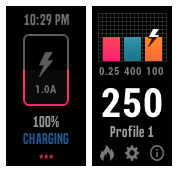

(3)(1).thumb.jpg.2ec765f022bad03a335b11df5f6a3b08.jpg)

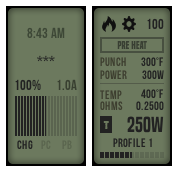

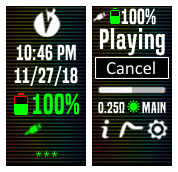
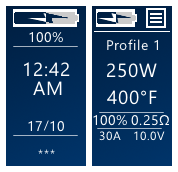

_dna250c_ecigtheme.a7548928fb665d0fbe6282876e0082b8.png)

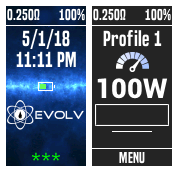
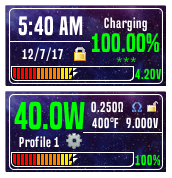

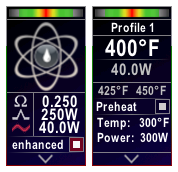

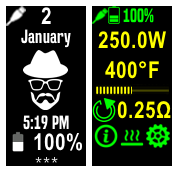

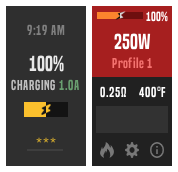

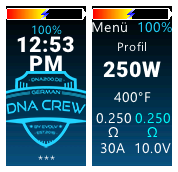
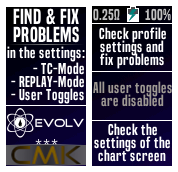

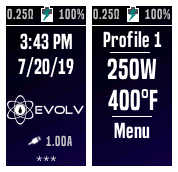


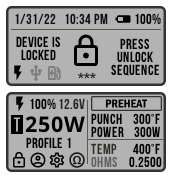




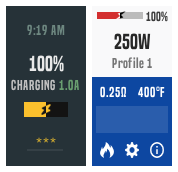
LIGHTRAYS_ecigtheme.991b1431793e26d3f4e1ddc07070976f.png)