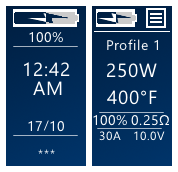-
Posts
739 -
Joined
-
Days Won
118
Content Type
Profiles
Forums
Downloads
Everything posted by James
-
All power-controlled profiles can do Boost. We created Watt Boost to have one default profile preconfigured with non-zero Boost, nothing wild really.. For a power-controlled coil, the Punch setting controls Boost Punch. For a temperature-sensing coil, it instead controls Preheat Punch. Boost and Preheat are the approaches to getting the coil up to boiling temperature quickly. Punch is on a 0-11 scale. (For Preheat, you can use Temperature instead of Punch.)
-
One of the legs of a first-revision DNA 200's Fire button is always wired to battery voltage. Something (metal shaving? juice?) must have gotten in between that and the ground and shorted them together.
-
In the operating manual of a DNA device?
-

Early Firmware and EScribe Suite Discussion Thread
James replied to David Campbell's topic in EScribe, Software and Firmware
I've posted EScribe Suite 2.0 SP15.1. It contains primarily bug fixes and usability improvements over SP15. Also, the default settings (File -> New) are now separate for US and International Edition DNA 75 Color. Let me know if you run into bugs, etc. Have a good weekend James -
Funny thought I had. If you go into the Mod tab, Battery, what battery type is selected? Is it Lithium Polymer or Lithium Ion 18650? If LiPo, try selecting 18650.
-
Please make sure it's not just the battery curve being off for your batteries. If it keeps hitting fine below 15%, it's just the percentage being off for your batteries, nothing you need to ruin your device's performance for. See how far you can keep vaping it. It may be absolutely fine. If you limit your DNA to 10A continuous, on the other hand, you're capping it to 60W near low battery and 80W max. That's your business, but it'll only improve your battery life in the same way as 'vaping at lower watts'. Remember there is "Restore Defaults" to get back to a normal configuration....
-
How far can you keep vaping once you get to 15%? It could be that the battery curve is just off, which is cosmetic. The DNA should not be any more of a drain than any other device at the same power, and you should not have to do any voodoo to make it work right. Do check that the cells are well balanced in Device Monitor. The DNA's meter and Weak Battery function are based on the lowest of the device's cell voltages, so if they are imbalanced that could reduce battery life. The DNA will do its best to balance the cells while (and after completion of) charging. If you have been using them together in other mods that don't balance, they may have started balanced but have diverged. Worth a check anyway. Also, I Googled it a bit and found: https://www.e-cigarette-forum.com/threads/enook-40a-3200mah-18650-bench-test-results-only-10a-shame-on-you-enook.786067/ If those are the batteries in question, according to that review, they may not have as good life if pulsed to higher power (as you would get from a Boost, Preheat or Replay), because they are not actually high current cells. You can see in Device Monitor what the power is doing for your specific vape configuration. Screen brightness shouldn't have much effect on battery life, by the way. There's no need to suffer
-

not hooking up to escribe
James replied to robert ferragamo's topic in EScribe, Software and Firmware
What version of EScribe Suite are you running? (Help->About) Make sure when you go to File->New that you see DNA 250 Color in the list. Otherwise you have an older version of EScribe Suite. -
You shouldn't have to, no.
-
Hi @Yas786. Would you mind sharing your experience on the Replay and Atomizers forum? https://forum.evolvapor.com/forum/42-replay-and-atomizers/ The idea of that forum is to make just this kind of information easier for folks to find Thanks! James
-
@ruckus, your initial impression is correct. Replay will play back whatever the original puff was. If the original puff was Watts mode, it will do that. The original puff wasn't a dry hit, so Replay will try to make sure the new puff isn't either. (If, on the other hand, you really like dry hits, you can Save Puff on one, and it will be happy to repeat that for you too. ) Our default theme uses Replay in a Watts material profile. If you vape power controlled this is an easy step up to temperature protection. (Yes, you can play back a temperature mode puff if you want, but then it's not as easy to use. Some people find it works better for finicky temperature-sensing coils, but it's a big gain for power controlled vapers mainly.)
-
I've posted it on Early Firmware:
-
It is not hidden. I've posted SP15 here:
-

OK, So WHEN is this NEW software for the 75C coming out?
James replied to Joe M.'s topic in DNA 75 Color and 100 Color
@Pur3impulse, if you go back to the old EScribe, does it work again? If so, what operating system are you running? I wonder if it's a PC-side software bug. -
@Adrian, you'll want to contact the Help Desk: https://helpdesk.evolvapor.com
-
@neX, the 75C does not have the signal-to-noise ratio to make "Allow on dubious coils." reliable for most coils. The 250C has an extremely clean signal. (Among other reasons, voltage step-down-only (250C) has lower noise than step-up/step-down (75C). Reviewers etc. tend to treat step-up/step-down as a feature but it's really a tradeoff. One that makes sense for a single battery mod, but a tradeoff nonetheless.) For your Clapton coil, if it is a mix of Kanthal and Stainless, more Stainless should get you into a usable range. Also, some coils and some wire are marketed as Stainless when they are not. To objectively find out, check Device Monitor. How much does Live Ohms change during your puff with the dual coil? For a real Stainless coil, you should see about a 20% rise in Live Ohms from cold. Real Stainless coils should work with no problem at all.
-

OK, So WHEN is this NEW software for the 75C coming out?
James replied to Joe M.'s topic in DNA 75 Color and 100 Color
Here are the relevant Theme Designer fields for Replay, most important first, least important last: Atomizer -> Replay is the toggle for actually turning Replay on/off. You can throw a toggle of this on and be good to go. We also use it as a Condition to show Playing. Atomizer -> Can Replay Now means Atomizer -> Replay can actually be turned on right now. It corresponds to showing "Save Puff" and should be used as a Condition switching to a toggle for Atomizer -> Replay. Atomizer -> Can Replay corresponds to "Use Replay on this profile" and should be used as a Condition to change the UI if needed for Replay. For example, in our theme, we don't show the "Save Puff" box at all if Can Replay is false. Alternatively, any 250C theme will work. -

Will this temperature sensing bug ever be fixed?
James replied to Dejay's topic in EScribe, Software and Firmware
This is a tricky one. It's not a bug as much as a 'there is no good choice': When it's on, it tracks when you connect and disconnect coils to ask New Coil Yes/No, so the DNA has a good idea of what to do. You could have put on a new coil with similar, but not the same Cold Ohms. The DNA 75 doesn't know how long the device has been off. The coil is temperature sensing, and it is already hot in the battery swap case, so the measured Ohms will be higher, as you are encountering. Because it doesn't know how long it's been off, the DNA 75 would have to ask New Coil Yes/No every time it powers up, regardless of Ohms, even if it had been off for a few hours and you've swapped nothing. This would be very annoying. It can't use a threshold, say, "it must be within 5% to assume it's the same", because that would be unavoidably wrong any time you swap to a similar coil at the start of the day, and since the coil may still be hot (due to the tank being warm), it wouldn't necessarily be true anyway. Thoughts? -
No, Power mode is not necessarily better. If you are already comfortable with TC, by all means, TC with Replay is fine. I didn't expect people would combine the two, but the features are (mostly) orthogonal, so there is no reason it shouldn't work if you really want to do it. If it tastes better I am glad. Most folks (statistically 90%+, according to ECigStats) are using Power mode these days, and in that case Power mode with Replay is a vast improvement over Power mode alone. (When someone's having problems and trying to combine TC and Replay, I do think it's best to get one or the other working first instead of both at once.) I am curious about the coil that isn't working for you, though. What does its Live Ohms do in Device Monitor? Since you are combining Kanthal and SS316, if the rise in Ohms is too small the device may believe it's unable to do Replay properly on it. If you want the DNA 250C to give it a go anyway, in EScribe go to the Mod tab, Safety, and change "Restrict to viable coils." to "Allow on dubious coils." Let me know how that works for you.
- 6 replies
-
- replay
- no flavour
-
(and 1 more)
Tagged with:
-
If you view that coil in Device Monitor, does it have any meaningful rise in Live Ohms? As for Replay, our default theme has Profile 8 "Replay", which has the material Watts. Replay is really meant to be used in a simple configuration, where you'd ordinarily just specify a power and go. You *can* enable it on a temperature profile, but it's just a recipe for confusion in my opinion.
- 6 replies
-
- replay
- no flavour
-
(and 1 more)
Tagged with:
-
If it is saying the firmware is incomplete, that means the device is still working, but something went wrong while it was updating firmware. How far does it get before it says "The device did not respond"? Try the version of EScribe Suite at https://www.evolvapor.com/products/dna250color It is newer. Maybe you are running into a bug with an old version.
-
No. It has no effect on battery life. It can improve the accuracy of the displayed battery meter, but most themes show an icon instead of a percentage, so (for example) 85% versus 80% does not tend to matter.
-
That setting is only important on DNA 200 and 250. It is not necessary on 250C.