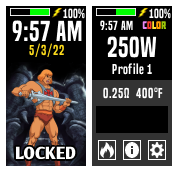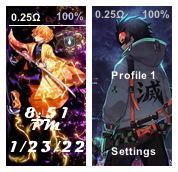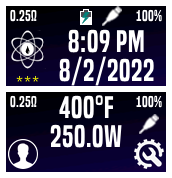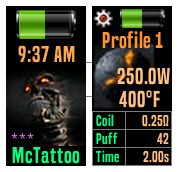-
Posts
2,758 -
Joined
-
Days Won
500
Content Type
Profiles
Forums
Downloads
Everything posted by Wayneo
-
They both have the same identical chip and screen. .9” 80 x 160 pixel Full Color TFT
-

color Color Changer - Switch 11 colors DIRECTLY on your mod
Wayneo commented on BigLarry's file in DNA 75 Color, 100 Color, 250 Color
- 2 comments
-
- full feature
- black panther
- (and 30 more)
-
@BillW50 Loctite on the threads <- Don't do that. It can throw off your ohm readings. I personally encountered that AND here's a post from an Evolv employee saying the same ThatGuySwain - https://forum.evolvapor.com/topic/69140-paranormal-75c-resistance-too-high-fix/
-

Demon Slayer Centaurus 250C
Wayneo commented on Tandi Kukuh's file in DNA 75 Color, 100 Color, 250 Color
-

landscape New Evolv Landscape DNA75C-100C-250C
Wayneo commented on Khaled Shehab's file in DNA 75 Color, 100 Color, 250 Color
-
Suite SP31 is the latest for all mods. Click the link in my signature. Guaranteed there were 250C firmware updates in 2021. I think SP45 firmware for the 250C which will be in there.
-

Unable to connect to brand new Evolv 100DNA Color
Wayneo replied to CASCO's topic in EScribe, Software and Firmware
Well if you wanna measure say from the middle of your bottom button to the middle of the USB port it should be 8.9mm (or that's what I figure from the engineering description at the bottom of this page) https://www.stealthvape.co.uk/product/evolv-dna100c/ -

Unable to connect to brand new Evolv 100DNA Color
Wayneo replied to CASCO's topic in EScribe, Software and Firmware
Nah, many vendors were out there with single battery 21700's with 100 watts. You can 'punch' the watts to 100 on your 75C with the right battery and build. Of course your battery life will suffer more than it currently does. If the USB ports line up side by side, it's NOT just a board retrofit. Here's a photo of 2 identical mods and you'll notice the USB port on the right (100C) is lower. -
Different people want different things shown on their screens. There are about 6 different ways YOU can sort the order of themes shown to you. My opinion would very easily be different than yours. Many just look pretty. Follows evolv's guidance - cmk aka gwyar, Mr. bottomfeeder, zark(russian). Among others Kitchen sink almost everything - Frank65 Clean - niandra3, tortuga, copyman. Those are author names that I can personally recommend. No offence to others.
-

Unable to connect to brand new Evolv 100DNA Color
Wayneo replied to CASCO's topic in EScribe, Software and Firmware
Is that Odin 100 even a DNA mod? -
So I think you have 1 dead board and 2 dead screens. Your board has an official 1 year warranty, but you can open an RMA at https://www.stealthvape.co.uk/ and they will guide you.
-
Did you hear a click at the screen ZIF latch/connector? If it has a USB port, is it recognized by escribe?
-
@Irishwill82 Your 3 posts have now been consolidated into one thread. You don't need to do that. You're free to go hide your unnecessary posts above if you wish.
-
Well, you know the internal resistance of his mod. What value was in there for yours? The default on the DNA60 is zero. The value given to you is respectable, I mean hell, what's a few milliohms. Especially if you're just using an alloy material like SS.
-
DJLSB vapes on youtube has many videos. All color DNAs operate pretty much the same (except for max watts) and a very few other features on the 250C. The 100C board is most like the 75C. Here's a link for one of his many videos. Evolv DNA 75 C Full Review with eScribe and Theme Editor Tutorial - https://youtu.be/1dvBpTm-FQM Link for the 75C datasheet https://downloads.evolvapor.com/dna75color.pdf
-
@DairyOfCool4 I think this was the last version from @Mikla DNA200ThemeImageGenV1.1.02.zip
-
NI80/N80/Nichrome 80 is a watts/power material and does not need any material file at all. The evolv defaults for straight watts are Profiles 1, 2, and 3. But if you really want to, you could just create a new 'unnamed' material on the materials tab, not TC, and rename it.
-

Can't unlock my DNA250C mod anymore (Dovpo Top Gear)
Wayneo replied to TiensTiensTiens's topic in DNA 250 Color
There is no software fix. If it were me, I'd do a complete delete of that top gear/thing -

Can't unlock my DNA250C mod anymore (Dovpo Top Gear)
Wayneo replied to TiensTiensTiens's topic in DNA 250 Color
Here's what I would do with the mod plugged in. First , Start escribe -> Safety. Look at what the current unlock sequence is. Then the 'Device Monitor' tab (up top) DM ->Down on the bottom line, Just to the right of the date it should say buttons. If you now (on your mod) click the button sequence shown from the safety tab, that should show up beside the 'buttons' word IF you DO NOT see the button you pressed, you can click the word 'buttons' and over to right side of the DM screen you'll see 'fire' 'up' 'select' 'down' appear. You can mouse over and click those PS Neither of those .mov files worked for me Let us know how you make out -

Lost Vape Hyperion DNA 100c wont fire at all on TC mode
Wayneo replied to PheebzVape's topic in DNA 75 Color and 100 Color
You should only ever need to measure the resistance of the cold (ambient temp) coil when you change to a different profile. Both Replay and TC should stop those burnt wicks. If you want you could post a screenshot of your Profile using SS304. If you're all good, enjoy your mod. -

Lost Vape Hyperion DNA 100c wont fire at all on TC mode
Wayneo replied to PheebzVape's topic in DNA 75 Color and 100 Color
Hi, how long have you been vaping and is this your first time trying TC vaping? Have you watched any videos on DNA color mods and escribe? Ni80 is not a TC material It would be easier to start by using the 'Replay' profile and your SS304 coils where you'd just use the Replay profile on your mod, and no material file is required. Any special reason you're so excited by TC. -

Theme Designers 'Top Downloads' panel - count spamming. STOP!
Wayneo replied to Wayneo's topic in Themes and Custom Screens
@kraftpunk You might want to read this thread -
@Bombadil Load the latest INT version ( 2.0 SP30.5). Escribe is posted as a suite of tools. It's in there (SP45.1 INT)