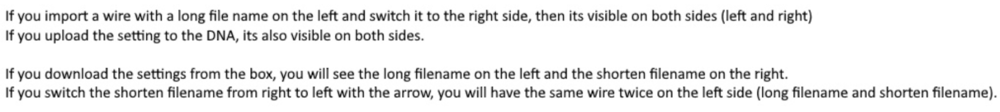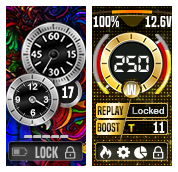-
Posts
2,762 -
Joined
-
Days Won
502
Content Type
Profiles
Forums
Downloads
Everything posted by Wayneo
-

are the settings included in the theme?
Wayneo replied to pocixi5431's topic in Themes and Custom Screens
Why do you want to do that? What type of mod do you have? -
@alsk1 I do not believe there is a bug (I could be wrong), and I am going to move these posts about this to their own topic. Since you have cleaned up the issue there is nothing more I can check. Nothing will be removed, just moved. Feel free to create new topics at your leisure in the relevant forum.
-
I don't see the shortened filename on the right or the left. Or the duplicate file on the right side Everything else is normal. No issue. If you post THAT screenshot (short name), do not write text on it.
-
Alrighty then, here's the info required to help you. What board type are you using. Color or black and white. What do you mean by this? ⬇ Where do you see it. What do you mean by this? ⬇ It might be easier if you post a couple screenshots for me to see.
-
My bad, man. I have led you astray. Normally a new feature would have been identified with the corresponding SP release. The unlock sequence is shown here in escribe And you've already seen this information/warning @James Can you please explain how to use the new 'Special Usage' screen 'Power Lock' and the relevant Theme Designer fields
-
Does it fire? Have you tried different cables? Plug it in, and let it sit for a minute. The board does not start charging immediately after being plugged in. Down in the bottom left hand corner (Device Manager) where you see stealth, locked ....... you'll also see charging (if it is).
-

monitor data different from the box
Wayneo replied to ZebOctets's topic in DNA 75 Color and 100 Color
I have already written what I thought 2 days ago in my initial post in this topic. 😄 And yes, peak is the highest. -
Go into escribe, start Device Monitor, and do a full Printscreen/screenshot
- 1 reply
-
- 1
-

-

monitor data different from the box
Wayneo replied to ZebOctets's topic in DNA 75 Color and 100 Color
Printscreens that show the full data(I don't mean they have to be enabled) are always much better than just that view you posted. That 190°C you see in Red is probably your 'Temperature Set' value, which is on the left hand side of the screen. On your box/mod, I believe those 2 values on the right hand side (watts and temp) are the averages for that puff. -

🔥🔥🔥 ⚡️PRO VAPERS + Auto Fire / Charts / Action Center / Multi UI
Wayneo commented on aMirS's file in DNA 75 Color, 100 Color, 250 Color
-

🔥🔥🔥 ⚡️PRO VAPERS + Auto Fire / Charts / Action Center / Multi UI
Wayneo commented on aMirS's file in DNA 75 Color, 100 Color, 250 Color
I'll answer, but only this time. You should try to only post theme specific questions here. Yes. Just as the mod starts at 0 watts on its way to its set power level, the coil starts heating towards it's limit. There is only Power and Preheat Power, both should be changeable in every theme. There is no concept of a holding power in TC. If you don't want your set Power to drop, you need to NOT hit the temp you set. -

🔥🔥🔥 ⚡️PRO VAPERS + Auto Fire / Charts / Action Center / Multi UI
Wayneo commented on aMirS's file in DNA 75 Color, 100 Color, 250 Color
-
I looked at that .csv file, and in that 1st second the change was only .001Ω's. After 2 seconds only .005Ω's. And at nearly 11 seconds only .037Ω's, or less than 10% change in resistance. All decreases Even if that were reversed to say those were increases it's just not enough for the board to control it.(from my understanding) Let us know their official answer.
-
None of the standard materials (wire) we use experience a decrease in electrical resistance when their temperature is risen. None at steam-engine either. Do you have a datasheet for that product showing either its electrical properties or mechanical properties, showing that decreasing TCR? OR Just open a Help Desk ticket and ask. Link in my signature line.
-
Unclick ALL that you enabled in Device Monitor, only enable/click cell 1 and cell 2. Plug in mod, start device monitor, let sit 30 seconds and post screenshot like your 1st picture Unplug mod, swap battery positions in the mod itself, Plug in mod, start device monitor, let sit 30 seconds and post screenshot like your 1st picture Post 2 screenshots. If you look at your 1st picture, there were many voltage dips with cell 1, I wanna see if cell 2 (after your swap) shows the dip behavior
-
-
You can always open a Help Desk ticket with Evolv (link in my signature) line. They will guide you. I know in the past some HOGs had issues with the bottom bracket breaking (and they sold replacements), but I don't know what that's like on your version. Good luck
-
If you use escribe -> device monitor and click on cell 1, cell 2 and take a puff you'll see just how much sag there is. The board cutoff is 3.0v standing voltage (just sitting there) for each cell. That can drop below 3V during a puff down to the hard cutoff, which no one can change. I was hoping you did that earlier. The less watts you use, the longer they'll last, and leave those old laptop batteries for flashlights 😂
-
Looks like there's a problem with your wiring or board. If you look, cell 4 is showing 4.5V. What were you doing before this happened? Is it still under warranty from your place of purchase?
-
Yup, sounds right. You're blowing right through the 'weak battery' message. IMHO you'd be better off setting your cell soft cutoff to 3.2-3.4V so you'll see that 'weak battery', and have that 2nd pair charging in the mean time. BTW, what is each cell voltage right now?
-

[Request] Escribe app dark theme/skin
Wayneo replied to BlackFireDragon's topic in EScribe, Software and Firmware
This is the full version. After a bit of time if there are no major errors this/it will be pushed to the masses when they start escribe. If there are problems, a newer SP will be released. -
There is no bypass or override. The board itself has a hard cutoff. You don't get to live on the dangerous side with their board. No other board, or batteries or mod?
-

[Request] Escribe app dark theme/skin
Wayneo replied to BlackFireDragon's topic in EScribe, Software and Firmware
Install the International version and try the dark mode. I won't repeat what you said, because that's not the case.