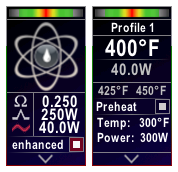-
Posts
2,764 -
Joined
-
Days Won
503
Content Type
Profiles
Forums
Downloads
Everything posted by Wayneo
-

DNA 250c - Check Atomizer error on Replay profile
Wayneo replied to Cloud Anthem's topic in DNA 250 Color
YOU have proven your mod works in Replay, successfully with your boro. YOU have proven this same material works in TC in your BB, and here in your boro. Where does that leave you? What's left to check? EDIT: Quoted from the datasheet itself. Check Atomizer: The DNA has detected a large resistance change during operation, the atomizer has shorted out, or the atomizer resistance is incorrect for the power setting. -

DNA 250c - Check Atomizer error on Replay profile
Wayneo replied to Cloud Anthem's topic in DNA 250 Color
You've proven your wire (material) in your BB, remember. Do whatever you want, how you want, when you want. If you decide to do what I asked lemme know. 🙌 -

DNA 250c - Check Atomizer error on Replay profile
Wayneo replied to Cloud Anthem's topic in DNA 250 Color
Thank you. 👍 This leads me back to the beginning, your 'check atomizer' error, which means just that. Check there are no loose or stray wires around the deck, the coils can't touch (each other or the cap) while firing, your coil is secured well, and the bottom positive pin is secure. After you've done that, put it back on your mod and measure the ohms in your SS316 profile, before trying TC only, no replay. EDIT: I hope you have that ability in your theme, OR you can do it in escribe and as always 'upload settings to mod'. Hope that helps. Let me know. -

DNA 250c - Check Atomizer error on Replay profile
Wayneo replied to Cloud Anthem's topic in DNA 250 Color
Nope, not gonna go there. I need clear answers to clear questions. Your answer is confused. If that Yup! is in response to that one question I asked "So above 40W on your boro you get 'check atomizer'?" Then "Boro build passed with flying colors on both TC SS316 and Replay (SS316 setting)." makes no sense. Which is it? -

DNA 250c - Check Atomizer error on Replay profile
Wayneo replied to Cloud Anthem's topic in DNA 250 Color
OK. So above 40W on your boro you get 'check atomizer'? * Just gotta mention in passing I don't do that Replay TC (SS316) either, and won't help with that. Not even mentioned in my 2 tests. PS And you just couldn't wait (like I asked) -

DNA 250c - Check Atomizer error on Replay profile
Wayneo replied to Cloud Anthem's topic in DNA 250 Color
Gotcha 👍 I'd suggest you start with this same wire (material) as a single coil in an RDA or RTA on your Thelema. Then we/you can test in 2 different ways. SS316 for TC only NO REPLAY REPLAY mode with 'watts' selected as the material ONLY. If you're up to that I'll give more specific instructions before you begin. 😀 You really ought to watch a video or two on TC as well as Replay. These color boards are different in many ways to your dna60. -

DNA 250c - Check Atomizer error on Replay profile
Wayneo replied to Cloud Anthem's topic in DNA 250 Color
Is this your first DNA Color Mod? What do you mean? It is available right here, the Evolv official site. You mean actual Nickel wire, or Kanthal wire. Earlier you mentioned Titanium. OR are you saying you're using this SS coil with profiles where those materials are selected. Sorry, those 3 questions are just me trying to wrap my head around this strange situation -
You gotta use the force Luke. Volcano was one of the good mfgr's back in the day where they actually did populate the mfgr settings, rightly or wrongly. But it never beats doing your own. 🙌I commend you. That 'any' option is the default, but in this case 'all' is the way to go
-
@ zark I have no input or clue on decisions made internally at Evolv, BUT from a moderator perspective, there was a damn good reason it was hidden in the manufacturer settings. Between Wh's and curves many who should never change them would buy a new mod, and without the slightest bit of understanding want to change things up, and incorrectly. Then come here wondering WHY. I wonder how many tickets were opened internally. I imagine Evolv thought the mods would have been non removable 3S Lipo's, so the Wh calculation would always be more accurate, but with round cells and the ability to mix and match, and battery aging for all, it just made more sense to go by standing voltage. Hell, I've even been reported for being '... rude, arrogant SOB! no help just rude AF! ' for a post I really should have hidden. Go look at the csv yourself. And to think, another user actually 'liked' the authors post. https://forum.evolvapor.com/topic/70797-vtc6-full-csv-battery/
-

USB Current fluctuating in battery Analyzer
Wayneo replied to Wednesday's topic in EScribe, Software and Firmware
Good job, now you can figure out if it's the cell itself or the sled. -

USB Current fluctuating in battery Analyzer
Wayneo replied to Wednesday's topic in EScribe, Software and Firmware
Your image does not show up. I've seen that before on my Mac. I usually delete that link and hit the return key once. The image should still be in the box below. By clicking the + sign in the image it should appear. 👍 Yes, it could be your soldering. I'd start down at the JST connector area (where you would have bridged those pins). Welcome. -
@gwyar So back on July 25, 2019 @ zark commented "... But, I'm wondering why you use Temp sensing detect in the conditions of enabling Replay (Main profile screen), it seems to me that it is more interesting to use Temp sensing material." And the reply from @ SirTimmyTimbitwas "... You can still turn replay on / off by going into Atomizer Profile screen, provided you have a temp control material assigned to that profile . ..." https://forum.evolvapor.com/files/file/946-digital/?do=findReview&review=510 I knew I had seen that before 😄
-
@JamesCan you answer the above?
-
Preach my friend. There are only a few of us that have been saying that FOR YEARS. But back to this thread ............. and then when a user has a problem with a 'remix' of an original, the 'remixer' (in this case) can't even answer or take the time to investigate. #excellent
-
What battery error, and what diagram? Are you trying to build a mod?
-
Sorry, no can do. There is no variable voltage mode on the dna 60.
-
Great job. On page 10 of the datasheet, it shows screen installation. You know it's in right when you hear/feel a click on the latch. https://downloads.evolvapor.com/dna250color.pdf Edit: Now or when you're all done, go show off your handiwork in this thread (you don't have to show the screen, but we all like seeing innards) https://forum.evolvapor.com/topic/69677-my-dna-250c-build/
-
@gwyar they're both SirTimmy themes, or derivatives of them. Looking at mod screen photos is effectively useless, IMHO. Themes pictures are like the Wild West especially for debugging. Escribe screenshots takes away guessing, and it takes the theme out of the equation or identifies that the theme is suspect. I did notice there's a mismatch in Ω between the TC profile and Replay (higher). But damn, an escribe profile screenshot would also show the temps for each. Good luck. 👋
-
You need to wire the JST, or directly to the board. The board needs to see individual cell voltages for safety reasons, it can't just look at 8.4v and assume only 2 cells.
-
Did you follow the datasheet for your wiring? You'd need to use a multimeter at each connection point for each cell to identify what needs to be re-soldered or fixed. Did you solder directly to the board or use the JST connector? Screenshots for future info. The Print Screen button on your keyboard can take a screenshot and save it as a file OR use the 'Snipping Tool' How to Take a Screenshot in Microsoft Windows - https://bit.ly/3bjmx6m
-
Post a screenshot like below (Device Monitor) same checkboxes ticked, while firing. https://forum.evolvapor.com/topic/71597-change-in-resistance-value-when-heated/?do=findComment&comment=936766
-
The default Replay profile is usually Profile 1 or 8.
-
How much is a little? Stabilizes at the higher value, or the lower value? Post a screenshot like above while firing, showing that behavior
-
Did you dry fire that coil and make sure it glowed properly beforehand ? EDIT: And no. Kanthal should have a steady, non changing resistance.
-
This is really a hidden gem. 👍Super solid theme! I'd suggest you really take the extra 5 minutes and read the 'about' section so you understand what's going on. Actually, this Author really knows his stuff. Helpful and responsive with others on more than just his many themes. And if you like it, or not, sign up and leave a comment or review. No spam on this site
- 48 comments
-
- 5
-

-

-
- english + deutsch
- replay
-
(and 4 more)
Tagged with: