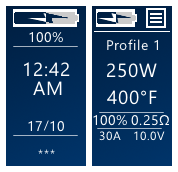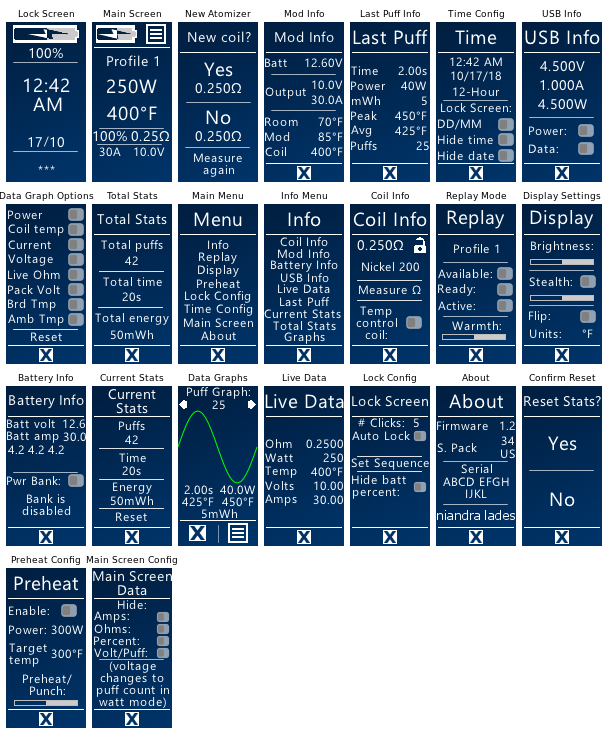About This File
Note: The lightning bolt on the battery is only visible while charging.
- Replay ready! (with temp control and wattage modes available too) - See below if you are having trouble with Replay
- Main menu is on the top right
- You can hide data on main screen in Main Screen menu (resistance, voltage, etc)
- You can hide date/time from Lock screen in Time Config page (also can choose MM/DD or DD/MM date format)
-
There is now a ONE WATT version for those who want one-watt increments on the main screen (regular version is 5-watt increments). Now available in BLUE, BLACK, GREEN, and RED
- see downloads page: Clean-Color--ONE-WATT-#_#.ecigtheme
- A LOT of other stuff.. check it out!'
If you have requests for new colors, or other customization, let me know in the comments section and I can usually whip something up pretty quickly.
--------------------------------------------------------------
Replay info: This theme works with Replay for 75c devices (250c devices work with Replay by default). BUT you need to have the International Edition of EScribe 2.0 SP15.1 or later. Your 75c needs to have the right firmware as well (at least 1.1 SP33.2 - that one works for me), once you update ESscribe and connect your device it should prompt you to update firmware. You also MUST enable Replay in your EScribe profile for it to work.
Using replay: once the above has been completed, load this theme and switch to a replay-enabled profile. There should be a "NO REPLAY" button seen on the main screen. This means there aren't yet any puffs to save. So take a few puffs, until you find one you like. Then the button should change to "SAVE," and you can click that to save that latest puff. Once Saved, the button changes to "PLAYING" and you are in Replay mode. Click that if you want to end Replay.
If you are having trouble, check the Replay menu because it gives you more info:
- Replay Available (if theme/coil supports Replay [read-only])
- Replay Ready (Replay is ready to be activated [read-only])
- Replay Active (you can toggle this switch to save your last puff and activate Replay).
- You also cannot use a plain kanthal coil for Replay. You can use any temp sensing wire, including combinations (e.g. SS wrapped with kanthal).
--------------------------------------------------------------
If anyone has suggestions, improvements, bugs, or anything else, please reach out in the comments below and/or leave a review. New update coming soon!! Thanks!
Here are the available color options. Let me know if you have requests for others:
What's New in Version 1.3.1 See changelog
Released
(Note: the screenshots show the battery icon is green, but that is only while charging. During normal use they are blue/white (see below). When battery charge is less than 20% they turn red.)
Changelog v1.3.1:
- Forgot to include Preheat settings page in main menu. It's now added.
Changelog v1.3:
- Replay mode added! You must enable replay in your EScribe profile for it to work
- "Replay ON" message is displayed on main screen when it Replay is on and in use
- Replay mode screen: status, view/change profile, notification if replay is available, enable replay, adjust warmth
- Added Battery Info page that supports battery pack info (and live data): up to 4 cell voltages (some are hidden if your mod has less than 4 cells), live battery and atomizer voltage, live battery and atomizer current, power bank mode enable, power bank status
- Added dedicated Display Settings screen: brightness, stealth
- Main screan rearranged so the most useful data is on top (easy navigation between temp > power > menu)
- Changed main menu to display profile, so you can change profile from there instead of having to go through menu
- I added a status field on the main screen so you can view error messages there
- Mod info screen (renamed Live Info) now with more data: live ohms, live voltage, live current, live coil temp, etc.
- Battery percent and icons turn green during charging, and red when charge level is under 20% (normally blue/white)
- Battery percent size increased on main screan for readability
- Back buttons made a bit smaller
- Back button from settings pages now go back to main screen (instead of main menu) (back button from info screens still goes back to info menu)
- Selecting battery icon on main screen takes you to Battery Info page
- Selecting resistance reading on main screen takes you to Coil Info page
- If Replay is on, selecting "Replay On" button on main screen takes you to Replay settings page
- All icons/gauges changed to blue color scheme
- Made all menu lists round robin enabled
-
Minor tweaks and fixes
 With version 1.3.1:
With version 1.3.1:- Download