About This File
If you like a lot of information on the home screen, and want to adjust preheat / boost settings from the main screen then you might like this!
All the features present on my previous themes, Gauges and the Material-ish themes, are available on this one too.
Please let me know if you find any bugs / issues. Happy to take feature suggestions too!
Check out my other themes
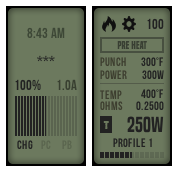






 With version 1.0.0:
With version 1.0.0:
