About This File
UPDATED VERSION 12.0
- Fixed "Menu Error Press Up" bug
- Color button in the status bar now cycles QUICKLY through color options w/o menu diving... FAR MORE ELEGANT
- Various tweaks on menu & settings screens



-------------------------------------------------------------
Check out my new theme "The Giant" here:
All other themes besides these 2 I've made have been removed.
-------------------------------------------------------------
Updated - version 11
-------------------------------------------------------------
Change between 11 different colors DIRECTLY on your DNA mod!
NO PC REQUIRED
Choose between many lock screens w/ more to come.
All versions contain all 11 color options. Only the lockscreen is different.
-------------------------------------------------------------
FULLY featured & very, very optimized.
Replay & TC enabled w/ the ability to adjust both wattage & temp from the main screen.
Battery bar w/ percentage that changes from green to orange to red as the battery depletes.
Ability to edit all 7 profiles fully on your mod w/o the hassle of connecting to a computer.
Tested on a DNA 100c. Now verified working on the 250c.
This theme pushes the DNA color chip to the absolute max.
Credit to SirTimmyTimbit for the amazing foundation.
@SirTimmyTimbit
-------------------------------------------------------------
If you want all text & profile names to fit the theme perfect download my full settings posted here.
NEWEST - FEB 4TH - ESCRIBE SETTINGS.ecig
Note If you download my full Escribe settings rather than just the theme:
I'm not going to update my Escribe Settings w/ every theme update any longer.
Therefore, if you use these full Escribe Settings you MUST download & install them 1st & AFTER that download & apply the latest version of this theme 2nd.
If you just install the Escribe Settings alone you'll be using an outdated version of this theme. It has greatly improved over time!
I have renamed the SS 316 & SS 430 profiles that are common to STAINLESS 1 & STAINLESS 2.
It makes more sense as you can set the wire type for each SS profile under the settings on the mod itself w/ this theme.
I have 316, 316L, 430, & 904L SS in these settings for popular mesh tanks.
OLD Escribe Settings use ONLY if issue w/ newer above.
Edited by BigLarry
Updated to version 11
What's New in Version v12.0 See changelog
Released
UPDATED VERSION 12.0
- Fixed "Menu Error Press Up" bug
- Color button in the status bar now cycles QUICKLY through color options w/o menu diving... FAR MORE ELEGANT
- Various tweaks on menu & settings screens

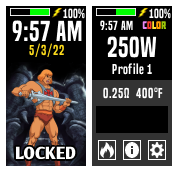
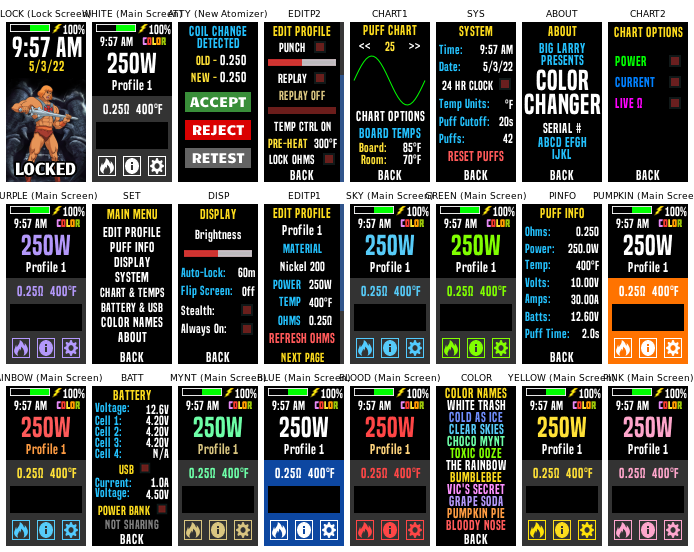

Recommended Comments
Create an account or sign in to comment
You need to be a member in order to leave a comment
Create an account
Sign up for a new account in our community. It's easy!
Register a new accountSign in
Already have an account? Sign in here.
Sign In Now