About This File
Edited by Frank65
What's New in Version 2.8.9 See changelog
Released
Hello
This is going to be last version of my theme(s) , unfortunately I have very short free time to work on it.
I've tested this for the whole last year , anyway If you find any bugs and\or misalignment I'm sorry.
- 2.8.9
-
2.8.8.1
-
2.8.8.1
-
2.8.8
-
2.8.7
-
2.8.7
-
2.8.7
-
2.8.6
-
2.8.5
-
2.8.5
-
2.8.5
-
2.8.4
-
2.8.3
-
2.8.2
-
2.8.1
-
2.8.1
-
2.8.0
-
2.8.0
-
2.6.3
-
2.6.3
-
2.6.3
-
2.6.3
-
2.6.3
-
2.6.3
-
2.6.3
-
2.6.3
-
2.6.3
-
2.6.3
-
2.6.2
-
2.6.2
-
2.6.2
-
2.6.2
-
2.6.2
-
2.6.2
-
2.6.1
-
2.6.0
-
2.6.0
-
2.5.0
-
2.5.0
-
2.5.0
-
2.3.1
-
2.3.1
-
2.3.1
-
2.3.1
-
2.3.0
-
2.2.0
-
2.2.0
-
2.2.0
-
2.2.0
-
2.1.0
-
2.0.0
-
2.0.0
-
2.0.0
-
2.0.0
-
2.0.0
-
2.0.0
-
1.0.0
-
1.0.0
-
1.0.0






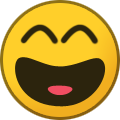
Recommended Comments
Create an account or sign in to comment
You need to be a member in order to leave a comment
Create an account
Sign up for a new account in our community. It's easy!
Register a new accountSign in
Already have an account? Sign in here.
Sign In Now