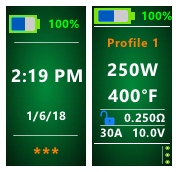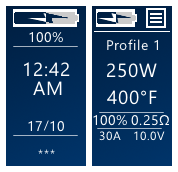-
Posts
25 -
Joined
-
Last visited
-
Days Won
5
Content Type
Profiles
Forums
Downloads
Everything posted by Tortuga
-

replay Monochrome Collection
Tortuga commented on Tortuga's file in DNA 75 Color, 100 Color, 250 Color
Already shared my views on this, so no point repeating it in a rude way like you are doing. I'd also appreciate it if you weren't trying to put words in my mouth. It is quite clear now that what you are doing here is targeted and a cheap attempt to undermine me. You have no intention of a dialog, you're just trying to throw dirt and force your ideas in an attempt to influence others. Feel free to do your preaching elsewhere, this is a space reserved for inputs related to this theme and you haven't contributed anything in your multiple comments. I've made it clear in my last reply that this in not the place for this. Ok then, I do apologize for that Zark. That condition did not work when i tested it. You had to have TC material selected if I remember correctly, so at that point an indicator is redundant. I will test again though when i get the time as per your suggestion, thanks for your input. -

replay Monochrome Collection
Tortuga commented on Tortuga's file in DNA 75 Color, 100 Color, 250 Color
It's an original theme that I created after hundreds of hours of Theme Designer experience, it's not like the file randomly appeared on my pc. It is the result of hard work whether you see it as a hobby or not. I've also created a mod because I'm a hobbyist, it doesn't mean that I will upload the files for free, although I did for my themes... So, while your view is romantic, I find the idea of not letting people express their potential appreciation by donating extremely unreasonable and demotivating for the creators. It is work that we share for free afterall. I have many more thoughts on the subject that I really don't see the point discussing in a theme's comment section, I prefer to keep it clean for actual theme related comments. I do not know why you selected this theme to point that out since I've see donation links elsewhere too, I'm guessing it is a coincidence... Anyway if you decide to start a topic about this, feel free to invite me in that conversation. I'd love to talk about it more, especially if someone from evolv is involved as well to hear us out. I did not consider it an attack, but I also do not appreciate the sarcasm. My test results showed that this was the only condition that offered what I wanted for wattage as selected material, I didn't randomly select it out of the available options. I can also tell you that while tests ran smoothly, it did display a non-TC coil as TC on my mod the other day. So the condition in itself is not 100% accurate or I missed something. Therefore I've decided to remove this feature in the next update with the possibility of re-introducing it later on. Keep in mind that it is not a product since it isn't for sale, I provide my themes for free like everyone else here. If it was for sale, I would probably test it more (than I already did) and update/hotfix it regularly, I am extremely professional. Right now I don't "have to" do anything, I just share my work. Some may love it, some may hate it, so what... Since I've never gotten a single donation, I don't have an obligation to anyone, If that ever changes I may think otherwise. For now this is a theme in version 1.0, the first version of this theme ever released. The fact that everything runs smoothly in such a complex theme in itself is a result of weeks spent just for improving and testing because I'm just that passionate about vaping and gear, that is a huge success in my book.It only has one bug that no one has addressed here btw (but you came close), ok it happens, I found it and I'll fix it. That being said, I am flattered that you hold me in such high standards. I haven't seen people knit picking others' 1st version in that manner, guess I've made a name for myself so I'm not even allowed a single bug now, fair enough I guess. Even evolv devs don't address bugs that often and that's for stuff we actually paid for and version 18 or something 😂. Kind of ironic since I make stuff for free, still nice though. Would love to see the same passion criticizing them since they actually get paid, maybe then we'll see some improvement. We still don't have a virtual screen to test the themes ffs and i've only seen one post mentioning it ever by formula 1. I kinda got carried away here, pardon me for the off-topic. -

replay Monochrome Collection
Tortuga commented on Tortuga's file in DNA 75 Color, 100 Color, 250 Color
Hello @gwyar, Your english is fine, no worries . I've probably done my fair share of mistakes in the description. I've seen you around in the forum, nice to finally talk. Good to know that you've done the watts increment changes before, also very good to know that somebody did it before you. Don't take me wrong, i didn't write that to offend you or others that did it before me in any way. I genuinely hadn't seen it anywhere and that's what i said. I was sure to phrase it like that, because i'm not browsing all the themes and therefore, I am not aware of what every other creator does with their controls. It still is an innovation for my line of themes and I'm really proud of it, I don't believe that I belittled anyone else in the process so i don't understand what you're really upset about... As for the battery things i didn't say that i hacked it, I specifically used the quotations because it is not an actual hack. You seem to have ignored them. As for the red it is quite ignorant to believe that i added that in there as an innovation of some sorts. I personally have added way more in other themes with the battery gauge, but then again i don't expect you to have seen every other theme out there, that would be unreasonable and borderline crazy... I added the red low battery part after I talked about the battery gauge accuracy and made sure to separate it by starting a new sentence saying "Added to that". I really didn't want to make a separate segment to display that the battery turns red at 20% so I simply mentioned it there, there's really nothing more than that.. I really expected someone like you, especially as a creator yourself to understand how difficult it is to fit all that info in the "About this file" section. TC capable and Replay Capable are the words that I carefully used, you are at a point where you are knit picking and making things out of thin air now and it is getting kind of ridiculous... Which brings me to your last point. Color mapping is basic in every theme? Well it I'd say not even half of them have all the record options and are colored. I just had a quick look actually and only 4 out of the top 10 themes have it. Why shouldn't I mention it as a feature on my theme? Why should I not let people know? If it is important for me in a theme, it is for someone else too. I really don't understand your logic and why I shouldn't include it in the description. To be honest, this really felt more like a personal attack than criticism and I have absolutely no idea what triggered it. You really tried to bring me in a position that forces me to publicly explain myself and make me look bad for no apparent reason, whilst you were being a massive (well starts with a D). You could be much nicer and you chose not to be. I welcome criticism but not this... whatever this was. It wasn't not ok. I did still answer for the sake of future readers. I tried to remain polite with my answers, hope I achieved that. This discussion ends here, have a nice day. -
Version 2.2
1,769 downloads
* Time is centered in the actual themes! Available in 6 colors: Black - Red - Blue - Green - Orange (Ultem) - White I decided to re-design the iOS Theme for my new mod design. All the mix-colored heavy themes were just too much all the time, so I knew that I had to make something simple this time. I settled on doing a theme that Ι wouldn't get tired of looking at, using the controls of the iOS theme that I really love. I started developing V2 of this theme with the addition of red in mind and ended up expanding the color options more. The soul of the theme is to be a single color, so now you can choose more than black or white. The Orange specifically was added to match my Ultem drip tips, that is why it is in a darker shade. V1 of this Theme was known as B&W, that name got left behind in V2. RIP Main Screens Ok, lets say your mod is now unlocked. These are the main vaping screens you're going to spend the most amount of time on. Wattage: Temp Control: Replay Mode: Menus The familiar menus from the iOS Theme. Coil: Preheat/Boost: Puff info: Settings: Difference is in the details... ...and I'm all about the details. Smart Watt Adjustment Adjusting watts is different for every wattage range to cater both MTL and DTL vapers. 1-29.5W= adjusted by 0.5 30-99W = adjusted by 1 100W and above = adjusted by 5 (Need to register a wattage number before the change applies) Choose how your Lockscreen looks There are 3 options: 1. Date, time and battery 2. Time and battery 3. Just battery The Most Accurate Battery Gauges Extremely accurate battery gauges. The battery will turn red when you are at 20% or below. Need to charge 'em once in a while! Preheat On/Off Indicator The speedometer's needle will move and turn red when Preheat/ Boost is on. Swap battery % for time I felt like the "time or battery %" option shouldn't be missing from this theme. Some people may be used to it from the iOS theme. The option to choose which one you prefer is once again here. Color Mapping chart Like all my other themes, the record options are colored so that you know what line means what in the chart. Multiple Battery Volts In this sub-menu, you can check individual battery volts for up to 4 batteries. Batteries are named 1-4 in order to know if one is misbehaving. (Displaying multiple batteries is only supported by DNA 250C mods) -
You just @ him so he will see it. Your input might be helpful to the dev/devs. Some of the 1st half is translated funky but i think i understand what you're saying. The overload makes sense since it happened to me when double clicking undo fast. It has happened to me with a 4 screen theme that was relatively empty though. Maybe specifically the undo with past changes overloads causing the duplication, a dev can make more sense out of that info. I don't believe the OS can possibly be responsible for any of that though. I can also add that it has happened to me with a LOT of free RAM and CPU if that is of any help.
-
The 1st one is self explanatory from the title. It is messing up the numbers in themes by being inverted. The second one is that by using "undo", there's a chance that a whole screen will replicate the previous screen and the non-replicated screen will just be lost. I'll try to explain it in a another way. A screen can copy-paste itself on another screen when using "undo" and replace it. You end up with two of the same screens whilst completely losing every previous data from the other screen. Do not know for sure how to replicate this bug and what are the criteria for which screen will be replicated. I have only noticed one pattern, a screen always replicates the screen above it. It has happened to me in previous Theme Designer versions as well though, not just the latest one. Your best chance to replicate it would be to spam "undo" enough times and watch the bug happen. If you're a designer and you absolutely need to use "undo", use with caution and make sure your work is saved. Once this bug happens, it can't be reverted. It doesn't auto-save like the Language Tab bug though after the bug so you can re-load your theme and move on. Reminder of the Language Tab bug here which replicates your current settings to another theme and auto-saves them.
-
I am currently working on 3 DNA Color Themes. I modified one of them to a different language (Greek). Therefore i went to the language tab and changed all the messages and a few other things to that language. All good so far, i saved it. After a while I opened the second file that i am working on and the language tab was changed to Greek without me ever doing that. I open up the 3rd theme, same thing. I was starting to think that the language tab became a personal setting or something and the theme had no control over it. The language tab transfers all its settings to other themes you've worked on recently. When you save a theme file, there's a good chance the language tab will be saved to other themes you were working on recently. I checked older themes and file themes i had, it wasn't transferred there when i opened them. Therefore my conclusion that it only transfers to themes you've recently worked on. 1st thing that crossed my mind is that it is related to the session. Therefore i was closing the program and re-opened it to work on another theme to avoid this issue. Did not matter at all, the issue happened again in less than 20 minutes. Im terrified to open Theme Designer at this point, don't want my Themes to get infected by the language tab. Since I'm on the language tab issues, might as well report another problem, this one is minor compared to the other one. Fields there are blank by default. But if you EVER type something in a field, it can NEVER be blank ever again. Which is just inconvenient in the least since we need to re-type everything it originally says.
-
- 1
-

-
I'm making a new housing for my board, just wondering about the optimal wire size that i should use for quite a while. So a 21700 can go up to 30-40 amps. The 75c can cope with up to 30A continuous current. The optimal wire size to support this current is 14GA. Problem is the 14GA wire barely fits in the soldering areas of the board, there's no room to actually solder it properly. I did it once and it was a living hell, i wasn't satisfied by the outcome either. 16GA fits nicely but it's up to 22A. Which makes me wonder what kind of wire the common parallel dual battery mods use (therion, paranormal). They must have 14GA fitted somehow. Even the Mirage should have it as a 21700 mod. Any of you had that problem? Is there a solution i'm missing? Any tips to fit 14GA?
-

ios The iOS Theme (iPhone XS 2019) v.2.0.
Tortuga commented on Vad3R.Vaping's file in DNA 75 Color, 100 Color, 250 Color
-
Well if you can't see the menu text and you can see the arrows but not the profile name, i can confidently say that it is not a theme bug. Must be something else in the process. However you stated that you have "US firmware 1.1 service pack 35". The latest service pack is 33.2. I reinstalled escribe just to make sure that 33.2 is the latest and it is. I'd suggest you visit this link and re-install escribe, then apply the latest stable service pack to your mod from the "tools" tab which is 33.2. Perhaps you have a beta software/firmware which i don't have access to and it is causing issues. My second thought is the file somehow got corrupted, in that case download the theme from here again and upload the new file to your device. If the problem persists after you do these 2 things, you can upload here or p.m. me some pictures showing the issues you still have just to make sure that i didn't misunderstand your words. Unfortunately i can't help you more than that 😕
-
Version 2.1
9,899 downloads
The iOS Theme. Available in 4 COLORS. Recently Updated to 2.1 Made with extra care from scratch, I'm happy to give you The iOS Theme! The iOS Theme supports Replay on both DNA 75c and DNA 250c boards. This theme utilizes everything a DNA color board has to offer. This creation was inspired when i saw that big beautiful battery icon of an iPhone while i was vaping. I wanted that for my mod ASAP... and thus my creativity journey begun. Hope you enjoy the result! Available Colors: *Colors are based on the default wallpapers for iPhone XS, XS Max and iOS12 iOS12: Space Grey: Silver: Gold: Main screens: Temperatute Control (TC): Replay: Regular Wattage mode: Icon Menus: Phone: Safari: Messages: iTunes: Swap Time for Battery %: Advanced Live recording options with color mapping: Battery info for up to 4 batteries: Credits to Apple and their iOS graphics team for the inspiration. -

replay Mx2 (with Replay. Available in Green & Blue)
Tortuga commented on Tortuga's file in DNA 75 Color, 100 Color, 250 Color
-
Version 1.1.0
1,136 downloads
Version 1.1 This update introduces a visually enhanced Replay experience. Mx2: Clean and simple main screen that adapts to your needs! Easy navigation with icons menu. Theme is available in both Green and Blue. Works on DNA 75c and 250c devices with Replay Here is the main feature of this theme. The information displayed on your screen will change according to your vape style. Displayed info adapts for the following: Replay mode with any temperature sensitive material selected (pre-activated) Replay mode with selected material "Watts" (pre-activated) Replay Activated Temperature control Wattage Mode Each of these screens will provide different data according to your needs and your specific vape style. No need to navigate sub-menus to find what you're looking for. All you'll ever need is on your screen Icon menu is simple to navigate, yet providing all the information your board can offer. "Back" and "Home" buttons will help you navigate easier. Designed for simplicity Puff Charts screen gives you the option to record 9 different type of data for your puffs. These 9 options are represented by the colors they have on the chart. No more guessing! Hide info is a new feature added in version 1.1. You can now hide the battery %, Ohms and Voltage with Amperage from the main screen. You can have the "clean" screen experience instead of the more technical one. When hiding "battery %", the battery icons will get bigger with more accurate representation. It's all about customization! All and all an advanced theme even a simple user can navigate. Try it out and let me know what you think in the comments and reviews. You can find my new theme here: The iOS Theme *Sidenote: Huge credits to @niandra3 . His themes are the only ones i enjoyed using when i got my dna board. "Mx2" was inspired and based on his "Clean Black and Blue V1.7" theme. Check out his latest theme here: Clean Colors -
Just giving my 2 cents from my POV, im gonna edit according my prefs anyway Hope i helped. Yeah, i read that you started from djlsb's, but this one is just superior, no point going back now. I understand if this theme was dedicated to the 250c or something, but i usually vape anywhere between 50-70 watts and 1 watt makes a difference to my vape. Couldn't use it at all for MTL too. Anyways, waiting for the 2.0 now
-
Thanks making and updating this theme so often @niandra3, it surely is my preferred one out of the ones that i've tried. I have adjusted the main screen a bit to fit my preferences more. I hope you apply some of my ideas in the future, so that i don't have to edit it every time you update it The version i have edited is 1.7 I have completely removed the menu icon from the main screen. I didn't like it that much when i was using the theme, it felt weird and unbalanced being on the top right, especially when scrolling. Ideally, i would move it and add a dedicated "Info" icon opposite to it and remove the "info" from main menu. There's only so much space on the screen before it starts looking clustered though, so i just removed it. The battery % took its place, it feels sooo much better next to the battery. I moved the "Main Menu" function to when you highlight the bottom "status" bar and when it's highlighted, it says "settings" there now instead. I was also considering using the battery icon or percentage for accessing "main menu" but i just went with the other choice. Anyway, with the percentage out of the way, i added a resistance lock toggle. I like to have it easily accessible when using TC, it was a big issue having to navigate 2 sub-menus to get to it. I also added exceptions for the main screen when in wattage mode. When in wattage mode, you had Voltage replacing the temp number. Don't know why honestly, i assume you only vape in TC. Ohms now take the place of Temp number when on wattage mode and were the ohms used to be before, it gets replaced with "last puff" seconds. Did some swaps with the field numbers too, put them in order i find more useful and convenient to what i'm used to. The main menu was a massive issue for me, still is. Everything i go to frequently is under "info". That's way to deep buried in 2 sub menus. And when i back, it takes me to the main screen, not the submenu i was before. That's navigating 3 sub-menus to get to the screen i want again. My main issue though is that useful stuff are too deep. Don't have a solution yet for that (i'd probably design a theme based on yours if i had), i can say that it is just too inconvenient. Meanwhile the main menu screen has something useless taking up space like F/C. As a temp solution i just moved the coil info on the main screen, i plan on moving more. Swapping "main menu" and "info" is worlds more convenient for me. i'll probably go for something like that and rename them. Also removed the "profile" from "main menu"


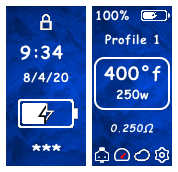

_ecigtheme.a048502650b7a90b9e7176d86ede3e5c.png)