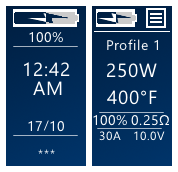-
Posts
109 -
Joined
-
Last visited
-
Days Won
7
Content Type
Profiles
Forums
Downloads
Everything posted by niandra3
-
So I'm trying to make some custom gauges. but I can't figure out which data fields I can use. For instance, it doesn't seem like Puff Time can be used as a gauge (I can assume this is because there is no defined min and max value). But also Time (Minutes) cannot be used, neither can Ambient Temperature. I kind of wanted to make an animated logo that slowly changes color, so using a gauge seemed the best way to do it (tried using Minutes, but Seconds would be even better if it was available). But using a field like Atomizer Temp (which does work as a gauge) does not achieve the effect I'm looking for. Can anyone tell me which fields can be used as a gauge? I do know Screen Brightness, Replay Warmth, and Atomizer temp all work, are there any others? @James this would be a great feature to enable any field to have a gauge, and let the designer define custom min and max values since I'm assuming that's the main hurdle to allowing this.
-
I'm curious too. On my theme the screenshots show it in battery charging mode (green battery icons), AND in Replay mode but on a theme with Replay disabled. Very strange. I originally thought how it works is the last tab on the conditionals page is what will be displayed. For instance, I have my battery field has three tabs, one for normal (where battery icon is white), one for low battery, and one for charging (where it is green). Since the charging condition was last, I figured that 's why it was displaying. But I switched it around and it didn't change the screenshot. And since most of my home screen is conditional (TC vs. watt vs. Replay), in the screenshot it basically looks empty. I have determined with user toggles (if you are using them), that if you want something to display by default, you have to use the toggle to hide something, not to display it. E.g. I have a toggle on the Time page that turns on/off time and date from the lock screen. I originally had the toggle enable date/time if they were checked, but then by default when loading the theme (or in screenshots), the time/date wouldn't appear. So I changed it so the toggle HIDES the date/time, and that fixed it. Now date and time are shown by default, and do appear in the screenshots. Not sure if this applies to anything outside of user toggle stuff though.
-
oh man @Ronbon172 I'm sorry to have put you through this. I think there is a glitch in the Theme Designer because I did make this fix for the last version but it reverted back. ANYWAY, I just released a new super special v1.5 just for you above and the reset is 100% working. Sorry for the wait, and thanks for being so patient!! edit: and no, I still haven't been able to find a way to get it to leave the screen once you press YES. I don't think it's possible at this time.
-
Hey all, I am designing a theme that allows you to hide an item on the home screen by using one of the User Toggles. The problem, I want by default for the item to be displayed, and only disappear when the toggle is turned off by the user. However, itseems that the default state is to hide the item. I've tried it both ways, using a hidden object and adding a condtlirion to show the field, or using an field and using a condition to hide it. Any thoughts? Thanks!! Here's the theme by the way, the time and date on the lock screen are what I'm talking about. They can be configured in Menu > Time config. But be default they seem to be hidden Clean Black and Blue-1_4beta2.ecigtheme
-
@Ronbon172 hah see this is why I did a beta. I added option to remove time and date from home screen, sicne for me they reset every time I change batteires so they are useless. but check the Time menu, you can enable them. I'll fix the reset before the full release, must have copied over the stats and forgot to change them to the resettable ones. Thanks again for catching that. Full release tonight with all the goodies and more info And no, I don't think there's a way to go back after reset but I'll look into it
-
Ok everybody, I've made some changes and want to release an early beta. Don't have time to really test it tonight, but some of you asked for features so I want to release something. Here's a beta of version 1.4. Replay stuff moved to main screen, and the reset thing fixed (only stuff on the new Current Stats screen can be reset.. the Total Stats can't be reset). There's a lot of other cool stuff in here but I just wanted to get this out there before the full release which is probably tomorrow (May 11). @hawk256 The Replay is working on my 75c. I'm using the new "Escribe Early Service Pack (all devices): Suite 2.0 SP 15.1 (International Edition)". Then using that I updated my 75c device to firmware "1.1 SP33.2 " (that should pop up once you connect your DNA to the latest Escribe). With that firmware on my 75c, the Replay is working for me (and you were right.. it wasn't working before). See attachment for latest version (v1.4beta). Please let me know if you have ANY problems, I want to release the final version as soon as possible. Thanks!! I could also use some feedback about the Replay implementation on the main screen. The check box means you have a Replay compatible profile/coil. Then when Replay is available, the button turns green. Then to leave replay mode, press the Cancel button. If you guys don't like it or have suggestions, let me know. There's still the Replay menu for more info. Clean Black and Blue-1_4beta.ecigtheme
-
@Ronbon172 ok I am a total idiot. There are total stats, and resettable stats. All of the stats on the total stats screen are not resettable. So I'm going to make a second page to keep track of both (ones you can reset and ones you can't). New version out tonight with a lot of improvements. Thanks for catching this!!!
-
.thumb.jpg.a3824d163aeb0042604396f8cca596ce.jpg)
Is "Reset Statistics" broken for anyone else?
niandra3 replied to niandra3's topic in Themes and Custom Screens
@retird oh man I am a total idiot. Copied the skeleton from another theme so I didn't build this part myself. Anyway thanks!!!! -
I have a theme (attached) where I am trying to give users an option to reset the total stats (total puffs, total puff time, etc). I take them to a confirmation screen where it says "Do you want to reset" and there is a YES and a NO. The YES is a label that is set with the action "Reset statistics." But pressing that button doesn't reset the stats. Is anyone else having this problem? One weird note, pressing the "Reset statistics" button does increment the "Reset count" counter, so it's registering the click, just not doing its job. I'm using latest FW 1.1 SP33.2 and International Escribe. Same problem on 75 and 250 (if testing my theme, go to main menu (top right) > Info > Total Stats > Reset > Yes) (also the theme's main screen is a bit of a work in progress, trying to seamlessly integrate Replay.. don't judge me ) @James Clean Black and Blue-1_42.ecigtheme
-
@hawk256 Thanks for the info. I will do some testing tonight on my 75 and get back to you. Works great on my 250. There are some firmware issues with 75 and the international version and such, but if it works on the default theme I should be able to fix it on mine. I'm planning on restructuring the replay implementation anyway. Going to try to get it on the main screen so it's easier to save your puffs without having to dive into the menu. As for the wattage, I think I prefer the 5w increments, so I used that. do you prefer something different?
-
@James I believe the questions were more along the lines of: 1. it seems with DNA250c devices, in EScribe you can configure 2,3,4 battery cells for your device. This is reflected in Theme Designer since you can get individual voltages for each (see my theme above). But @RMoniz above didn't seem to be able to see the voltage for his second cell in his 75c in my theme. And in EScribe it seems there is no info about how many cells there are for a 75c device. So our guess was that DNA75C devices, is it just defaulted to a single cell due to the way the batteries are wired, with no options in EScribe to define 2,3,4 cells, etc? There are some 75 devices with 2 cells, but it doesn't seem that you can individually address them in a Theme. 2. Is there an easy way in the Theme Designer to determine if a device is DNA250c or DNA75c? Is that what you meant by the power bank support suggestion? Does that mean 75c doesn't support power bank so that is a good way to tell which board it is? thanks for taking the time to help us all out while we fumble in the dark
-
Ok so I'm an idiot. Figured it out. For anyone else wondering, when you are creating or editing your theme's page, on the screen shots at the bottom you can select one of them as the "Primary screenshot." That'll do it. For anyone unaware, if you need to edit you theme's page, scroll down to the "File actions" menu towards the bottom of the page, and select "Edit details"
-
That's how I have the battery info screen set up. If there's less than 2 cells, it just shows data on one. If there's less than 3 cells, it just shows two, etc. Only shows data on all four if there are four cells. I made a custom theme hardcoded to 2 cells for @RMoniz since he seems to be having trouble, but maybe that's a DNA75 thing. Maybe it doesn't have any 2 cell data? I can't do much testing since my only 75c device only has once cell (Mirage) But that's a good idea about hiding the power bank stuff, I'll add that. Just to confirm, if there's less than two cells (or if it's a 75c), power bank mode is unavailable?
-
Hey I'm glad you like it, thanks! So, this is just a guess, but in EScribe, there is a setting where you tell it how many battery cells you have. This might be where the theme gets its data. Go to the Mod > Battery tab, and next to "Lithium ion 18650" it should say "Removable" and then "2-cell". If it says 1-cell, or if it doesn't say how many cells there are, it might be a EScribe or firmware version issue (maybe check helpdesk) That being said, I just made a modification to the theme that is hardcoded for two cells. So it won't really work well with 1 or 3 cell devices. Though if the device isn't set up properly in EScribe, the second cell's value might be empty or something like that. Let me know how it works! (attached) Clean Black And Blue-2batteries.ecigtheme edit: and if the two batteries are set up properly, the Batt Info screen should look something like this:
-
On this page, you can see that most themes have have photo next to the title that shows a preview of what their theme looks like. But for some reason some themes just have a blank camera icon, and no preview available. If you click on my actual theme page, you do get to see the generated preview, but it's not shown on the listing page (see attachment below - mine is on top). Anyone know how to resolve this, or is it done automatically?