About This File
Version 1.1
This update introduces a visually enhanced Replay experience.
Mx2:
Clean and simple main screen that adapts to your needs! Easy navigation with icons menu. Theme is available in both Green and Blue. Works on DNA 75c and 250c devices with Replay
Here is the main feature of this theme. The information displayed on your screen will change according to your vape style. Displayed info adapts for the following:
Replay mode with any temperature sensitive material selected (pre-activated) Replay mode with selected material "Watts" (pre-activated)
Replay Activated
Temperature control Wattage Mode
Each of these screens will provide different data according to your needs and your specific vape style. No need to navigate sub-menus to find what you're looking for. All you'll ever need is on your screen
Icon menu is simple to navigate, yet providing all the information your board can offer. "Back" and "Home" buttons will help you navigate easier. Designed for simplicity
Puff Charts screen gives you the option to record 9 different type of data for your puffs. These 9 options are represented by the colors they have on the chart. No more guessing!
Hide info is a new feature added in version 1.1. You can now hide the battery %, Ohms and Voltage with Amperage from the main screen. You can have the "clean" screen experience instead of the more technical one. When hiding "battery %", the battery icons will get bigger with more accurate representation. It's all about customization!
All and all an advanced theme even a simple user can navigate. Try it out and let me know what you think in the comments and reviews.
You can find my new theme here: The iOS Theme
*Sidenote: Huge credits to @niandra3 . His themes are the only ones i enjoyed using when i got my dna board. "Mx2" was inspired and based on his "Clean Black and Blue V1.7" theme. Check out his latest theme here: Clean Colors
Edited by Tortuga

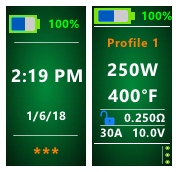

















 With version 1.0.0:
With version 1.0.0: