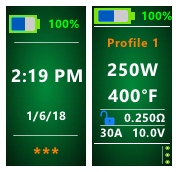-
Posts
25 -
Joined
-
Last visited
-
Days Won
5
Content Type
Profiles
Forums
Downloads
Files posted by Tortuga
-
replay Monochrome Collection
By Tortuga in DNA 75 Color, 100 Color, 250 Color
* Time is centered in the actual themes!
Available in 6 colors: Black - Red - Blue - Green - Orange (Ultem) - White
I decided to re-design the iOS Theme for my new mod design. All the mix-colored heavy themes were just too much all the time, so I knew that I had to make something simple this time. I settled on doing a theme that Ι wouldn't get tired of looking at, using the controls of the iOS theme that I really love.
I started developing V2 of this theme with the addition of red in mind and ended up expanding the color options more. The soul of the theme is to be a single color, so now you can choose more than black or white. The Orange specifically was added to match my Ultem drip tips, that is why it is in a darker shade. V1 of this Theme was known as B&W, that name got left behind in V2. RIP
Main Screens
Ok, lets say your mod is now unlocked. These are the main vaping screens you're going to spend the most amount of time on.
Wattage: Temp Control: Replay Mode:
Menus
The familiar menus from the iOS Theme.
Coil: Preheat/Boost: Puff info: Settings:
Difference is in the details...
...and I'm all about the details.
Smart Watt Adjustment
Adjusting watts is different for every wattage range to cater both MTL and DTL vapers.
1-29.5W= adjusted by 0.5
30-99W = adjusted by 1
100W and above = adjusted by 5
(Need to register a wattage number before the change applies)
Choose how your Lockscreen looks
There are 3 options:
1. Date, time and battery
2. Time and battery
3. Just battery
The Most Accurate Battery Gauges
Extremely accurate battery gauges. The battery will turn red when you are at 20% or below. Need to charge 'em once in a while!
Preheat On/Off Indicator
The speedometer's needle will move and turn red when Preheat/ Boost is on.
Swap battery % for time
I felt like the "time or battery %" option shouldn't be missing from this theme. Some people may be used to it from the iOS theme. The option to choose which one you prefer is once again here.
Color Mapping chart
Like all my other themes, the record options are colored so that you know what line means what in the chart.
Multiple Battery Volts
In this sub-menu, you can check individual battery volts for up to 4 batteries. Batteries are named 1-4 in order to know if one is misbehaving.
(Displaying multiple batteries is only supported by DNA 250C mods)
1,768 downloads
-
ios The iOS Theme
By Tortuga in DNA 75 Color, 100 Color, 250 Color
The iOS Theme. Available in 4 COLORS.
Recently Updated to 2.1
Made with extra care from scratch, I'm happy to give you The iOS Theme!
The iOS Theme supports Replay on both DNA 75c and DNA 250c boards. This theme utilizes everything a DNA color board has to offer.
This creation was inspired when i saw that big beautiful battery icon of an iPhone while i was vaping. I wanted that for my mod ASAP... and thus my creativity journey begun. Hope you enjoy the result!
Available Colors:
*Colors are based on the default wallpapers for iPhone XS, XS Max and iOS12
iOS12: Space Grey: Silver: Gold:
Main screens:
Temperatute Control (TC): Replay: Regular Wattage mode:
Icon Menus:
Phone: Safari: Messages: iTunes:
Swap Time for Battery %:
Advanced Live recording options with color mapping:
Battery info for up to 4 batteries:
Credits to Apple and their iOS graphics team for the inspiration.
9,893 downloads
-
replay Mx2 (with Replay. Available in Green & Blue)
By Tortuga in DNA 75 Color, 100 Color, 250 Color
Version 1.1
This update introduces a visually enhanced Replay experience.
Mx2:
Clean and simple main screen that adapts to your needs! Easy navigation with icons menu. Theme is available in both Green and Blue. Works on DNA 75c and 250c devices with Replay
Here is the main feature of this theme. The information displayed on your screen will change according to your vape style. Displayed info adapts for the following:
Replay mode with any temperature sensitive material selected (pre-activated) Replay mode with selected material "Watts" (pre-activated)
Replay Activated
Temperature control Wattage Mode
Each of these screens will provide different data according to your needs and your specific vape style. No need to navigate sub-menus to find what you're looking for. All you'll ever need is on your screen
Icon menu is simple to navigate, yet providing all the information your board can offer. "Back" and "Home" buttons will help you navigate easier. Designed for simplicity
Puff Charts screen gives you the option to record 9 different type of data for your puffs. These 9 options are represented by the colors they have on the chart. No more guessing!
Hide info is a new feature added in version 1.1. You can now hide the battery %, Ohms and Voltage with Amperage from the main screen. You can have the "clean" screen experience instead of the more technical one. When hiding "battery %", the battery icons will get bigger with more accurate representation. It's all about customization!
All and all an advanced theme even a simple user can navigate. Try it out and let me know what you think in the comments and reviews.
You can find my new theme here: The iOS Theme
*Sidenote: Huge credits to @niandra3 . His themes are the only ones i enjoyed using when i got my dna board. "Mx2" was inspired and based on his "Clean Black and Blue V1.7" theme. Check out his latest theme here: Clean Colors
1,134 downloads


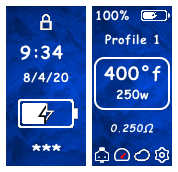
_ecigtheme.a048502650b7a90b9e7176d86ede3e5c.png)