About This File
This is an enhanced version of the stock default DNA 75C / 250C theme. A lot of changes and some new screens, exposing the full capabilities of the chip, while keeping with the stock look and feel. Priority and care were given to make this theme as clean, functional and intuitive as possible. Now supports international firmware's Boost and Replay functions, as well as all features of the DNA 250C chip.
Hope everyone enjoys!
What's New in Version 3.0 See changelog
Released
Revision History:
-
v1.0:
- Overall cleaner alignment and consistency across all screens.
- Screens renamed for clarity, pertinent fields brought to the forefront, font scaling, font color, text changes, etc.
- Quality of life improvements on navigation.
- New backgrounds.
- Main screen watts increment changed to 1 W instead of 0.1 W.
- Main screen temp increment changed to 10 degF instead of 1 degree increment.
- New Profile default screen cleanup and simplification.
- Profile screen fully displays all options for the coil, including resistance locking, re-reading, temp protection setting, etc.
- Monitor screen now includes new Statistics screen with reset option.
- Monitor options to toggle recording of all possible variables.
-
v2.0:
- System screens split into a Display screen and a Settings screen exposing all possible device settings.
- About screen now displays device firmware and edition, with place to list owner name and phone number.
-
v2.1:
- New Performance screen for dynamically monitoring and adjusting temperature control. Displays current atomizer settings, as well as live view of live ohms, room temp, last puff time, wattage, average and max temp achieved.
-
v2.2:
- Boost added to preheat screen for international firmware.
-
v2.3:
- Replay functionality added to main screen for international firmware.
-
v2.3.1:
- Profile screen includes ability to enable or disable Replay. Per-profile setting.
- Each subscreen shows icon at bottom-right indicating that profile is Replaying last puff.
-
v3.0:
- Additions to support 250C power bank functionality
- Added lots of minor additional fields that have since become available
- Preheat/Replay detail screen allows setting Replay Warmth
- New Power menu, with access to new screens for Battery, USB and 250C Power Bank submenus
- New Settings menu, with access to new screens for Device, Display, Lock and About submenus
Hope everyone enjoys!

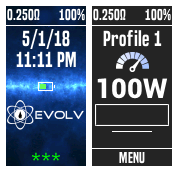



Recommended Comments
Create an account or sign in to comment
You need to be a member in order to leave a comment
Create an account
Sign up for a new account in our community. It's easy!
Register a new accountSign in
Already have an account? Sign in here.
Sign In Now