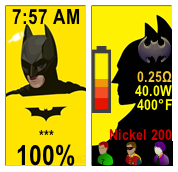DNA 75 Color, 100 Color, 250 Color
1,150 files
-
BF Landscape v1.0
First public landscape Version. Feel free to give me feedback.
Unlock = 4 x Fire Button 1 x Up Button
Known issues:
- Statistics reset not working
- Set lock sequence not working
Puff Info will get more informations and a rework after I figured out how it works excactly. Temp modus I personally never used. Maybe I can get some Feedback what is needed there. Have fun
294 downloads
-
(1 review)
0 comments
Updated
-
Dark side of the moon
By danbarnett
as requested from the "DNA75c Owners club" of Facebook, Darkside of the moon theme.
1,155 downloads
-
Inverse Therion 75C Theme (black on white)
By embe71
Just modified djlsbvapes Therion 75C theme with inverse graphics und text for a new color scheme that IMO is better readable in- and outdoors.
Background picture credits by JoeCockBill from his Therion 75C theme.
1,879 downloads
(1 review)0 comments
Updated
-
Simple Vape Nation Theme
By Paw Lysemose
My first theme, inspired by the original Evolv DNA75 color theme. Very simple and userfriendly
736 downloads
-
Overview
By teeejay
When you look at your mod, you need to s what you like the most. if its a pair of prime cups then there is no reason to judge you. hell i wouldnt mind puttng this on my mod, but i wont coz my wife will b@#$h slap the s@#$t out of me
920 downloads
(1 review)0 comments
Submitted
-
Data Miner Lite - DNA75C Theme
By Bizzle
Data Miner Lite - DNA75C Theme
Most of the functionality of the full Data Miner theme but optimized for vertical displays.
Feedback and suggestions would be greatly appreciated!
1,235 downloads
-
Star Trek Theme
By Astromike
Just got my Therion today and figured I'd try out the custom theme thing. Here's a Star Trek theme, complete with the LCARS UI. Note this isn't the first 75C Star Trek theme (and it probably won't be the last). You can find the original from dwaindablane below, I was just aiming for something a little more techie looking. Feedback welcome.
1,069 downloads
-
(1 review)
0 comments
Updated
-
Sith Lord Edition
By RastaVaper
CloudForge Vaping Operating System (ThemeWare v.015)
CloudWars: Sith Lord Edition
IMPORTANT: Please install the included fonts (StarJedi AND Strjmono) onto Windows before flashing CloudForge onto your device
The most advanced edition of CloudForge to date!
More than just a theme! Blurring the line more in what defines a Theme and Firmware - Welcome to CloudForge ThemeWare
CloudForge is a vast and diversely constructed ThemeWare Operating System - designed specifically with Vapers in mind - utilising nearly ALL the assets and control algorhythms of the DNA75C board to give in-depth functionality , customization and a nigh unrivalled experience of the board's native elements.
Pushing the board to its boundaries CloudForge is highly fine-tuned for intuitive navigation and operation, CloudForge VOS should provide every vaper with a wealth of useful information and tools to aid them with every puff!
Forged in The Clouds, by Vapers FOR Vapers
Sith Edition Features:
- NEW Graphical User Interface!
- NEW EFFECTS - Firing away or locking the ohm's on a new atty - watch the screen's colours and artwork come to life!
- NEW QUICK MENU - Get to the juicy bits quickly!
- HEAVILY UPGRADED UI and User Experience - The most advanced rendition of CloudForge VOS!
- Dual Main Screens for extended access of puff information
- FULLY Star Wars Themed Annotated Menus, Shortcuts and On-Screen Elements (Are you merely corrupted or The Dark Lord Himself? Your wattage dictates!)
- Kyber Crystal Analyser - keep your lightsabre charged! (and your 18650..)
- Medicholorine Tab - asses the force (and your ohm's)
- Ohm's Law Formula available (and other goodies)
- Over 20+ Screens of eye popping information!
- In-depth Board Control and software functionality
- Completely structured like an Operating System - move aside, Android!
- Gradient Rainbow LED's, Board Specs plus more features!
- A lot of detail and operating functions to explore and find
Jedi Droid V2 and CloudForge 0.16 coming soon!
Developer Notes:
- Bugs squashed out - if any discovered please contact
- 1 watt increments only , you will have to adjust internally for 0.1 if desired
- Board memory limitations restrict the use of more than 1 background image
- developing assets of the boards software has been pushed
- developed meticulously in my own time in between work and being a father of two! sincerely hope you enjoy
Thank you for downloading CloudForge, please send any feedback
(it would be much appreciated!)
Have any ideas? Any theme's you would like to see? Any design concepts?
Contact me please!
It would be great to collaborate!
Much love to the vaping community!
Big Thankyou to the Evolv Dev Team
Big Thank you to BobaFont for the font used
Link: http://www.dafont.com/star-jedi.font
and a BIG Thank You to LucasArts and it's parent company Disney - trademark and copyright owners of anything and everything Star Wars
Disclaimer: This is a non-profit theme developed for fun - all rights and trademarks belong to their respectful owners and proprieters
Developer Contact: RastaVaper
spontaneousmangos@gmail.com
Strjmono.ttf
Starjedi.ttf
388 downloads
(1 review)0 comments
Updated
-
Therion 75C Rainbow Theme (UK/AU & US versions)
By jakeT
*** Same as my Therion 75C Blue theme but jazzed up with rainbows! Puuuurdy. ***
US version: Date format m.d.yy and spelling e.g. atomizer
UK/AU version: Date format d.m.yy and spelling e.g. atomiser
Backgrounds:
Diagonal
Vertical
Features / how to use:
-Dynamic status bar on Lock Screen, Main Screen, Settings Menu, Lock Settings and Device Monitor Settings.
-Lock Screen shows asterisks (**) as you enter your unlock sequence.
-Settings Menu shows the name of the highlighted icon. (Atomiser, Display, Puff Info etc.)
etc. etc... Please note that you won't actually see 'DNA' on the screen, only relevant text.
-Temperature, resistance lock and preheat options will only display when a temperature sensing material is selected. i.e. in plain wattage mode the options for these will disappear.
-Selecting the coil material on the Main Screen takes you directly to atomiser settings. Note that coil material is not displayed if you are in wattage mode.
-Most screens feature a 'Back' or 'Exit' button or a combination of both. 'Back' will take you back to the screen you came from, e.g. if you go to Atomiser Settings from the Settings Menu the back button will take you back to the Settings Menu. If you go to Atomiser Settings by selecting the coil material on the Main Screen, the Back button will take you back to the Main Screen. In all cases the Exit button will take you directly to the Main Screen.
-Black background on the Device Monitor, Diagnostic and Device Info screens to make the text easier to see and read.
-You can alter 'Watts:' and 'Temp:' on the Diagnostic screen.
-Screens you can fire from: Main Screen (obviously), Atomiser Settings, Device Monitor and Diagnostic. Pressing the fire button on any other screen will give the same result as selecting 'Back'. e.g. if you are on the Display Settings screen you can press the fire button twice to go back to the Main Screen- pressing once goes back to the Settings Menu and another press takes you back to the Main Screen.
-Select the graph on the Device Monitor page to access the Device Monitor Settings.
-Board temperature and battery voltage are displayed at the bottom of the Main Screen.
-Time & Date and Lock Settings are accessible from the System Settings screen.
-The 'Display' icon on the Settings Menu changes based on whether stealth mode is enabled or disabled.
-The options for stealth level are 'Off', '1', '2', or '3'.
3 = Screen turns off
2 = Very dim
1 = Dim
Off = Stealth mode is disabled
-Indicator light:
Fade in/out red = charging
Green = charge complete
Blue/purple = firing
Enjoy!
357 downloads
(1 review)0 comments
Updated
-
Paranormal Carbon
By Fr33sp1r1t
All credit goes to JoeCockBill and his Therion Carbon theme, I just adapted/tweaked the theme to be more Paranormal orientated.
2,928 downloads
-
Paranormal White
By Fr33sp1r1t
This is a tweaked White Paranormal version of Jasonvillamil's 'Evolv DNA 75C Enhanced Default Theme 2.0'.
I find this easier to read at night (My eyesight needs functionality over form ). I also removed the Performance screen as I found it unnecessary, the profile is changed on the Main Screen now (sorry Jasonvillamil ). To change Materials goto the Profile Screen on the Settings Screen. The screen temp increment is changed to 1 degree increments as I tend to only make small adjustments due to enviromental changes.
All Credit for the Original theme goes to Jasonvillamil.
853 downloads
(1 review)0 comments
Submitted
-
Alex-V Simple Most Info 1.4
By alexv1102
Simple most Info
**Some nice edits to the original Theme ***
-last puff live ohm
-last puff time
-last puff A
-board temp.
-in temp. mode only: last puff live temp. in watt mode its not visible
-added a bar for battery
-added a bar for volt
-changed some colours to a cooler green
-Now one more decimal place for Watts (XX.x W)
all this in a very clear interface..if you see it on the dna..its still not overloaded
I update the theme from time to time
if you have any wish let me know.
Original Theme by www.djlsbvapes.com
LostVape Therion DNA75c Theme
1,122 downloads
- dna 75c theme
- dna
- (and 2 more)
(1 review)0 comments
Updated
-
batman theme
By teeejay
worked on this pretty hard because i love batman and all batman fans should have a comprehensive batman theme.
499 downloads
- batman
- matchingicons
- (and 3 more)
(1 review)0 comments
Submitted
-
(1 review)
0 comments
Submitted
-
Super Mario NES Theme
By gull
Mario jumps when you hit the fire button. Let me know if you think of any improvements.
4,823 downloads
(1 review)0 comments
Submitted
-
Red Brushed - English/Deutsch
Preheat (Boost) für den Watt-Mode! --- English versions for countries with date format m/d/yy (U.S.) and d/m/yy (UK/AU) available.
Um Preheat (Boost) für den Watt-Mode nutzen zu können, benötigt ihr EScribe Suite 2.0 SP6 (oder höher). Download hier: https://forum.evolvapor.com/topic/66731-early-firmware-and-escribe-suite/
Bitte beachtet, dass dieses Feature nur auf Geräten mit der internationalen Firmware-Edition funktioniert - die U.S.-Edition ist davon ausgeschlossen.
Falls ihr nicht sicher seid, in meinem Theme wird unter "System-Info" die Version angezeigt - dort muss "INT" stehen.
Die Navigation ist denkbar einfach...
Gefeuert kann vom Main Screen aus, und vom Device Monitor (Aufzeichnungen). Hoch/Runter: durch's Menü scrollen, Werte verändern. Mittlere Taste: auswählen/bestätigen Von allen Seiten gelangt man mit der Feuer-Taste (außer Main Screen und Aufzeichnungen), bzw. dem Zurück-Pfeil, wieder zur vorherigen Seite. Das "Haus-Symbol" bringt einen - ohne Umwege - wieder zum Main Screen. - Auf die Seite "Neue Coil" gelangt man automatisch, sobald ein neuer Verdampfer/neue Coil montiert wurde.
- Die Seite "Coil" ist zu erreichen, wenn man auf dem Main Screen den Widerstandswert ansteuert.
- Die Seite "Einstellungen" ist über das Menüsymbol zu erreichen.
- Der "Schalter" versetzt das Gerät in den Standby-Modus (Lock Screen).
Die AM/PM-Anzeige verschwindet automatisch wenn das 24-Stunden-Format für die Zeit gewählt wird.
Die Einstellungen für "Stealth" werden erst dann wirksam, wenn das Gerät einmal in den Ruhemodus gegangen ist, oder versetzt wurde.
Stealth Level:
0: Stealth aus 1: Das Display dimmt nur leicht ab 2. Das Display dimmt etwa auf die halbe Helligkeit 3: Das Display schaltet sehr schnell ab (Vorsicht! Nix für langsame Zeitgenossen)
LED im Feuer-Taster:
Blinkt langsam Rot: Gerät wird geladen Grünes Dauerlicht: Akku voll geladen Lila: Feuern
Über Lob, Anregungen, aber auch Kritik, würde ich mich sehr freuen.
Viel Spaß
Andy
(Alle Werte und Bezeichnungen im Screenshot sind nur beispielhaft)
Für eine etwas vergrößerte Ansicht auf's Bild klicken...
3,151 downloads
-
dna75c SMJU DNA75c Barrel Theme
This Theme even having most features of the DNA Board on Screen, was still made as simple as it could be. Not only is a material based theme where you only need to change the material to vape on the main screen but still gives you access to the profiles under the settings menu.
SMACKMYJUICEUP is a brand that an exclusive collaboration project with The Vape Cafe. The cornerstones of operation is to introduce handpicked collection of artisan vape liquids from master brewers around the globe in installments.
861 downloads
(2 reviews)0 comments
Updated
-
Arctic Playboy 01 Theme V1.0
Arctic Playboy 01 Theme V1.0
This Theme is losely based on DJLSB Vapes' Lost Vape Therion Theme, it took however huge influence from Team NFE's ArcticFox FW.
Shoutout to:
NFE Team /
ArcticFox
DJLSB Vapes
572 downloads
(1 review)0 comments
Submitted
-
POWERLOADER V1
By "Cuz" Steve
A theme based on the ALIENS movie
re-styled to look like it should have been the OS on the POWER-LOADER Ripley uses to
beat the queen in ALIENS. A futuristic industrial plant machinery look with the WEYLAND-YUTANI CORP branding.
(My first attempt at a theme, the Data Miner Lite vertical theme was the starting point as it already had the links to the functions I was trying to understand and figuring out how theme designer works)
Hope you like it, and feel free to point out any mistakes (i'm not perfect)
Steve
731 downloads
(1 review)0 comments
Updated
-
(1 review)
0 comments
Submitted







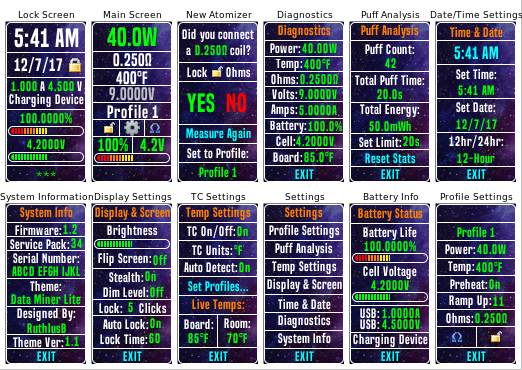



DIAGONAL_ecigtheme.1077de2d850ed47aacba64e62302fc2e.png)