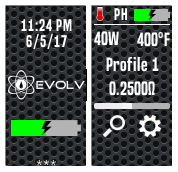DNA 75 Color, 100 Color, 250 Color
1,145 files
-
KCCO001
By 67exec
This is DJLsb's Lost Vape theme with new backgrounds and changed some colors to be more cohesive and legible with the new backgrounds
188 downloads
(1 review)0 comments
Submitted
-
JoeCockBill's Evolv theme
By JoeCockBill
Evolv version of my Therion theme, for other DNA75C devices.
carbon:
blue:
leather:
red (or orange/purple/pink/whatever):
white:
.
7,119 downloads
-
(0 reviews)
0 comments
Submitted
-
Biffs Cosmic Evolv Theme
By biff
My Take
Biffs Theme.ecigtheme
Biff's Cosmic Therion theme.ecigtheme
Biffs Cosmic Evolv Theme.ecigtheme
387 downloads
-
(0 reviews)
0 comments
Submitted
-
(0 reviews)
0 comments
Submitted
-
BTTF
By Andersen
Just wanted to give it a try with a "landscape" screen.
Feel free to leave a comment
418 downloads
(0 reviews)0 comments
Submitted
-
Dark side of the moon
By danbarnett
as requested from the "DNA75c Owners club" of Facebook, Darkside of the moon theme.
1,126 downloads
-
DJLsb Vapes Therion Theme
By DJLsb Vapes
This Theme even having most features of the DNA Board on Screen, was still made as simple and as big characters as it could be...
Not only is a material based theme where you only need to change the material to vape on the main screen but still gives you access to the profiles under the settings menu.
1,562 downloads
-
Therion Re-Coloured
By HD Rider
This is the standard Lost Vape theme only re coloured and the position of <Puff Info> & <Atomizer> swapped round on settings page
368 downloads
(0 reviews)0 comments
Updated
-
ScatPack Landscape Theme
By kbalter
Based off the stock theme. FYI on the main screen the settings button moves out of the way to display the status. Feel free to use and modify, as you like. if you use this layout or graphics in a theme, all I ask for is a mention. Hope someone enjoys it as much as I do
- Kenny
IG @KB392SP
203 downloads
(0 reviews)0 comments
Updated
-
Disone
By danbarnett
this is the lost vape file I got sent from them this morning. its djlsb design, but I retweeked it for more colour.
459 downloads
(0 reviews)0 comments
Submitted
-
(0 reviews)
0 comments
Submitted
-
Sample Theme 2.2
By retird
Just VB's Theme that is modified slightly, colorized a bit, and turned sideways. Display can be flipped from the settings menu. I haven't figured out all the stuff VB had to do to make this theme. Yep, there is a significant learning curve.
Lock Screen Main Screen New Atomiser
System Diagnostics Last Puff Clock Atomizer Profile
Record Fields Puff Statistics Settings Menu Screen Information Menu Screen
Live Puff Information Recording & Graphing Lock Configuration DNA Board Information
Preheat Reset the Statistics
119 downloads
(0 reviews)0 comments
Updated
-
BF Landscape v1.0
First public landscape Version. Feel free to give me feedback.
Unlock = 4 x Fire Button 1 x Up Button
Known issues:
- Statistics reset not working
- Set lock sequence not working
Puff Info will get more informations and a rework after I figured out how it works excactly. Temp modus I personally never used. Maybe I can get some Feedback what is needed there. Have fun
268 downloads
-
The Vaping Dead
The vaping dead theme has arrived. With beautiful character work from Trev Murphy as icons hopefully you will be inspired to add a feature to your upcoming theme. As Lucy beats the ever loving life from your battery meter, she makes quite a mess of herself. I hope everyone enjoys this and as always if you need advice creating your own theme don't hesitate to message me.
494 downloads
(0 reviews)0 comments
Updated
-
Biovape (bioshock) theme
Pretty much took the memory to the limit with this one. I have custom unlock icons, the spirals on the sides of the main will light up when charging, the gauge will light up following the wattage and the vial of Adam will control the brightness
348 downloads
(0 reviews)0 comments
Updated
-
VapingBad 75C 001 vrtcl drk bg
By VapingBad
I made to be usable for you lot and to see how you can use conditions, gauges, toggles etc work as making themes has a significant learning curve. As a quick start base for you to use and abuse, no rights claimed use/share any of it. Looking forward to far more beautiful theme from you lot.
Things that are not obvious are:
Clicking the profile name on the main screen takes you to atty setting.
Clicking on the profile name in the atty screen let you change profile.
Clicking the Ohm symbol in the atty setting page remeasures your resistance.
Temp is swamped for voltage on the main screen if temp protection is turned off or you have a non-temp sensing coil.
On the recording screen if you click the number you are taken to the most recent puff and if you click on the graph you are take to the field selection screen.
Most icons you can select will show some text in the status field saying what they do.
In the photos the 1st is when preheat is on, 2nd is preheat off, 3rd is dropped out of temp protection. 4th is TP-enabled=false, 5th is TS-Material=false.
This is how the conditions are set:
The TP icon:
default shows on image,
atty\temp-protect-enabled=false as the condition for showing the off image.
atty\temp-sensing-material=false also for showing the off image.
Text status:
default shows "PH" for preheat
atty\preheat-enabled=false shows "---"
atty\temp-protect-enabled=false shows "PWR" in yellow
atty\temp-sensing-material=false shows "PWR"in yellow
atty\temp-sensing-dectect=false shows "???" in orange (tested with an ss coil using a NI profile)
Temp Field:
atty\temp as default
atty\temp-protect-enabled=false shows diag\atty\voltage
atty\temp-sensing-material=false shows diag\atty\voltage
Enjoy
1,169 downloads
- darkbackground
- fullfeature
- (and 2 more)