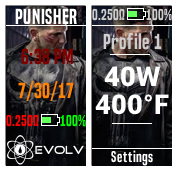DNA 75 Color, 100 Color, 250 Color
1,145 files
-
Blue Ohm - English/Deutsch
Preheat (Boost) für den Watt-Mode! ---- English versions for countries with date format m/d/yy (U.S.) and d/m/yy (UK/AU) available.
Um Preheat (Boost) für den Watt-Mode nutzen zu können, benötigt ihr EScribe Suite 2.0 SP6 (oder höher). Download hier: https://forum.evolvapor.com/topic/66731-early-firmware-and-escribe-suite/
Bitte beachtet, dass dieses Feature nur auf Geräten mit der internationalen Firmware-Edition funktioniert - die U.S.-Edition ist davon ausgeschlossen.
Falls ihr nicht sicher seid, in meinem Theme wird unter "System-Info" die Version angezeigt - dort muss "INT" stehen.
Die Navigation ist denkbar einfach...
Gefeuert kann vom Main Screen aus, und vom Device Monitor (Aufzeichnungen). Hoch/Runter: durch's Menü scrollen, Werte verändern. Mittlere Taste: auswählen/bestätigen Von allen Seiten gelangt man mit der Feuer-Taste (außer Main Screen und Aufzeichnungen), bzw. dem Zurück-Pfeil, wieder zur vorherigen Seite. Das "Haus-Symbol" bringt einen - ohne Umwege - wieder zum Main Screen. - Auf die Seite "Neue Wicklung" gelangt man automatisch, sobald ein neuer Verdampfer/neue Coil montiert wurde.
- Die Seite "Coil" ist zu erreichen, wenn man auf dem Main Screen den Widerstandswert ansteuert.
- Die Seite "Einstellungen" ist über das Zahnradsymbol zu erreichen.
- Der "Schalter" versetzt das Gerät in den Standby-Modus (Lock Screen).
Die AM/PM-Anzeige verschwindet automatisch wenn das 24-Stunden-Format für die Zeit gewählt wird.
Die Einstellungen für "Stealth" werden erst dann wirksam, wenn das Gerät einmal in den Ruhemodus gegangen ist, oder versetzt wurde.
Stealth Level:
0: Stealth aus 1: Das Display dimmt nur leicht ab 2. Das Display dimmt etwa auf die halbe Helligkeit 3: Das Display schaltet sehr schnell ab (Vorsicht! Nix für langsame Zeitgenossen)
LED im Feuer-Taster:
Blinkt langsam Rot: Gerät wird geladen Grünes Dauerlicht: Akku voll geladen Lila: Feuern
Über Lob, Anregungen, aber auch Kritik, würde ich mich sehr freuen.
Viel Spaß
Andy
(Alle Werte und Bezeichnungen im Screenshot sind nur beispielhaft)
Für eine etwas vergrößerte Ansicht auf's Bild klicken...
1,473 downloads
-
HOT PINK GLITTER THEME
By SHEH
You can replace your own name!
Enjoy!
PINK SHEH.ecigtheme
220 downloads
- therionpinktheme
- dna75cpinktheme
- (and 1 more)
(0 reviews)0 comments
Submitted
-
Material Dark
By tad
Theme in the style of Material Design for Android Wear. Coil material, temperature, watts, and resistance settings are all accessible from the main screen. Additional settings are consolidated in one menu tree, similar to Android devices. Based on the default Paranormal 75C theme by DJLsb Vapes.
2,352 downloads
(5 reviews)0 comments
Updated
-
(1 review)
0 comments
Submitted
-
batman theme
By teeejay
worked on this pretty hard because i love batman and all batman fans should have a comprehensive batman theme.
484 downloads
- batman
- matchingicons
- (and 3 more)
(1 review)0 comments
Submitted
-
Inverses Therion 75C Theme (schwarz auf weiß) GER
By embe71
Ein inverses Therion 75 C Theme (deutsch), das drinnen und draußen recht gut ablesbar ist.
Basiert auf dem Theme von DJLsb Vapes.
679 downloads
(0 reviews)0 comments
Updated
-
FrankinTheme
By Gary T.
A newer better UI system:
(I fowled up the last theme so here's a newer version)
Here is a theme I made up of all bits and pieces of other themes, hence the name. Its pretty simple as I made it so I could see it better with my cheater glasses lol, basically its just a tad brighter and utilizes bigger fonts.
In Device Monitor mode, highlight the arrows and use the middle select button to move your stats either forward or backwards. Its basic and simple but I find it easer to see and use, hope you all enjoy it. -G-323 downloads
- dna
- paranormal
- (and 4 more)
-
DNA 75C Theme Deutsch
By Diederich
Hallo,
das Theme ist nun meines Erachtens fertig
Navigation ist simpel gehalten und der Startbildschirm beinhaltet alle wichtigen Informationen. Optional habe ich noch ein paar weitere Wallpaper hinzugefügt
1,120 downloads
(1 review)0 comments
Updated
-
JoeCockBill's Theme (Traducido al Español - Spanish Version)
By synatico
Version del tema JoeCockBill's traducido completamente al español.
Se penso en traducirlo debido a la inexistencia hasta el dia de hoy de un tema en nuestro idioma.
538 downloads
(0 reviews)0 comments
Submitted
-
Inverse Therion 75C Theme (black on white)
By embe71
Just modified djlsbvapes Therion 75C theme with inverse graphics und text for a new color scheme that IMO is better readable in- and outdoors.
Background picture credits by JoeCockBill from his Therion 75C theme.
1,828 downloads
(1 review)0 comments
Updated
-
Paranormal White
By Fr33sp1r1t
This is a tweaked White Paranormal version of Jasonvillamil's 'Evolv DNA 75C Enhanced Default Theme 2.0'.
I find this easier to read at night (My eyesight needs functionality over form ). I also removed the Performance screen as I found it unnecessary, the profile is changed on the Main Screen now (sorry Jasonvillamil ). To change Materials goto the Profile Screen on the Settings Screen. The screen temp increment is changed to 1 degree increments as I tend to only make small adjustments due to enviromental changes.
All Credit for the Original theme goes to Jasonvillamil.
835 downloads
(1 review)0 comments
Submitted
-
(0 reviews)
0 comments
Updated
-
VapeDroid UX v1
By VapeDroid
Authentic theme from the VapeDroid X1C2-N
NB: You may need to abbreviate your material names in order to fit in the menu screens - eg. Nickel 200 > Ni 200
1,473 downloads
(5 reviews)0 comments
Updated
-
Therion 75C Multicolour (UK/AU & US versions)
By jakeT
Same functionality as my other themes. Loads of colour!
US version: Date format m.d.yy and spelling e.g. atomizer
UK/AU version: Date format d.m.yy and spelling e.g. atomiser
Features / how to use:
-Large battery bar on lock screen for quick viewing.
-Dynamic status bar on Lock Screen, Main Screen, Settings Menu, Lock Settings and Device Monitor Settings.
-Lock Screen shows asterisks (**) as you enter your unlock sequence.
-Settings Menu shows the name of the highlighted icon. (Atomiser, Display, Puff Info etc.)
etc. etc... Please note that you won't actually see 'DNA' on the screen, only relevant text.
-Temperature, resistance lock and preheat options will only display when a temperature sensing material is selected. i.e. in plain wattage mode the options for these will disappear.
-Selecting the coil material on the Main Screen takes you directly to atomiser settings. Note that coil material is not displayed if you are in wattage mode.
-Most screens feature a 'Back' or 'Exit' button or a combination of both. 'Back' will take you back to the screen you came from, e.g. if you go to Atomiser Settings from the Settings Menu the back button will take you back to the Settings Menu. If you go to Atomiser Settings by selecting the coil material on the Main Screen, the Back button will take you back to the Main Screen. In all cases the Exit button will take you directly to the Main Screen.
-Black background on the Device Monitor, Diagnostic and Device Info screens to make the text easier to see and read.
-You can alter 'Watts:' and 'Temp:' on the Diagnostic screen.
-Screens you can fire from: Main Screen (obviously), Atomiser Settings, Device Monitor and Diagnostic. Pressing the fire button on any other screen will give the same result as selecting 'Back'. e.g. if you are on the Display Settings screen you can press the fire button twice to go back to the Main Screen- pressing once goes back to the Settings Menu and another press takes you back to the Main Screen.
-Select the graph on the Device Monitor page to access the Device Monitor Settings.
-Board temperature and battery voltage are displayed at the bottom of the Main Screen.
-Time & Date and Lock Settings are accessible from the System Settings screen.
-The 'Display' icon on the Settings Menu changes based on whether stealth mode is enabled or disabled.
-The options for stealth level are 'Off', '1', '2', or '3'.
3 = Screen turns off
2 = Very dim
1 = Dim
Off = Stealth mode is disabled
-Indicator light:
Fade in/out red = charging
Green = charge complete
Blue/purple = firing
Enjoy!
540 downloads
(2 reviews)0 comments
Submitted
-
Paranormal Carbon
By Fr33sp1r1t
All credit goes to JoeCockBill and his Therion Carbon theme, I just adapted/tweaked the theme to be more Paranormal orientated.
2,879 downloads
-
(0 reviews)
0 comments
Submitted
-
Therion 75C Rainbow Theme (UK/AU & US versions)
By jakeT
*** Same as my Therion 75C Blue theme but jazzed up with rainbows! Puuuurdy. ***
US version: Date format m.d.yy and spelling e.g. atomizer
UK/AU version: Date format d.m.yy and spelling e.g. atomiser
Backgrounds:
Diagonal
Vertical
Features / how to use:
-Dynamic status bar on Lock Screen, Main Screen, Settings Menu, Lock Settings and Device Monitor Settings.
-Lock Screen shows asterisks (**) as you enter your unlock sequence.
-Settings Menu shows the name of the highlighted icon. (Atomiser, Display, Puff Info etc.)
etc. etc... Please note that you won't actually see 'DNA' on the screen, only relevant text.
-Temperature, resistance lock and preheat options will only display when a temperature sensing material is selected. i.e. in plain wattage mode the options for these will disappear.
-Selecting the coil material on the Main Screen takes you directly to atomiser settings. Note that coil material is not displayed if you are in wattage mode.
-Most screens feature a 'Back' or 'Exit' button or a combination of both. 'Back' will take you back to the screen you came from, e.g. if you go to Atomiser Settings from the Settings Menu the back button will take you back to the Settings Menu. If you go to Atomiser Settings by selecting the coil material on the Main Screen, the Back button will take you back to the Main Screen. In all cases the Exit button will take you directly to the Main Screen.
-Black background on the Device Monitor, Diagnostic and Device Info screens to make the text easier to see and read.
-You can alter 'Watts:' and 'Temp:' on the Diagnostic screen.
-Screens you can fire from: Main Screen (obviously), Atomiser Settings, Device Monitor and Diagnostic. Pressing the fire button on any other screen will give the same result as selecting 'Back'. e.g. if you are on the Display Settings screen you can press the fire button twice to go back to the Main Screen- pressing once goes back to the Settings Menu and another press takes you back to the Main Screen.
-Select the graph on the Device Monitor page to access the Device Monitor Settings.
-Board temperature and battery voltage are displayed at the bottom of the Main Screen.
-Time & Date and Lock Settings are accessible from the System Settings screen.
-The 'Display' icon on the Settings Menu changes based on whether stealth mode is enabled or disabled.
-The options for stealth level are 'Off', '1', '2', or '3'.
3 = Screen turns off
2 = Very dim
1 = Dim
Off = Stealth mode is disabled
-Indicator light:
Fade in/out red = charging
Green = charge complete
Blue/purple = firing
Enjoy!
349 downloads
(1 review)0 comments
Updated
-
negative babes
By teeejay
if you like hot babes, you like this.. its got that sensual babe vibe but i inverted the colors to negative so that it is day light friendly and also because it helps enhance those curves that we men can war over.. i dont mean nothing negative with this, i just like hot babes and i wouldnt mind some on my mod! you will love the preheat wtich on the screen, that lip bite is spot on..
916 downloads
(0 reviews)0 comments
Submitted
-
CloudForge VOS
By RastaVaper
CloudForge Vaping Operating System 0.2
CloudForge has returned with another exciting rendition!
Heavily redesigned from its predecessors, highly advanced and quite possibly one of the most complex themes available; CloudForge has gained new grounds into pushing the board's capabilities. Designed for intuitive operation and valiant, colourful display, CloudForge VOS should exceed the expectations of what the firmware capabilities of the DNA75C can achieve.
Filled with rich content, intense detail and vast, multi-toned vibrant coloured assets - CloudForge promise to impress whilst truly demonstrating and utilising practically everything the board has to offer.
Vast, dynamic and packed full of rich features - CloudForge merges the concept of Themes and Firmware to create the ultimate ThemeWare!
Forged in the clouds, CloudForge VOS is equipped with:
- Dual Main Screens with large, clear and easy to read font combinations and colour pallet (and a cool wattage control bar!)
- Battery Analyser
- Ohm Tab
- Dynamic, condition-related multi-tonal colours on all screen elements (eg. Firing, Ohm locking, battery voltage, etc)
- 3D Colour Scrolling Effects on the Main Menu's
- Fully annotated menu's and on-screen elements
- 24 screens of information and detailed vibrant colour
- Intuitive Operation and navigation
- Full access to the board's capabilities both in aesthetics and functionality
-Ohm's Law basic formula included
- Researcher's Page
- Ambient Rainbow LED's & other colour effects!
Any queries or feed back are most welcome! Please get in touch
Thank you for downloading!
and thank you to the lovely folk at Evolv
Quick Start Guide: Continue to press Down Button to access Main Screen 2 and Quick Menu Shortcut
(Press Up Button to return)
Wattage Power will be confirmed with a (H)igh, (M)edium or (L)ow indicator
If no temperature set, No TC will be displayed instead
Battery Analyser information, Percentage and Indicator Bar will adjust colours for charging confirmation (please give some colour effects a few moments to catch up and buffer)
Ohm's will become monochromatic upon locking
Developer Notes:
- meticulously developed in my spare time between work and parenting, a lot of detail and attention poured into this, sincerely hope you all enjoy!
- wattage bar bug known about (very minor issue)
-main screen 2 puff counter oddly reads into second decimal place (I have no idea why at the moment!)
- multi tones had to be removed from some selectable items due to extensive buffering time's
- board has been pushed with its capabilities
Developer: RastaVaper
Contact: spontaneousmangos@gmail.com
CloudForge2.ecigtheme
393 downloads
(3 reviews)0 comments
Updated
-
Lostvape Therion Carbon Fiber DNA75C Theme
By gunawantop
Lostvape Therion Carbon Fiber DNA75C Theme,
First things first, Dear Sir DJLSB, Sorry for butchering your handsomely made DNA75C theme, but I can't help me being OCD and made my own changes. The theme basic is mostly the same structure as his theme, added Amps on Main Screen, adjusted characters and fields spacings, removed lock sequence screen, bright vertical type fonts on dark carbon fiber background. Please feel free to butcher this too if you guys want to.
626 downloads
(0 reviews)0 comments
Updated
-
superman SuperMan
By HughJC
SuperMan All functionality design by By DJLsb Vapes. Superman theme added with minor changes on home/lock screen etc
291 downloads
(0 reviews)0 comments
Updated
-
punisher PUNISHER V1
By HughJC
All functionality design by By DJLsb Vapes. PUNISHER theme added with minor changes on home/lock screen etc.
172 downloads
(0 reviews)0 comments
Submitted
-
Babcom
By jimmyN
Just a Quick very simple Babylon 5 theme I threw together this morning.
I will update it as I add more features
enjoy
jimmyN
86 downloads
(0 reviews)0 comments
Submitted
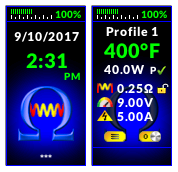


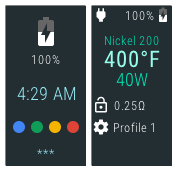

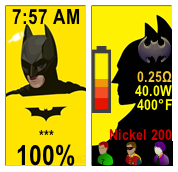

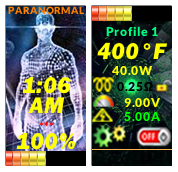






MULTICOLOR_ecigtheme.ff7f58f3c8979746acc96d5596a9861c.png)


DIAGONAL_ecigtheme.1077de2d850ed47aacba64e62302fc2e.png)