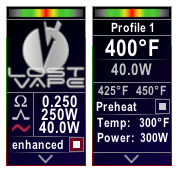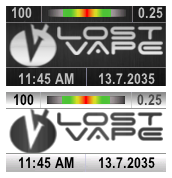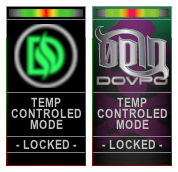-
Posts
482 -
Joined
-
Last visited
-
Days Won
50
Content Type
Profiles
Forums
Downloads
Everything posted by CMK
-
-
148 downloads
Even if the theme looks like a pimped out stock theme at first glance, the actual operation has been completely revised and equipped with extensive functions to prevent incorrect operation. Furthermore, the entire boost / preheat control is also carried out on the main screen - only the control elements are displayed that are also switched on and off from there. The navigation is very intuitive and fast. Description_for _translation.txt You might also like the Portrait version: -
So I've already made the experience in the cell phone sector that it can first and foremost be down to the cable. Fast charging with the original Huawei cable - no problem. Other cables - a matter of luck. Incidentally, on the 250c 2 amps are no magic with a good cable, but it is actually an issue that the circuit board or the chip for charge control heats up exponentially more with increasing charging current. The batteries are not far and do not like high temperatures (max. 65 degrees Celsius), I am also careful with the display. At 2 amps, the board temperature is already around 60 degrees Celsius, the charge controller can handle 85 ... Perhaps you should actually keep an eye on the temperature at 3 amps.
-

Concept - Carbon Fiber Series
CMK commented on BMan1959's file in DNA 75 Color, 100 Color, 250 Color
Yes, okay. But shouldn't "intuitive" user guidance mean that functions are located where the user expects them? Or guide him there in a targeted manner? With the best will in the world, I cannot imagine that a - just a new - user would come up with the idea of looking for the power bank function after "Puff Info" and then via "Reset". He will find the function somewhere after "System "or in connection with the batteries. At this position you actually hide the "Advanced Options" - my opinion. Your division offers a very suitable place: Set the item "Advanced" instead of "About" on your system screen. From the Advanced Screen you can then link the About Screen; whereby this is actually completely overrated ... For example, the "Settings => System => Brightness" path (which you also implemented) is intuitive. An advanced option for brightness is the stealth mode. Nobody would think of looking for it on the path "System => Puff-Info => Reset => Advanced => Stealth". A user who is not interested in the chart display will not reset it either - the advanced settings will remain hidden forever. BUT - apart from that, I think your two current themes are very successful in that new users in particular are not overwhelmed by the possibilities of the chipset and switching from the default theme is easy. All functions are also easy to read - which is not the case here with many themes. Basically, I like your current development. -

Concept - Carbon Fiber Series
CMK commented on BMan1959's file in DNA 75 Color, 100 Color, 250 Color
-

Odin Mini - Can't get anything to work properly
CMK replied to Dustie's topic in DNA 75 Color and 100 Color
In any case, ask for advice there - if it's a "real" shop ... I am still counting on a setting problem, faulty boards with the appearance described are more the exception. -

Odin Mini - Can't get anything to work properly
CMK replied to Dustie's topic in DNA 75 Color and 100 Color
I can't explain that to myself now without having seen or documented something myself Then it seems to me that there is a fundamental problem with the atty and / or the mesh. At that point I'm out with remote diagnosis, sorry. -

Odin Mini - Can't get anything to work properly
CMK replied to Dustie's topic in DNA 75 Color and 100 Color
No Replay in any other Material as "Watt" How many watts were set when a large peak could be seen at the beginning of the puff? -

Odin Mini - Can't get anything to work properly
CMK replied to Dustie's topic in DNA 75 Color and 100 Color
How high was the preset performance? -

Odin Mini - Can't get anything to work properly
CMK replied to Dustie's topic in DNA 75 Color and 100 Color
At the beginning of the puff? -

Odin Mini - Can't get anything to work properly
CMK replied to Dustie's topic in DNA 75 Color and 100 Color
Power / Resistance / Temp -

Odin Mini - Can't get anything to work properly
CMK replied to Dustie's topic in DNA 75 Color and 100 Color
That's really good - there have been too many problems with TC / Replay in the recent past, which were at least partly due to a custom theme. -

Odin Mini - Can't get anything to work properly
CMK replied to Dustie's topic in DNA 75 Color and 100 Color
The moment a temperature-sensitive material is selected, the temperature monitoring is active; even if the TC mode itself is not yet activated. If the temperature calculated (based on the change in resistance) is higher than the stored limit value at high power, the chipset switches off with the error message "Temp protect". So only anneal with material "Watt", otherwise with the error message first turn down the power (start at 25 watts and keep looking) -

Odin Mini - Can't get anything to work properly
CMK replied to Dustie's topic in DNA 75 Color and 100 Color
A screenshot of the puff analysis with Escribe might be helpful; the error message can have various causes. (Out of curiosity and to be able to rule out unwanted behavior - do you use the original theme or a custom theme? If custom theme: which one?) -

Odin Mini - Can't get anything to work properly
CMK replied to Dustie's topic in DNA 75 Color and 100 Color
A well-known "problem" is the profile change with a warm / hot coil; the DNA chip compares the resistance of the coil with the data stored in the profile. If you now change to a profile with a hot SS316 coil, where this coil is already (cold) stored, the chip will not recognize the coil and ask whether a new coil is available. Confirming "no, use old settings" should help. -

Odin Mini - Can't get anything to work properly
CMK replied to Dustie's topic in DNA 75 Color and 100 Color
I have no specific experience with mesh, but with wires made of SS316 a temperature-related change in resistance from 0.2 ohms to 0.3 ohms is no cause for concern 😉 If the mod asks you about the "new" coil and you are sure that it is at room temperature at this moment - what happens if you confirm this query with "Yes"? -

Odin Mini - Can't get anything to work properly
CMK replied to Dustie's topic in DNA 75 Color and 100 Color
Hello first, the resistance fluctuates with temperature-sensitive material (ss316) is normal - it only enables temperature-controlled vaping and operation with the replay function. It is important that you let the coil or mesh cool down to room temperature after annealing and only then measure the resistance exactly once. It is essential to wait before taking another measurement. Even with the short measurement, there is minimal heating, so that the result increases continuously with measurements in short succession. So measure 1x after cooling down and then there should be no problems. -
EScribe Suite 2.0 SP27 For US-based customers (Windows): https://downloads.evolvapor.com/SetupEScribe2_SP27_US_ServicePack.exe For international based customers (Windows): https://downloads.evolvapor.com/SetupEScribe2_SP27_INT_ServicePack.exe For customers using Linux, see the beta thread. MacOS version to follow... --- DNA 100 Color, DNA 250 Color --- "Hide this profile." option, if you want to use less than 8 profiles. Highlighted fields now time out after a while. This is nice for themes with very visible selection colors.
-
Тогда вы на самом деле перепутали ° F и ° 😄 112 ° F = 44,4 ° C.
-
Пока я знал только, что чип для контроля заряда предположительно сертифицирован до 85 ° C ... Я не мог ничего узнать о собственных чипах ДНК. Однако при температурах в этом диапазоне я думаю также о соседних батареях; Насколько я знаю, они не любят температуры выше 65 ° C.
-
Personally, I find this point very interesting; I already worry about the health of the board and display from 60 ° C - so far I have not been able to find out from the official side when the firmware will display its own overheating warning.
-
- 2 comments
-
- 1
-

-

odin Enhanced 2 in 1 "DOVPO® / ODIN-special" - Six Designs
CMK commented on CMK's file in DNA 75 Color, 100 Color, 250 Color
-

odin Enhanced 2 in 1 "DOVPO® / ODIN-special" - Six Designs
CMK commented on CMK's file in DNA 75 Color, 100 Color, 250 Color
-
Can I confirm - 4 mods with a 250C board and only one of them wrecked the display, meanwhile for the 4th time. Has been on the shelf for almost half a year because I'm tired of it.