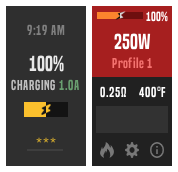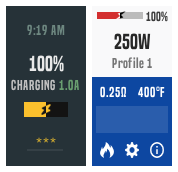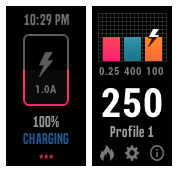-
Posts
96 -
Joined
-
Last visited
-
Days Won
19
Content Type
Profiles
Forums
Downloads
Everything posted by SirTimmyTimbit
-
Hey I made Gauges. Honestly there is no reason why a theme should affect why and how often a status message gets displayed. Those messages get triggered by the system and the theme just changes how and where it's shown on the screen. Only reason I can think of why you saw it on Gauges and not on any other theme is the stutter that used to be in the theme. There used to be a lot of "update while firing" fields on the theme, and that would cause a brief stutter and visible screen refresh whenever you started/stopped firing. That's gone now (1.5.0+). I'd love it if you gave it another chance and report back to see if that still persists. If you're already using 1.5.0 and you still see that please let me now as well.
-
Ahh I see what you mean. When you're in a replay profile with a temp controlled material, it'll display the temp right next to the resistance on the main screen until you hit "save". From then on it'll display the wattage. I'll change it so it doesn't display the temp. Even if you adjust the temp it doesn't affect your vape, so it's kind of useless to display temp there for replay profiles. I'll also gray out temp stuff from the atomizer profile screens in replay profiles in the next update. By the way you can have replay in any profile, it doesn't have to be #8. Thanks for pointing this out, it totally flew by me
-

multiple ui Gauges - Major update 2.0.0
SirTimmyTimbit commented on SirTimmyTimbit's file in DNA 75 Color, 100 Color, 250 Color
Aw thanks guys @Vapin @freshdachs83 @BlindBuck @Mjag @auzideals it really means a lot. You guys make working on these themes fun! Yeah you'd just show text when it's necessary (display wattage), and hide it in all other scenarios. Set up icons to display at appropriate stages of replay. My other two themes, Material-ish Fire and Material-ish Ocean does replay a little differently when this one is pretty much a re-skin of evolv's layout.- 150 comments
-
- 1
-

-
- replay
- minimalstic
- (and 10 more)
-

multiple ui Gauges - Major update 2.0.0
SirTimmyTimbit commented on SirTimmyTimbit's file in DNA 75 Color, 100 Color, 250 Color
@Yorkyboy @kai0303 @rask116 Hey guys I think the screen lock issue is now fixed. I just noticed it happening to my DNA75c recently. I think the problem was there were too many things on the main screen that were updating and toggling their visibility while firing. That caused a lag and I think that lag caused some of the clicks to not register. I drastically cut that number down the number of fields that update while firing. The issue seems to be fixed on my DNA75c now. Please let me know if it's fixed for you in version 1.4.2 Thanks for all the feedback- 150 comments
-
- 1
-

-
- replay
- minimalstic
- (and 10 more)
-

multiple ui Gauges - Major update 2.0.0
SirTimmyTimbit commented on SirTimmyTimbit's file in DNA 75 Color, 100 Color, 250 Color
- 150 comments
-
- replay
- minimalstic
- (and 10 more)
-
Thanks man! Highlight color in this theme is a little faint and that doesn't help with images. I left 1px blank space around the replay button but I probably need to leave more. I don't have a 250c so this didn't get caught testing. I just added an image with an action and tested on the preview panel on the theme designer. You're right it's very hard to notice. I'll push an update tonight. Thanks for pointing it out!
-

multiple ui Gauges - Major update 2.0.0
SirTimmyTimbit commented on SirTimmyTimbit's file in DNA 75 Color, 100 Color, 250 Color
- 150 comments
-
- 2
-

-
- replay
- minimalstic
- (and 10 more)
-
Version 2.0.0
10,265 downloads
Strongly recommend updating to this new version 2.0.0 as it adds new features. A material colored theme for DNA75c and DNA250c. Customization options far beyond what's featured in the default Evolv theme. Notes: You can press the fire button to exit out of a screen that doesn't have a back button. LED colors styled to the theme. When you change the material of a profile (eg. from Watts to SS316L) you won't have the appropriate toggles (eg. Temp Control, Replay) activated right away. You need to back out of the Atomizer Profile screen, fire the mod and go back into the Atomizer Profile screen. This is an Evolv/Theme Designer issue. If you have temp control enabled, you can switch positions of the power and temperature field on the main screen by enabling "Big Temp" in Menu -> Settings In the Atomizer Profile screen you can adjust the Pre-heat temperature either via a Punch gauge or via a Temperature field. You can switch between them with the new toggle next to the Pre-heat label. I made this version with the new DNA250c Paranormals in mind. I think it would look good on the darker ones especially. I'd love to see some handchecks if you're using it on a Paranormal! Also check out the other version of this theme -
Version 2.0.0
6,137 downloads
Strongly recommend updating to this new version 2.0.0 as it adds new features. A material colored theme for DNA75c and DNA250c. Customization options far beyond what's featured in the default Evolv theme. Notes: You can press the fire button to exit out of a screen that doesn't have a back button. LED colors styled to the theme. When you change the material of a profile (eg. from Watts to SS316L) you won't have the appropriate toggles (eg. Temp Control, Replay) activated right away. You need to back out of the Atomizer Profile screen, fire the mod and go back into the Atomizer Profile screen. This is an Evolv/Theme Designer issue. If you have temp control enabled, you can switch positions of the power and temperature field on the main screen by enabling "Big Temp" in Menu -> Settings In the Atomizer Profile screen you can adjust the Pre-heat temperature either via a Punch gauge or via a Temperature field. You can switch between them with the new toggle next to the Pre-heat label. Also check out the other version of this theme