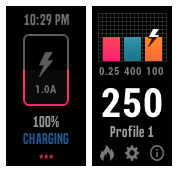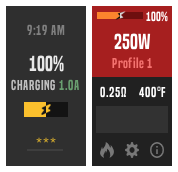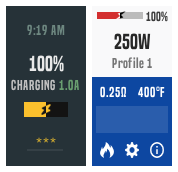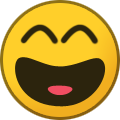-
Posts
96 -
Joined
-
Last visited
-
Days Won
19
Content Type
Profiles
Forums
Downloads
Everything posted by SirTimmyTimbit
-

multiple ui Gauges - Major update 2.0.0
SirTimmyTimbit commented on SirTimmyTimbit's file in DNA 75 Color, 100 Color, 250 Color
- 150 comments
-
- replay
- minimalstic
- (and 10 more)
-

multiple ui Gauges - Major update 2.0.0
SirTimmyTimbit commented on SirTimmyTimbit's file in DNA 75 Color, 100 Color, 250 Color
I don't think I made any changes to the actual file in the re-release. IIRC I just changed some of the words, not too sure. In any case flash the re-release. If I understand right, this is how you can go about what you're trying to do. Assuming you're using the same SS316L clapton from AVS and you have a Material profile for it. Fire in power mode by choosing "Watts" as the material, replay off. Fire in TC mode by choosing "SS316L" as the material, replay off Fire in Replay mode by choosing "SS316L" as the material, replay on. Replay toggle will only be active, as in able to be enabled/disabled only when the coil material is a temp controlled one. That's by design according to Evolv's specs. So if you want to go from power mode with watts material to replay mode, you have to change the material to a temp controlled one first.- 150 comments
-
- replay
- minimalstic
- (and 10 more)
-

multiple ui Gauges - Major update 2.0.0
SirTimmyTimbit commented on SirTimmyTimbit's file in DNA 75 Color, 100 Color, 250 Color
- 150 comments
-
- replay
- minimalstic
- (and 10 more)
-

multiple ui Gauges - Major update 2.0.0
SirTimmyTimbit commented on SirTimmyTimbit's file in DNA 75 Color, 100 Color, 250 Color
Hey man! I'm glad you like it According to the spec sheet Replay only works with TC material. So as long as your coil material is TC compatible Replay toggle will be active. You can enable and disable replay on any profile using a TC material from the Atty Profile screen. If you are not using a TC material you can easily switch to one from the Atty Profile screen and then enable/disable Replay. You should be able to do what you're trying to do without escribe. Now I haven't used a Kanthal/Ni80 wire in a long time so I don't know how well replay would work on it. Seeing how saving a puff in Replay is just another way to set the temperature, trying to use replay with a non TC material is the same as trying to use TC with a non TC material. There won't be enough of a change in resistance while firing to accurately deduce the temperature.- 150 comments
-
- replay
- minimalstic
- (and 10 more)
-

multiple ui Gauges - Major update 2.0.0
SirTimmyTimbit commented on SirTimmyTimbit's file in DNA 75 Color, 100 Color, 250 Color
Thanks guys! I'm an idiot I forgot to put the enable/disable replay toggle in the Atomizer Profile screen. I kept thinking I'm missing something when I found out that I had room for a back button. So no more firing from the Atomizer Profile screen. On the bright side you can enable replay from the mod if you're using any TC material.- 150 comments
-
- 1
-

-
- replay
- minimalstic
- (and 10 more)
-

multiple ui Gauges - Major update 2.0.0
SirTimmyTimbit commented on SirTimmyTimbit's file in DNA 75 Color, 100 Color, 250 Color
Just pushed the update. @Pphish finally got to your feature request, I hope you like it. Pre-heat power was never in the atomizer profile screen. That was very stupid of me I apologize for that. I never use Pre-heat/Boost so it completely went past me Atty lock is now available for all profiles. It was like that before until someone made the (right) suggestion to restrict it for TC profiles only. Since Evolv still lets you lock the resistance in any profiles I thought I should to. Let the user decide when and when not to do it. Here's the complete changelog: Major version 2.0.0 - Everyone should update! There has been a lot of new development in the recent weeks. This is a major update and everyone should update, especially anyone running 1.5.0 or lower. The theme incorporated two main screen UI since 1.6.0. Material UI has been made the default UI, and the old UI is now called Classic UI. You can enable Classic UI from the settings. Lock screen now shows the charging/power bank current when plugged in. There is also a new gauge when using the mod as a power bank. Atomizer Profile and New Atomizer Detect screens have been majorly overhauled. You can fire from the Atomizer Profile screen again. Atomizer Profile screen now lets you adjust the Pre-heat power. On the Atomizer Profile screen you can adjust the Pre-heat temperature either via a Punch gauge or via a Temperature field. You can switch between them with the new toggle. For more information see the UI reference picture below. Atomizer lock feature is now available in all types of profiles. Previously it was only available in TC profiles. This decision was made because EScribe lets you lock resistance in any profile, and sometimes it's necessary to lock the resistance in mods with a spotty 510 connection. Bugfix: Mystery click from "coil power" to "cancel replay" while replaying has been eliminated. Various other tweaks throughout the theme.- 150 comments
-
- 2
-

-

-
- replay
- minimalstic
- (and 10 more)
-

multiple ui Gauges - Major update 2.0.0
SirTimmyTimbit commented on SirTimmyTimbit's file in DNA 75 Color, 100 Color, 250 Color
- 150 comments
-
- 1
-

-
- replay
- minimalstic
- (and 10 more)
-
Hey thanks man Temp goes away by design. Turns out when you save a puff and start replaying you're not supposed to adjust either the wattage or the temp. I know changing the temp doesn't do anything at all, changing the wattage does change the vape but I'm not sure what other aspects of replay it affects. I'll be testing this in the next few days. If you still want to add a temp field open up the theme editor, follow the screenshot and choose "Setting -> Atomizer -> Coil Temperature"
-

multiple ui Gauges - Major update 2.0.0
SirTimmyTimbit commented on SirTimmyTimbit's file in DNA 75 Color, 100 Color, 250 Color
Is there any official docs/videos on what the replay exactly is and how it works? I thought it's just another way to do temp control. I'm going to have to run some tests. I just checked the default theme and you're right the wattage there is read only. I might make it like that on my themes too. Thanks man, I really appreciate it The next update will show the charging current in the lock screen as well- 150 comments
-
- replay
- minimalstic
- (and 10 more)
-
Yes Yes. You can upload photos/screenshots that can be added in the description section. You can right click on the editing area of a theme and click "Take Screenshot". Arrange your screen the way you want by picking specific conditions and take the screenshot. It'll look just like those auto generated ones.
-

multiple ui Gauges - Major update 2.0.0
SirTimmyTimbit commented on SirTimmyTimbit's file in DNA 75 Color, 100 Color, 250 Color
Ahhhhh I see it now. The field under the blue bar had "Puff Length" as the status for many of the conditions. Even though they were not selectable they still took up a click. I erased those statuses and now it takes just one click to come down from power under red bar to replay X icon. Thanks man! Will go in the next update!- 150 comments
-
- replay
- minimalstic
- (and 10 more)
-

multiple ui Gauges - Major update 2.0.0
SirTimmyTimbit commented on SirTimmyTimbit's file in DNA 75 Color, 100 Color, 250 Color
Yah they match, I just verified this. They display and manipulate the same variable so they shouldn't report different values. Were you looking at the punch/boost gauge by mistake? They're right next to each other and it's very easy to confuse them. Reorganizing the atomizer profile screen is #1 on the to-do list. I just checked and there are no fields with a status "OHMS". Not sure you're seeing :/ As I understand when you save a puff in replay mode you're just saving the temperature. You're feeling out the puff instead of saving an arbitrary temperature value like you do in TC mode. That's why it works best when you save a puff with a fully saturated wick and a relatively cool coil. So you'd change the wattage in replay mode for the same reasons you change it in TC mode. You turn the wattage up to reach your max temp quickly and let the chip throttle you to your desired temperature. Or you turn the wattage down to use TC as protection from dry hits. In your case it's working exactly as it should. At 5 watts you're not reaching the temperature you set, so you're pretty much just using VW with dry hit protection.- 150 comments
-
- replay
- minimalstic
- (and 10 more)
-

multiple ui Gauges - Major update 2.0.0
SirTimmyTimbit commented on SirTimmyTimbit's file in DNA 75 Color, 100 Color, 250 Color
I like the Material-ish UI on Gauge way more than the UI it had before. I really want to make this the default, and the old UI the optional one that you can activate from the settings. I feel like many people are not going read the description to figure out there's another variant of the main screen. My only hesitance is it makes Gauges and Material-ish somewhat similar. What do you guys think?- 150 comments
-
- 1
-

-
- replay
- minimalstic
- (and 10 more)
-

multiple ui Gauges - Major update 2.0.0
SirTimmyTimbit commented on SirTimmyTimbit's file in DNA 75 Color, 100 Color, 250 Color
Thanks for providing the theme file. I just took at look at it. The last puff wattage field you're referring to is the average wattage delivered during the last puff. This field is just for your reference in case you suspect something in your vape isn't quite right. You can't manipulate it and it has no function other than analyzing your puffs. The field that you see on Gauges, including under the purple bar in replay, beside the replay cancel/save button in replay, and the big huge number in all the other modes is the wattage you want the chip to deliver. It updates as you fire to show you if the chip is ramping up or down the power. Since space is limited, and how infrequently the recorded average wattage is needed, I can't put this on the main screen. It is however in the Last Puff screen accessible by the "i" icon on the main screen. It's the third icon at the bottom from the left. A variation of that field is also available in the "Puff Info" screen, which features a graph that plots all the wattages the chip fired at during the puff. You can fire from both of those screens as well. Sorry about the inconvenience That's strange. I'm also on 75c. Can you fire and watch the screen instead of taking a puff? It should update.- 150 comments
-
- replay
- minimalstic
- (and 10 more)
-

multiple ui Gauges - Major update 2.0.0
SirTimmyTimbit commented on SirTimmyTimbit's file in DNA 75 Color, 100 Color, 250 Color
- 150 comments
-
- replay
- minimalstic
- (and 10 more)
-

multiple ui Gauges - Major update 2.0.0
SirTimmyTimbit commented on SirTimmyTimbit's file in DNA 75 Color, 100 Color, 250 Color
@BlindBuck That looks great man! May be you can make the play button wider, to take up the empty space? The icons have to be a little horizontally squished otherwise they appear vertically squished on the mod. @Vapin Aw thanks man! I really appreciate the support since day 1! All thanks goes to the person who designed Theme Designer. A lot of thought was put on to it and it's so much more powerful than I expected or hoped for! Are you on 1.6.0? The wattage field does update when you fire in replay. The field is on the top left corner right under the blue power gauge. That's a great idea about the USB connection status! Just released 1.6.1 with an updated lockscreen. I'm using one line of text right now, I hope to replace it with 3 icons that turn on or off depending on which connection type is active. I think that would be more descriptive.- 150 comments
-
- replay
- minimalstic
- (and 10 more)
-
I have many fields/images/gauges on the theme that are either visible or hidden depending on whether the current profile is TC, VW or Replay. The screenshots that are generated when I upload a file seems like were generated using a TC profile active. Similarly the screenshots on the right on Theme Designer always uses a TC profile even if the default states of my elements are set up for a Replay profile. Can I dictate what fields will be visible in the screenshots? I like the replay layout more than any other profile layout on one of my themes. I'm trying to have the replay layout visible in the screenshots instead of TC layout. Thanks!
-

multiple ui Gauges - Major update 2.0.0
SirTimmyTimbit commented on SirTimmyTimbit's file in DNA 75 Color, 100 Color, 250 Color
Just pushed an update (1.6.0) that incorporates some of the UI elements from the Material-ish themes, including a replay warmth gauge on the main screen. Thank you so much @BlindBuck for the awesome idea! By default the theme will use the old UI. If you want to use the new UI elements go to System > Settings and then enable Material-ish on the mod. Hats off to Evolv devs, the Theme Designer should really be called UI Builder. It's the most overlooked feature of the DNA chips. @Pphish Sorry I couldn't get to your feature request. This and the next update to Material-ish themes took up all of my free time today. I'll try to get it done next week! @BlindBuck and everyone else feel free to share your customizations here. I'm glad you guys are using my themes and making them even better with your changes. Thank you!- 150 comments
-
- 3
-

-
- replay
- minimalstic
- (and 10 more)
-

multiple ui Gauges - Major update 2.0.0
SirTimmyTimbit commented on SirTimmyTimbit's file in DNA 75 Color, 100 Color, 250 Color
- 150 comments
-
- 2
-

-

-
- replay
- minimalstic
- (and 10 more)
-

multiple ui Gauges - Major update 2.0.0
SirTimmyTimbit commented on SirTimmyTimbit's file in DNA 75 Color, 100 Color, 250 Color
- 150 comments
-
- replay
- minimalstic
- (and 10 more)
-
Hey of course it's nothing personal If there's something I'm doing wrong I want to fix it. If it's a bug in the Theme Editor / Firmware I want to help find it so Evolv can fix it. If it's something with your specific chip I'd love to help figure it out.
-

multiple ui Gauges - Major update 2.0.0
SirTimmyTimbit commented on SirTimmyTimbit's file in DNA 75 Color, 100 Color, 250 Color
- 150 comments
-
- 1
-

-
- replay
- minimalstic
- (and 10 more)