-
Posts
2,610 -
Joined
-
Last visited
-
Days Won
135
Content Type
Profiles
Forums
Downloads
Posts posted by retird
-
-
Great.... thanks for the info... at least this discussion allows folks to see this is not an issue to be concerned about...hum.... Microsoft?... that's another story.....

Have a great day James (and associates).... -
Updated to the latest test firmware of yesterday. When I downloaded the .exe file my Norton Internet Security said the .exe file was safe. When I clicked on the .exe file to install EScribe I get the following (using Windows 10, 64 bit). I click "Run Anyway" and install EScribe without issue. The firmware update from within EScribe works just fine. All is good but just wanted to post the Windows warning I got each time I ran the .exe file.
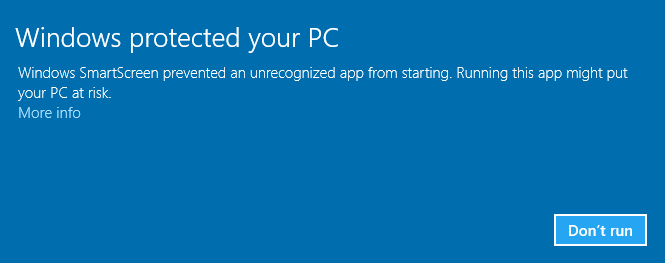
CLICK on "More info" and you get this screen: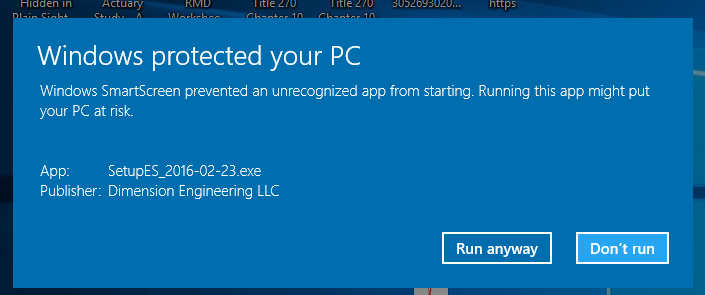
Picture from Windows Control Panel shows settings for Windows SmartScreen: ( Control Panel/System and Security/Security and Maintenance/Security/ Windows SmartScreen/Change Settings)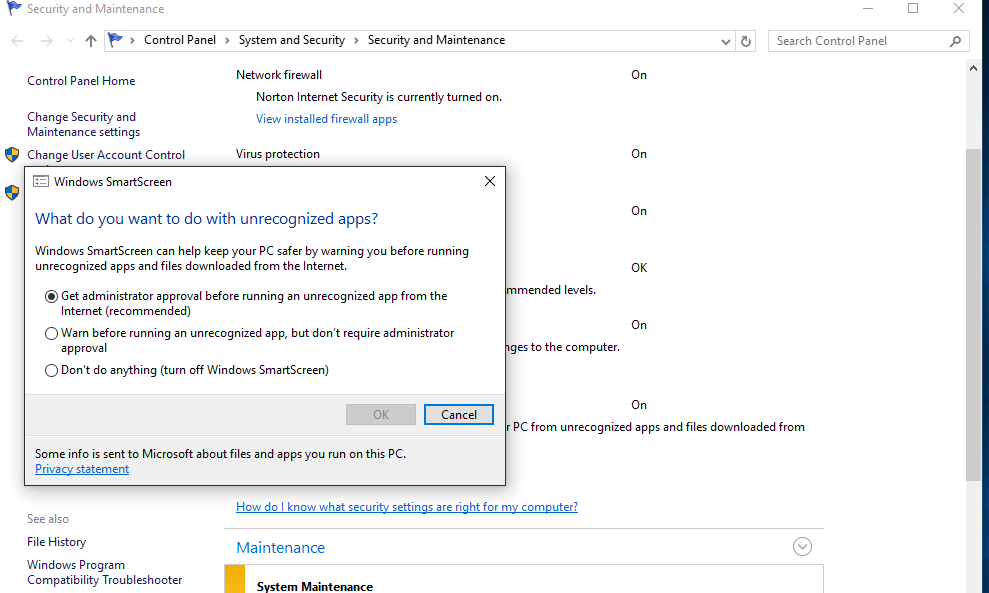
Easy to change setting you want to use for unrecognized apps....
-
Reuleaux RX200 by Jaybo & Wismec is a new version of Reuleaux MOD with Joyetech chip board and it doesn't have an Evolv DNA200 board in it. Apples to oranges. RX200 is not a DNA200.
-
You are very welcome.... glad I could help.... enjoy....

-
Good you got it done....
-
So you tried to force the update and got an error message... did you click thru the error message? Try again...
In EScribe try clicking Get Information under MY DNA in the General Tab.... -
That is dated August of last year... you can go to post 1 in this thread to load the latest test version or the recommended version below it......after loading the one you want you might see if it works for you... if not try this:
Click on Tools/update firmware... open the dna200 folder... click on the latest file and click open.... forces an update which may help. -
So you have latest version from this forum site or Evolv's main website? Click on Help/about EScribe... and see the version number...latest is 1.0.39
-
So did you uninstall EScribe and re-install it since it crashed? Which version of Escribe?
-
First post in this thread....
-
I had the exact same results as Wingsfan installing the newest EScribe/firmware on Win10 64 bit. Norton said the same thing too. Did not need another driver.
-
Yes the auto update works but only when Evolv places an update release as such. I guess what you are getting at is that Evolv hasn't formally released the recommended or the test update to the auto update process yet.
-
Go to post #1 and take your pick of updates. I've used them all including the latest one.

-
Under "options" in EScribe do you have "Automatically Check For Updates" checked?
-
Can you post a screen shot of one of your profiles?
-
Just tried the link.... works here....
-
Found it interesting that Device Monitor can run Python Scripts (what the h.ll is that).... lol
Peaked my curiosity since I am not a programmer. Found this video tutorial (over 11 hours) geared even for beginners. For those interested:
https://www.youtube.com/watch?v=9uq3w6JJS00 -
Still kicking-the-tires on this early release but just want to say that a lot of work and effort has gone into this one as shown by the list of features shown for this update. Great job guys...

-
Great little tidbit.... US repair with trained personnel.... sounds good.....

-
Thanks for the info Nick...... I'm a firm believer that ALL China mod makers should have a warranty/repair facility in the USA and in other countries as needed. They can interact with Evolv as needed for board warranty issues. Just my opinion... and my opinion and a few bucks will get a cup of coffee....

-
How abou a few pictures of the internals of the device? Which device do you have or did you build it?
-
http://www.evolvapor.com/datasheet/dna200.pdf
-
DNA200 with 2-18650 batteries = 133 watt device...safety matters...
-
Display uses very, very little current....not even enough to be noticeable for charging time...

.thumb.jpg.a21e2bc6a6a2439a8c97330238778481.thumb.jpg.f6954db18188e59ab08f3ac385c64286.jpg)
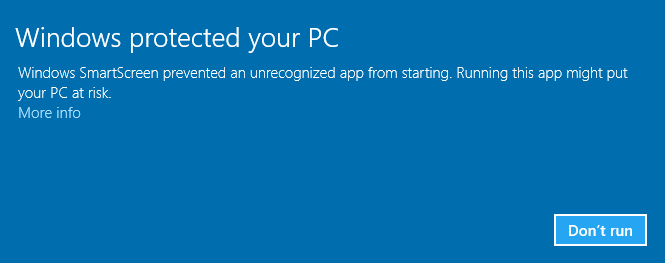
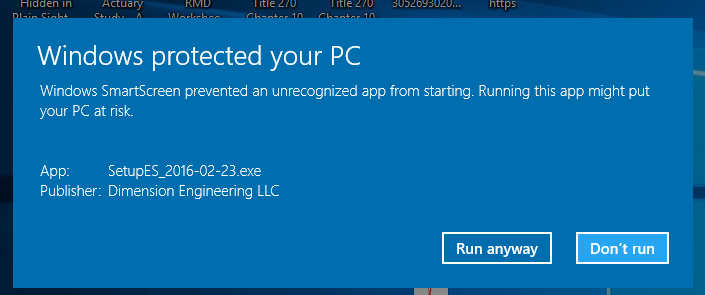
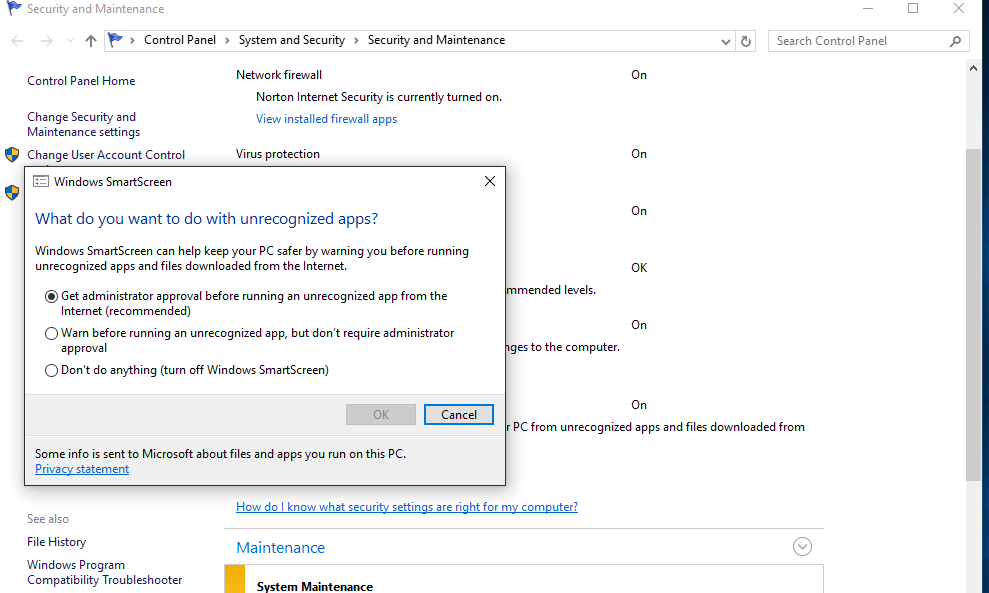
Issues with warranty service and continuous firing.
in Report a Bug
Posted
How about a picture of the wiring? Will help seeing what you have...