-
Posts
2,610 -
Joined
-
Last visited
-
Days Won
135
Content Type
Profiles
Forums
Downloads
Posts posted by retird
-
-
Question for James or John:
Background: Reference device #2 had case analyzer default settings as follows:
Cooling: 150s
Heating: 150s
USB: 10 F and 12 F/A
Min temp: -20F
Max temp: 120F
Ran Case Analyzer: (room temperature device, battery 1/2 charge)
Case Analyzer results:
Cooling : 1005.53s
Heating : 1122.45s
USB : 5.5F and 21.78 F/A
Min temp: -20F
Max temp: 120F
I ok'd the analyzer settings and they were copied to EScribe. The Cooling and Heating seconds were rounded off to 1000s each and manually trying to enter the values resulted in rounding off to 1000 again.
Using latest EScribe and firmware posted in this forum.
Question:
Are the results from the Analyzer (rounded off) more valid/better than the old default settings for accurate temp control?
THX
Edit: Ran Analyzer on Reference mod #1:
Case Analyzer results:
Cooling : 1017.16s
Heating : 1210.63s
USB : 8.04F and 20.32 F/A
Min temp: -20F
Max temp: 120F
Escribe took these settings and rounding them off as in Mod #2. ( cooling and heating rounded off to 1000s each) -
How about adding "true" case analyzer data to your collection also for all the devices out in the wild?
-
-
Run Case Analyzer and see what the results are compared to the current settings.
-
Try this:
Go to Device Monitor and set it to show Live ohms and cold ohm's (and watts and voltage if you want). With the device( locked ohm's ) in temp mode you can vape and see what happens. Then do the same in non-temp mode and you will see the difference. Watch the difference in the rate and speed of the ohm's rise, and the voltage and wattage readings, etc.
Hopefully you can get you answer by seeing it in live mode of Device Monitor.
From the datasheet: added the underline myself
Resistance lock: The DNA 200 relies on the cold resistance of the atomizer to measure temperature accurately. If the connection is not stable or if you find the measured resistance drifts with time, it may be desirable to lock the atomizer resistance. To do so, while locked hold both the Fire and Up buttons for two seconds to enter Resistance Lock mode. In this mode, the DNA 200 will use the present atomizer cold resistance without refinement until the atomizer is disconnected or the resistance lock is disabled. A lock symbol will replace the ohm symbol on the display. To disable resistance lock, repeat the procedure to lock it.
**From my understanding Resistance lock is a option to the refinement process in Temperature Mode. -
Try running EScribe and click on TOOLS/Update Firmware. Open the folder in the popup screen and pick the firmware
-
mikepetro said:
My hands are way too big, and my eyes way too old to solder inside of that 1 inch box.
I too have the age related reality of old eyes and also have big hands.
http://www.amazon.com/SE-MC329B-F2X-Illuminated-Magnifier-Table/dp/B00OC1OI3I/ref=sr_1_5?ie=UTF8&qid=1445203653&sr=8-5&keywords=illuminated+magnifier+lamp
-
Basic question. Are you uploading your changes to the device after you make them in EScribe?
-
Reference mod sat overnight to reach room temp. Started EScribe, plugged in reference mod (holding mod by the tank so as not to raise the device enclosure temp). Immediately clicked Device Monitor and read room temp. Digital Room Thermometer setting next to reference mod read 69.70 F and Device Monitor showed room temp. at 69.52 F.
-
Glued bolts may not be sufficient for either mounting nor grounding.
-
Installed 1.0.34 from post 1 of this thread. Norton Internet Security didn't like it so had to bypass Norton. Details of Norton stated a very new software update and less than 50 users of it identified by Norton, and etc. so it deleted it before allowing it to reside on the computer for installation.
Works just fine after install so far. Also has a firmware update when you run EScribe (2015/9/30)
Ran guick Norton scan after installed and 2 tracking cookies were resolved.
Threat name: Detected As:SAPE.Heur.A5AC7
First ever EScribe that Norton gripped about. Could it have something to do with a contributed Italian translation?
From Quarantine: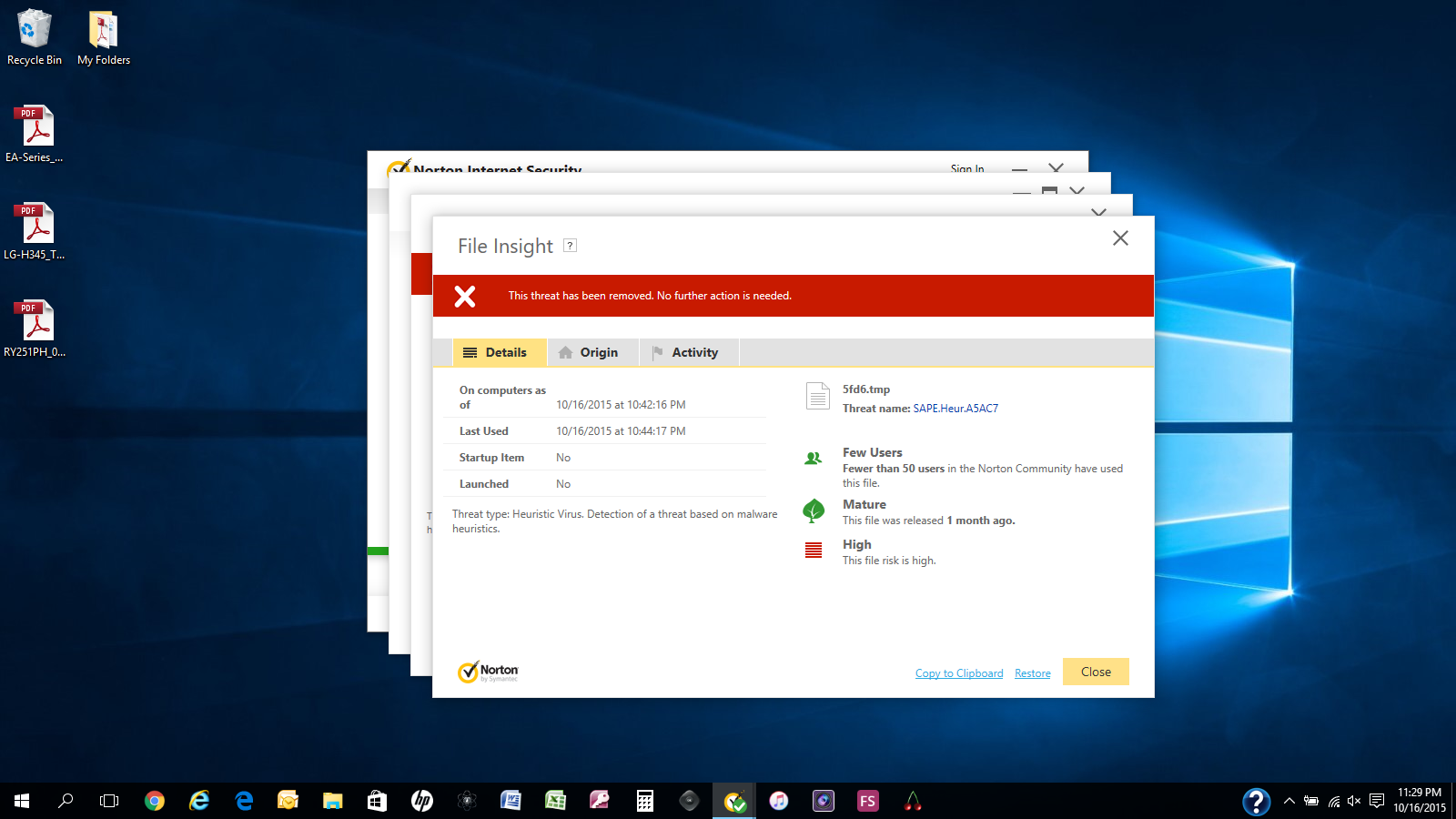
Running a full scan now. If I find something else then I will add it fere.
Full scan came up with nothing. All is good and Norton just needs to update their stuff I think. -
[video]https://youtu.be/Bywx-twQMM8[/video]
[video]https://youtu.be/csOQTYEht5I[/video] -
How about pre-tinning the B+, B-, and 510 Out of the board and the wires of the battery and 510. Set the board and solder the 510 out and B- first. Solder the B+ last being careful not to short the wire to ground..
-
Seems many are using this tablet and installing EScribe on it. (not sure you could charge the device from this tablet but I'm reading EScribe works on it tho.)
http://www.amazon.com/dp/B00QDJ2FUK/ref=psdc_1232597011_t1_B00NSHLVD2
http://www.amazon.com/dp/B00QDJ2FUK/ref=psdc_1232597011_t1_B00NSHLVD2
Youtube video:
https://www.youtube.com/watch?v=XL8SrxeIDaw
Spec's:For an inexpensive piece of hardware, this device has an amazing number of features:
- A quad-core Intel BayTrail CPU
- 1 GB of RAM.
- 16 GB solid-state disk drive.
- A 7 inch (18 cm) IPS/LCD 1280x800 touch-sensitive screen.
- A micro-HDMI connector that can provide a full HD 1920x1080 output to an external monitor.
- TWO USB ports. One is a standard full-size USB 2.0 host port.
The other is a micro-USB port for charging the device.
However, inserting an OTG ("On-The-Go") adapter cable (a kind of mini-USB hub commonly used on smartphones) into this port will create one or two additional USB host ports. An example of a cable that will do this is here:
http://www.amazon.com/Cable-Adapter-Extension-Smartphone-Tablet/dp/B00FGKXY9S/ref=sr_1_4?s=pc&ie=UTF8&qid=1426157398&sr=1-4&keywords=otg+cable - A micro-SD card slot that will accommodate cards up to 64GB.
- WiFi b/g/n
- Bluetooth 4.0
- Two 1600x1200 pixel cameras - one front-facing and one rear-facing.
Despite the CPU being a quad-core 64-bit device, the installed version of Windows 8.1 is the 32-bit flavor.
-
The wire providers could furnish the csv. info right on the package.
-
If I recall the board temp can go as high as 150F on the dna200 board.
Error message:
Too Hot: The DNA 200 has onboard temperature sensing. It will shut down and display this message if the internal board temperature becomes excessive. -
If you are not in temp mode it never asks if it is a new coil as you are vaping in power mode (wattage). In temp mode you only get enough wattage to reach and maintain the temp setting thus a 50 watt setting may not be needed. Example: I vape at 400F @ 24 watts with a nickel coil. It briefly hits 40-ish watts (during preheat) and immediately drops to 20-ish watts and then 13 watts and lower after reaching temp. It only uses the wattage needed to maintain temp.
Some folks lock ohms and others don't I never use ohm lock as I want the device to "refine" along the way. -
Case Analyzer:
Thermal
The Case Analyzer and/or Device Manufacture specific settings should be used to populate the data in the fields. Manual field entries are discouraged.
Case Analyzer: EScribe can be used to analyze your caseâs thermal properties. This should already be populated with the manufacturerâs settings and will not need to be changed.
Case Cooling Time Constant: The time for the case to cool 63.2% of the way to a steady temperature.
Case Heating Time Constant: The time for the case to heat up 63.2% of the way to a steady temperature.
Case USB Charge ?T: The amount of heating caused by USB battery charging.
Minimum Ambient Temperature: The minimum ambient temperature this device will ever be used in. Typically this will not need adjustment.
Maximum Ambient Temperature: The maximum ambient temperature this device will ever be used in. Typically this will not need adjustment. -
Not an error message but just telling you that the set temperature was reached.
-
Could it have been a sound from a bad or loose connection sparking inside the device?
-
Have you ran Mod Analyzer, Watt-hour Calculator and Battery Analyzer and set up the new device accordingly?
-
Why not send it to Hana under warranty. It may just be a bad battery or an assembly flaw? If is turns out to be a board then Hana can deal with Evolv on it.
-
vidalcris said:
I'm pretty sure the problem is the chipset only. There is absolutely nothing around the chip that can make a problem happen

I will post a picture later to show the component who become hot now that the chipset is dead.
Have you contacted who ever made the device and asked them to check it out under warranty? It is easy to say it is the board when one doesn't really know the cause.
-
If I understand your posts you are running modified software. Could that be the issue?

.thumb.jpg.a21e2bc6a6a2439a8c97330238778481.thumb.jpg.f6954db18188e59ab08f3ac385c64286.jpg)

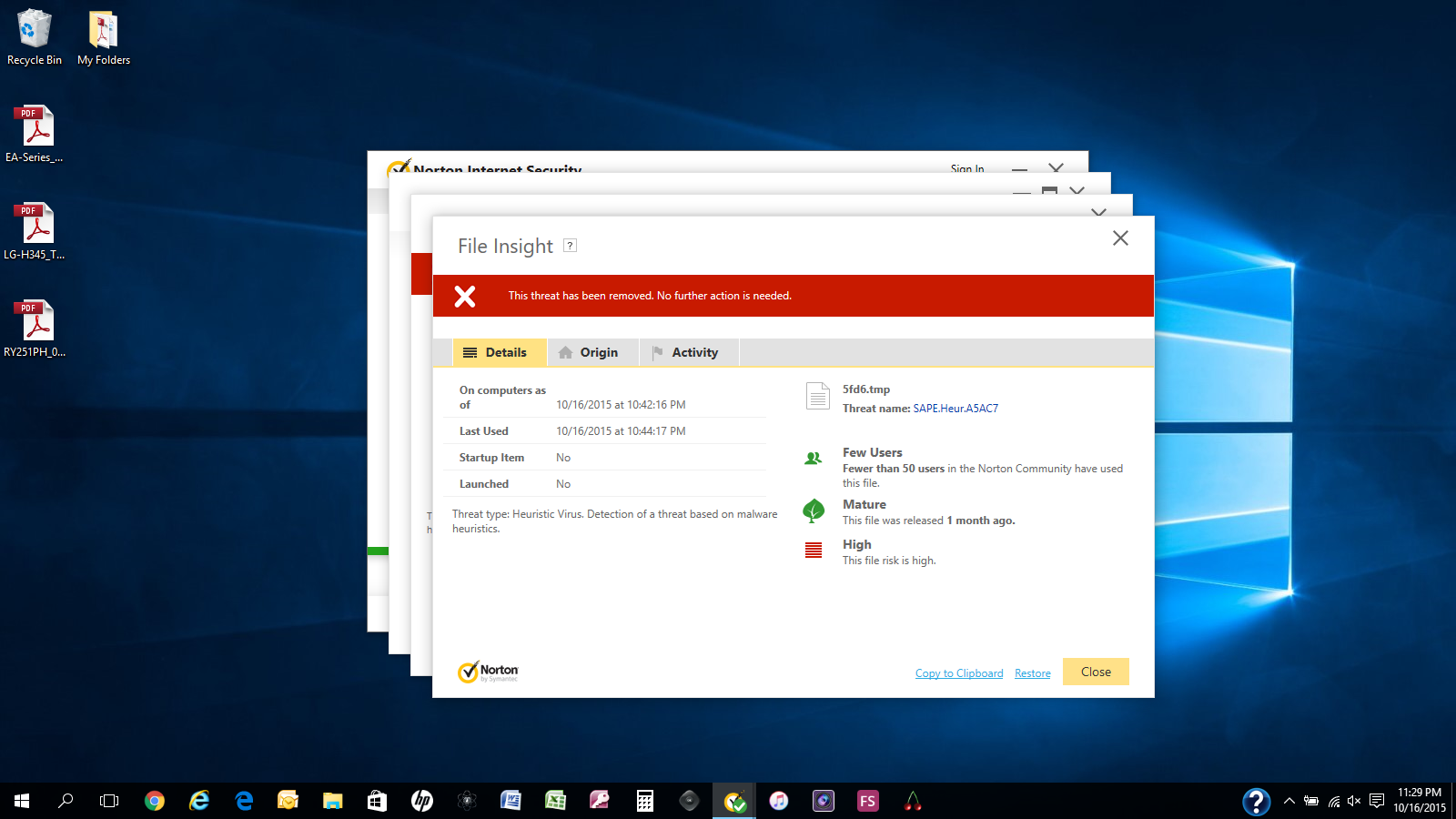
Temperature Proteted WARNING message confusion?
in EScribe, Software and Firmware
Posted
Have you another atty that you can try? Are your coils spaced coils where the wraps are not touching each other? Have you ran Atomizer Analyzer and it shows a solid build?
Some Subtanks can be kinda finicky in RBA mode.