-
Posts
109 -
Joined
-
Last visited
-
Days Won
7
Content Type
Profiles
Forums
Downloads
Posts posted by niandra3
-
-
So I just dug around a bit, and I'm pretty sure this is not possible (though it's a good idea). The user conditionals you are talking about are all "User > Toggle" right? Those aren't really editable, they just give you a way to add your own switches that change what's displayed on the screen. If you download my theme and open it in the Theme Editor, if you click on the date on the lock screen, you'll see there's two tabs on the right: Default Condition and Toggle 2. If you go to the Toggle 2 tab, you'll notice the date gets hidden from the lock screen. Then if you look at the Time page of my theme, you'll see there's a Date toggle, and if you click that you'll see it's controlling User Toggle 2. So flipping that switch on the Time page hides the date from the Main page. So it does let you make your own user conditionals, but as far as I know they're all just on or off (like a switch).
The second problem is that even if you wanted to set a conditional based on the Coil Ohms, that's not an option in the conditionals menu. Third problem is that you can't change profiles with conditionals. Like I said they're basically used to change what's displayed on the screen.
Your best option is probably to just put a Atomizer Profile field on the main screen like my theme, and there you can easily change the current profile for whatever atomizer you are using.
7 hours ago, sedoco said:Hello, I see that within the conditions there are User - they are editable, what I would like to program is with a conditional compare the value of the coil when installing an atomizer with the one stored in each profile and in this way automatically select the profile corresponding to this value. will this be possible
-
2 hours ago, JRH78 said:
I try everything and still can't get replay to work.
Right firmware and everything? TC enabled coil? Profile and theme with Replay enabled?
-
Awesome! Glad I could help.
-
Yep, I have a few that work for me and other people. The thing is, you need the latest INTERNATIONAL version of EScribe, the latest 75c firmware (1.1 SP33.2 works for me), and a profile in EScribe with Replay enabled. You also can't use a kanthal coil.
These are my themes that are replay enabled and work for others (edit, the description of the first theme has more instructions if you click on it):
If you need more help, let me know.
-
I don't think so. I'm pretty sure the way it stands now you need the International EScribe Version, and in there you can set the boost and raise the wattage max. Not sure if you need latest 75c firmware or not (usually worth it to upgrade that too)
-
On 5/11/2018 at 11:13 AM, iambyrdman said:
I likes the look but couldn't get replay to work. Not that I use it often...
Are you using 75c? There's some specific steps you need to take to get replay working (International EScribe, right firmware, or course enabling Replay in the profile, etc). If you need help, I can walk you through it (it's my theme)
edit: also go to the Replay Settings page in the menu and it will show you more info (e.g. if Replay is enabled/available with your current setup)
-
On 5/10/2018 at 2:03 PM, Jonski said:
I had a look at that one and didn't really like the font

There's two versions, check the PLAINTEXT version on the download page
 (It's my theme.. some people didn't like the font so I made a second version). Works great with replay as long as you have right firmware, etc.
(It's my theme.. some people didn't like the font so I made a second version). Works great with replay as long as you have right firmware, etc.
-
56 minutes ago, ShowerHead said:
Actually, retird is correct. If it can't be enabled, the right software and firmware is in place, else it would be cannot be found.
Many of the 'Replay does not work' posts I've seen and answered are those who insist that Kanthal will/must work. Many of the rest have been 'I made some changes to a theme and Replay doesn't work'.If you have a working mod, follow the directions for enabling Replay, it has worked on all the 75c & 250c mods I've had the pleasure to setup.
I haven't been following the posts as closely I guess. I had trouble getting replay to work because of firmware/software versions so I posted what worked for me. It's a really convoluted process so people need to know all the steps. But yeah, kanthal isn't the answer.
-
1 hour ago, retird said:
If Replay cannot be enabled the coil is not compatible.
Or they're on a 75c device and don't have the International Escribe, or the right mod firmware, or Replay enabled in the profile, or etc. etc.
-
39 minutes ago, TonyB said:
It would have been nice of Evolv if they had actually given us a guide to creating themes that work as we want them to with an explanation of what all the different settings do (as many sound or look similar but function differently) instead of leaving us to reverse engineer or fumble/guess our way through the settings in order to achieve what we want.
HOW ABOUT IT EVOLV ? - I don't know if it exists but it would have been a great help instead of me spending a great deal of time tweaking settings to get this right.
I keep asking them but they don't seem to have the time. They barely have documentation for EScribe, much less the theme designer. The video above is the best we've got so far. As I said above, I recommend finding a good theme and reverse-engineering it. The only tricky parts are the conditionals and hidden objects, everything else is pretty straightforward. Oh and you need some graphic design skills if you want to make your own icons and such.
But yeah I agree.. it's a mess. And the UI isn't very well designed either so even with docs it would be somewhat confusing.
-
You guys are right, sorry. Definitely kanthal does not work with Replay. But yeah mixing kanthal with other TC metals does work (just like normal TC). And apparently you don't have to tell the mod what the material is... no more TCR or anything.! (I always use "wattage" as material for Replay mode)
I found the exact quote (useful info):
https://youtu.be/Jac9au_1uY8?t=28m37s
But again for REPLAY on a 75C, you need latest International Edition of EScribe (currently v2.0 SP15.1) and latest firmware on your mod (I use 1.1 SP33.2). Then you enable Replay in the profile. Then you go to that profile on your mod, take a puff, and the save button should appear.
That being said, after trying it for a while I don't really see the appeal. It's just a slightly different implementation of temp control.
-
 1
1
-
-
1 hour ago, Malaysia said:
i also got the same...reply field box is blank....any solution of that matter...could anyone ca n help me how to fixed this problem...thank you in advanced
Try my theme if you want: https://forum.evolvapor.com/files/file/488-clean-black-and-blue-75c250c-wreplay/
It's got a really simple and easy way to use replay. But it also has a replay menu so you can go in and see if it's even enabled. You HAVE to enable Replay in the profile you are using. You also have to use the INTERNATIONAL version of EScribe and the right firmware. All those details are in the description of my theme above.
-
ahh I see. Thanks again!
-
@James thanks you so much! And Error? I thought it was for the status dispay objects, but you choose and insdividual color for each of these. Where does Error come in?
And Normal? Since you also choose a color for all regular text labels individually
-
I missed @Frank65's reply, but I did find the answer for anyone who is curious. I was using user toggles to show/hide stuff on the main screen. I figured out that you need the make the toggle HIDE the object, rather than make the toggle SHOW the object. This way by default, the toggles are off and the objects are shown on the home screen. Then only if the user deliberately wants to hide the object they can do so by clicking the toggle.
Of course you can do the opposite if you want things hidden by default.
-
-
@Jetro thanks, glad I could help. Now if only there were some central repository of all this information.. in say.. a document.. that we could all refer to. We could even call it "documentation." No, that's just crazy talk!
-
32 minutes ago, SirTimmyTimbit said:
You can right click on the editing area of a theme and click "Take Screenshot". Arrange your screen the way you want by picking specific conditions and take the screenshot. It'll look just like those auto generated ones.
Oh man, this is huge. I had no idea. Thanks!!
I still don't think there is a way to change the automatically generated screenshots that are posted when you upload a theme. I guess I could be wrong...
-
20 minutes ago, Jetro said:
I have some questions too.
I have not uploaded a theme yet and wanted to know when you upload a theme does it display the screen images like they are on the right side of Theme Designer?
Can you upload images from the computer to supplement those images or do you need to use an image hosting site? Or can you not upload separate images at all?
I'm in the same place as SirTimmyTimbit as the main screen looks completely different depending on whether it is in watts, tc or replay mode. Also several screens show nothing because all the fields start from a hidden condition and change state depending on the mode.
Thanks in advance... JT
@Jetro It's both actually. It generates two images when you upload a theme, one of the lock screen next to the main screen, and then another image of all the screens together (like you see on the theme pages).
Now you can additionally upload images if you like, though it's difficult to take screenshots since if you take a screenshot of what is in the Theme Designer, you get all the ugly outlines and editing junk. My workaround has been to take a screenshot of the screens as they are listed on the right side of the Theme Designer, but those are the same that are auto-generated.
You can see on my theme page, the batteries are normally white but are green in the automated screenshot. I have been able to get hidden objects to appear in screenshots following the guidance I provided above. And on my theme page, since I offer two variations, I also uploaded my own screenshot of the two version I make side by side (by taking a screenshot of them in the theme designer):
https://forum.evolvapor.com/files/file/488-clean-black-and-blue-75c250c-wreplay/
-
 1
1
-
-
Check out my theme. TL;DR: on the main screen, switch to a Replay enabled profile, take a puff or two, and hit "SAVE." There's also a Replay settings page in the menu with more info.
-----------------------------------------
I've got quick and easy Replay on the main screen.. when in a PROFILE that is replay-enabled, take a couple puffs then you can save the one you like best. There will be a "SAVE" button. Until then it will probably say "NO REPLAY" because it isn't ready to save a puff (e.g. if you haven't taken any puffs yet). When you find a puff you like, click "SAVE" and it will be in replay mode. To end replay, hit "STOP"
But there's also a replay submenu that gives you a bit more info (e.g. "Replay available" (your device/profile supports replay); "Replay ready" (you have taken a puff that you are now able to save); and "Replay active" which means it's replaying the puff you saved (you can click that toggle to turn on replay once "Replay ready" is enabled).
One note, in EScribe, you don't want to check the "Puff saved, playing" check box on your profile. You only want to make a (watts) profile and check "Use replay on this profile". If you check the "Puff saved" box it will turn on Replay but there is no puff to save.
Also, you need the right firmware. You need International EScribe, and the latest 75c firmware. Check the description for my theme above for the links/details on this part.
As I said, watts mode works best, but you can use kanthal or SS, I'm not sure about others. This Replay works great on my 75c (Lost Vape Mirage) and my 250c.
-
@Sara Turner Nice. I also forgot to mention firmware. I'm almost positive you have to be using the International Version of EScribe (link here, you want EScribe Suite 2.0 SP15.1 For International Customers, or later versions if this post gets old). Then in that version of EScribe, it should prompt you to update your 75's firmware (I'm using 1.1 SP33.2 which DOES work with 75+Replay). So convoluted lol...
-
For anyone else wondering, you have to take a puff first. That's what Replay is.. you keep hitting your vape until you get that "perfect puff." Then you hit REPLAY to save that puff and it is supposed to re-create it every time.
-
@Sara Turner Have you adjusted the Warmth value in the Replay settings? (shameless plug but) I've got a theme that has a Warmth slider on the Replay settings page.. that might help. TBH I don't use Replay a ton, I've found regular old TC to be more consistent. That being said, I have gotten Replay to work on my 75c and 250c with a Pulse RDA (also with Stainless). You doing contact or spaced coils? I've found spaced works better with TC, so that might also be the case with Replay.. not sure.
-
@Doyle4 I'm a little late, but DJLSB put together the best guide I have found. Doesn't cover everything, but gets you started:
Also, as it's been mentioned, just grab a theme with the feature you want and reverse-engineer it.
-
 1
1
-

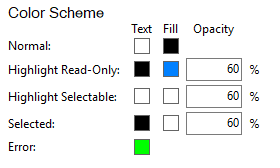

Need honest opinions here
in General Discussion
Posted · Edited by niandra3
I would go with the Paranormal for the DNA color chip. It's newer and is a big improvement over earlier versions like the chip in the Therion. You can do custom themes and have a lot of control from just the device (so you don't have to keep changing settings in eScribe). I don't see why anyone would get the older Therion. I own the Paranormal and it's great. If you want more battery life, the Lost Vape Triade is also good, but pretty bulky due to the three batteries so I just use mine at home and use something smaller like the Paranormal when I go out.