If you are ready to mess around with the data cable, you can remove the two power pins in 'device end' of the data cable, as these carry the current to charge your device. Try to find an old or unused data cable and work on it. Hope this helps.
-
Posts
2,610 -
Joined
-
Last visited
-
Days Won
135
Content Type
Profiles
Forums
Downloads
Posts posted by retird
-
-
greenj22 said:
Here you go. All seems to look ok to me in DM, but maybe I'm missing something......The 60 just doesn't vape the same under replicated function with a DNA 40. Idk....
It's normal that the 60, 75,200, 250 vapes differently from the DNA40. I noticed it in TP mode and one reason is the preheat feature of the newer boards. Just adjust the 60 to your liking and enjoy.... I kinda relate it this way: My 2010 vehicle and my 2016 vehicle are the same manufacturer and have same similar equipment but drive differently and gas mileage is different....
EDIT: A very well known "modder" spent some time comparing the DNA40 vape to the 200. She came up with a setting on the 200 that closely mimics the 40. Here is what she came up with:For a DNA40 vape:Set Preheat at 45WSet Punch at 5 -
greenj22 said:
I have a 60 up and running, and for some reason the vape just isn't the same as a 40, or even 75/200. It's pulling the exact same voltage/amps, at 22 watts (so wiring isn't the issue), with the same tank/battery swapped over as well. Is there some reason as to why the 60 just isn't quite as "smooth" as a 40? Again, same tank/coil, battery, etc. The flavor isn't as good either!
How about a screenshot in Device Monitor while firing the 60..... showing relevant data on the graph..... thx -
Let us know what you find out....
-
There are 6 pins. 2 are for the fire button, 2 are for the up button, and 2 for the down button. If the fire button works then those 2 pins are correct. If the up button raises the setting then those 2 pins are correct. That leaves 2 pins which would be for the down button. If one has no connection the down function won't work.
You need to trace each wire down and see where they connect to pins 1 thru 6. It is also possible, since you haven't opened it up that pin 6 is connected and you could have a bad button also. -
If the up button raises the setting then it is working thus the pins are correct. Since pin 6 has no connection that explains why the down button doesn't change a setting.
-
Luke49783 said:
I assume there are two wires connected to the down button, I haven't gone as far as pulling the board out to check (not sure I want to). Pin 5 is connected, pin 6 isn't. If there are two wires connected to the down button, I'm not sure where the other one goes.
Auxiliary buttons require 2 wires thus if pin 6 has no wire connected one can suggest that is your issue since the up button works and the down button does not. -
So on your device there is two wires at the down button. Where do they connect (what pin numbers)??
-
Glad you fixed it..... so it was the ribbon cable placement...
-
The "reboot command issued" means the reboot occurred....
Without knowing what is causing your issue is it's hard to say what is at fault.... could be a loose connection of the ribbon cable, a ribbon cable damaged by the fire button presses (ribbon improperly positioned), a damaged display, and etc. etc.
Most issues are not chip related I think....
Might contact the vendor where you got it..... -
Did you try a soft and/or hard boot?
-
martini3k1 said:
I have the same issue and I am completely fed up with evolv and the whole DNA stuff.
3 weeks ago my Lost Vape Duo DNA200 stopped working (says only "Check battery") and yesterday the DNA75 in my Encom "New Beast" only shows a black screen.
I am really annoyed that devices which cost 2-3x more than a SMOK box mod are unusable without any reason.
Could the Beast be in "stealth" mode? -
strikeiii said:
DOH! Sorry still too early for me. But damn that's a bummer.
First cup of coffee here too......
-
As Nick said in his first sentence: (Nick works for Evolv)
The DNA 75 voltage limit is intentional, and is a hardware limitation. -
VapingBad said:
We all do it, well I know I do lol. I put the bit about removing the battery as legs seemed to want to NEVER charge from the PC as it would until the setting was changed, belt & braces. If he/she didn't mind it charging from the PC for a few seconds you wouldn't need to remove them.
OK.... see what you are saying.... if he doesn't want it to even charge while he is turning it off.... fog cleared.... thx
-
Only point that confused me was the procedure of Post 5? I took it that not taking out the batteries etc. would could allow it to charge.... just wanted to understand what you said because it fogged my pea-brain...

-
I've not seen a 250 (just pictures of it) nor seen much info on it yet..... not much discussion either yet.....
From the Data sheet:
Fuse Because of the energy and power stored in the battery, the DNA 250 includes an onboard 30 amp SMT fuse. The fuse is located on the underside of the PCB near the B+ battery terminal, and is labelled âFuseâ In normal operation the fuse should never blow. However, in the event of an error or short circuit on the board, the fuse will protect the battery. Should it need to be replaced, the fuse is manufactured by Bel Power Solutions, part number C1H30.
If you suspect your fuse is blown, check continuity across the fuse to verify using a Multimeter.
Replacement is accomplished by de-soldering the blown fuse from the board and soldering on a new fuse.
DNA 250 is designed for battery packs that are permanently installed into the device, or battery packs that install using an insulated, polarized connector rated for at least 30 amps. If the battery pack is installed with the polarity reversed, the fuse will blow to protect the battery pack, board and user.
If you are manufacturing a device that is designed to be used with three individual replaceable 18650 cells, the DNA250 now offers reverse polarity protection. -
VB.... I'm puzzled now..... turning off charging on a 75 immediately turns off the charge LED on the device and charge bolt immediate leaves.... so it's still charging? Turn on charging and bolt and LED immediately comes back. What have I missed?
Graph showing charging turned off.... then turned on .....then turned off again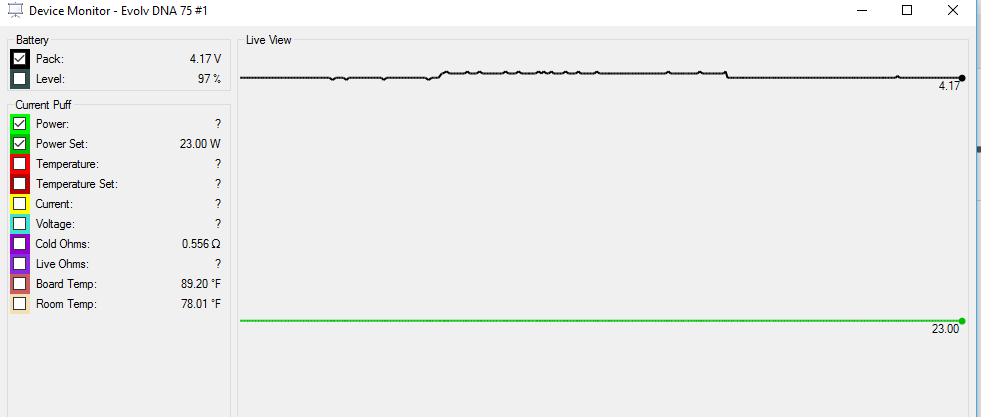
-
Double posted thread on the same subject......same answers... lol

https://forum.evolvapor.com/topic/66538-topic/?do=findComment&comment=898245
What I got from the thread I linked he was wanting to disable charging just while plugged into a computer but to still charge when using an external charger. In other words the DNA will recognize a computer and automatically turn off charging... it will not (as far as I know). -
AnthonyH said:
I have also noticed that plugging in the USB charger has no effect at all, other than Escribe does detect the power characteristics of the charger. I can still adjust the wattage, access presets and afjust temperature; just got no firing power
I guess what I'm really after - Is this a simple wiring fault which i may be able to repair or has a chip failed somewhere that controls the usb charging and power from batteries. Evolv or Wismec components.
I'm thinking it has to do with the battery sled/wiring but you should file a ticket with Evolv and explain what it's doing... They will guide ya from there I think....
https://helpdesk.evolvapor.com/index.php?a=add
-
duh...... brain fade.... gave you the wrong info..... these batteries are in series...... editing my post..... I gave you info to check parallel batteries... sorry...
Don't know the pin sequence of your device.... -
-
EDITED bad info.... sorry..
-
Yep.... As with any electronics a USB can fail. I've never had that occur and have used computer's USB to charge all my devices since 2010. I have a 2 amp wall wart but seldom use it unless I have multiple devices to charge at once. I don't even own an external battery charger as I've mainly used Li-Po batteries since 2010. When I travel I don't take the wall wart but may be a good idea in case the computer USB stops working....

-
In EScribe, device monitor, diagnostics tab there is the ability to set, turn on/off charging.
Your setting is default. You can turn it off after entering Device Monitor and then turn it back on before exiting.

.thumb.jpg.a21e2bc6a6a2439a8c97330238778481.thumb.jpg.f6954db18188e59ab08f3ac385c64286.jpg)
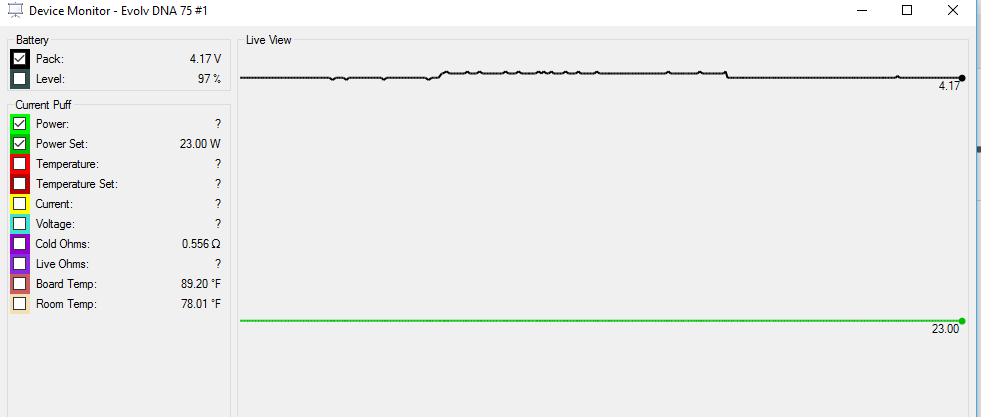
It is a sad day - my Hcigar VT75 stopped working
in General Discussion
Posted
hum.... 3 days old...... might just contact vendor where you got it.....