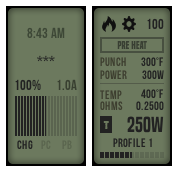Leaderboard
Popular Content
Showing content with the highest reputation since 02/18/2025 in Files
-
Version 1.0.0
605 downloads
Hey guys i decided to take the Digital theme for dna250c etc and make it for the dna60c. I think it came out pretty good, i am a wattage vaper though so i cant tell if i did everything right for temp and replay stuff. I tried to get it as close as i could to the original and i hope you guys like it. This gives way more info and customization options right on the device like compared to the standard profile i had on my Stubby. Lock screen shows puffs since last reset as i like to keep track of my coil life when i put in new coils in my boro. And under Puff Info you find your Last Puff settings and the total puff count overall. I KNOW THE TEXT IS SMALL FOR SOME THINGS (but otherwise i would have had to change a lot of stuff and it wouldnt fell like the original theme) So not for people with bad eyesight, i can read everything just fine though and my vision is pretty normal. I am eager to get feedback, so please tell me if there is stuff to fix so far it works perfect for me in Watts mode. Powerbank feature and all the usb info and settings and stuff all work. ❤️ Exro €:; I forgot to thank SirTimmyTimbit and gremlinn for their amazing work on the original €€: Uploaded some basic as screenshot as it is 2 in the morning as i finished this up to this point. Better screenshots coming soon.6 points -
Version 4.6
384 downloads
Featuring meticulously crafted icons and a bright damascus steel style background, providing high contrast and visibility, this custom designed DNA60c Theme gives you access to all the essential settings with minimal menu diving. Menu buttons on the Main Screen allow for fast access to the sub pages (Coil, Settings and Info). For ease of use, every screen (except Info) has a Status Field explaining what each icon / field does. Focusing on Replay and Temp Control (Session not available), the Coil and Info Screens change based on the selected Profile (of course you can use it if you're a wattage vaper, too!). The Coil Screen let's you measure Cold Ohm and adjust everything Preheat and Boost related on one page. I even added Preheat Power for Temp Control (must be higher than base Watt to work). The Main Screen also displays information about your last puff (Live Ohm, Voltage, Current and Puff Time). Additional information about the last puff (Power, Temperatures) is displayed on the Info Screen when in Temp Control Mode, in Replay/Watt Mode the Board and Room Temperature is displayed instead. Available in Portrait and Landscape orientation. Thank you for using this Theme! Full list of features: Main Screen - Battery - Power - Temperature (Temp Control) - Replay off/on (Replay) - Go to Coil Screen - Go to Settings Screen - Go to Info Screen - Live Ohm - Last Puff Voltage - Last Puff Current - Last Puff Time Coil Screen - Measure Cold Ohm - Coil Cold Temperature - Boost off/on (Replay/Watt) - Preheat off/on (Temp Control) - Replay Warmth (Replay) - Preheat Power (Temp Control) - Preheat/Boost Punch (Replay/Watt and Temp Control) Settings Screen - Select Profile - Screen Direction - Temperature Unit - Display Brightness - Stealth Level - Max Puff Time - Clicks to Lock Device Info Screen - Total Puffs - Last Puff Power - Board Temperature (Replay/Watt) - Room Temperature (Replay/Watt) - Last Puff Temperature (Temp Control) - Last Puff Peak Temperature (Temp Control) - Battery Voltage - Battery % - Version and Service Pack (Landscape only)2 points -
2 points
-
2 points
-
Version 1.0.0
599 downloads
You can download them individually or as a .zip.csv file containing all 6, but you'll need to remove .csv file extension Steam-Engine files NiFe (Reactor_Wire) - TCR in vaping range 4000 ×10-6 NiFe30 (StealthVape) - TCR in vaping range 5000 ×10-6 NiFe30 Resisttherm TCR file - TCR in vaping range 3200 ×10-6 NiFe30 Resisttherm TFR file - TCR in vaping range 3355 ×10-6 Nifethal_52 (Alloy52) - TCR in vaping range 4036 ×10-6 Nifethal_70 (Alloy120) - TCR in vaping range 5250 ×10-6 These Steam-Engine files and TCR values were sourced from here http://www.steam-engine.org/wirewiz# Here's how to understand or create just a custom TCR file from the 'TCR in vaping range' values or given to you by a vendor. Nifethal_52 (Alloy52) value 4036 ×10-6 you would create 0.004036 as the TCR value Vendor says 404 you would create 0.00404 as the TCR value Some vendor datasheets list the NiFeXX to denote the Nickel content like here. You need to take care. While others list NiFeXX to denote the Iron content like here2 points -
Version 13.8 + SimpleBold UI
9,468 downloads
This is a premium enhanced theme for Evolv DNA Color devices, engineered to unlock the platform’s full potential without sacrificing elegance or clarity. Every element has been refined with precision. The interface is exceptionally clean, highly functional, and intuitively structured for serious users who expect total control without visual clutter. Dozens of existing themes were analyzed, their strengths distilled, and their weaknesses eliminated to create a superior experience. Beneath the minimalist design lies deep capability: extensive hidden fields and advanced controls are seamlessly integrated for those who demand more. Optimized for minimal Off-Board and On-Board memory usage. Full control over: Temperature & Wattage (quick access), Replay, Preheat, Boost, SESSION Mode (Auto Fire) No wasted space. No unnecessary noise. Just performance, precision, and complete command. Please submit your innovative ideas to improve the "Pro Vapers" theme project. Download Theme Manual: You can download the theme manual to get acquainted with all the features. Includes a guide to the features and additional information of the "Pro Vapers". Pro.Vapers_Manual_EN.pdf Watch Highlights Video: (updated) You can watch all the different and unique features of the "Pro Vapers" theme on YouTube. https://youtu.be/aEq-EMRAgBU Theme Full Info: Customization Manual & Resources: (Include devices logo, backgrounds & icons) Versions Info: (SCREENSHOTS) Other Themes based on Pro Vapers: (Include 5 themes) Description for Translate.txt Please submit your reviews to support "Pro Vapers" theme project. Hope everyone enjoys!1 point -
1 point
-
Version 1.6
474 downloads
Information: The theme is based on my previous themes. It works on DNA75C, DNA100C, DNA250C, and in DNA75C/DNA100C does not operate "Power bank" mode. Supports replay. Supports the new Season Mode feature - Works only with Escribe SP45 and firmware 1.1 SP 55.1 On the idea of vapingbad - here are many changed: icons and there are extra features .. I use his conversion for pre-heat - a very compact solution. Preheat: ***************************************************************** Preheating has several states: 1st is when preheat is on, 2nd is preheat off, 3rd is dropped out of temp protection. 4th is TP-enabled=false, 5th is TS-Material=false. This is how the conditions are set: The TP icon: default shows on image, atty\temp-protect-enabled=false as the condition for showing the off image. atty\temp-sensing-material=false also for showing the off image. Text status: default shows "PH" for preheat atty\preheat-enabled=false shows "---" atty\temp-protect-enabled=false shows "PWR" in yellow atty\temp-sensing-material=false shows "PWR"in yellow atty\temp-sensing-dectect=false shows "???" in orange (tested with an ss coil using a NI profile) Temp Field: atty\temp as default atty\temp-protect-enabled=false shows diag\atty\voltage atty\temp-sensing-material=false shows diag\atty\voltage ***************************************************************** Extras: In Lock Screen down: Current in charge or root temperature in non charging mode. When using a power bank, an icon is displayed. In Main Screen two resistans: locked ohms and life ohms. In Main Screen right to Power: temperature of board or output voltage in VW mode. In Main Screen right to Temperature: Temperature ot last puff In Main Screen top: The name of the profile below is the material used In Battery Screen: Below is shown what current is the charge, and the displayed power indicates whether the fast charge is on: normal charge - 7.1 watts / fast charge - 13.2 watts (approximate values) New: Added on/off of Session Mode on the main screen and timer setting in profile and settings Review with presentation of the work of the feature - has subtitles: Smoking Maniac Youtube chanel Hadron-V1.6-sesion.ecigtheme1 point -
1 point
-
1 point
-
Version 1.0.0
32 downloads
Chủ đề được Việt hóa bởi Dương Đức Anh . Vietnamese language interface pack for DNA 60s Release version: 1.0 Release type: official version . Author: Name: Duong Duc Anh Facebook: https://www.facebook.com/ducanh1985 Forum: https://expecig.com/ Youtube Channel: https://www.youtube.com/c/ExpEcig Facebook group: https://www.facebook.com/groups/expecig21/ . Link: DNA 60s Exp.E-cig Việt hóa.ecigtheme1 point -
Version 1.0.1
11,854 downloads
If you like a lot of information on the home screen, and want to adjust preheat / boost settings from the main screen then you might like this! All the features present on my previous themes, Gauges and the Material-ish themes, are available on this one too. Please let me know if you find any bugs / issues. Happy to take feature suggestions too! Check out my other themes1 point -
1 point
-
1 point
-
1 point
-
1 point
-
1 point
-
1 point
-
1 point
-
1 point
-
Version 1.0.2
519 downloads
first attempt on theme creating Digital Theme with few tweaks (as closed lock icon etc.) and much smaller file size due to optimized image filesneeding only 30% to 50% of the DNA memory instead of 90%. Dark Knight Black Version. taken from glassmass and edited to fully murder out blacked version. main Original theme credit goes to: SirTimmyTimbit Screens:1 point -
1 point
-
Version 1.0.0
441 downloads
Griffin 22 mm by GeekVape evaporator profile - Notch coil SS316L evaporator profile. Here are all the files: logo .. etc. 2 x Notch coil 5 mm 0,2 Ohm iInner diameter: 4,8 mm. Total Ohm: 0,1. Power 35W / 45W preheat, Material profile: custom SS316. I've used 2x 5 mm Notch coils but slightly flattened, If you own a 25mm version of Griffin you will not have this problem. Power may be up - this is the initial experiment, here temteraturata is far from the setpoint. Here is my review, which is unfortunately not in English: DNA200-SS_316L-SM.csv1 point -
Version 1.0.0
290 downloads
Griffin 22 mm by GeekVape evaporator profile. One experiment - 6 months of use. Here are all the files: logo, profile of the material, etc. 2х Ni200 hard 0,35 mm core + Ni200 0,2 , iInner diameter: 3 mm, 7 wraps, Total Ohm: 0,04. Power 60W / 70W preheat, Coton "Bacon" Material profile: custom Ni200. The Clapton coil should be carefully burned with a small burner. Good burning is the key to success! Here is my review, which is unfortunately not in English: Clapton-log.csv.zip DNA200-Nickel_Ni200_(linear_TCR)-My.csv.zip1 point
This leaderboard is set to Detroit/GMT-05:00





(3)(1).thumb.jpg.2ec765f022bad03a335b11df5f6a3b08.jpg)