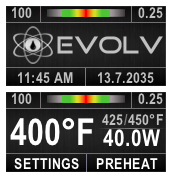BMan1959
Members-
Posts
60 -
Joined
-
Last visited
-
Days Won
2
Content Type
Profiles
Forums
Downloads
Everything posted by BMan1959
-
Version 1.0.0
292 downloads
A fresh intuitive user interface with advanced options for all DNA Color devices. To reach the advanced settings go to puff info then choose reset and you will be able to reset the device statistics on the next screen as well as choose advanced options. Theme is very easy to navigate with as much information as possible on the main screen including the ability to lock the device from there. *Final release in the carbon fiber series, next series will be textures. -
Version 1.0.0
102 downloads
A fresh intuitive user interface with advanced options for all DNA Color devices. To reach the advanced settings go to puff info then choose reset and you will be able to reset the device statistics on the next screen as well as choose advanced options. Theme is very easy to navigate with as much information as possible on the main screen including the ability to lock the device from there. More from this series to be added soon. -
Version 1.0.0
273 downloads
A fresh intuitive user interface with advanced options for all DNA Color devices. To reach the advanced settings go to puff info then choose reset and you will be able to reset the device statistics on the next screen as well as choose advanced options. Theme is very easy to navigate with as much information as possible on the main screen including the ability to lock the device from there. More from this series to be added soon. -
Version 1.0.0
173 downloads
A fresh intuitive user interface with advanced options for all DNA Color devices. To reach the advanced settings go to puff info then choose reset and you will be able to reset the device statistics on the next screen as well as choose advanced options. Theme is very easy to navigate with as much information as possible on the main screen including the ability to lock the device from there. More from this series to be added soon. -
Version 1.0.0
180 downloads
A fresh intuitive user interface with advanced options for all DNA Color devices. To reach the advanced settings go to puff info then choose reset and you will be able to reset the device statistics on the next screen as well as choose advanced options. Theme is very easy to navigate with as much information as possible on the main screen including the ability to lock the device from there. More from this series to be added soon. -
Version 1.0.0
326 downloads
A fresh intuitive user interface with advanced options for all DNA Color devices. To reach the advanced settings go to puff info then choose reset and you will be able to reset the device statistics on the next screen as well as choose advanced options. Theme is very easy to navigate with as much information as possible on the main screen including the ability to lock the device from there. More from this series to be added soon. -

Concept - Carbon Fiber Series
BMan1959 commented on BMan1959's file in DNA 75 Color, 100 Color, 250 Color
Nowhere else . It seemed to be the optimal location to place the option. The advanced screen was placed there to offer those settings without intimidating new users. Some people like to reset the stats every day while some like to do so to give a rough estimate as to coil change on sub-ohm tanks. Myself I don’t bother with resetting however I do use stealth mode. -
Version 1.0.0
147 downloads
A fresh intuitive user interface with advanced options for all DNA Color devices. To reach the advanced settings go to puff info then choose reset and you will be able to reset the device statistics on the next screen as well as choose advanced options. Theme is very easy to navigate with as much information as possible on the main screen including the ability to lock the device from there. More from this series to be added soon. -
Version 1.0.2
168 downloads
A fresh intuitive user interface with advanced options for all DNA Color devices. To reach the advanced settings go to puff info then choose reset and you will be able to reset the device statistics on the next screen as well as choose advanced options. Theme is very easy to navigate with as much information as possible on the main screen including the ability to lock the device from there. More from this series to be added soon. -
-
-
-
-
-
-
-
-
-
-
-
-