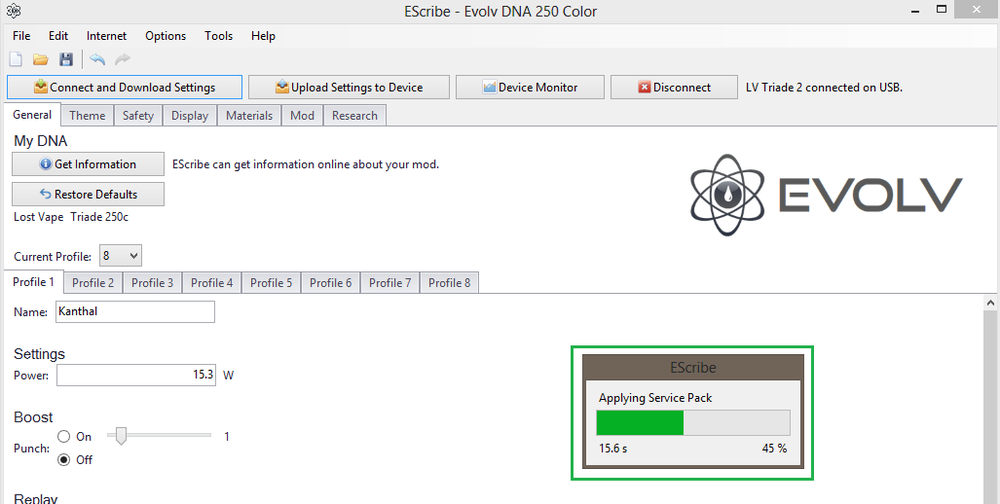-
Posts
92 -
Joined
-
Last visited
-
Days Won
14
Jetro last won the day on June 30 2020
Jetro had the most liked content!
About Jetro
- Birthday 01/23/1954
Personal Information
-
Full Name
Jeff
-
Location
USA
Recent Profile Visitors
2,590 profile views
Jetro's Achievements

Member (2/3)
39
Reputation
-
Yes, I filed for an RMA threee days ago. Was told by Jacob to send in the mod. JT
-
After updating I use these settings Enjoy ...JT updated to orion plus 19-1029.ecig
-
If you have an original Orion it can be updated to the Plus version for free. Follow this link https://lostvape.com/upgrade-software/ Enjoy...JT INSTRUCTION-UPGRADE SOFTWARE-ORION DNA GO.pdf
- 1 reply
-
- 1
-

-
This is the original settings in the oe ecig file. The second one is the settings I use, my ecig. If your mod has been upgraded to or is a Orion plus the update file is what I use. The files my ecig and the update file work correctly on the two Orions I have. JT oe ecig.ecig myecig.ecig updated to orion plus 19-1029.ecig
-
I am glad to help. If you have any other questions please ask. If I can help I will answer, if I do not know I will say so. JT
-
Bert69, When you open a theme the fields you mention above are not downloaded from your mod. The fields displayed are the default controls. When you load the theme onto the mod Theme Designer downloads the settings you are concerned about and integrates them into the theme and uploads the theme and your mods settings to the mod. Not to worry. You can make any changes you would like to the theme. It will change just the theme appearance and make no changes to the mod. While you are editing the only thing that automatically changes are the time and date. The reason the theme shows a different clock (12hr) is that it is the default control view. It will display the clock settings you choose on the mod after uploading the theme. Hope this helps.....JT To add: Themes can not be copy protected.
-

I just did somethig stupid. I thought I bricked my mod
Jetro replied to Jetro's topic in DNA 250 Color
Zark, I try very hard to post correct information based on experience. For new DNA users it can be very hard to get information on problems they encounter. It is like this post. When I killed my mod, I searched the internet without success to find a way to fix it. Trial and error allowed me to find this procedure. I think it is very important to share what you learn and help others. Thanks for the verification and comment..........JT -
Well I did something really stupid. This mod was a Triade 250c. It was brand new, it never had an atomizer on it. I had setup the profiles and all I wanted to do was put my theme on it. When you upload a theme two boxes popup the first is when Theme Designer is downloading the settings from the mod. When it's done downloading. The popup closes. Then the second popup box comes on and the theme and settings are uploaded to the mod. When the uploading is done the popup closes. When done you just disconnect the mod and vape. Out of the corner of my eye I saw a popup close and I pulled the cable. What I saw next was an error popup on the p/c sreen, saying the upload failed. I checked the mod and it was dead as a stone. So I reconnected the mod and tryed to reupload the theme. I got an error popup stating the download failed and that the firmware had features the mod did not support. (I do not remember the exact message but it was close to what I wrote in the previous sentence.) Instead of an OK button in the popup it said Continue instead. I clicked on continue, the popup closed and nothing else happened. How to fix this: 1) Remove the batteries. This will not work if the batteries are not removed/disconnected!!!!! If your mod has a lipo battery and if it is soldered to the board you will have to cut the negative lead. Tape up the end of the cut wire as soon as possible. (the reason to cut the negative wire is, if the end of the batteries negative lead touches the mods case there will not be a short circuit). 2) Open Escribe and connect the mod. Do not disconnect the USB cable until the steps are completed. (If EScribe fails to recognize the mod and will not open it. It is unforunately dead.) 3) In Ecribe, click on the tools tab, Click on Apply Service Pack. The pictures below show the steps. The first time I applied the service pack (firmware) it went to 96% stopped and failed with this error, "the firmare has features that the firmware does not support" Flash the sevice pack again. This time it went to 96% and stopped, the progress counter counted for ~ 30 seconds. Then it jumped to 98% and counted for about 40 seconds. It jumped to 100% sat there for second. At that point the popup closed and the the sevice pack upload success popup displayed. I then reset my profiles and uploaded the settings. Click "Disconnect" on EScibe. The mod is saved! So at this point. I wondered what would happen if you pulled the cable during a sevice pack update?..... Well hold my beer. I name my mods when I set them up in Escribe. When I borked the theme upload and connected the mod to EScribe, the mods name was in the mod selection box. I had to do the same as above but this time the mods name was 250c. I had to select how many batteries the mod had. Then the mod connected to EScribe. Everything was at default even the materials were reset. It took reflashing the service pack three times to fix it this time. Well hold my beer again. Twice! The DNA 75c reacts the same as the 250c. But after borking the theme upload I only had to flash the service pack once. After borking the service pack it took two flashes instead of three. (If EScribe fails to recognize the mod and will not open it. It is unforunately dead.) This issue can happen even if you do not do anything stupid. Make for sure the USB cable is a good one. Avoid using the ones that supplied with the mod. They are the cheapest cable the manufacturer can find to reduce their cost per unit. Please Do Not do this to see if it works. If your mod is Not Dead do not tempt Mr Murphy. If you have a dead mod, you really can't hurt something dead, try it. You might fix your mod! Today the Triade has 56,252 puffs and has been perfect. The 75c (a VT-75D) has 63,633 puffs without issue. Hope this helps.....JT
-
This is the Save button. Also no question is stupid, the only stupid question is one that is not asked. Jt
-
bkorkidis I have written themes in two languages before. I do not know if this will work to reset a language on an exiting theme. If this does work it might not change anything other than the text on labels. Other fields might have to be renamed manually. Then again it might work perfectly. If this does not work you will have to manually rename each field. Try this, open the theme in theme designer. To do this click on the theme and click on "Edit". Look at the picture below. After selecting the language click the "Save" icon. Then select each screen from the screens at the right of display. Check the names, hopefully they changed to English. If this works please let me know, I have never tried it before. JT
-

Dna60 components identify
Jetro replied to DyHorus's topic in Connectors, Components, and Accessories
That is great! Good luck with your mod!! JT- 10 replies
-
- components
- board repair
-
(and 1 more)
Tagged with:
-

Resample resistance when switching profiles?
Jetro replied to TubThumper's topic in DNA 75 Color and 100 Color
Zark, I agree 100% about the quality of the boards. They are ideal. Being able to make themes and use EScribe is the icing on the cake. I use a 4.0 amp power supply to charge with. I use Samsung 25S batteries in the 250c mods. These batteries have a lower capacity, but a higher CDR. I use the 30Q in the 75c they are very good batteries. They would be a great choice in either 75c or 250c. Like your mod the voltages stay stable at +/- .001v to .003v, normally .002v on average, cell difference. I have used Dicodes 2380. It has very smooth T/C. But it is a pain to adjust. A friend has the Star Plat 60 or 50, I am not sure of the number. It has been very good for him. I wanted build a mod with Star Plat but did not buy a chip and do it. Maybe some day. What do you think of Star Plat boards? Am I correct these boards are made in Russia, Yes? JT -
Several themes have ability to change the unlock code. A few themes including the old HCigar theme did not have a status bar on the screen. This makes the feature useless. The status display shows the instructions during the code change. I have never seen a "How To" on changing the code. This picture tutorial shows how easy it is to do. I am going be posting several theme and Theme Designer related picture based tutorials in the future. I am going to try to make them for the person who has never used EScribe or Theme Designer before. The tutorials topic should be of interest for more experienced users too. I hope! If you find them to be useful they can be copied off the screen and pasted to your info / theme notes folder for future reference. They save as a png or jpeg file. If you have a suggestion for a Theme Designer or EScribe tutorial please post it here. I will monitor the thread and reply letting you know if I can make one for your topic. I want to do tutorials for the 75c and 250c only. The non color mods are covered very well on this forum. I have a little over two years of experience with Theme Designer. I feel I know the ins and outs of the software and how it relates to the mod very well. One thing for sure I will not post bs just to post. If I do not know how to answer a question. I'll just say sorry I don't know. Enjoy....JT
-
On the main Evolv site you can download the manual/data sheets for each chipset they offer. I combined the ten downloads in this pdf. There are two for the DNA 40 the first one is for the large screen the second the small screen versions I do not think Evolv has updated these papers since release, but if they have, these were copied over my old versions two weeks ago. (20-03/26) To save the pdf to your computer. Click on the pdf, it will open in your pdf reader. Save it to your DNA info folder or where ever for future reference. Enjoy...JT DNA 25 through DNA 250c 10 manuels.pdf
-
- 2
-




.thumb.jpg.a21e2bc6a6a2439a8c97330238778481.thumb.jpg.f6954db18188e59ab08f3ac385c64286.jpg)