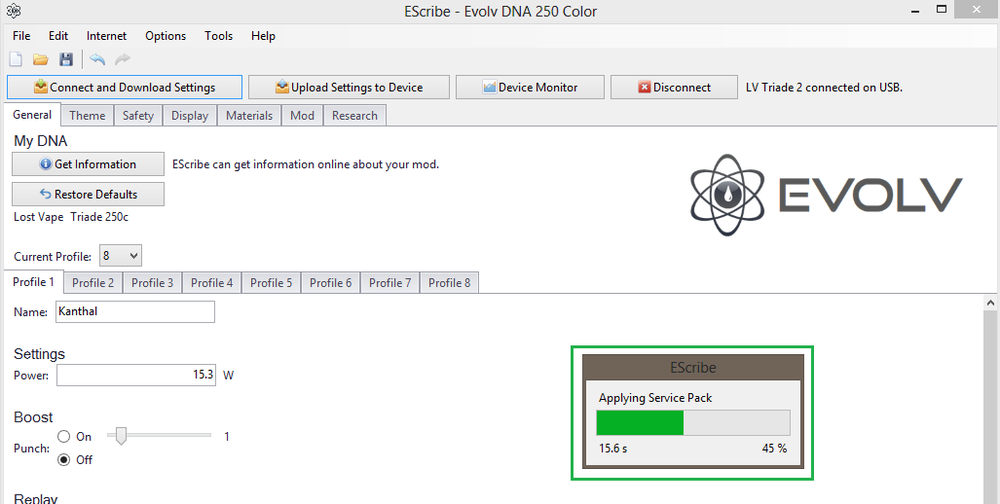-
Posts
92 -
Joined
-
Last visited
-
Days Won
14
Content Type
Profiles
Forums
Downloads
Everything posted by Jetro
-

warranty service during covid-19 pandemic
Jetro replied to txmonkey214's topic in General Discussion
Yes, I filed for an RMA threee days ago. Was told by Jacob to send in the mod. JT -
After updating I use these settings Enjoy ...JT updated to orion plus 19-1029.ecig
-
If you have an original Orion it can be updated to the Plus version for free. Follow this link https://lostvape.com/upgrade-software/ Enjoy...JT INSTRUCTION-UPGRADE SOFTWARE-ORION DNA GO.pdf
- 1 reply
-
- 1
-

-
This is the original settings in the oe ecig file. The second one is the settings I use, my ecig. If your mod has been upgraded to or is a Orion plus the update file is what I use. The files my ecig and the update file work correctly on the two Orions I have. JT oe ecig.ecig myecig.ecig updated to orion plus 19-1029.ecig
-
I am glad to help. If you have any other questions please ask. If I can help I will answer, if I do not know I will say so. JT
-
Bert69, When you open a theme the fields you mention above are not downloaded from your mod. The fields displayed are the default controls. When you load the theme onto the mod Theme Designer downloads the settings you are concerned about and integrates them into the theme and uploads the theme and your mods settings to the mod. Not to worry. You can make any changes you would like to the theme. It will change just the theme appearance and make no changes to the mod. While you are editing the only thing that automatically changes are the time and date. The reason the theme shows a different clock (12hr) is that it is the default control view. It will display the clock settings you choose on the mod after uploading the theme. Hope this helps.....JT To add: Themes can not be copy protected.
-

I just did somethig stupid. I thought I bricked my mod
Jetro replied to Jetro's topic in General Discussion
Zark, I try very hard to post correct information based on experience. For new DNA users it can be very hard to get information on problems they encounter. It is like this post. When I killed my mod, I searched the internet without success to find a way to fix it. Trial and error allowed me to find this procedure. I think it is very important to share what you learn and help others. Thanks for the verification and comment..........JT -
Well I did something really stupid. This mod was a Triade 250c. It was brand new, it never had an atomizer on it. I had setup the profiles and all I wanted to do was put my theme on it. When you upload a theme two boxes popup the first is when Theme Designer is downloading the settings from the mod. When it's done downloading. The popup closes. Then the second popup box comes on and the theme and settings are uploaded to the mod. When the uploading is done the popup closes. When done you just disconnect the mod and vape. Out of the corner of my eye I saw a popup close and I pulled the cable. What I saw next was an error popup on the p/c sreen, saying the upload failed. I checked the mod and it was dead as a stone. So I reconnected the mod and tryed to reupload the theme. I got an error popup stating the download failed and that the firmware had features the mod did not support. (I do not remember the exact message but it was close to what I wrote in the previous sentence.) Instead of an OK button in the popup it said Continue instead. I clicked on continue, the popup closed and nothing else happened. How to fix this: 1) Remove the batteries. This will not work if the batteries are not removed/disconnected!!!!! If your mod has a lipo battery and if it is soldered to the board you will have to cut the negative lead. Tape up the end of the cut wire as soon as possible. (the reason to cut the negative wire is, if the end of the batteries negative lead touches the mods case there will not be a short circuit). 2) Open Escribe and connect the mod. Do not disconnect the USB cable until the steps are completed. (If EScribe fails to recognize the mod and will not open it. It is unforunately dead.) 3) In Ecribe, click on the tools tab, Click on Apply Service Pack. The pictures below show the steps. The first time I applied the service pack (firmware) it went to 96% stopped and failed with this error, "the firmare has features that the firmware does not support" Flash the sevice pack again. This time it went to 96% and stopped, the progress counter counted for ~ 30 seconds. Then it jumped to 98% and counted for about 40 seconds. It jumped to 100% sat there for second. At that point the popup closed and the the sevice pack upload success popup displayed. I then reset my profiles and uploaded the settings. Click "Disconnect" on EScibe. The mod is saved! So at this point. I wondered what would happen if you pulled the cable during a sevice pack update?..... Well hold my beer. I name my mods when I set them up in Escribe. When I borked the theme upload and connected the mod to EScribe, the mods name was in the mod selection box. I had to do the same as above but this time the mods name was 250c. I had to select how many batteries the mod had. Then the mod connected to EScribe. Everything was at default even the materials were reset. It took reflashing the service pack three times to fix it this time. Well hold my beer again. Twice! The DNA 75c reacts the same as the 250c. But after borking the theme upload I only had to flash the service pack once. After borking the service pack it took two flashes instead of three. (If EScribe fails to recognize the mod and will not open it. It is unforunately dead.) This issue can happen even if you do not do anything stupid. Make for sure the USB cable is a good one. Avoid using the ones that supplied with the mod. They are the cheapest cable the manufacturer can find to reduce their cost per unit. Please Do Not do this to see if it works. If your mod is Not Dead do not tempt Mr Murphy. If you have a dead mod, you really can't hurt something dead, try it. You might fix your mod! Today the Triade has 56,252 puffs and has been perfect. The 75c (a VT-75D) has 63,633 puffs without issue. Hope this helps.....JT
-
This is the Save button. Also no question is stupid, the only stupid question is one that is not asked. Jt
-
bkorkidis I have written themes in two languages before. I do not know if this will work to reset a language on an exiting theme. If this does work it might not change anything other than the text on labels. Other fields might have to be renamed manually. Then again it might work perfectly. If this does not work you will have to manually rename each field. Try this, open the theme in theme designer. To do this click on the theme and click on "Edit". Look at the picture below. After selecting the language click the "Save" icon. Then select each screen from the screens at the right of display. Check the names, hopefully they changed to English. If this works please let me know, I have never tried it before. JT
-

Dna60 components identify
Jetro replied to DyHorus's topic in Connectors, Components, and Accessories
That is great! Good luck with your mod!! JT- 10 replies
-
- components
- board repair
-
(and 1 more)
Tagged with:
-

Resample resistance when switching profiles?
Jetro replied to TubThumper's topic in General Discussion
Zark, I agree 100% about the quality of the boards. They are ideal. Being able to make themes and use EScribe is the icing on the cake. I use a 4.0 amp power supply to charge with. I use Samsung 25S batteries in the 250c mods. These batteries have a lower capacity, but a higher CDR. I use the 30Q in the 75c they are very good batteries. They would be a great choice in either 75c or 250c. Like your mod the voltages stay stable at +/- .001v to .003v, normally .002v on average, cell difference. I have used Dicodes 2380. It has very smooth T/C. But it is a pain to adjust. A friend has the Star Plat 60 or 50, I am not sure of the number. It has been very good for him. I wanted build a mod with Star Plat but did not buy a chip and do it. Maybe some day. What do you think of Star Plat boards? Am I correct these boards are made in Russia, Yes? JT -
Several themes have ability to change the unlock code. A few themes including the old HCigar theme did not have a status bar on the screen. This makes the feature useless. The status display shows the instructions during the code change. I have never seen a "How To" on changing the code. This picture tutorial shows how easy it is to do. I am going be posting several theme and Theme Designer related picture based tutorials in the future. I am going to try to make them for the person who has never used EScribe or Theme Designer before. The tutorials topic should be of interest for more experienced users too. I hope! If you find them to be useful they can be copied off the screen and pasted to your info / theme notes folder for future reference. They save as a png or jpeg file. If you have a suggestion for a Theme Designer or EScribe tutorial please post it here. I will monitor the thread and reply letting you know if I can make one for your topic. I want to do tutorials for the 75c and 250c only. The non color mods are covered very well on this forum. I have a little over two years of experience with Theme Designer. I feel I know the ins and outs of the software and how it relates to the mod very well. One thing for sure I will not post bs just to post. If I do not know how to answer a question. I'll just say sorry I don't know. Enjoy....JT
-
On the main Evolv site you can download the manual/data sheets for each chipset they offer. I combined the ten downloads in this pdf. There are two for the DNA 40 the first one is for the large screen the second the small screen versions I do not think Evolv has updated these papers since release, but if they have, these were copied over my old versions two weeks ago. (20-03/26) To save the pdf to your computer. Click on the pdf, it will open in your pdf reader. Save it to your DNA info folder or where ever for future reference. Enjoy...JT DNA 25 through DNA 250c 10 manuels.pdf
-
- 2
-

-

Dna60 components identify
Jetro replied to DyHorus's topic in Connectors, Components, and Accessories
I am sorry to hear that. I would try again. This time address the question to either Nick or Jacob or both they are in the service department. Could not tell what the parts were from the picture, sorry. Again, Good luck, JT- 10 replies
-
- components
- board repair
-
(and 1 more)
Tagged with:
-

Resample resistance when switching profiles?
Jetro replied to TubThumper's topic in General Discussion
Yes I agree with you on the usefulness of the clock. If you used it you would find that it loses time and has to be reset every few days anyway. It is a great idea for safety to remove the batteries. When releasing their boards Evolv makes user safety a Very high priority. At this point I do not have any mods that do not have an Evolv board. Not trying to change you're safety procedure here......... The only time I remove the batteries is when I know that the mod will not be used for a while. Especially the 200, 250 and 250c mods, they have small rings around the positive terminals to keep the batteries from making contact if they are installed wrong. These rings unless you are extremely careful when removing the batteries will tear the battery wrap at the positive end. Unless you have battery wraps on hand the battery will be too dangerous to use making it trash. Because of the removal issue I also charge the batteries in the mod. Some Lost Vape 75c mods have the protection rings as well. There are a lot of internet postings on how dangerous it is to use the charging feature on the mod. Advising never to do it. After tracing out the Evolv charging circuit and finding the info on the components they use. I took my Xtar VP-4 and Dragon chargers apart to compare the circuits. Compared to the Evolv circuitry I found the chargers design to be quite a joke in comparison. Paper based board material vs fiberglass. Cheap no name electrolytic capactors vs ceramic indrustrial spec. caps. etc. An opinion again: I think it is safer to use the Evolv charger over the sub standard China chargers. (For others this my opinion, I will stand by my opinion and will not discuss nor argue the point.) In the past I have had a few Chinese mods with China boards. In one way or the other they all died young. I was trying to save money by not buying a similar Evolv equipped mod. This was false economy. The last China boarded mod I had was a "Pioneer for You" IPV-4. One night the mod started auto firing. It basically melted into a puddle of crap after the batteries went into thermal runaway and vented. The venting was the noise that woke me up. There was no fire in the house because the mod was on a ceramic topped table. But the table was ruined. (a $2000.00 dollar loss.) It took months to get the smell out of the house. To this day if the house is open and the humidity gets high, you can still smell it in that room. Not wanting to sound like a "fan boy". In the past I have owned 50ish Evolv mods starting with the Darwin. I have never seen one of them with a dead board much less catch on fire. I have had to have two boards replaced on rma due to screen issues. Evolv replaced one of the boards that was a year out of warranty, no questions asked. I also had to have a 250c board replaced on rma because it would not wake up from deep sleep. This mod (a250c Finder) was three days out of warranty again replaced with no question. Tell me the name of any other manufacture that does this. If you want have Zero fun try getting just a warranty claim much less a resolution on a JoyTech mod. You will run in circles until you trip over your own feet and give up. Evic 75 I am looking at you. After reading this. I seem to give good reasons to leave or charge the batteries in the mod and not to. No I am not confused. I want to present what I have experienced in the past to help others make decisions based on knowledge, not here say. Enjoy....JT -

Resample resistance when switching profiles?
Jetro replied to TubThumper's topic in General Discussion
Tub Thumper, When I started using theme designer, I downloaded several themes from the theme park under downloads on this site. To study how other people were doing things. I would recommend downloading a theme from Frank65 and Sir Timothy Timbit imho these two people were master theme writers. a lot to be learned from them too. Yes sir, modify that theme as much as you want, the purpose of me doing it was two fold. One was to give you a theme that suited you're testing and two to give you a decent starting point for making a theme that is "your theme". One of the things that made it hard to do, actually two. Was the lack of documentation from Evolv and the lack of art. I do not know if you have already done so. I posted all of the art I have collected and made a couple of small picture tutorials on how to resize and change the color of the pictures (the color change info also works on text too). Under Resources my post "Theme Art" has my art, rgb color charts for making custom colors and an "alt" codes chart for when pressing the keyboards alt key you can type symbols like ohms, degrees etc. Zark also posted his art in the thread. That was very nice of him! Also I made instructions of how to transfer the art to your theme designer installation. I recommend when modifying a theme making a copy of the theme renaming it and modifying the copy that way if you bork something you can compare what went wrong to the original. Ah yes the clock. I am sure you have many devices to remind you of the time. After crossing 65 years I really do not want to know the time. It goes by so fast that the clock always seem wrong...lol. In the themes I am going to post soon there is no clock on the lock screen just a picture. If the battery is low, if its charging or using the power bank on the 250c the picture is replaced with screens that reflect those conditions. Until someone tells me to stop, I will be posting picture tutorials and a couple tools to help with themes. These post will be in the resources section under Themes and Custom Screens and Manuals, Instructions and Tutorials. Look there on and off as well. I do these in picture tutorials for two reasons. The picture/s can be just copied off the screen and pasted in an info / theme notes folder on the p/c (mac) for reference. The other, for me it is quick and easy to do. I'm in America but I really like Australian eBeers so post them here. I'll be sure to get them quickly so they don't go flat. The Best....JT -

Resample resistance when switching profiles?
Jetro replied to TubThumper's topic in General Discussion
Tub Thumper, I meant to tell you, I am going post on the properties of SS wire and why it is very hard to get the perfect TCR/TFR. I do not want to do this completely from memory, so I am researching a bit. The most difficult part of doing it will be not to make a wall of text. Unfortunately I won't be able to do the picture deal.................but check back in a week or so and check it out JT -

Resample resistance when switching profiles?
Jetro replied to TubThumper's topic in General Discussion
Hey my friend, no reason to say sorry, life happens. I was just harassing the moderators. If you look through the posts you can see how great the old days were. Yeah, let me know how it works out for you. I made a lot of changes. If you look at your original default theme, the second theme and the last one this should give you lots of ideas on how Theme Designer works and how you can develop your own. Theme Designer is addictive once you figure it out. If you have any questions or comments good or bad. I will try my best to give you a correct answer. JT As an aside, Please do not worry about the time I take helping you, I took me about an hour to do the theme and pdf. Plus it gives me great pleasure just to think I'm helping a fellow vaper get a better vape. Thanks -

Dna60 components identify
Jetro replied to DyHorus's topic in Connectors, Components, and Accessories
I just looked at a 60 board I have and can not tell you what those components are. It looks like they removed component id's on the parts. But in the past I have contacted Evolv and Nick quickly responded with the info I needed on missing components. This is their help desk link. Give them a try, they have always seemed to be eager to help. https://www.evolvapor.com/contact Hope this helps....JT After looking closer at your pic, you might be screwed, it looks like the mounting pad at the lower right of the 6 legged part is ripped off of the board. You might not have anything to solder to. Good luck...JT- 10 replies
-
- components
- board repair
-
(and 1 more)
Tagged with:
-

Resample resistance when switching profiles?
Jetro replied to TubThumper's topic in General Discussion
Youse guys quit clogging the thread. Tub Thumper won't be able to find his theme. JT -

Resample resistance when switching profiles?
Jetro replied to TubThumper's topic in General Discussion
Tub Thumper, Here is the theme and a pdf showing the changes. It was easier to make the pdf than to make a wall text trying to explain. Works great on the 75c and 250c. I hope this suits your needs......... Enjoy,,,,JT 75c-250c 5w 10°.ecigtheme Theme Changes in Pictures.pdf -

Resample resistance when switching profiles?
Jetro replied to TubThumper's topic in General Discussion
dwcraig, most of the time I thought of "G" as the proctologist. He could have such a crappy out look. But after you could pry info out of him, he had great posts. retird, you better watch out, I might sneek in and get your Darwin. I tried to get mine back and got told "not out of my cold dead hand". Memories, I never had an ECF account, but I was there every day trying to learn. You're posts were a great help, thanks. Those were fantastic times! Wayneo, When I saw the thread update emails this morning. I thought that Retird had let the cat out of the bag. But he says that he was not that moderator. I don' know about you, but I think he might be hiding his identity.................... Tub Thumper, I have to say sorry for hijacking you're thread, but the good times have been rolling!! JT -

Resample resistance when switching profiles?
Jetro replied to TubThumper's topic in General Discussion
That is true. But when I got my first 250c Evolv had not released the software for replay . EScribe would open the mod that's how I got the theme. But both EScribe and Theme Designer would error out and state "the firmware has features that the mod does not support" or something very similar. I wore out a mouse going to the site looking for the update. JT -

Resample resistance when switching profiles?
Jetro replied to TubThumper's topic in General Discussion
I found something strange with the default themes. I have two default 250c themes one is from the first paranormal I got. It does not have a control for changing the material on the mod. The others one is from a later device and it has the control. The earlier theme has the wattage adjustment steps at .1 watt the later one is at 1 watt. The theme I posted here is the earlier version that I have based all of my themes on, so it does not have the material select control. When doing the updated theme for Tub Thumper I added the option for the wire selection.....Strange JT