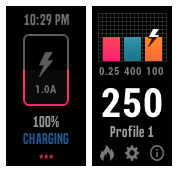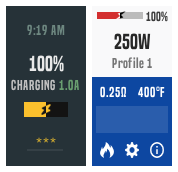-
Posts
19 -
Joined
-
Last visited
-
Days Won
2
Content Type
Profiles
Forums
Downloads
Everything posted by BlindBuck
-

multiple ui Gauges - Major update 2.0.0
BlindBuck commented on SirTimmyTimbit's file in DNA 75 Color, 100 Color, 250 Color
Just figured I'd share some of my latest modifications to this great theme. Added a toggle to give more gauges that are laid out horizontally. There are times when I'd like to see more information on the screen than is present with the default view. So I figured add a toggle to hide the three vertical gauges, and numerics and display the horizontal ones. It still also has the light UI toggle as well. That toggle changes the three icons on the bottom and all text fields to white minus the "General -> Profile" field. Also moved the toggles to the display settings page.- 150 comments
-
- 1
-

-
- replay
- minimalstic
- (and 10 more)
-
Another great theme, and superb work! Running this theme on my Mirage DNA75C and it is definitely easier to see in bright sunlight as compared to Gauges. Had to make a few mods for matchy matchy with the resin on my mod, and a few additions (Dark UI and the Replay Warmth meter from Gauges shown below).
-

multiple ui Gauges - Major update 2.0.0
BlindBuck commented on SirTimmyTimbit's file in DNA 75 Color, 100 Color, 250 Color
^^^^ Where is this hidden function you are talking about in Escribe? I am of no assistance with the other parts of the questions posed. Since "replay" has been released I only use three profiles and they are very simple and work as I would expect with this theme. Honestly I wish they would allow you delete/add profiles as I surely do not need eight of them anymore.lol Profile Name->Replay Yes/No->Coil Material (other coil material specific settings I adjust as needed (Boost, Preheat (power/temp), Punch etc...) Power-->No-->Watts (Used for coil break in and non temp sensing coil materials) Replay-->Yes-->Watts (Used 99% of the time in my use cases) 316L-->No-->316L Replay 2-->Yes-->316L (no point of use in my opinion I just have it still from initially playing with "replay")- 150 comments
-
- 2
-

-

-
- replay
- minimalstic
- (and 10 more)
-

multiple ui Gauges - Major update 2.0.0
BlindBuck commented on SirTimmyTimbit's file in DNA 75 Color, 100 Color, 250 Color
- 150 comments
-
- 1
-

-
- replay
- minimalstic
- (and 10 more)
-

multiple ui Gauges - Major update 2.0.0
BlindBuck commented on SirTimmyTimbit's file in DNA 75 Color, 100 Color, 250 Color
- 150 comments
-
- replay
- minimalstic
- (and 10 more)
-

multiple ui Gauges - Major update 2.0.0
BlindBuck commented on SirTimmyTimbit's file in DNA 75 Color, 100 Color, 250 Color
Maybe I did confuse them as I was having drinks when I thought I saw it.lol Maybe it says Voltage, or Puff Length. To find what I'm talking about if you're in replay mode (materil-ish view) and have the Power/Watts field under the left gauge selected it takes two down presses to highlight the next selectable field (the X cancel replay icon). So I could tell what is selected on Mirage since the curved screen protector on the Mirage sucks in bright light I change the profile field to what is being selected when in selected mode (hope you follow). When I had the theme running this way is when I realized why it takes the mentioned two down presses. I've looked at the conditions and I don't understand why it is even going there as it isn't editable in replay at least and it doesn't highlight either. EDIT: Just checked my Mirage as that's the one I added condition "status" in Replay on the Profile display field. When toggling one time down from the number field under the left gauge it shows Puff Length. It isn't showing it as selected by highlighting and it isn't editable either. Just odd.- 150 comments
-
- 1
-

-
- replay
- minimalstic
- (and 10 more)
-

multiple ui Gauges - Major update 2.0.0
BlindBuck commented on SirTimmyTimbit's file in DNA 75 Color, 100 Color, 250 Color
I agree, the GUI is much more eye pleasing in this configuration and should be default. I wouldn't even hesitate to get rid of the alternate GUI to free up space for future expansion. One last quick question on something I noticed. Actually two. Does the "warmth" meter under ATTY match your main screen meter when being used? Mine doesn't seem to update or match between the two when in use. Also I added a condition that allows the profile area on the main screen to also update when scrolling through the other options (ATTY, MENU, LAST PUFF etc.). After doing this I get a toggle that reads OHMS. Which is coming from the area under the center bar. The odd thing is it doesn't highlight when scrolling nor does it provide a function when I have it selected. I then removed the function for updating the profile area to see if I caused it and I still have the extra selection (counted button presses since it doesn't highlight.).- 150 comments
-
- 1
-

-
- replay
- minimalstic
- (and 10 more)
-

multiple ui Gauges - Major update 2.0.0
BlindBuck commented on SirTimmyTimbit's file in DNA 75 Color, 100 Color, 250 Color
Thank you, I might play around with widening the icon....actually was trying to think of something else to put there when in replay. I'm on a 75c and the red gauge does not update the power in "replay" mode for me either. When in replay it is displaying the set power and is actually able to be selected and allows it to be changed. The middle/blue gauge when in replay switches from voltage to the set coil resistance. Thank you for all of your hard work as this theme is perfect.- 150 comments
-
- 1
-

-
- replay
- minimalstic
- (and 10 more)
-

multiple ui Gauges - Major update 2.0.0
BlindBuck commented on SirTimmyTimbit's file in DNA 75 Color, 100 Color, 250 Color
- 150 comments
-
- 1
-

-
- replay
- minimalstic
- (and 10 more)
-

multiple ui Gauges - Major update 2.0.0
BlindBuck commented on SirTimmyTimbit's file in DNA 75 Color, 100 Color, 250 Color
- 150 comments
-
- 1
-

-
- replay
- minimalstic
- (and 10 more)
-

multiple ui Gauges - Major update 2.0.0
BlindBuck commented on SirTimmyTimbit's file in DNA 75 Color, 100 Color, 250 Color
Thank you, it's all of your brilliant work that allowed it. I actually changed it a bit more. I realized I do not use my profile selections at all anymore with having replay so I removed that from the main screen too. I made a play and replay icon I'd like to use as compared to the text but I can't for the life of me figure out how to get that to work as of yet.lol That's @SirTimmyTimbit call as it is all of his work.- 150 comments
-
- 1
-

-
- replay
- minimalstic
- (and 10 more)
-

multiple ui Gauges - Major update 2.0.0
BlindBuck commented on SirTimmyTimbit's file in DNA 75 Color, 100 Color, 250 Color
- 150 comments
-
- 1
-

-
- replay
- minimalstic
- (and 10 more)
-
Mine started acting all weird again with the quad core. I went to a dual core 28/40 316L fused clapton and it is extremely consistent and a great vape. So for now I don't think it is ready for larger coils on the 75C. I've only be using replay in my wattage profile.
-
I think I got it. There might have been something wrong with the coil as I swapped it for another of the exact type and it seems to be working fine again.
-
Thanks for the reply. I have tried adjusting that up and down without much success. The vape today at one point actually got very hot. I have replay set on the third drag at 52W and when the extreme heat happened today my last puff showed 82.3W! Then it went to 38W on my next pull. I immediately checked the wick and it was fully saturated. I'm really not sure what is happening as the dual core fused claptons perform very well.
-
Hello longtime lurker and DNA user. Has anyone been successful using a single quad core fused clapton ((316L(30x4/40)) with replay? I get my puff where I want it save it and then vape away. My vape experience is all over the place. From perfect to pathetic.lol I do not have this problem whatsoever using a single dual core fused clapton ((316L(30x2/40)). With that coil my vape experience is perfect and far surpasses TC. I also do not have the issue running the aforementioned coils in a dual coil setup. Just in case it is needed my coils are from AVS and I'm using a Therion DNA 75C and a Mirage DNA 75C. Any help would be greatly appreciated. If this is the wrong place for this post or if a new thread should be started please let me know.
-

multiple ui Gauges - Major update 2.0.0
BlindBuck commented on SirTimmyTimbit's file in DNA 75 Color, 100 Color, 250 Color
- 150 comments
-
- 1
-

-
- replay
- minimalstic
- (and 10 more)
-

multiple ui Gauges - Major update 2.0.0
BlindBuck commented on SirTimmyTimbit's file in DNA 75 Color, 100 Color, 250 Color
- 150 comments
-
- 1
-

-
- replay
- minimalstic
- (and 10 more)