-
Posts
119 -
Joined
-
Last visited
-
Days Won
11
Mr.Bottomfeeder last won the day on September 29 2022
Mr.Bottomfeeder had the most liked content!
Personal Information
-
Full Name
Hubert Allgäuer
-
Location
Lake of Constance, Germany
-
What DNA product do you own or plan to buy?
all new ones :-)
Recent Profile Visitors
The recent visitors block is disabled and is not being shown to other users.
Mr.Bottomfeeder's Achievements

Senior Member (3/3)
32
Reputation
-

Temp Sensing Detect...
Mr.Bottomfeeder replied to Mr.Bottomfeeder's topic in EScribe, Software and Firmware
Hi Ariel, I also have developed a theme, that is using all functions, Options and Output-Values that are existing in Theme Designer. Here you can drop an eye onto my theme, if ya are interested: Kind regards Hubert -

Temp Sensing Detect...
Mr.Bottomfeeder replied to Mr.Bottomfeeder's topic in EScribe, Software and Firmware
-

Temp Sensing Detect...
Mr.Bottomfeeder replied to Mr.Bottomfeeder's topic in EScribe, Software and Firmware
I noticed that as well. I have come to terms with it and have not exchanged No-TC and TC coils or RDAs with such between the devices since then. This is how I avoid this problem. I generally only downgrade if nothing works anymore. This issue is too minor for me to downgrade because of it. I hope that your info to EScribe is successful and they will release a fixed update soon. Much luck! Kind regards Hubert -

Temp Sensing Detect...
Mr.Bottomfeeder replied to Mr.Bottomfeeder's topic in EScribe, Software and Firmware
Hi my friend, I found two kinds of possible resets in the Theme Designer First: "Action" - "Geräteüberwachung" -> "Reset" (means "Action" - "Device-Control" -> "Reset" or some like similar in english) This is the one, I have talked about and what seems to me is doing nothing when using this function. The second is the "Action" - "Statistic-Reset" - that works and sets visible the Statistic-Counter back to zero. -

Temp Sensing Detect...
Mr.Bottomfeeder replied to Mr.Bottomfeeder's topic in EScribe, Software and Firmware
Hello @Magigamix unfortunately I have no solution for this symptoms. Meanwhile I use some of my Mods only with Non-TC-Wires and the others wit TC-Wires. That avoids the TSD-Problem, you speak about. A possible try would be to test the Reset-Device-Call, if that starts the recognition of the wire-kind (TSD or Not TCD) under regular using conditions. I have that call integrated in my Theme, but have not tested it for this. When using that call while developing my theme, I had not recogniced any changes in the GUI, so I had assumed, it is a useless function. Will try this at weekend - in moment I am more busy that I would like under the working days unfortunately. Kind regards Hubert -
How to insert a picture of the theme in the category overview page Edit Detail-Informations of your Theme: After uploading or updating your ecigtheme-file(s), each time you have to wait a few minutes for the website software to finish the indexing of all the screens, your theme contains. Then enter the Theme-Description-Page again and: 1. Scroll down until the link "File Options" appears at the bottom left of the theme page and click onto this link 2. In the pop-up that get visible now, click "Edit Details". 3. Make your changes in the description, if needed. Otherwise forward with point 5. 4. Scroll the page down and click in the lower right side of the page onto the blue "Save"-Button. 5. If you can see a preview-picture and a image containing all your theme pages in top of the "Edit Details" page, this is a sign, that the Forum-Software has finished the integration of the tumbnail-preview-pictures of your theme-file. Now you can scroll down to the block "First Screenshot" and select either the main image or the image what shows all used theme screens in one picture as the main image what you want to get displayed in the topic list and click onto the correspondenting radio-button. If no such pictures appears in "First Screenshot", you have to wait a little longer and reload the "Edit Details" page in your browser as often, as the preview pictures will appear in the top of page. Then repeat point 5. 6. If you have successfully chosen a Preview-Picture, click in the lower right side of the page onto the blue "Save"-Button. This way you can insert your Theme image in the category overview page, because a missing main picture is not really informative for the other visitors. 😉 Kind regard Hubert
-

Steam Crave Hadron Plus/Pro/Mini theme
Mr.Bottomfeeder commented on Nunu's file in DNA 75 Color, 100 Color, 250 Color
How to insert a picture of the theme in the category overview page Edit Detail-Informations of your Theme: After uploading or updating your ecigtheme-file(s), each time you have to wait a few minutes for the website software to finish the indexing of all the screens, your theme contains. Then enter the Theme-Description-Page again and: 1. Scroll down until the link "File Options" appears at the bottom left of the theme page and click onto this link 2. In the pop-up that get visible now, click "Edit Details". 3. Make your changes in the description, if needed. Otherwise forward with point 5. 4. Scroll the page down and click in the lower right side of the page onto the blue "Save"-Button. 5. If you can see a preview-picture and a image containing all your theme pages in top of the "Edit Details" page, this is a sign, that the Forum-Software has finished the integration of the tumbnail-preview-pictures of your theme-file. Now you can scroll down to the block "First Screenshot" and select either the main image or the image what shows all used theme screens in one picture as the main image what you want to get displayed in the topic list and click onto the correspondenting radio-button. If no such pictures appears in "First Screenshot", you have to wait a little longer and reload the "Edit Details" page in your browser as often, as the preview pictures will appear in the top of page. Then repeat point 5. 6. If you have successfully chosen a Preview-Picture, click in the lower right side of the page onto the blue "Save"-Button. This way you can insert your Theme image in the category overview page, because a missing main picture is not really informative for the other visitors. 😉 Kind regard Hubert -
Mr.Bottomfeeder changed their profile photo
-
You are right, I saw this from my personal point of view. There can certainly be reasons to download a large number of topics at the same time. For me as a little perfectionist that doesn't normally make sense. But everyone is different😉 Uh, I didn't know that - that only real members can comment on themes. I thought anyone can leave comments and criticism. Then I would prefer to give everyone the opportunity to leave a note about their experience with the themes. Sure, there will be more work for the mods cleaning up the forum and deleting fake comments and other crap left behind. But I totally agree - creating an account just to leave your comment is too much work for a normal user. He'll be more than happy to find the download area at all. Now, I don't wonder why there ar so fewer comments and critism than I would expect. .
-
@ all: I have never downloaded one of my themes by myself, nor have I commissioned others to do so. Only once - about 1 1/2 years ago, I had to download exactly one of my themes - after unfortunately one of my original files was gone lost. I also never write reviews or comments for my own themes. I only publish updates when I have made real changes to my themes (I always list the changes what are new made in the description). With the updates, I even combine necessary and occurring description changes and additions. All this so that nobody can say that I would push my own themes. I am writing this here very clearly in case anyone suspects I am doing something dishonest. Because something like that would certainly not be my way of life. I am proud to be an honest person - and to remain so. @Skit I am also a programmer, but not with Java and / or Html. So I am not familiar with website construction and programming. However, I don't understand why someone should download a theme and not install and test it on his mod. When I download a theme, I spend at least half an hour on that theme before downloading another theme. I look at the structure in the theme designer and install the theme on one of my mods. Then I test the theme in operation to see how and if this is useful. However, you are right - with several PCs in a LAN this can lead to unwanted restrictions. I really miss the interaction between users and writers here. Because in my opinion a theme can only grow from a certain point if suggestions and requests comes from the actual users, which the author can then implement accordingly. I develop my themes as well as watch faces for Samsung Smartwatches in my spare time and don't want earn any money with selling them. I do that for the reason that I write these programs primarily for myself and when they are finished so that others may enjoy them. So I don't want to make it harder to handle than it is. Therefore, I don't see any real point in using a foreign commentary system if Evolv already offers one. But I also see the need to harden the download area. Even where it doesn't really matter to me if and where my theme is listed. But because of the fairness to the honest authors.
-
Hi @all thanks @retird for suggesting my themes😃 Unfortunately, there is no free switch less (there ar only 4 at all availiable in the software) for building chooseable displays for the battery-meters in my themes. But if @Theme_A_Geddon wan't to get, I can build a special version for him that shows the battery-voltages as Gauges. Just drop me a note, if you wan't to get such a theme. Different currents for the batteries, I have not found in the software. Just: Voltage common Current common Voltage Battery 1 Voltage Battery 2 Voltage Battery 3 Voltage Battery 4 If there are more, please inform me about. Than I can enlarge my themes for displaying them. kind regards Hubert
-
Hello my dear friends, Since I received a message that I was named on this thread, I read this discussion. I am still wondering the reason behind the download numbers scam since the day I was first notified of fake theme downloads. In my opinion it makes absolutely no sense to manipulate the own download counters or those of someone else. Just because some Honk was having fun to downloading my theme 300 times in one day, now I have to subtract these 300 downloads from my counter in order to get my honest download numbers. Why do some people do that? This is completely devoid of logic and reason. I am happy when some vapers use and like my theme - it is an endorsement for me that I have designed my theme in such a way that it is useful. But these download numbers should represent the actual users (or at least the earlier testers) and not be science fiction numbers. With that, the people who try to annoy us only damage the reputations of the serious authors of themes. Perhaps a time limit would be worth considering - e.g. only allow one download per IP every 5 minutes. Because after doing an download, the serious user must first install the downloaded theme onto his mod and then test the theme. During this time, however, there is no need to download any other themes. By this limitation, the download cheaters could only carry out a total of 12 download fakes per hour at all. What I would like and wish however: More critics, suggestions and ratings from users to improve my topic, as I no longer have own ideas for subsequent updates. Therefore, I would not object to a mandatory rating after downloading and testing a theme. However, I don't know whether and how this could be implemented. Perhaps a solution could be to only allow further theme downloads after a rating for the last downloaded theme has been given. Wish all to have a fine rest of weekend and stay health all together Kind regards Hubert
-
Hi Manish RD To select a preciew-Picture for the topic-list and edit Detail-Informations of your Theme: After uploading or updating your ecigtheme-file(s), each time you have to wait a few minutes for the website software to finish the indexing of all the screens, your theme contains. Then enter the Theme-Description-Page again and: 1. Scroll down until the link "File Options" appears at the bottom left of the theme page and click onto this link 2. In the pop-up that get visible now, click "Edit Details". 3. Make your changes in the description, if needed. Otherwise forward with point 5. 4. Scroll the page down and click in the lower right side of the page onto the blue "Save"-Button. 5. If you can see a preview-picture and a image containing all your theme pages in top of the "Edit Details" page, this is a sign, that the Forum-Software has finished the integration of the tumbnail-preview-pictures of your theme-file. Now you can scroll down to the block "First Screenshot" and select either the main image or the image what shows all used theme screens in one picture as the main image what you want to get displayed in the topic list and click onto the correspondenting radio-button. If no such pictures appears in "First Screenshot", you have to wait a little longer and reload the "Edit Details" page in your browser as often, as the preview pictures will appear in the top of page. Then repeat point 5. 6. If you have successfully chosen a Preview-Picture, click in the lower right side of the page onto the blue "Save"-Button. This way you can insert your Theme image in the category overview page, because a missing main picture is not really informative for the other visitors. 😉 Kind regards
- 2 comments
-
- ecig theme
- dna 250c theme
-
(and 1 more)
Tagged with:
-
Hi Jake, if ya want to implement Replay-Mode easyly into your Theme, have a look onto my Theme Mr. Bottomfeeder: Simply copy the replay-botton from one of the mainscreens in my theme and insert this button into the mainscreen of your theme. All neccessary functions are included: "Replay Off->On" - "Initialize" - "Replay Play/Pause" all in just one switch combined. You can chose other symbols for the three states of course. Kind regards Hubert








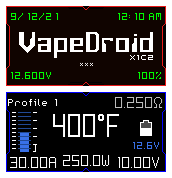
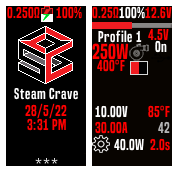
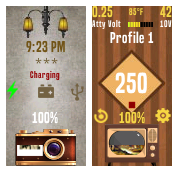
LIGHTRAYS_ecigtheme.991b1431793e26d3f4e1ddc07070976f.png)