-
Posts
109 -
Joined
-
Last visited
-
Days Won
7
Content Type
Profiles
Forums
Downloads
File Comments posted by niandra3
-
-
Just wanted to check in for those of you using this theme. I still use it daily on my (now 3) DNA250c/75c devices and it's been working great for me, so I haven't been making regular updates. But if anyone has feature requests or bugs, please post them here and I'll address them ASAP! Thanks!
-
@photobix very interesting. Well thanks for the assistance. Enjoy the theme 😎
-
@photobix maybe try this one.. it shouldn't work but this is how it used to be I think:
Clean-Color-Blue-2_5test.ecigtheme
(also BTW if you tell me what color you use, I can just make you a custom one that never shows the puff counter, if you don't need it there)
-
@photobix I'm not seeing it on my 250c. What kind of coil/wire are you using?
-
@photobix If you wouldn't mind, see if the attached update works any better for you.
-
@photobix It might be a firmware issue or something else. Are you up to date in EScribe and with your mod? I'm testing now and it works perfectly for me on version 1.1 SP33 INT (for the 75c) and 1.1 SP35 INT (for the 250c). You can check the firmware in the About page in the theme. Also what kind of coil are you using?
-
@photobix hmm interesting. I'll take a look tonight and push put a new update if I can figure out the issue. Thanks for letting me know!
-
Just made a new update to fix the main screen when in wattage mode.
-
8 hours ago, lufc74 said:
Quiet here
 My first post. Just had to say that I love this theme - many thanks.
My first post. Just had to say that I love this theme - many thanks.
Thanks! I haven't made many updates in a while since I'm pretty happy with the theme as it is. But I'm always open to suggestions/requests. Enjoy!
-
 1
1
-
-
Happy to help! Im going to rename that menu to "Main screen" so it's more clear what it does.
-
@Korwin there is an option to show/hide which data you want displayed on the main screen. Go to Menu > Main config and there is an option to show or hide ohms on the main screen. That should do it.
-
12 hours ago, photobix said:
You're right, the wattage was my fault.
It's all good.. I'm happy to know one way or the other. Now I just gotta adjust the theme so that stuff is hidden when you can't adjust it.
-
On 6/15/2018 at 2:21 AM, photobix said:
Good morning,
I've tried it for the first time, now: I can enable preheat, but not adjust the wattage.
I'm on the latest INT version on the 250c board. Replay is enabled, in the default replay profile.Cheers, photobix
Ok so I might have figured it out. Looking in EScribe, in the default Replay profile it uses wattage as a material, and for that you can only adjust Punch/Preheat (in Escribe there are no other options available).
So in my theme, when using a Replay profile with wattage as a material, you are unable to adjust the preheat wattage. You can only adjust the Preheat/Punch slider on the bottom (it's the same in EScribe when you look at a Replay profile with wattage). So I think it's an Evolv limitation.
So if you want to be able to adjust the wattage, try making the selected material SS in the profile (assuming that's the material you're using). Or whatever TC material you are using (since Replay doesn't work with kanthal anyway).
If there is anyone out there using a Replay profile with Stainless Steel selected as a material (in the profile), and they still have this problem, let me know. Because I tested that myself and it works fine for me on my devices.
-
@Amon So I just did a bunch of testing on both my devices (75c and 250c) and wasn't able to replicate your problem. I have a replay profile with SS and was able to enable preheat and adjust the wattage and everything through the theme. Are you up to date with the latest International EScribe and device firmware? In Escribe, go to the Help menu > About Escribe and you can find your version there. I use the latest: 2.0 SP15.1.
For your device, you can find it in the theme Menu > About. I'm using the latest Firmware: 1.1 / Service Pack: 33 / International (it may or may not say "INT" depending on if you are using the latest version of my theme, but there should be at least two numbers). If you aren't using the latest versions, be sure to update them. You can get the EScribe here and when you plug your device into EScribe if you don't have the latest firmware it will ask if you want to update (you should).
If it's not a version thing, I'm not sure what else it could be. I haven't had reports of anyone else having the same problem. -
@Amon just checking in. Been very busy with work so I haven't spent too much time looking into this yet, but I haven't forgotten about you! I'll report my discoveries soon
-
@Amon Yeah that might be it. Replay is such an enigma they provide so little info about it. I'll do some testing in my end and if theres a problem, I'll let you know and put a fix out tonight with an update. Or it might just be one of those Evolv things that we can't do anything about lol. That would be my guess since replay is supposed to be sort of an automatic thing, they don't give you much control over anything. That's kind of why i still use good old fashioned TC
-
 1
1
-
-
@Amon Glad you like it. It might be due to your profile? I honestly don't use preheat so I don't know much about the inner workings, but if I enable preheat in the menu on my device I'm able to adjust wattage and temp.
Looking at escribe, it seems you can only adjust preheat wattage with TC materials (not watt mode), in wattage mode all you can change is punch.
In fact the theme is set up to hide the preheat wattage if it's not available. Is it showing up on the Preheat page and you can't change it, or is it just not there?
Mind telling me what device (75/250) and what your profile is like (TC/watt/coil material)? I definitely want to get this fixed if there's a bug.
-
 1
1
-
-
@mikesoimtold just added a ONE WATT version of the blue theme if you are still interested.
@photobix thanks for the help, I ended up adding an official 1w version thanks to your suggestions.
Anyone else, feel free to requests colors if you want a 1w version that isn't blue (can't do them all.. but I can make a couple.. there's already a lot of versions to keep track of).
-
2 hours ago, mikesoimtold said:
I saw your post niandra3 but didn't realize I had to change the value of every behavior. I just did it for the power. That's where I was going wrong.
Thank you for producing it.

Oh ok I see. Now that I've got a few requests for it, I'll probably release a 1w version of the theme going forward. Keep an eye out for that, since I'm continually updating and improving the theme.
I'll probably do it for the Blue version of the theme, unless anyone has objections. That's the most popular one by far.
-
 1
1
-
-
I wrote out instructions for that a couple posts up. And would be happy to make a one watt version for anyone who wants one But seems like you're sorted out. Enjoy!
-
2 minutes ago, photobix said:
Yep, I know. It's just an optical thing, a little ocd.
I will customize it for myself, I'm going to set up a virtual Windows, the theme editor crashes exactly in this dialogue under Linux
Well if you keep having trouble let me know, I can easily package up a custom release for you if you tell me which color you want. Just didn't want to change the main theme since the 5w seems to be the most popular choice.
-
15 minutes ago, photobix said:
Hey, thank you for this really great and beautiful theme!
I have only one request: Please set the steps to 1 or 2. 5 is ok, but I like to see straight numbers (like 40W or 44W)
Thank you very much!
Ah it's tough.. everyone wants something different. Most people these days use either high wattage or TC (me included), so I never need like 42w, because 45w is close enough. I think 5w increment is a good medium.. unless you are vaping under 20w, there isn't really a need for smaller increments. And for me, 45 is a "straighter" number than 44

I'd recommend you can edit this very easily in the theme when you download it, before installing it just click Edit > Screens > Main Screen > click on the Watts on the main screen > click Options button on the right > change Step size. The options are 1, 2, 5, or 10.
-
@BKKK Yeah when the background is red, the battery gauge is almost always red. The fill of the battery gauge normally is the color of the background. It will change to bright red when low batt, and it should have the bolt icon when charging.
-
@Atticfire Awesome, thanks! That was the plan.. something clean and simple but with all the features anyone could ever need.
-
 1
1
-

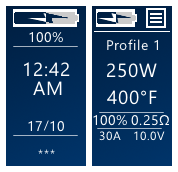
Clean Colors (75C/100C/250C w/Replay - Many colors available)
in DNA 75 Color, 100 Color, 250 Color
Posted · Edited by niandra3
Forgive me I don't speak Russian, but based on Google's translation: in temperature control mode, the temperature should be displayed on the main screen. If the temperature isn't displayed, it might be that the wrong type of coil material is selected. You can also change what data is displayed on the main screen in the "Main screen" menu.
As for the complex menu, I agree there are a lot of options but that's just the nature of the DNA series. Best I can do is make sure they're organized in a useful way.
I've also got a simpler theme with less menus/options for people who don't need all the extra stuff: