About This File
The theme is based on my previous topics. It works on DNA75C DNA250C, and in DNA75C does not operate "Power bank" mode.
The theme of VapingBad is the basis theme - here are many changed: icons and there are extra features .. I use his conversion for pre-heat - a very compact solution.
Copy from VapingBad
*****************************************************************
In the photos the 1st is when preheat is on, 2nd is preheat off, 3rd is dropped out of temp protection. 4th is TP-enabled=false, 5th is TS-Material=false.
This is how the conditions are set:
The TP icon:
default shows on image,
atty\temp-protect-enabled=false as the condition for showing the off image.
atty\temp-sensing-material=false also for showing the off image.
Text status:
default shows "PH" for preheat
atty\preheat-enabled=false shows "---"
atty\temp-protect-enabled=false shows "PWR" in yellow
atty\temp-sensing-material=false shows "PWR"in yellow
atty\temp-sensing-dectect=false shows "???" in orange (tested with an ss coil using a NI profile)
Temp Field:
atty\temp as default
atty\temp-protect-enabled=false shows diag\atty\voltage
atty\temp-sensing-material=false shows diag\atty\voltage
*****************************************************************
Extras:
In Lock Screen down: Current in charge or root temperature in non charging mode.
In Main Screen two resistans: locked ohms and life ohms.
In Main Screen right to Power: temperature of board or output voltage in VW mode.
In Main Screen right to Temperature: Temperature ot last puff
Screenshot for Simple version:
Screenshot for extended version:
What's New in Version 1.0.5 See changelog
Released
Bug fixed. Modified battery information screen. The missing battery information is now not displayed
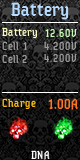

























Recommended Comments
Create an account or sign in to comment
You need to be a member in order to leave a comment
Create an account
Sign up for a new account in our community. It's easy!
Register a new accountSign in
Already have an account? Sign in here.
Sign In Now