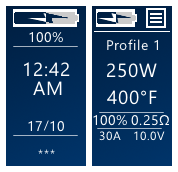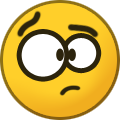-
Posts
12 -
Joined
-
Last visited
Recent Profile Visitors
The recent visitors block is disabled and is not being shown to other users.
Ronbon172's Achievements

Member (2/3)
4
Reputation
-
i figured it out! i have been so focused at the counter to the right of "reset" and completely overlooked the actual counter below "puffs"!! what i did is simply delete counter to the right of "reset" and center "reset"...boom...done! sorry for all the confusion, i just want to contribute to this theme as much as possible to make it awesome as i feel this theme is the best one out there. i attached my small update so you can see what i did. Clean-Black-and-Blue-1_7.ecigtheme
-
i just changed this setting as from my previous post and it is working again. I'm guessing with all the changes you probably forgot this one. hope all this is helpful. ******************************************************************************************************************************************************************************************** "just tried beta and reset still not working. also, the time/date was replaced with a lock symbol...not sure about that. UPDATE: as far as the puff counter, i changed the source to "total puffs since reset" and now the puff counter is working and selecting "yes" to reset is working. is there a way after you press "yes" that it goes back to the parent screen? i can't figure that one out." Edited yesterday at 09:10 AM by Ronbon172
-
just tried beta and reset still not working. also, the time/date was replaced with a lock symbol...not sure about that. UPDATE: as far as the puff counter, i changed the source to "total puffs since reset" and now the puff counter is working and selecting "yes" to reset is working. is there a way after you press "yes" that it goes back to the parent screen? i can't figure that one out.