About This File
A newer better UI system:
(I fowled up the last theme so here's a newer version)
Here is a theme I made up of all bits and pieces of other themes, hence the name. Its pretty simple as I made it so I could see it better with my cheater glasses lol, basically its just a tad brighter and utilizes bigger fonts.
- In Device Monitor mode, highlight the arrows and use the middle select button to move your stats either forward or backwards.
- Its basic and simple but I find it easer to see and use, hope you all enjoy it. -G-
What's New in Version 1.0.3 See changelog
Released
Icons, colors, back drops

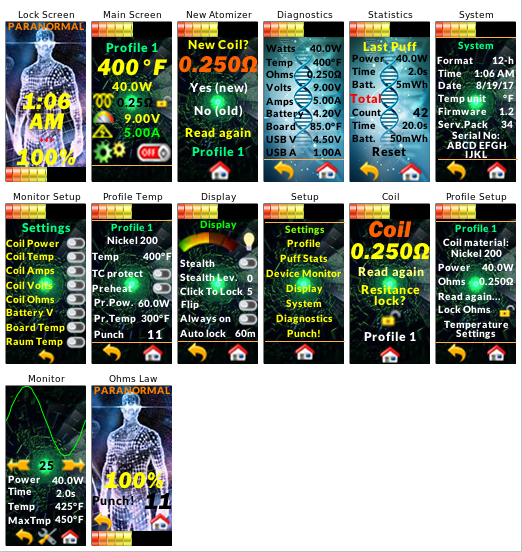
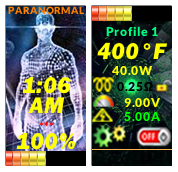
Recommended Comments
Create an account or sign in to comment
You need to be a member in order to leave a comment
Create an account
Sign up for a new account in our community. It's easy!
Register a new accountSign in
Already have an account? Sign in here.
Sign In Now