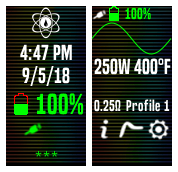-
Posts
35 -
Joined
-
Last visited
-
Days Won
1
Content Type
Profiles
Forums
Downloads
Files posted by Coyote
-
Remixed
By Coyote in DNA 75 Color, 100 Color, 250 Color
Remix of SirTimmyTimbit's Gauges theme, the default Evolv theme, and a few custom touches.
UI from Gauges, but without the gauges. Instead there's a minigraph. Click it to go to the full Puff Info screen. Status bar at top of Main and Menu screens shows battery level and Cold Ohms when idle, Live Ohms while firing, and USB current while charging. Last Puff Time and Last Puff Average Power are displayed in small font below the minigraph. In TC modes, Power is below the minigraph in normal font, and Temperature is in the large font. In TC + Replay, Temperature is below the minigraph In TC + Replay with a puff saved, Last Puff Average Temperature is below the minigraph. Profile editing allows Temperature to be edited when Replay is enabled. DNA supports TC+Replay so this theme does as well. Classic/New UI switch moved to Display options. Indicator LED stays green while mod is idle, goes out in lock/standby: The DNA writes the current settings when this light goes out. If you pull the batteries while the LED is on, you'll lose your changes! Menu is icon grid from Digital.287 downloads
-
MoreInfo Theme for DNA 75C/250C
By Coyote in DNA 75 Color, 100 Color, 250 Color
Based on the default theme and JMat76's Enhanced Puff Info screen, with the goal of presenting details at a glance on the main screen
Advanced main screen: Profile selection at top Mini-graph of the last recorded puff. Click on it to go to the full Puff Info screen. Power, Power/Temp, or Power/Warmth below the graph. Changes based on mode and Replay status. Save/Cancel button appears when replay-capable. Status bar displays resistance, battery gauge, and battery % (yellow at 50%, red at 25%, green when charging) Single screen menu: Edit Profile (with coil material, resistance lock and preheat power settings) Display prefs General Settings (date/time/units/cut-off) Mod Status (with voltages for 2 cells, could fit 3) About (version/serial/stats, click to reset) All exit/back buttons removed to maximize space, exit off top or bottom of screen (Evolv Default Enhanced style navigation)262 downloads
(0 reviews)0 comments
Updated
-
Unified
By Coyote in DNA 75 Color, 100 Color, 250 Color
This is based on the DJLsb theme with the following changes/additions:
Replay Support Unified main screen: In watts mode, displays power. In TC mode, displays power and temperature. If Replay is enabled, displays Power and Save. If Replay is active, displays warmth slider and Cancel. Removed color toggle and material selection, replaced with profile selection. Selecting Cold Ohms goes to the Atomizer screen. From here you can select material and read/adjust/lock resistance. Preheat/Boost screen only shows punch slider if enabled, only shows power/temp if Preheat enabled. Single-page info menu.215 downloads