

mactavish
-
Posts
236 -
Joined
-
Last visited
-
Days Won
7
Content Type
Profiles
Forums
Downloads
File Comments posted by mactavish
-
-
Just tried installing latest SIMPLEBOLD 12.8. Same Escribe crashing issue I had with last version. Thankfully, I’m happy going back to Huge Colossus 4.3. Seems I won’t be able to try or use any of your new themes, as they don’t install for me.
WROTE THIS PREVIOUSLY:
“12-26-2022: Hi, I just tried installing the new Simple Bold 12.7 theme. I’m using Escribe SP45, on old Apple laptop. Each time I load this theme, and save, then begin “upload to device”, in about 3 seconds, the Escribe Suite CRASHES.
I reverted to the 4.3 Hugh Colossus Simple, that uploads fine. First time I’ve had any issues with these themes.”
-
 1
1
-
-
9 hours ago, aMirS said:
Could this be due to incomplete file download? Please delete the previous file and download the file again.
Tried it twice, but will try again…..
-
 1
1
-
-
12 minutes ago, ZebOctets said:
FYI, I installed the "v12.7...gold" version on a Thelema Solo DNA and the "v12.7...SG" version on a Hadron pro" from windows 11 with no problem.
Thanks, it may just be the Simple Bold theme, but I didn’t try them all, the Colossus loaded fine.
-
 1
1
-
-
12-26-2022: Hi, I just tried installing the new Simple Bold 12.7 theme. I’m using Escribe SP45, on old Apple laptop. Each time I load this theme, and save, then begin “upload to device”, in about 3 seconds, the Escribe Suite CRASHES.
I reverted to the 4.3 Hugh Colossus Simple, that uploads fine. First time I’ve had any issues with these themes.
Wondering if anyone else has tried installing the new Simple Bold theme successfully?
Thanks.
-
 1
1
-
-
Just saw it, thanks!
-
 1
1
-
-
10 minutes ago, aMirS said:
New version is ready and I have sent it to you. If there is no problem, we will have an update next week. 👀
Great, how did you send it?
-
 1
1
-
-
3 hours ago, aMirS said:
it is a smart suggestion. So we will have an update for all versions in the next week release. Changes to the main screen to include auto fire icon and an indicator for displaying fire status. 🌹😍
That’s GREAT. Maybe you could replace the “PHEAT”, and “PUNCH”, settings with the auto fire icon, and fire status. Having the ability to turn ON/OFF auto fire ability, from the main screen instead of going deep into menus would be more useful then PHEAT settings in my opinion, but a better visual indication of FIRE status, would be the #1 safety improvement. If you would like to send me a test version before publishing, for feedback, send me a PM, and I can supply an email address. I like Colossus Simple version the best.
-
 1
1
-
-
I posted a brief review of this GREAT theme.
The only thing I can find so far, is I MISS the “auto-fire” icon, that is in the other versions, I was using the “Portrait” theme. In that theme, you can turn it ON/OFF, and see the change in color from the icon.I realize there is probably no space for that icon in the current 4.0v Colossus theme, but auto-fire can be dangerous. I use a 45 second timeout, but I’m wondering if it’s possible to have a FLASHING “RED” background in the field that currently just says “FIRING”, plain text. Or some kind of VISUAL way, with color or pulsating colors, so one can immediately see that auto-fire is engaged? My Odin Mini device does not have any LED lights to customize either. Let me know what you think, or have any followup questions.
-
 1
1
-
-
Was happy with one of the most downloaded themes by author “Frank65. But he moved on and there are no longer updates that include all the latest features from Evolv firmware. Thankfully, “aMirS” has come along with his themes. I like simple, but he offers many “skins” to choose from. I hope others discover these themes, in my opinion, these may end up as “most downloaded”!
EXCELLENT work!
-
 1
1
-
-
Did this effect the PORTRAIT version?
The FIELDS seem to be there, should I update?
Thanks!-
 1
1
-
-
Thanks Frank for the last gift! 2.8.9, on August 8th, 2021. All the best to you.
-
 1
1
-
 1
1
-
-
5 minutes ago, Skit said:
It's mostly purple lol, I just say pink as it's more provocative. Try it on your vape, you can always undo it. The new UI has lots of new features compared to the version B0. Granted I just finished it around a few hours ago so it's no where near as polished as version B0 but it'll be in a few days.
Looking at the new screen shots, don’t like the Temp and Wattage moved to bottom of screen. Hey, it’s your design now, make it however you like. I’ll stick with the “B0” version, and either update that one if I see something added that is necessary, don’t see any major improvements that I need in the latest “P” versions. Or I’ll find another theme. You did a great job on updating Franks version, and I appreciate that, but your work has taken you to your own theme now, good luck!
-
3 minutes ago, Skit said:
May I ask what do you dislike about the new version? Or more importantly why you have chosen to stay on the black version.
I prefer BLACK over PINK...
-
I’ll be sticking with your last BLACK version. Good luck going forward. Thanks for that update.
-
Yeah, I like the theme the way you had it. Of course you make it for your own pleasure. I know there is a way you can have multiple versions available, just come up with a good naming convention. You could just add “pink” to the version number perhaps.
So yes, please keep a CLEAN version.
-
It’s not a big deal, it’s a setting you have chosen in the Theme, just like an image. I just have to remember to change the screen time out every time I update to a newer version. I see you have already done some minor updates, so I’ll wait awhile. As you know there are still a lot of settings that can’t be changed directly on the device, like the LED colors, fade times etc. Unfortunately, the screen timeout is one of these settings that can only be changed in the Theme Editor, which I know my way around a bit. Keep up the GREAT work !
-
On my review page you responded and wrote “
Response from the author:
I've misread your reponse. It's in the lock settings, look for the key icon on the settings page.”
The device lock setting is there, I’m talking about the SCREEN timeout. Using Escribe, I edited the Theme directly, under “ACTIVE” time, set mine for 20 seconds.
-
Read my review for more detail. Excellent theme made even better!
-
There are two ecigtheme files under download, #24, and #26,
Not sure if these are your version numbers? Perhaps a better naming scheme, if you plan on updating at some point. I’ll dl them both, to check.
Nevermind, I see you used last two digits as version number, #26 is the latest. Seems you did a lot of WORK. I’m going to spend some time looking at all the changes. Thanks again!
-
I’ll give it a try. Nice to see interest in my favorite theme Thanks!
-
Hi Lisko,
Thanks for continuing Frank65's great theme, only one I've used. I just tried your version 2.8.8 enhanced V2. I liked most of the updates you added or fixed, but for the first time ever, I'm getting kicked out of TC, into wattage. Same SS coil, tested and worked on the last version that Frank65 uploaded awhile ago. I then installed from Escribe, the stock Evolv theme my DNA75C came with. Same results, TC works properly, NOT getting kicked out. Reading your change log, it seems you did some changes in that area.
Not sure you want to pursue any new versions, but if you do, and respond here, I should get an auto email telling me there is a message. Perhaps you can tell me is you made the change in the theme, as I don't see anything in settings that I've tried changing that creates the KICK OUTS. I haven't spent much time in the Theme Editor, but if thats the area you made the TC changes, perhaps I can edit something there? I'm also willing to test any new versions you may try, before you upload them. I hate to loss all the updates and improvements you made, but I'm going to have to revert to Frank65's last original. Thanks!
-
3 minutes ago, GrumpyJoe said:
That's the software, not Frank. Just move one control off to the side to access the control or field under it then move it back when you are done editing it.
Where have you read that I accused Frank of anything to do with the Theme Editor software? His theme is great, and he has been more then helpful. I believe everyone should learn as much as they can in TE, so they can customize to their likings and not ask the Theme author to do some custom changes that are easy, some are not, hence my public conversation with Frank. If you have any issues with my opinion on the state of Theme Editor, privately email me as it’s not appropriate in his theme thread. Thanks.
-
2 minutes ago, GrumpyJoe said:
The overlays are not "lame", they are required to do multiple things in the same position on the screen depending on what you are doing. I think Frank has done an amazing job with this theme and it's far from lame.
Ok, there not lame, wish there were a better way to see them as they are on top of each other.
-
6 minutes ago, Frank65 said:
@mactavish just sent you a modified theme , let me know if it's ok
Perfect! Thanks again, it will be a good learning experience.
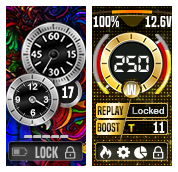
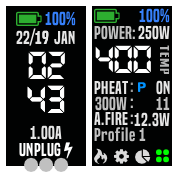

![More information about "NEO Cloudz [on Crack™] {DNA250C + DNA75C}"](http://forum.evolvapor.com/applications/core/interface/file/index.php?file=/monthly_2021_06/preview.main.e323f06baa19d391.NP20_ecigtheme.cc5c31d0a4bb770ce3beeed65e31dc1e.png)

⚡️PRO VAPERS + Auto Fire / Charts / Action Center / Multi UI
in DNA 75 Color, 100 Color, 250 Color
Posted
Just installed your latest SIMPLEBOLD 13.1. All I did was swap the theme from the working Super Colossus, save file, then tried to upload to my DNA75C, same bad results as before, crashes Escribe application. I doubt it’s a memory issue, as I tested using the original tiny Evolv file, and then swapped to your theme, didn’t change the results. Wish I knew what else to try.