About This File
 The largest text you can fit on a portrait screen with no cropping for the things you interact with the most
The largest text you can fit on a portrait screen with no cropping for the things you interact with the most
With the Huge Colossus theme you will never need your glasses to read texts.
All features are similar to the original pro vapers theme with a few changes. (Simple and Clear Texts).
Hope everyone enjoys!
aMir Sirati
Based on Latest Pro Vapers Theme!👇 (v 12.7)
Edited by aMirS
What's New in Version 4.5 See changelog
Released
Updated to latest firmware and incoming Pro Vapers v13.4 Theme features.
New versions with different background design.
Fixed battery icon colors.
(3)(1).thumb.jpg.2ec765f022bad03a335b11df5f6a3b08.jpg)
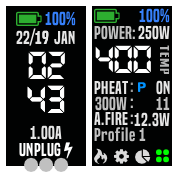
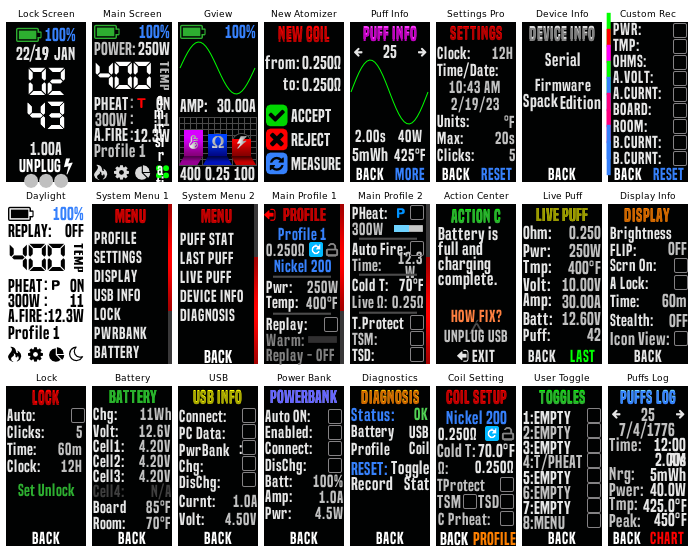


Recommended Comments
Create an account or sign in to comment
You need to be a member in order to leave a comment
Create an account
Sign up for a new account in our community. It's easy!
Register a new accountSign in
Already have an account? Sign in here.
Sign In Now