About This File
The popular "Digital Remix" theme, now in Landscape format: bigger text, new options and screens (new statistics menu, statistics since last reset, statistics totals, statistics reset confirmation screen, 2 new recording options, time format 12/24, titles of Main Menu 1 and 2 are now on inverse mode to differentiate from the menu options, boost, preheat, titles recreated, some new icons, etc.).
The main objective is to have the already beautiful Digital (Remix) Theme by @Citrael and @SirTimmyTimbit with an easier to read information on the screen.
I hope you like it, I invested a lot of time in modifying the original theme.
Feedback is appreciated.
New features ! see "What's New in Version 1.0.2" below.
Edited by Magigamix
Updated screenshoots.
What's New in Version 1.0.2 See changelog
Released
Small correction (Jan 31, 2022): the "Preheat" control was not shown when in Replay mode and Preheat enabled.
General
- Homogenized the screens: text, lines, sizes, etc.
- New cleaner background, for easy reading.
- Changes I do not remember 😁
New functionality:
-Locked Screen -
- Now displays date, time, battery icon, battery percentage, plus 3 icons that show the USB status, charging, data connection, power bank, each icon turns out according to the status.
- Profile Screen -
- Takes advantage of one of the bests features of the DNA-C boards: Replaying on a profile that has not a temperature sensing coil associated, it let's you turn on Replay mode on no temperature controlled profiles, so you can use a temp sensing coil material on a no temperature controlled profile, just adjust the watts to your liking and replay, the board will take care of reproducing the same vape preventing burning the cotton.
In this mode, Boost and Warm are available: the Boost control will take you to the "Boost / Preheat" screen, in which you can turn on the Boost mode and set the desired Punch.
Of course, you could turn on replay with a no temperature sensing material as Kanthal, but the there will no be any benefit, as there are not enough parameters the board can take in account.
- You can turn off Temperature Control on profiles that have a Temperature Sensing coil associated to them, and turn on or off the replay mode. Preheat will be available in all the modes:
* Temperature Control enabled, Replay enabled.
* Temperature Control disabled, Replay enabled: I'm not how Preheat works in this mode, as TC is disabled, but the board detects it can do Preheat.
* Temperature Control disabled, Replay disabled: I'm not how Preheat works in this mode, as TC is disabled, but the board detects it can do Preheat.
- If you turn off the Temperature Control on a Temperature Control capable Profile (a Profile that has a Temperature Sensing coil associated to it), a sign will be displayed on the Main Screen, whit the text "NO TEMP CTRL ON TC WIRE".
- If you use a coil made with a no Temperature Sensing Material (I.E. Kanthal), on a Temperature Control capable Profile, the board will switch to Watts mode, and a sign will appear on the Main Screen, with the text "NOT A TEMP COIL ON A TC PROFILE". In theory, the Board could Boost in this scenario, but it doesn't know about it, as the Profile has associated a Temperature Sensing Coil to it, and it can't Preheat, as in reality, a no Temperature Sensing Coil is installed.
- If you access to the Profile Screen, a message will show in down the "Material" section, showing the text "Can't Replay" and the Replay and TEMP CTRL switches will be disabled.
- When switching between profiles, you can notice whenever the Profile has an Temperature Sensible Material associated to it, as it shows: TC COMPATIBLE, or, NOT-TC WIRE, under the "Material" field.
- Vaping from the Profile Screen is now allowed.
- Switching between materials for each profile is now disabled, there is no point in allowing to change the Material associated to a Profile, as changing the properties for the material is not possible, as defining it as a Temp Sensing Material, or not. And you not need to create a specifically "Replay" Profile, as now you can turn On or Off the "Replay" mode on TC and no TC Profiles, so you can have only one (for example) "Watts" Profile and use it on "Replay" mode.
- Status field: shows the information of each of the controls.
- Main Screen -
- A new icon on the Main Screen, that lets you switch between showing OHMS or Total Puffs Since Last Reset.
- On no Temperature Control modes, the atomizer voltage is now shown (A. VOLT).
- Display Screen -
- A bulb icon is shown besides the brightness control, instead the text "Brightness".
- Corrected the original "STEALTH %" text / field, now it shows "STEALTH LVL" and lets you change between the 3 Stealth levels (it turns on automatically the STEALTH mode).
- Main Menu Screen -
- New Main Menu, with icons and description in the status bar (took the inspiration from the "Pale Digital 1.1.3 theme by @gremlinn ).
- Shows the battery voltage (battery icon that switches according to the USB status, charging, connected to a PC, Power Bank, battery percentage, and battery voltage.
- Puff Graphs Screen -
- Changed the title from Puff Info to Puff Graphs.
- Wider graphs screen.
- Statistics Screen-
- STATS Screen (1) shows the information since last reset, and has two new controls, "RESET", that takes you to another screen in which asks you if you want to reset the information, Right arrow, that takes you to the STATS screen (2), that shows the totals information.
--------
Thanks to:

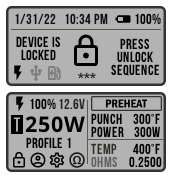
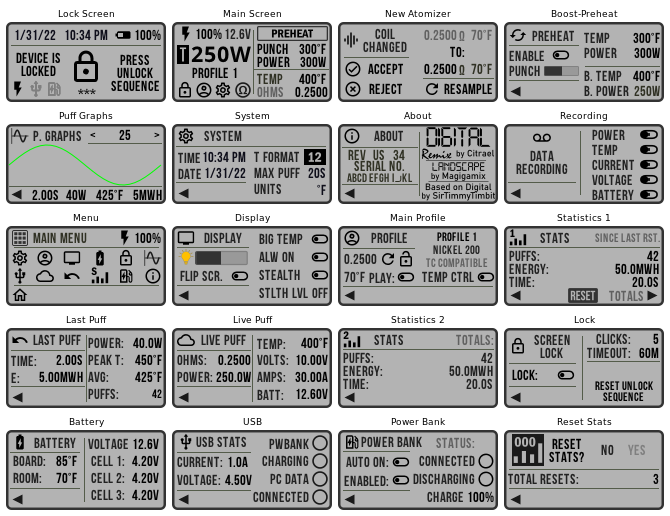







































Recommended Comments
Create an account or sign in to comment
You need to be a member in order to leave a comment
Create an account
Sign up for a new account in our community. It's easy!
Register a new accountSign in
Already have an account? Sign in here.
Sign In Now