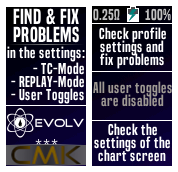About This File
Some custom themes have serious bugs in the REPLAY / TC implementation.
The result is a frustrating disappointment with the promised possibilities of the DNA chipset and the user wonders what he has spent so much money on.
With this theme I help you to find and fix incorrect settings or settings not intended by Evolv in each profile. This allows you to rule out incorrect settings of the mod.
Alternatively, it would be possible to reset the mod to the factory settings, but you would then lose all settings for your Attys, perhaps also individual profile names. With this theme, I offer you the opportunity to keep your individual settings and only fix incorrect settings.
The reason for writing a small mini-theme for this is that I am familiar with at least one custom theme with its derivatives, in which settings that have been made incorrectly can no longer be corrected and are no longer visible to the user.
With the help of this little "tool" you can see at a glance whether the combination of material, TC mode, or REPLAY in each profile corresponds to Evolv's specifications and can correct this if necessary.
The background is the possibility of using the theme designer to enable the choice of materials within the theme - which in itself is not bad. However, it is also possible, for example, to switch to the "Watt" material when the TC mode is activated. Only very few themes inform the user about this incorrect setting, many custom themes even hide the switch and the displays for the TC mode after the material change. It is then no longer possible for the user to recognize and correct this incorrect setting. Usually this only expresses the error message "Temp Protect" when firing and the user is at a loss.
The same applies to the replay mode and a change to the choice of a temp-sensitive material. This is basically possible, but the problems begin when the TC mode is also activated.
I have now added another screen on which all user toggles and their status are displayed.There is no standard for their use within custom themes, which is why they control different functions for the various themes from different authors.In view of this, it is advisable to reset these user toggles before installing complex custom themes.
This little mini-theme should be a little helper if your mod behaves "strangely" after you have used a custom theme for some time with the option of choosing a material. Not more but also not less.
Edited by CMK aka gwyar
What's New in Version 09/22/2021 01:08 AM See changelog
Released
I have now added another screen on which all user toggles and their status are displayed.
There is no standard for their use within custom themes, which is why they control different functions for the various themes from different authors.
In view of this, it is advisable to reset these user toggles before installing complex custom themes.
 With version 09/22/2021 01:08 AM:
With version 09/22/2021 01:08 AM:- Download