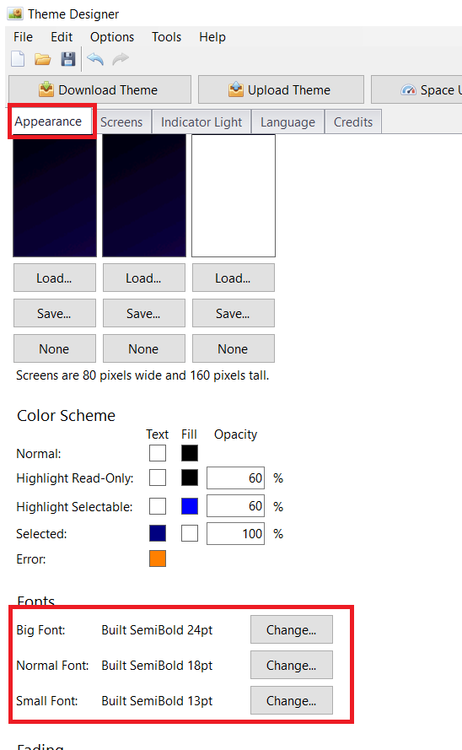aMirS
-
Posts
56 -
Joined
-
Days Won
15
Content Type
Profiles
Forums
Downloads
Posts posted by aMirS
-
-
On 4/8/2023 at 1:19 AM, Gianluca Italia said:
can you know only 1 themes that show a dynamic temp? pls write to me? if the box no do this i return to seller . is no good for my experience.
In the Pro Vapers theme enter the Puff Info menu and select the Live Info option. Now all the information like temperature, power, ohms will be shown to you live during the fire.
Simple bold and Portrait versions : Setting > Puff info > Live Puff
Other versions : Setting > Live infohttps://youtu.be/aEq-EMRAgBU?t=157
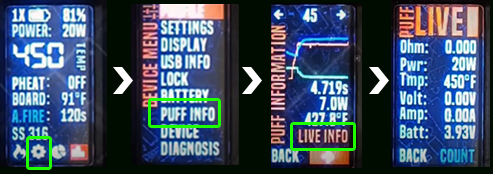
-
 1
1
-
 1
1
-
-
On 1/26/2023 at 5:18 PM, Buzzkiller said:
Enclosure: ABM DNAC NX
DNA 250 Chipset
My first attempt at building, and this thing is HUGE!
2200MAH Turnigy Nanotech 4S 25-50C
It's a handful, but I'm slowly getting used to it. 400W of power that I'll most likely never use, but it's there if I need it.
Pay no mind to the temporary rubber strips between the battery and chip, those are in there until I can put the velcro strips in to hold and secure that monster of a battery.
It's great to have an exclusive mod with your own signature. After this, maybe you need a custom box for your vape accessories like me. 🤓😅😊🤭
-
I have never had this problem. It seems a bit complicated. Maybe someone has experience solving this problem and can help you here. Anyway, thank you for using the Pro vapers, I hope you will be satisfied with it.. 🌹🤩
-
-
You are absolutely right. Toggle 8 is not set anywhere. So this image will never be hidden unless you change it to toggle 3 to enable or disable at the same time as classic mode. 👍
-
 1
1
-
-
7 hours ago, ZebOctets said:
Yes, I have already read the manual, several times😅, it is super well done👍
but with the translation into French I do not understand if the box gives an average or the exact temperature what a measurement.I also use translation.
In my opinion, the average temperature is displayed in the box. Also, on the second page, the peak value displays the highest temperature.
@Wayneo What do you think? is it correct?
-
Of course, that is completely true. On your box/mod puff info screen, left value is recorded puff energy and right value is recorded puff temperature. you can find more puff logs info by pressing MORE button in bottom of puff info screen. Also, for more information and more explanations, you can download and read the pro vapers theme manual.
-
There are several ways to customize or build a theme based on the default Evolv theme or other themes.
1- To design a new theme, you need to be familiar with Escribe software. To learn about this software, you can watch Software Tutorial video or download Manual file :
2- Think about how you want the theme to look!
Consider elements like the color palette (no more than three colors is best) and fonts (similarly, i don’t recommend using more than two).
3- Now choose base theme!
You’ll need to start with one of Evolv themes in order to build your own custom versions. On the top bar of the Escribe, click New> Edit New Theme > Evolv DNA Color. You can start with a blank theme or choose one with default features.
4- Build a theme with icon and logo library :
You can use pre-designed icons for ease of work and speed in design. To use this library, you must use the theme in which this library exists. by using icon library, you can choose the icon textually on any page or anywhere in the theme. For example, in any text of the theme type "¢" a charging icon is displayed. Due to the fact that these icons are selected text, so you can easily change their color by changing the color of the text. Currently this library includes 200 icons and logo (copy and paste on your project)
Icon.Library_EN.pdf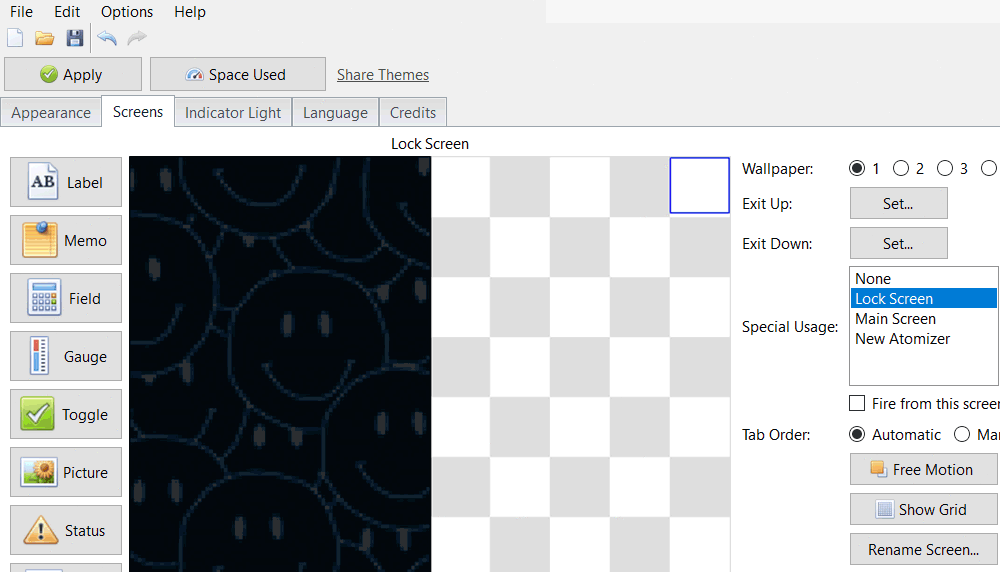
If you want designing based on default Evolv theme, You can download this default theme to using the Icon Library based on the default Evolv theme:Evolv.Default.with.Icon.Library.ecigtheme
You can also make your own theme based on pro vapers designer edition (Icon Library Included):
ProVapers.DesignersEdition.v9.1.ecigtheme
Download lots of pre-designed backgrounds designed for pro vapers designer edition: (can use for others theme)
Designers.Edition.Background.Series-1.zipBackground change guide:
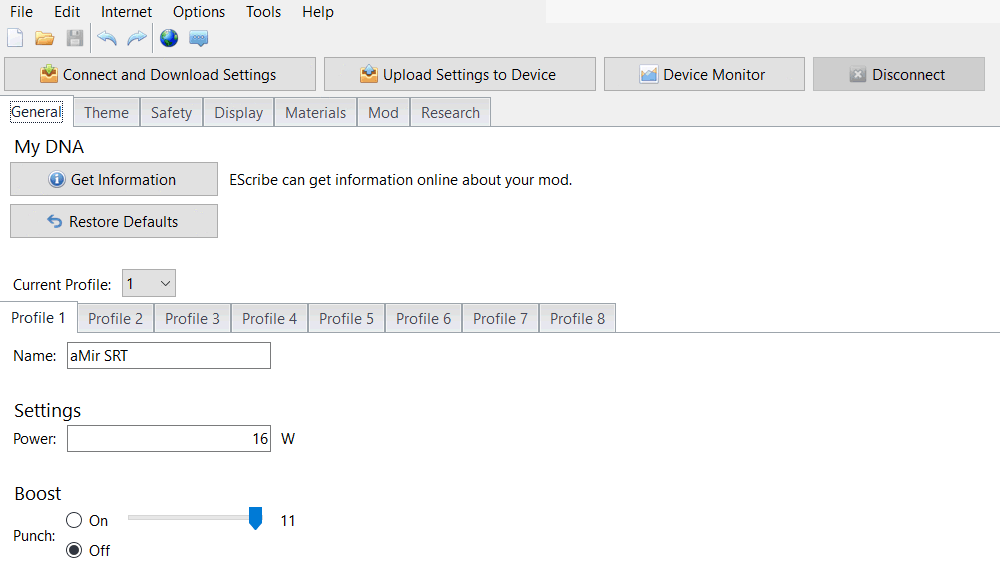
Hope everyone enjoys!
Pro Vapers Theme Info-
 1
1
-
 5
5
-
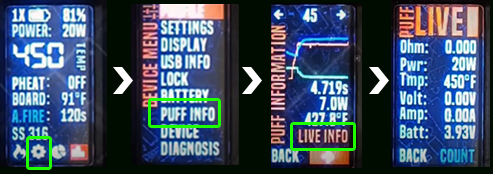









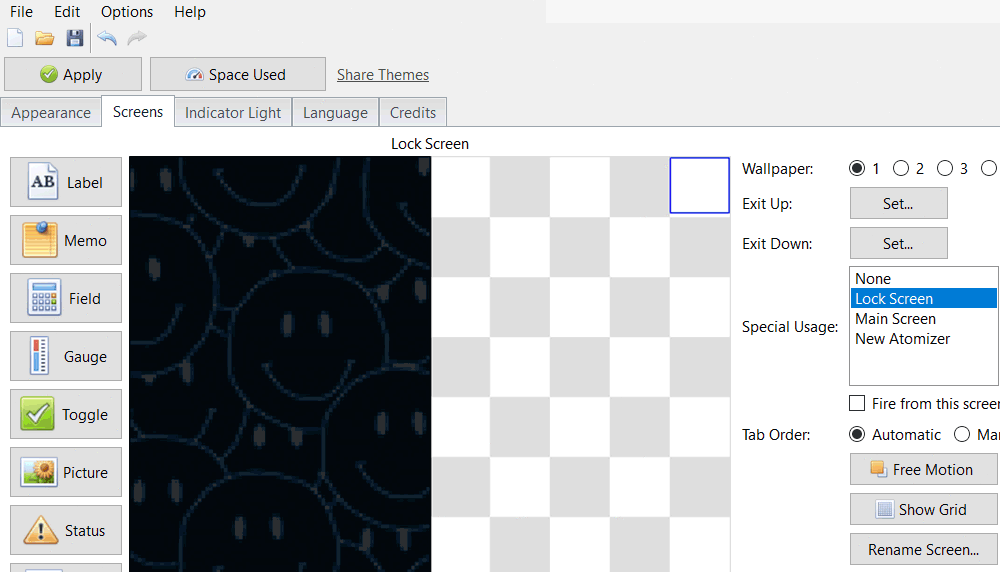
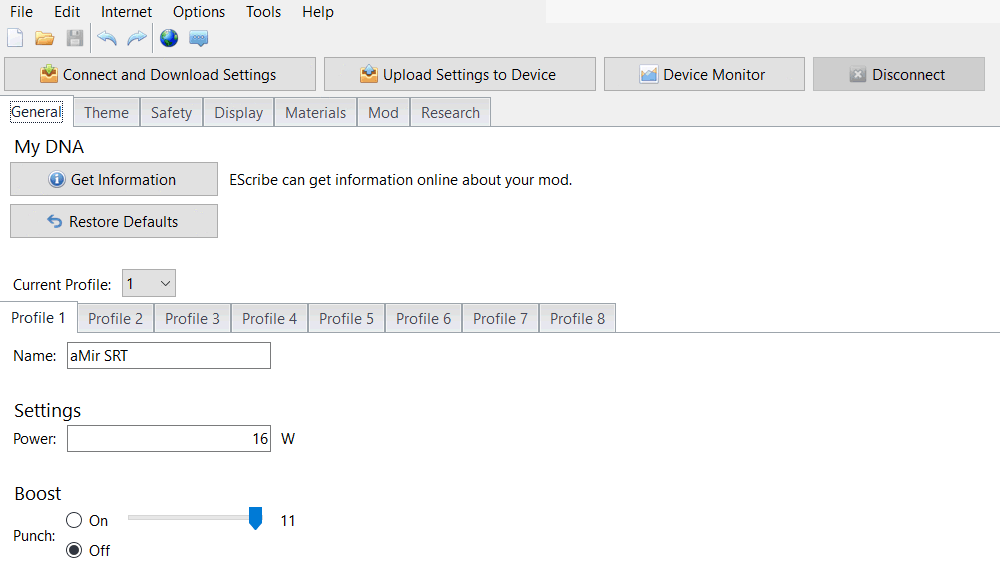
The use of the Russian language in fashion / Использование русского языка в моде
in General Discussion
Posted · Edited by aMirS
I think this problem is because of the font of your theme. Use the font that correctly displays the Russian language (like arial, roboto black and ... ) . Change the font in the appearance section and your problem will be solved.