

RickAdair
-
Posts
40 -
Joined
-
Last visited
Never
Content Type
Profiles
Forums
Downloads
Posts posted by RickAdair
-
-
Most likely a short in the balance connector wired to the board or one of the resistors is missing/damaged.
-
Around 50w-60w. Really depends on the juice and time of day. She has been much happier since I switch it over. I also set it up with plugs so it is just a quick settings change to go back to a lipo.turbocad6 said:that's def worth something, thanks for that. what kinds of power levels does she vape at?
-
The box I built for my wife was running a 1300mah lipo. She could maybe get through 3/4 of a day with it. Switched the box over to dual 18650s and she can run a full day. Take it for what it's worth.
-
Finally got around to flashing this and finishing the build. Worked like a charm. Thanks again John. Great work, great product, great company!
-
-
Thanks John! You guys over there keep amazing me. Glad it was a quick fix. I'll get it loaded and verify operation today.
-
 1
1
-
-
John said:
Oh no, I didn't do it board side. I did it on the tap connector on the pack side. Mine switches between 2s and 3s just fine and shows .02V on cell 3, but that could just be mine for all I know. I'll try a couple more boards today and see if I can get the same one cell high behavior.
The reason it looks at cell 3 at all is we don't want to get people into a bad situation if they should just happen to plug a 3s battery with a damaged third cell into the board with it set for 2s. But where the cutoff should be is going to be a function of where all the boards read the phantom cell.
We'll get you working one way or another.
Gotcha. I did just try shorting it with a small solid wire in the jst and on the solder pads. Reads anywhere between .6 and .9 on cell3. Thanks for the info. Good stiff to know!
-
John said:
That's wired properly. The question is why you're seeing .6 volts on cell 3.
It won't fire as a 2 cell unless it is reading less than .1 volts. SO that's the problem.
I'll post a picture of my extremely hacked together 2s tapped battery box (made from a hana battery box, a vaporshark battery box and a lot of hot glue) in a bit.
I did jump the connection right at the tap connector, rather than running two wires all the way back to the battery, but that shouldn't make that much of a difference. Obviously it is getting the two cell voltages that are actually there correct.
Its either some sort of subtle wiring difference or we just need to widen out what it will call "no cell" in the firmware.
Thanks John. I did try shorting 3 at the female side of the jst and it didn't help.
I'm trying to keep this setup so that I can plug in Lipo or 2cell so I really don't want to short it board side.
Thanks again! -
dc601 said:
I may be wrong but this is how I read John's post.
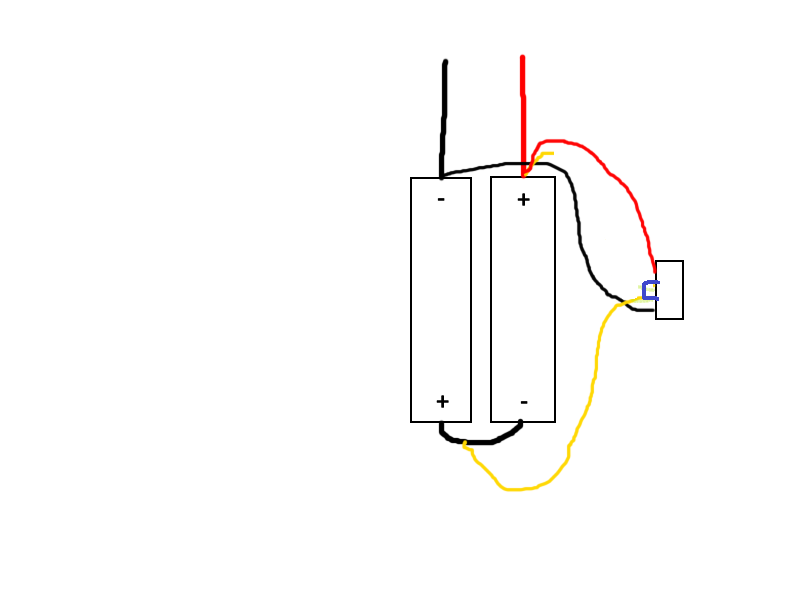
I tried that and the board will not boot. -
Laguz75 said:
What type of batteries are you using?
HE4 -
I know it's not great but it should serve the intended purpose.
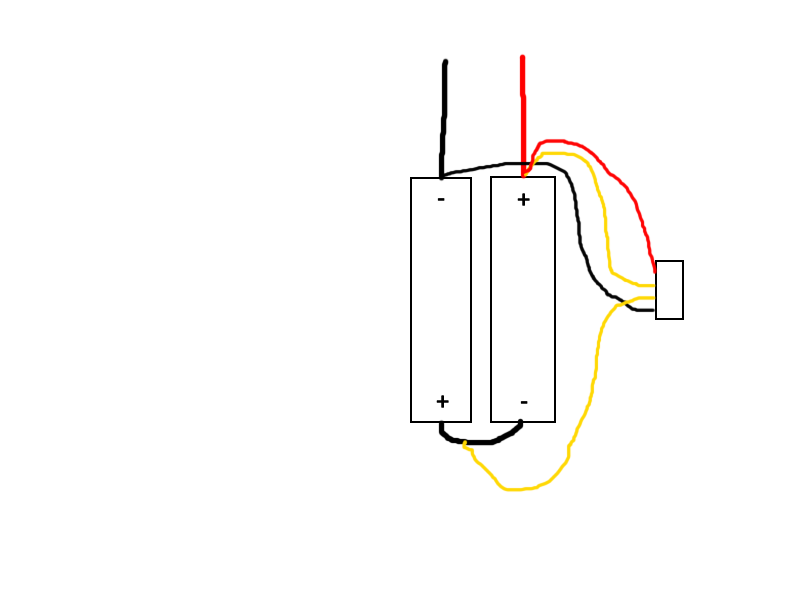
-
dc601 said:
So you wired it as described by John in Post #1 here and it doesn't work? Maybe John will drop by this thread as he has time.
At least as I understand it needing to be wired. -
Laguz75 said:
Take #2,#3 and connect it to the B+ That's how I under stand it and plan on doing it that way
That's what I did. Almost seems like the board doesn't like 8.4v. -
Dejay said:
Well that still looks wrong. Try removing the top white cable and splice it with the one coming from the bottom (3.7V). Or have another look at the wiring diagram posted on the last page.
That's what I did try. Board won't boot. -
Dejay said:
Hmm just in case of misunderstanding: I think 2 and 3 should be together on the middle between both cells (3.7V) and not on the postive (8.4V)
So you are saying 1 should be on the positive and 2/3 should be on the bridge?
-
-
Dejay said:
Well like I said from the photo it looks like you have pin 3 connected to positive 8.4V instead of the pin 2 (like shown in the wiring diagram earlier). Or "the tap connection labelled 3 must be connected directly to the tap connection labelled 2" in the OP.
I tried it the other way and the board wont even start. 2 and 3 are together on the positive. -
valld said:
Did you set your battery configuration to 2 cell? You are not supposed to see a third cell 'cos it's not there.
It is set to 2 cell in escribe. -
blueridgedog said:
Why so many leads for the balance charger? With a 2s configuration you have a common ground, an intermediary hot and a final hot. What are you trying to accomplish with the others?
I was using the #s connector and wiring 2 and 3 together. What's confusing me is that Device Monitor is showing good voltage on 1 and 2. Not sure what it is supposed to look like in Device Monitor on a 2 cell config. -
-
I'm trying to get this up and going and can't get past a "Check Battery" message when firing. I am getting 8.4v and in Device Monitor I am reading 4.2 for cell1 and cell2. Cell3 is reading .6. Any help would be appreciated.
Some additional info. The board works fine set to 3 cell with a lipo. I set it to 2 cell, load the curve, and set wh. It will then show the error after I connect the 2 cell sled. I metered the sled and get 8.4v, cell1 4.2v, cell2 4.2v, cell3 0.0v. It also seems to be charging properly. Cell3 shows voltage jumping around .5v in Device Monitor.
I have taken wattage to whole way down to 1 with a preheat of 10 and still seeing this. Also ran over all of the solder joints to make sure they are good.
I am also running the 8/5 version.
Thanks,
Rick -
I used PFTE Tubing I had left over from a Bowden setup on my 3D Printer. Just cut it to length.
-
dc601 said:
[QUOTE=RickAdair]I'm running a fresh install of Windows 10 on a Surface Pro 3 and all is well with the 7/29 release of Escribe.
Device Monitor works in live mode and Atty Analyzer works too?[/QUOTE]
Yes. I am monitoring my box right now. Just ran the Analyzer again and it is working fine.
The only thing that may be different is that I do have Visual Studio 2015 installed. It may have added a missing dependancy.
-
I'm running a fresh install of Windows 10 on a Surface Pro 3 and all is well with the 7/29 release of Escribe.
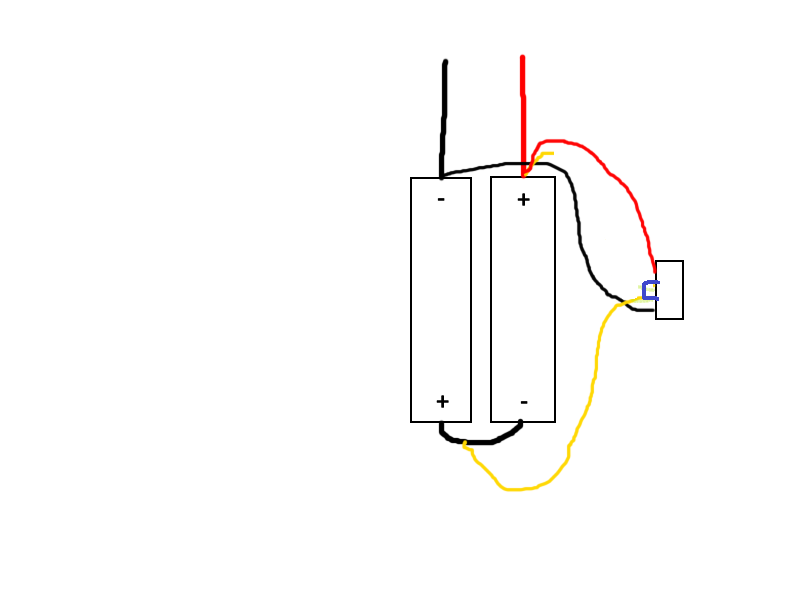
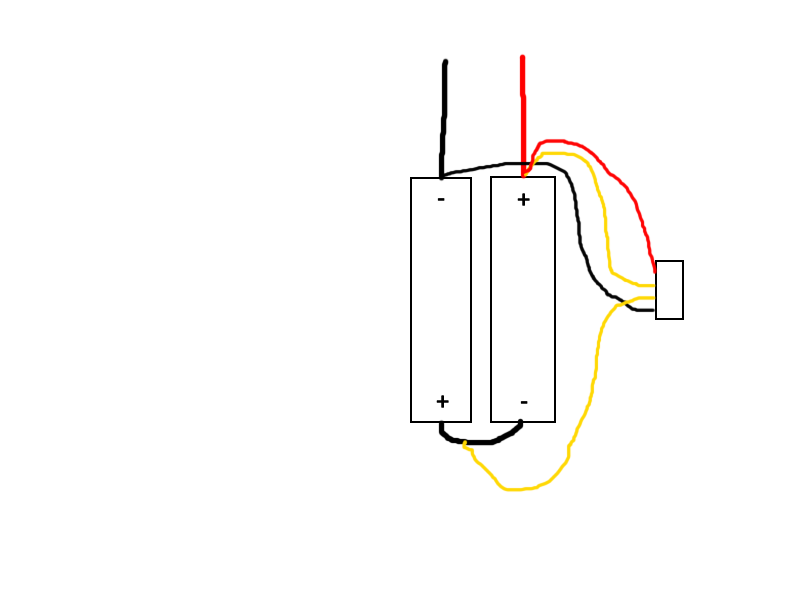
A DNA 40 Style Wattage Vape on a DNA 200
in General Discussion
Posted