About This File
24 Hour clock ,you can see the watch when in vaping mode. Black instead of blue, easyer to see With my 52 years old eyes.
Thanks to Evolve that let us do whatever we want With the Themes, i think this is very fun :-)
Hope you Like it ![]()
Best Regards
Ivar

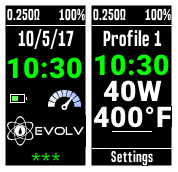


Recommended Comments
Create an account or sign in to comment
You need to be a member in order to leave a comment
Create an account
Sign up for a new account in our community. It's easy!
Register a new accountSign in
Already have an account? Sign in here.
Sign In Now