About This File
Also updated the full Escribe settings at bottom of this post for 1st time in months.
Use them to unlock the full diag chart, all features, & extra wire types.


The largest text I could fit on a portrait screen w/o any cutoff for the things you interact with the most. The preview pics don't do justice to how the theme looks on your actual mod. Change colors on your mod WITHOUT a computer!! Many color combos that have not yet been seen on any mod, DNA or otherwise. No longer are you tied to boring, single color text. Get dynamic color combinations & switch them daily (or more often) w/ a single click.
No reused icons, bars, toggles, or assets. Every item was hand drawn in Photoshop by me for this theme. No more remakes of remakes or edits of the same famous themes. This looks different than any theme you've tried.
Click the menu button & it opens up the settings to reveal every feature the chip is capable of. Change wire types, toggle Replay, or enable Temp Control per Profile. Lock ohms, set the clock to 24 hour mode, reset the puff counter, & so on. Yes, the battery changes color as it lowers. I'm not going to list every setting. Just know it's all in here & laid out as simple as possible.
While I've built all the assets & icons I kept the menu layout as familiar as possible to lessen the learning curve. Spend a few minutes on the Edit Profile screen & you'll get it. After 10 to 15 minutes (maybe less) you'll be fully initiated. If it made sense to move something I did but I made every effort to keep things logical & familiar.
Not only is the Watts text large, the highlighting & selected logic was of top priority. No matter what text, slider, or toggle is highlighted (or isn't) it looks correct & is ultra readable. Ever notice how text looks bad or worse when highlighted or selected on the DNA? What about highlighting that diagnostic chart before you select it? This theme was built to resolve that. The more you use it the more you'll realize what I mean.
Pick what you like & download it. The themes are all the same besides the Lockscreens. I will likely add more Lockscreens in the future.
---------------------------------
If you want all text & profile names to fit the theme perfect download my full Escribe Settings.
If you want Replay to work on the newest tanks the needed material curves for the various mesh & wire types are in the Escribe Settings below.
Download Here:
UPDATED 5-29-2022 ESCRIBE SETTINGS.ecig
Note If you download my full Escribe settings rather than just the theme:
You MUST download & install these Escribe Settings 1st & AFTER that download & apply this theme NEXT.
If you just install these Escribe Settings alone you'll be using an outdated version of a different theme.
I have renamed the SS 316 & SS 430 profiles that are common to STAINLESS 1 & STAINLESS 2.
It makes more sense as you can set the wire type for each SS profile under the settings on the mod itself w/ this theme.
I have 316, 316L, 430, & 904L SS in these settings for popular mesh tanks.
Edited by BigLarry
See Main Description
What's New in Version 9 See changelog
Released
See main description

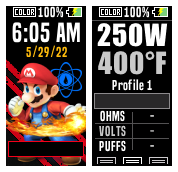






.thumb.png.f8126ed07e5d1e3de055a5efceb30861.png)
.thumb.png.9382b28f7b51be37cc71ea9b4b907c1b.png)
.thumb.png.869e73598f93fe2163cac94af8878356.png)
.thumb.png.5d80bb24896e91ceec1b7c535c9a7a8e.png)

