-
Posts
15 -
Joined
-
Last visited
-
Days Won
1
Content Type
Profiles
Forums
Downloads
Posts posted by ImKira
-
-
Hello, I've noticed that my DNA 60 is reporting a battery percentage that is about 20-25% higher then my xtar vp4 charger reports.
IE: DNA60 48% vs Xtar 25%
I'd run the battery analyzer my self, but I don't really have a place or the proper tools to do it safely.
-
Update: I did get a response back from Evolv's technical support. They said that 18 gauge is sufficient for the output and ground at 60 watts. But never responded to my question about the DNA 60, 75, 200, and 250 all using the same wire specs.
-
I have a SqEvo, that I'm looing to repair, and I'm wondering if the wire used in it's original construction is appropriate.
It appears to be 18 gauge solid core enameled wire.
The mod in question has 10.8 hours on it according to EScribe and I suspect friction of the battery positive wire rubbing against the 510 while the button was being pressed, is the cause for the enamel being burnt off the wire.
Originally I was going to just desolder the Battery positive and put heat shrink over it, but then I started questioning the gauge of the wire used on the 510 + and the board ground.
Is 18 gauge solid core wire adequate for a DNA 60 positive 510 and the ground connection?
I've been looking through the Evolv datasheets and I'm left wondering, Did Evolv under or over spec the Wire for the DNA 60, DNA 75, DNA 200, and or the DNA 250, as they all have the same Specs?
I'm not an electrical engineer, so any insight you can offer would be appreciated.
-
28 minutes ago, dwcraig1 said:
My first one still looks like the day I got it, the finish is super strong, for lack of a better word,
The one that I DD took a tumble off my lap when I got out of the car on to pavement, IIRC. I'm honestly surprised it wasn't worse.
-
1 minute ago, dwcraig1 said:
Was there much trouble fitting in the larger charging/data board?
I had to remove the bottom mounting standoff that the old board screwed into. So the new charging board is only attached with one screw, but it is held in place by the micro USB port. so it doesn't go any where.
Old pictures, but they show the screw stand of that is still there. I'd try to get a better picture, but every time remove the button housing, it's like flipping a coin. I had to resoled those little wires a couple times, and repair some traces on the button PCB, due to pads lifting. I wish the PCB was the same quality as the coating on the mod housing. Sadly, it is on the cheaper end of PCB's, that I have dealt with. Also, the cable that they used for the stock button wiring, was a PITA, It was very plasticky and it was a ribbon cable, so I replaced it with wires scavenged form a USB cable, that matched it's gauge.
Micro USB protrudes a little bit, but IIRC, it's about the same as the stock one did.
I also had to modify the button housing, to add extra room for the spring loaded 510, since it sat down a little bit lower.
Also, thank you for the pics that show voltage drop with a good and a bad cell.
-
5 minutes ago, dwcraig1 said:
I'm one of those that have had a XvoStick DNA60, my 2nd one, on order for a year and a half. I pretty much have no hopes of ever seeing it.
Ouch, hopefully you get it. I got one form VapinArt in the US for $185, then found the second one of ebay for $75. lol
Couple of new pics:
The other one, tooks some fall damage, but it's still in pretty good shape, for being my DD, for about 2-3 years.
-
 1
1
-
-
34 minutes ago, dwcraig1 said:
While you have found a pretty serious problem with the connection to the 510 pin I feel that it is not causing the problem you described.. I would be looking real close at the power connections from the cell to board/case. The cell you are using when in good condition should be plenty good enough at that power level but it may be weak from age, just a possibility.
I was able to run the mod after cleaning the contacts, with out getting a low battery warning, but I was raising an eyebrow at the .5 volt drop, which lead me to investigating. I also did some more scrubbing on my other one, and I was able to get the other one's voltage drop down to 0.36, with the same cell. They are both wired the same. After looking at both of these as in-depth as I have, I think I could probably get the Voltage drop lower, by Adding a ground point between the 510 and the upper case, and re routing the battery negative to directly attach to the upper half. Both mods that I will do when I get access to my tools again.
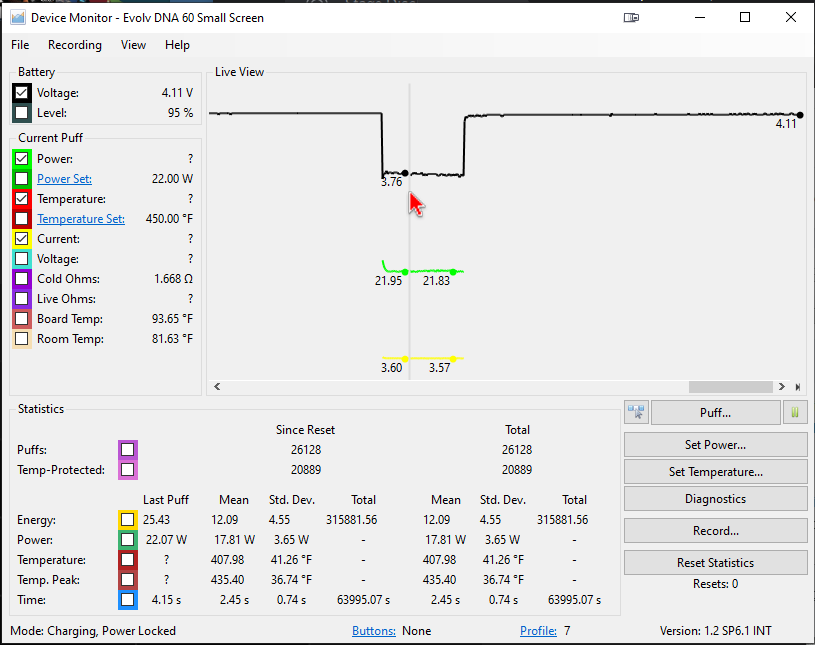
Here is a couple more beauty shots, from when I converted them to DNA 60's for ya.

Edit: Wish I knew, why the forum, keeps trying to grab stuff from my clipboard, when I am dragging and dropping images from a folder. lol-
 2
2
-
-
43 minutes ago, dwcraig1 said:
How is the battery ground connected to the board?
It utilizes a chassie ground through one of the two screws, that hold the two half's together.
Eventually I intend to mod the it with a spacer between the two half's and tube insert for the battery compartment, so it will run on 21700's. When I do that, I might see about running a separate ground to the the top half of the mod. But I still need to figure out what material I want to use for the spacer and solve the issue of most of my tools and stuff being in another country. lol
-
 1
1
-
-
7 minutes ago, BillW50 said:
You are getting a weak battery with a fully charged battery? Ouch! I thought the battery was something less than 40% charged before you get a weak battery message.
dwcraig1 has the same XvoStick DNA60 that I have. It is the newer one piece one that comes with a DNA60.
Well I think I found the problem. The positive wires on the 510 appear to be breaking. Think this one is going to get shelved, until I get my soldering gear back.
-
 2
2
-
-
1 hour ago, BillW50 said:
True, anywhere there is resistance, you are going to have a voltage drop. And the higher the current, the higher the drop. So cleaning the contacts was a good thing.
But the contacts are not the only thing that has a sufficient resistance to matter. The battery themselves also has internal resistance which also causes a voltage drop. Generally speaking, the higher the amps that a cell can handle, the lower the internal resistance (but with some small exceptions). And a 0.5v drop is pretty common for the cells we use. Although the amount of watts you draw is going to make it better or worse obviously.
Another thing that can add resistance and cause a voltage drop is the battery wiring. Some manufactures use a thinner gauge of wire than they should. Also the type of material the battery contacts are made of makes a difference too. Some use gold plated contacts which tends to be better and offers lower voltage drop.
So what is the battery voltage (not firing) and the amount of watts that you are using when you get the weak battery error?
The battery was fully charged, firing at 22 watts on a 1.6 ohm coil. I was getting about 0.8-1.0 of voltage drop, before cleaning the contact points.
After cleaning:
Imgur link, incase the uploaded photo breaks: https://i.imgur.com/5VQ9Udf.png
When I re did the mod with the DNA 60 Board, I used all new wire following the specs in the evolve DNA 60 data sheet. The wire used, was the Ölflex Silicone wire sold by modmaker.
1 hour ago, dwcraig1 said:That's about half of what I'm getting. What type of wire are you running for your coil. I'm using 3mm, 8 wrap, 28awg Kanthal A1 coil at 1.6 ohms. I've tried the same coil in both my Kayfun Prime and my Cthulhu 1928.
Also, is your DNA 60, one of the new ones or did you convert one of the older DNA 40 models to a DNA 60?
-
 1
1
-
-
I was getting a weak battery indication, so I hooked it up to the computer and was seeing voltage drop some where around 0.6-1v (didn't get a screen shot).
So I started cleaning all of the contact points: Battery cover threads and contacts, positive contact, Ground contact, 510 pin, 510 ground contact, the screws and their holes, that connect the two half's of the mod. Best I can get is a .46 voltage drop.
I'm use to seeing a 0.2 voltage drop on my Dani 25, with the same atomizers and builds. So started investigating and tinkering. I went as far as to loosen up the two half's of the XvoStickPro, so I could use one of my Samsung INR21700-40Ts, that I run in my Dani 25. It showed similar voltage drop to the Vapecell INR26650 G53, with in a couple hundredths of a volt...
Is a 0.5 voltage drop, the best that I'm going to get or should I be expecting to see closer to something closer to the 0.2 voltage drop, that I get on my Dani 25 or am I comparing apples to oranges?..
Best I've I can get, after cleaning all contacts and threads on my XvoStickPro running a Vapcell INR26650 G53:

Originally it came with a DNA 40, back in 2018 I converted it to a DNA 60 for SSTC.
https://i.imgur.com/kkAmiUL.jpg




















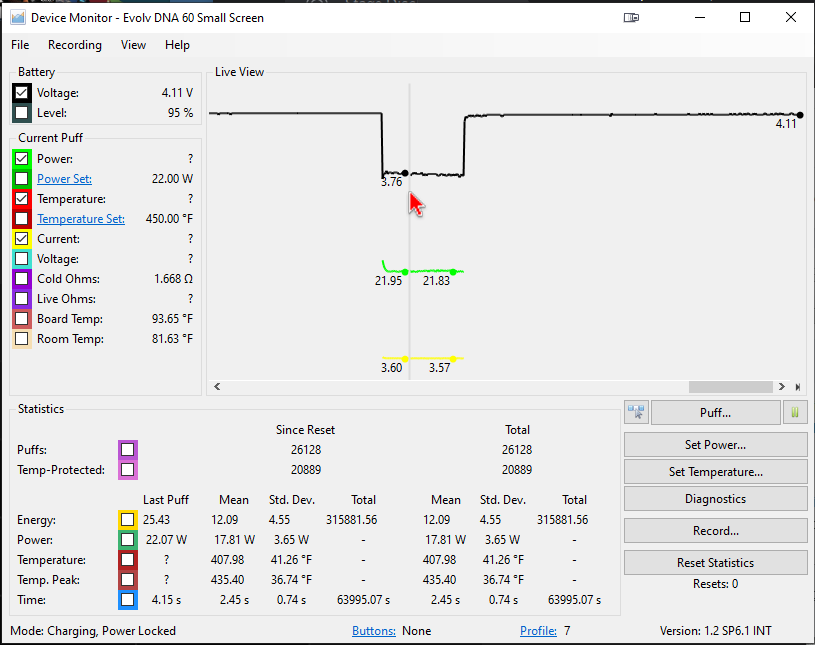



Does any one have a Discharge profile for a single Molicel P26A?
in Batteries and Charging
Posted
Found this post.