-
Posts
96 -
Joined
-
Last visited
-
Days Won
18
Content Type
Profiles
Forums
Downloads
File Comments posted by SirTimmyTimbit
-
-
On 9/14/2018 at 3:28 PM, Fatalution said:
Basically it sits on "Discharging", even though the percentage goes up. Didn't change in 1 hour

I'm not sure what's going on man. I can't reproduce it on my end. May be try a factory reset?
-
1 hour ago, ASaabDudeSC said:
There is a thread elsewhere called "Throttling" which has been deduced to be an issue with this theme on TC profiles. I and many others using this theme with Replay mode have run into a problem where the cotton is sufficiently wet, no spots for the coil to glow and we get the "throttling" message when it shouldn't be happening. I won't leave a review until this is looked into as I don't want to lower the review rate you have with this theme because other than that issue, I love it.
Yah I'm aware of that thread. I'm subscribed to it as well.
I'm not sure why that's happening. Nothing in any theme should be able to affect something to the magnitude of detecting a false positive on resistance reading.It's also not happening to all the units. Just some. I haven't run into it using any of the 4 DNA color devices I have, and neither has most of the people I've asked about it.
Compared to previous versions, only a small amount of fields update when you're firing in Gauges 2.2.0. Only thing that this theme does different than other themes is it displays the status when you're firing only. May be you can try replacing that field with one that shows the status at all time.
In any case this is something you should ask Evolv, why would a theme be able to trigger false positive readouts more than other themes?
-
 1
1
-
-
On 7/29/2018 at 4:43 AM, joeblowma said:
Something (maybe?) worth fixing, the puff counter in the little graph screen is only wide enough for 9999. When you go over that it does this aweful wrap that only shows the bottom half of the top row and the top half of the next row. For whatever reason that number is tied to historic puffs on device and does not reset with the puff counter... though I doubt it actually collects info for 10k+ puffs, that seems like a big waste of flash since we can't really access this data in any way past the tiny screen graph. For personal usability I tied the little i icon on the main screen to that graph, and set the back button to be the default selection instead of the back arrow so I noticed it pretty quick when I hit 10k puffs.
Thanks for the great theme SirTimmyTimbit!
I am so sorry for the delayed response man
 I get a notification when someone posts a comment, sometimes I forget about them when I get home
I get a notification when someone posts a comment, sometimes I forget about them when I get home 
I left that screen pretty much untouched from the stock theme. I didn't even think to check for the size. There's plenty of room to fit at least 6 digits there (~1 Million puffs), I'll fix it in the next update.
Thanks man!-
 1
1
-
-
On 9/4/2018 at 11:03 AM, parrot said:
thank you make theme i use really good!
i have some question.
i press and hold the fire button while the screen off, the screen will be briefly broken and the lock screen will appear. Firmware issue?
i use 250c paranornall^^
Sorry about the delayed response parrot

Most likely, I cannot reproduce it on my end. I have not heard this complaint from anyone else either. May be try redownloading and reflashing the theme?
-
On 9/11/2018 at 8:44 AM, Fatalution said:
Hello. Using this theme, DNA75C doesn't show live amps while charging (it's OK while using USB connection to PC, when "Data" appears - it shows the amps).
Basically, it shows 0 amps while charging off power, even though the percentage of the battery indicates the charge goes up. Not the case with Lost Vape or Standard themeHey man sorry it took me a while to get back to you

Just to clarify you can see the amps when the status is "USB DATA ON", but it shows 0 amps when when the status is "Charging"? Is it 0.0 to be precise?
I just downloaded the latest version (2.2.0) from this page and flashed it on three DNA75c devices. All of them show the live amps when charging via a wall outlet. It shows inside the battery icon like shown in the attachment.
Sometimes it takes a bit of time before status changes and/or the amp is displayed. Have you tried waiting a little bit and coming back to check it?
-
On 7/18/2018 at 7:28 PM, Vapin said:
Hi Tim,
I loaded 2.2 on my devices, I have replay set up in a Watts Profile, I tried a Kanthal Coil and Replay will not activate, I also noticed a voltage drop in all profiles. I reloaded 2.1 and my devices hit strong again.
Vapin are you using 75c or 250c? I just tested for voltage drop and it fires the at same voltage as any other theme. You sure it didn't recheck ohms or something?
-
10 minutes ago, Vapin said:
Hi Tim,
I loaded 2.2 on my devices, I have replay set up in a Watts Profile, I tried a Kanthal Coil and Replay will not activate, I also noticed a voltage drop in all profiles. I reloaded 2.1 and my devices hit strong again.
That's super weird man. All I did was take out the condition that required a TC material to activate the replay toggle.
I'll look into it tonight. Thanks for letting me know.
-
On 6/5/2018 at 10:40 PM, kabilach said:
Hi Tim, I tried changing the blue bar to be the last puff, I got the number beneath it to work but the bar is instantly filled, an idea on how to fix it?
Until they let you choose the min and max value of a gauge it's gonna be a work a little weird with a lot of variables

-
You can use replay with any material now. Sorry I haven't been around lately, it took a while.
I had a version already done where you could choose whether you want to replay non-tc material via toggle. Scrapped that because it's just unnecessary steps.
@Pphish @fabioforniz-
 1
1
-
 1
1
-
-
9 minutes ago, GxTx said:
Hi my dear friend,
First of all thank you for this beatiful theme, I'm really enjoying it.
But I've got a little problem that confuses me. In settings "Puff Info" screen won't work espically after TC/replayed puffs. While I'm in wattage mode everything works fine, I'm able to see puff info screen without any problem but while I'm in TC/replay mode, it's just crashes without any exception. Only I've got "Menu Error - Press Up".
I can't solve it on my own. I'm using Paranormal DNA 250C with the latest fw.
Any thoughts?
Thank you.
I'm sorry to hear that man! Lemme look into it and get back to you?
In the meantime can you download the latest version and flash it again?
-
Sorry @Pphish I've been really busy couldn't look into it further. I'll try to figure this out this coming weekend.
-
 1
1
-
-
@Pphish It lets me save the puff when I set the material to a non-tc material. It's actually SS316L, but I set the profile to a watts material. I haven't done the escribe hack to enable Replay for non-tc materials.
Is the chip detecting to see if it's temp sensing material instead of going by what I set as the material? I don't have any Kanthal or Ni80 at the moment to test it out.
I have a version of all three themes ready to go that uses a toggle to enable/disable replay for non-tc material. But if the chip decides whether to let you save a puff or not I may as well do away with the toggle.
-
Hot damn @Pphish I had no idea about that!
I wonder if there's a condition (research seal?) that lets you know this has been triggered. Then I can use that condition to allow non TC materials to be replayed. -
@neX Next theme will have bigger fonts and better contrast. Sorry about that, I too feel that all 3 of my themes try to cram too many things on the screens.
-
@Mr.Ninno What functions are missing that you'd like to be added?
-
I don't think I made any changes to the actual file in the re-release. IIRC I just changed some of the words, not too sure.
In any case flash the re-release.
If I understand right, this is how you can go about what you're trying to do. Assuming you're using the same SS316L clapton from AVS and you have a Material profile for it.
- Fire in power mode by choosing "Watts" as the material, replay off.
- Fire in TC mode by choosing "SS316L" as the material, replay off
- Fire in Replay mode by choosing "SS316L" as the material, replay on.
Replay toggle will only be active, as in able to be enabled/disabled only when the coil material is a temp controlled one. That's by design according to Evolv's specs.
So if you want to go from power mode with watts material to replay mode, you have to change the material to a temp controlled one first.
-
12 hours ago, Vapin said:
The amount of total memory vs the amount of that total that has been used.
I don't think that's it :/
If they're using a percentage value then the Off-board value is redundant.
-
29 minutes ago, Pphish said:
Love the new UI and the ability to switch to the classic UI... Love the new features! I was adding the pre-heat settings on my own b4 2.0, but I just added a new screen for it; your addition is both more practical, functional, and asthetically pleasing.
One gripe... The replay feature only being available enable/disable with temp sensing material means that if I disable it while in wattage I lose the ability to use replay on that profile without connecting to escribe and re-enabling the feature... So it's technically only able to be toggled on/off when used in TC mode. As a feature, replay's main purpose was to allow those using wattage mode to experience something similar to temp control; your implementation restricts replay to temp sensing coils, unless previously enabled on the profile in escribe.... Which I don't think is what you were trying to do.
I edited 2.1 to make the enable/disable feature functional for wattage profiles by deleting the temp sensing material condition of the toggle and then replacing the picture for the default condition (just to keep the asthetics)... Now it can be used for wattage or TC mode.
Not sure if you meant to send it up the way you did or not... Perhaps the temp sensing detect condition would have been appropriate... Though I don't know that my alteration would allow replay on non temp sensing coils anyway (kanthal,N80,etc...) which I believe still cannot be used in replay without enabling the hidden PK function in escribe and creating the necessary profile (though I may be won't about that).
Hey man! I'm glad you like it

According to the spec sheet Replay only works with TC material. So as long as your coil material is TC compatible Replay toggle will be active.
You can enable and disable replay on any profile using a TC material from the Atty Profile screen. If you are not using a TC material you can easily switch to one from the Atty Profile screen and then enable/disable Replay. You should be able to do what you're trying to do without escribe.
Now I haven't used a Kanthal/Ni80 wire in a long time so I don't know how well replay would work on it. Seeing how saving a puff in Replay is just another way to set the temperature, trying to use replay with a non TC material is the same as trying to use TC with a non TC material. There won't be enough of a change in resistance while firing to accurately deduce the temperature.
-
Thanks guys! I'm an idiot I forgot to put the enable/disable replay toggle in the Atomizer Profile screen. I kept thinking I'm missing something when I found out that I had room for a back button.
So no more firing from the Atomizer Profile screen. On the bright side you can enable replay from the mod if you're using any TC material.
-
 1
1
-
-
Just pushed the update. @Pphish finally got to your feature request, I hope you like it.
Pre-heat power was never in the atomizer profile screen. That was very stupid of me I apologize for that. I never use Pre-heat/Boost so it completely went past me

Atty lock is now available for all profiles. It was like that before until someone made the (right) suggestion to restrict it for TC profiles only. Since Evolv still lets you lock the resistance in any profiles I thought I should to. Let the user decide when and when not to do it.
Here's the complete changelog:
Major version 2.0.0 - Everyone should update!
There has been a lot of new development in the recent weeks. This is a major update and everyone should update, especially anyone running 1.5.0 or lower.
- The theme incorporated two main screen UI since 1.6.0. Material UI has been made the default UI, and the old UI is now called Classic UI. You can enable Classic UI from the settings.
- Lock screen now shows the charging/power bank current when plugged in. There is also a new gauge when using the mod as a power bank.
- Atomizer Profile and New Atomizer Detect screens have been majorly overhauled. You can fire from the Atomizer Profile screen again.
- Atomizer Profile screen now lets you adjust the Pre-heat power.
- On the Atomizer Profile screen you can adjust the Pre-heat temperature either via a Punch gauge or via a Temperature field. You can switch between them with the new toggle. For more information see the UI reference picture below.
- Atomizer lock feature is now available in all types of profiles. Previously it was only available in TC profiles. This decision was made because EScribe lets you lock resistance in any profile, and sometimes it's necessary to lock the resistance in mods with a spotty 510 connection.
- Bugfix: Mystery click from "coil power" to "cancel replay" while replaying has been eliminated.
- Various other tweaks throughout the theme.
-
 1
1
-
 1
1
-
New UI will be defaulted
 On 5/16/2018 at 9:00 AM, ShowerHead said:
On 5/16/2018 at 9:00 AM, ShowerHead said:As long as the wattage is still changeable from the main screen when not Playing, cool. If it were read only while Playing, fine. No reason to change your 'perfect' puff after all.
Yeah it'll be "read only" only when playing.
Update tomorrow.
-
 1
1
-
-
22 hours ago, Tiago Afonso said:
Thank you so much for all the hard work on the 3 amazing themes.
Can you help me out with the following:
In any TC profiles you create if you enable replay, the temperature disappears from the main screen. (it changes to puff time if i'm not mistaken)
Is there any way around this?
Thank you
Hey thanks man

Temp goes away by design. Turns out when you save a puff and start replaying you're not supposed to adjust either the wattage or the temp. I know changing the temp doesn't do anything at all, changing the wattage does change the vape but I'm not sure what other aspects of replay it affects. I'll be testing this in the next few days.If you still want to add a temp field open up the theme editor, follow the screenshot and choose "Setting -> Atomizer -> Coil Temperature"
-
 1
1
-
-
On 5/13/2018 at 5:19 PM, retird said:
I have no temp setting in my Replay profile and the material is set to Watts. That is how Replay was designed to work but can work in TC profiles also..To me when you set your "Perfect Puff" there is no need to adjust anything while Playing as you have already found the puff you like.. Being able to raise or reduce wattage while Playing can change the "Perfect Puff" you set to Play thus it is no longer your "Perfect Puff" and it may confuse ones who have not used a DNA nor temp control. . At least that's my thoughts. Replay is designed to be simple so once you set the puff no adjustments are needed so that is why I offered the suggestion....
By the way, your themes are the best I've seen...... I even offered a suggestion to Evolv about one of the features you added to this theme on the lock screen.... I've been beta testing for them for years now...
Is there any official docs/videos on what the replay exactly is and how it works? I thought it's just another way to do temp control. I'm going to have to run some tests. I just checked the default theme and you're right the wattage there is read only. I might make it like that on my themes too.
Thanks man, I really appreciate it

The next update will show the charging current in the lock screen as well
-
28 minutes ago, BlindBuck said:
Maybe I did confuse them as I was having drinks when I thought I saw it.lol
Maybe it says Voltage, or Puff Length. To find what I'm talking about if you're in replay mode (materil-ish view) and have the Power/Watts field under the left gauge selected it takes two down presses to highlight the next selectable field (the X cancel replay icon). So I could tell what is selected on Mirage since the curved screen protector on the Mirage sucks in bright light I change the profile field to what is being selected when in selected mode (hope you follow). When I had the theme running this way is when I realized why it takes the mentioned two down presses. I've looked at the conditions and I don't understand why it is even going there as it isn't editable in replay at least and it doesn't highlight either.
EDIT: Just checked my Mirage as that's the one I added condition "status" in Replay on the Profile display field. When toggling onetime down from the number field under the left gauge it shows Puff Length. It isn't showing it as selected by highlighting and it isn't editable either. Just odd.
Ahhhhh I see it now. The field under the blue bar had "Puff Length" as the status for many of the conditions. Even though they were not selectable they still took up a click. I erased those statuses and now it takes just one click to come down from power under red bar to replay X icon.
Thanks man! Will go in the next update!

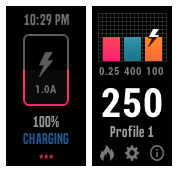


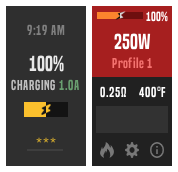


Gauges - Major update 2.0.0
in DNA 75 Color, 100 Color, 250 Color
Posted · Edited by SirTimmyTimbit
Previously there was a check on the theme that hid replay UI if the coil material wasn't temp control compatible.
I removed that check with the update. If you enable replay on a profile using a Ni80 material you should be able to see the replay UI. Make sure replay is enabled by going to the atomizer profile screen.
If it doesn't let you save a puff then it's a hard firmware check.