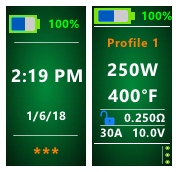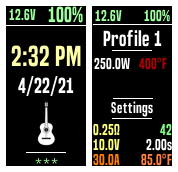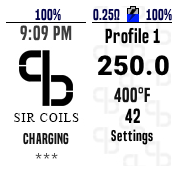DNA 75 Color, 100 Color, 250 Color
1,145 files
-
Bloody Spiders by KnoRke (optimized for LostVape Triade)
By KnoRke
This is a remodded version from the "Main Menu V2" Theme by formula 1
I changed it to my personal liking (red,black, white colors) and well I like Spiderman
The icons in the original theme looked stretched on my Triade so I fixed this issue by narrowing them by 10%
Greetings
KnoRke
1,608 downloads
(1 review)0 comments
Updated
-
multicolor Evolv Multicolored Theme DNA75C-100C-250C
Many additions, tweaks and improvements, while maintaining the overall look of the default Evolv theme in multicolor
For DNA 75c,100c & 250c
Version 5.1.5
Version 5.0.5
465 downloads
(2 reviews)0 comments
Updated
-
Thelema Carbon
By Scareface
Thelema Carbon Theme in bekannter Form mit größerer Akkuanzeige und selbst entworfenem Logo
1,832 downloads
(1 review)0 comments
Updated
-
(2 reviews)
0 comments
Updated
-
AF-style_RED_v1.ecigtheme
By Peter_Silie
I have modified the Material-ish Fire theme of SirTimmyTimbit to match my requirements
My focus is on TC-mode in combination with custom TFR-profiles for my homemade Clapton wires
Replay-Mode is supported and works as designed
I made some minor changes (font size) in menus added the clock and some fields to the Main Screen
The device can be locked by middle button click when clock is highlighted (to preserve the fire button)
Content on Mainscreen inspired by Arctic Fox Screen but with less functionality
Big Temp <-> Big watts can be switched from main screen
Volt <-> Ampere can be swiched as well
528 downloads
- arctic fox style
- dna75c
- (and 2 more)
(1 review)0 comments
Updated
-
Landscape Color
By Magigamix
Two versions with different background / bevel colors:
1.0.2Blue (Deep blue background with cyan bevel). 1.0.2Black (Black with olive green bevel). Click at the bottom, next to "What's New in Version 1.0.2Black" the "See changelog" link to download the 1.0.2Blue version.
If you desire you can replace the simple logo / text on the "Locked Screen" with your own custom logo (156px width x 46px height)
Full of features, full of color, landscape format.
Main Screen: Lock, go to Profile settings, Main Menu, through top icons. Main Screen (Watts, Replay, or TC modes): you can easily switch between showing "Ohms" or "Puffs" through the Ω / P icon at the top right. Main Screen, Watts mode with "Replay" enabled: you can switch between showing "Ohms" or "Puffs" and "Volts" or "Amps". Main Screen, Watts mode with or without "Replay" enabled: you can enable / disable and increase / decrease the "Boost" with a slider (rocket). Main Screen, Replay mode: You can increase / decrease the "Warm" with a slider. Main Screen, Temperature Controlled mode: by pressing the "Preheat" button, you will be directed to the "Preheat" screen, in which you can enable "Preheat" and its corresponding parameters (Temp or Punch using the slider, and Power). Main and Screen: The Battery icon and Battery percentage changes color accordingly to its current level (full: green, medium: orange, low: red, charging: cyan). If connected to USB, data connection, an indicating icon will be shown. If used as Power Bank the Power Bank icon will be shown, changing its color accordingly to the battery level (full: green, medium: orange, low: red). Main Screen (Temp Control Mode😞 ability to switch between showing the Temperature or Watts in big letters from the Main Screen instead having to navigate to the Display Menu: In the Main Screen (Temp Control Mode), navigate to either Power or the Thermometer symbol and press the "Action" (center) button to switch. Replaying with Temp Control: Main Screen, you can switch between showing the configured power or temperature that was used before starting to Replay as a reference data, the power or temperature are not modifiable while Replaying. Locked Screen: Shows date, time, Battery icon and Battery percentage which changes color accordingly to its current level, Thunder icon disabled / enabled (yellow) when charging, USB icon disabled / enabled (cyan), Power Bank icon disabled / enabled accordingly to the battery level (full: green, medium: orange, low: red). If in TC mode profile (temp sensing material associated to the profile), you can enable or disable "Replay" and "Temperature Control", if you want to vape plain Watts with a TC coil, if this is the case, the text "No Temp Ctrl" will be show in the Main Screen. If in TC mode profile (temp sensing material associated to the profile) you install an atomizer that has not a temp sensing coil, the device, after taking a puff, will switch automatically to Watts mode an a the text "Not a TC Coil" will be shown in the Main Screen, in this case, if you go to the "Profile" screen, it won't let you activate "Replay" nor "Temperature Control". Watts Mode (no temp sensing material associated to the profile), you can enable "Replay", for it to work, you will have to use an atomizer with a "Temp Sensing Material", as Stainless Steel, Titanium, Nickel, etc. That is the easiest way to take advantage of the Replay feature, another option is using Replay and Temperature Control at the same time. Battery Screen: the main icons Battery or Power Bank if the device is currently used as Power Bank and percentage changes their color accordingly to the current battery level. Shows the voltage up to 4 batteries if installed. USB Status Screen: the main icon will be activated (cyan color) if the USB is connected, the status of each item is shown as "bulbs". Power Bank Screen: the main icon will be activated showing a color accordingly to the battery level, same for the "Charge" percentage. Puff Graphs, "Data recording": Power, Current, Voltage, Ohms (live ohms), Temperature, Battery Current, Battery Voltage. And more features.
Enjoy ! 😉
309 downloads
-
jordan
By Donnie304
my spin on the classic evolv theme. nothing life changing or spectacular, im a jordan fanboy from sneakers, to clothes shoes hats backpacks etc, if its jordan i have it and wanted some jordan logos on some of my many dnas.... dont kill me... its my first attempt at even trying to do anything theme related except for scrolling until i find one i like... i hope my fellow jordan fans will dig it... thanks
327 downloads
(1 review)0 comments
Submitted
-
green Mean Green (75c/250c w/Replay)
By niandra3
NOTE: I have a more up to date theme called "Plain and Simple" that now also offers a green-themed option. So if you want something minimal and simple, check that one out as well. It also supports TC, Replay, Wattage modes, etc.. it is just a bit improved over this one in a few ways I think.
----------------------------------------------
Mean Green v1.0
Highlights:
This theme is green. That's about it (it's pretty straightforward). Supports REPLAY on 75c and 250c devices. See info below if you are having issues with Replay on 75c. You can seen screenshots below of what the Main Screen looks like in Replay mode, and what the Settings screen looks like when Replay is enabled (there's more options visible).
Features:
Lock screen: battery level, time/date (which you can hide) Main screen: battery level, wattage, temp (if in TC mode), voltage (if not in TC mode), profile, coil resistance, current, Replay on/off if enabled in your profile Settings: Replay info, units F/C, puff counter Display: brightness, stealth, time/date set, hide time/date ----------------------------------------------
Replay info: Latest version works with Replay for 75c devices. BUT you need to have the International Edition of EScribe 2.0 SP15.1 or greater. I also believe your 75c needs to have the right firmware as well (at least 1.1 SP33.2 - that one works for me), once you update ESscribe it should prompt you to update firmware for your device. You also MUST enable Replay in your EScribe profile for it to work.
----------------------------------------------
Let me know what you think! You all always have the best ideas for fixes and improvements, so don't be shy! Leave a review or comment below.. (even if you don't like it I need the feedback)
Main Screen | Settings Page (when Replay enabled)
1,123 downloads
(1 review)0 comments
Updated
-
русский Тема на русском
By zark
Бонус! Добавлена стандартная тема на русском .
Основная тема, бюджет на базе тем Frank65, начиналась с переделки темы Френка под себя, в результате были переделаны и исправлены практически все функции и режимы, кардинально изменена навигация по меню. , Все функции работают более корректно, полностью автоматизированы в работе и переключении режима, по просьбам коллег не переведены некоторые названия, которые являются принятыми сленгом во всем мире, все интуитивно понятно, подсказки по каждой функции на русском.
Английская версия здесь
Э то моя самая сложная, рассчитанная на опытных пользователей, тема. Более подходит для DNA 250c на трех аккумуляторах. После перегрева кнопки кнопки добавили температуру при вводе главном отдельном окне (так же добавленное отображение времени (при нажатии фаер) / заряда батарейки в поле сообщениями платы (Включается кнопка (верхний правый угол экрана Главного экрана))
На экране USB и Powerbank добавлено изменение цвета цифр при большом нагреве, и описание работы (заряд / разряд / работа)
Тема построена так, чтобы не вчитываться в цифры и значки, а по цветовому оформлен видеть опасное состояние мода
Доступ к развернутым настройкам температуры, мощности, преднагрева (тип преднагрева и режим Warmith) прямо с главного экрана. Подсказки на РУССКОМ для простоты использования настроек
Быстрый доступ к глубоким настройкам сопротивления прямо с главного экрана. Возможность корректировки «комнатной» температуры для более гибкой настройки холодного сопротивления.
В меню сопротивления (переход с главного экрана, выбор поля сопротивления) возможно включение / выключение режима REPLAY для термоконтрольных материалов , не зависимо был разрешен REPLAY для данного профиля в Escribe. Добавлено условие- для воспроизведения необходимо отключить переключатель термозащиты (без этого условия режим воспроизведения работал не всегда корректно) и включить переключатель Replay, который станет активным после отключения температурной защиты.
При отключении термозащиты мод автоматически переходит в режим Ватт.
Доступ ко всем настройкам мода из одного меню
На вкладке Графики отображения времени и даты затяжек
Увеличенный функционал режима Replay и термоконтроль
Смена оформления при выборе опасных настроек
Увеличенная разрядность для более точного контроля параметров работы мода
Переключение шага регулировки 0,1, 0,5, 1, 5 Ватт и 1 ° C или 5 ° C
Простая навигация, без многоярусных переходов, возврат на главный экран из любого вкладки, возврат на предыдущий экран- удержание кнопки "вверх", возврат на главный экран, удержание кнопки "вниз", либо выбор поля Status /
При зарядке, на главном экране вместо индикатора батареи отображается ток заряда (при выделении иконки батареи)
Режим Power bank стабилизирован и работает отлично
Настолько развернутые термоконтроля я объяснял в своих публикациях
2,307 downloads
-
(1 review)
0 comments
Updated
-
replay Mx2 (with Replay. Available in Green & Blue)
By Tortuga
Version 1.1
This update introduces a visually enhanced Replay experience.
Mx2:
Clean and simple main screen that adapts to your needs! Easy navigation with icons menu. Theme is available in both Green and Blue. Works on DNA 75c and 250c devices with Replay
Here is the main feature of this theme. The information displayed on your screen will change according to your vape style. Displayed info adapts for the following:
Replay mode with any temperature sensitive material selected (pre-activated) Replay mode with selected material "Watts" (pre-activated)
Replay Activated
Temperature control Wattage Mode
Each of these screens will provide different data according to your needs and your specific vape style. No need to navigate sub-menus to find what you're looking for. All you'll ever need is on your screen
Icon menu is simple to navigate, yet providing all the information your board can offer. "Back" and "Home" buttons will help you navigate easier. Designed for simplicity
Puff Charts screen gives you the option to record 9 different type of data for your puffs. These 9 options are represented by the colors they have on the chart. No more guessing!
Hide info is a new feature added in version 1.1. You can now hide the battery %, Ohms and Voltage with Amperage from the main screen. You can have the "clean" screen experience instead of the more technical one. When hiding "battery %", the battery icons will get bigger with more accurate representation. It's all about customization!
All and all an advanced theme even a simple user can navigate. Try it out and let me know what you think in the comments and reviews.
You can find my new theme here: The iOS Theme
*Sidenote: Huge credits to @niandra3 . His themes are the only ones i enjoyed using when i got my dna board. "Mx2" was inspired and based on his "Clean Black and Blue V1.7" theme. Check out his latest theme here: Clean Colors
1,064 downloads
-
Centaurus CF
By Alex Aguirre
Carbon Fiber Theme with a Centaurus Lock Screen, the increment of the decimal watts is one to one like the Triade.
1,354 downloads
(1 review)0 comments
Submitted
-
(1 review)
0 comments
Updated
-
BF Landscape v1.0
First public landscape Version. Feel free to give me feedback.
Unlock = 4 x Fire Button 1 x Up Button
Known issues:
- Statistics reset not working
- Set lock sequence not working
Puff Info will get more informations and a rework after I figured out how it works excactly. Temp modus I personally never used. Maybe I can get some Feedback what is needed there. Have fun
268 downloads
-
(1 review)
0 comments
Updated
-
Guitar Theme by Vape.Aura
By Vape. Aura
The first theme I've created based on the default theme. Added some color and information to the main screen and customized the Lock Screen. I also put a B/W classical guitar logo on the Lock Screen because Classical guitar and vaping is my passion! I couldn't find a way to upload pictures so I apologize in advance. Hope you enjoy!
62 downloads
-
CLASSIC BLACK AND WHITE
By SIR COILS
I tried to make this Theme as user-friendly as possible. compatible with: DNA 75c/ 100c/ 250c. supports up to 4 battries.
Other than default features it has:
-puff counter
-Cells voltage
-screen rotation
-Stealth mode
-Always on display
-Lock time
-Changeable Lock/unlock command
- and more...
Hope you enjoy the Version 1.0.1
363 downloads
(1 review)0 comments
Updated
-
dna250c Prankota
By DEAD
Для фанатов Евгения Вольнова!
For fans of Yevgeny Volnov!
Евгений Вольнов — интеллектуальный продукт нашего времени. Гениален в мастерстве психологической импровизации и творческом преломлении стереотипов мышления. Часто использует ненормативную лексику и провоцирует собеседников для взрыва эмоций. Обладает артистизмом, ярким талантом перевоплощения, меняет образы людей, мастерски владеет компьютерными технологиями, в том числе, тембральным изменением голоса (Voice Morpher). Вызывает как ненависть объектов телефонного розыгрыша (пранка), так и восхищение слушателей, в зависимости от их социального статуса и зрелости мышления.
https://www.youtube.com/channel/UCRMICnFYFyIKDBszZ_U3tBw
94 downloads
(1 review)0 comments
Updated
-
(1 review)
0 comments
Submitted
-
Fallout Pipboy Theme
By Kernowmagic
Based on the original Simple Black DNA Color theme by Hyperar which is based in turn on the original Evolv DNA Color theme.
Credit also to Waytohip and his theme (Hoon Edition) 1.0.0 For giving me the idea.
Fallout Pipboy Theme
Fallout76theme.ecigtheme
1,493 downloads
(1 review)0 comments
Updated
-
Lost Vape Arabian
By Manish RD
Lost Vape Arabian is a design focused on our Gulf Fans in Middle East.
MAIN SCREEN
Genie comes out of the lamp as the battery level goes higher.
goes in as the battery level goes down.
LOCK SCREEN:
Half moon becomes clear when battery is full and fades away as battery goes down.
When charging the arabian lamp glows. When not charging its off.
Arabian Light glows red when connected to PC.
OTHER FEATURES
On Main Screen: Puff Counter Reset, Replay on/off, Power, Record, Save, Replay, Charging/Discharging/Powerbank indicators.
USB Data Icon on turns blue when connected to PC / Power respectievely. Powerbank Icon turns red when used as powerbank.
and much more..
Hope you'll enjoy..
Thanks
Manish RD Themes
Manish RD Themes©2021 & Lost VapeArabian©2021 are private properties. All Rights Reserved. Dubai, United Arab Emirates.
203 downloads
- ecig themes
- dna color themes
- (and 1 more)
-
(1 review)
0 comments
Submitted



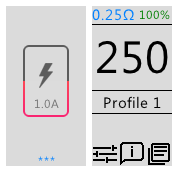


3_ecigtheme.afbb54de875b65a2d40bfa58385218a0.png)


_dna250c_ecigtheme.a7548928fb665d0fbe6282876e0082b8.png)